The first iOS 16.6 beta has made iMessage even more secure
Keeping you safe from state-sponsored attacks

Sign up for breaking news, reviews, opinion, top tech deals, and more.
You are now subscribed
Your newsletter sign-up was successful
Apple has only just dropped iOS 16.5, but already there’s a public beta for iOS 16.6, the finished version of which will probably land in the next month or so, based on past form. This doesn’t look to be one of the biggest iOS updates ever, but there’s one potentially very useful new feature.
That feature is iMessage Contact Key Verification, which Apple actually announced last year, but is only now activating. If you and the person or people you’re messaging both enable this feature, then you’ll be alerted if Apple detects a potential intrusion – for example, if the cloud servers your messages are carried on appear to have been breached.
Contact Verification Codes can also be compared and verified in person or over a FaceTime call. So, all this is essentially a way of verifying that you’re talking to the person you believe you’re talking to, and that no one is eavesdropping on the conversation.
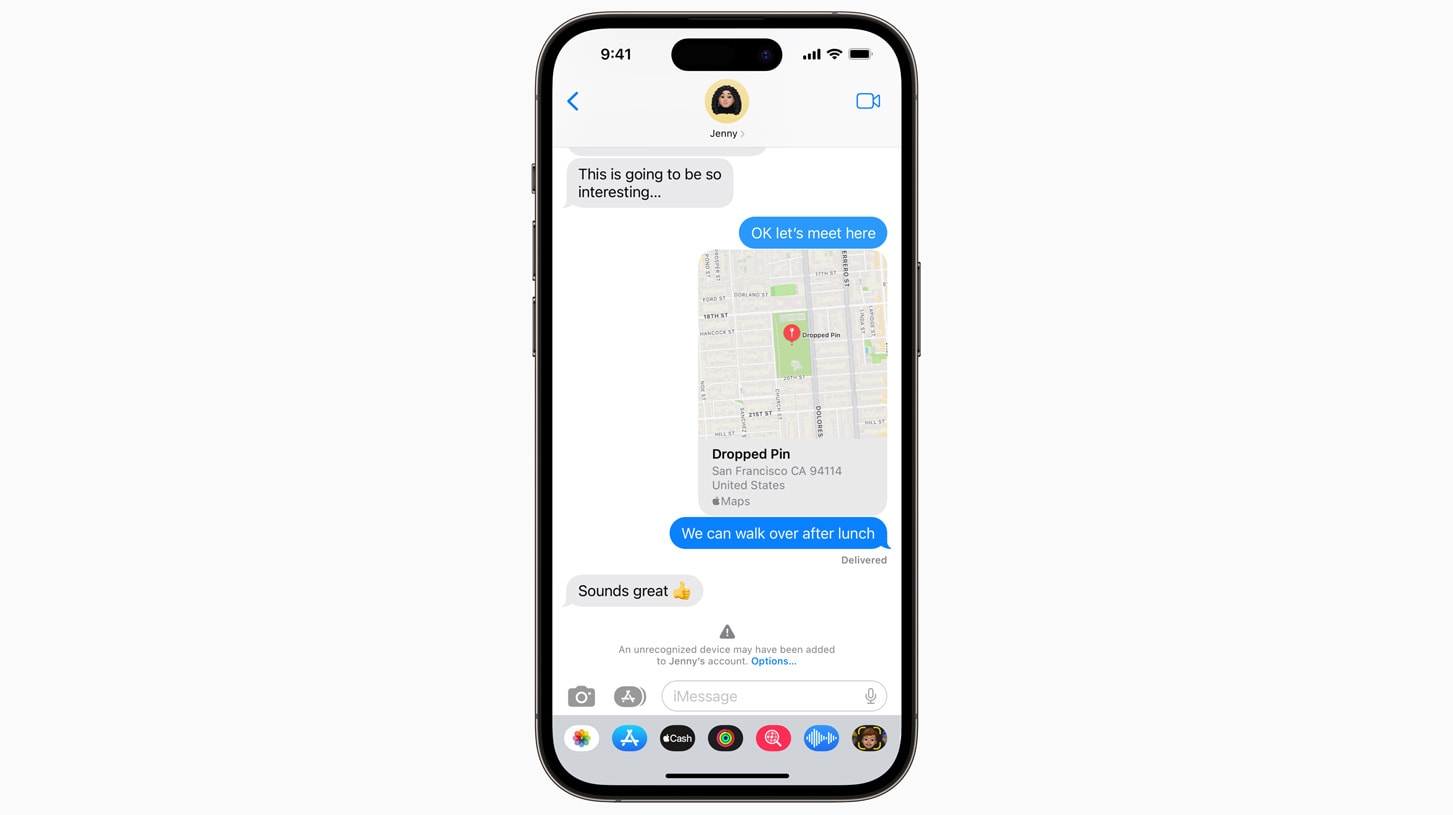
This is probably a level of security beyond what most people really need, especially as iMessage is already end-to-end encrypted. Indeed, when Apple announced the feature, it positioned this as something aimed at people facing "extraordinary digital threats," such as journalists and government officials.
It’s a feature that’s designed to stop “an exceptionally advanced adversary, such as a state-sponsored attacker,” so this isn’t something you should – in theory – need to avoid garden-variety hackers. That said, it’s something anyone can enable, so if you want that extra peace of mind, the option is now there.
Or it will be, anyway – while the feature is now visible, it doesn’t appear to be functional yet, according to BGR.
Few features to find
Presumably, then, Apple is still getting it set up, but with it visible in this iOS 16.6 beta, it seems very likely that the iMessage Contact Key Verification feature will fully launch in the finished version of iOS 16.6.
Sign up for breaking news, reviews, opinion, top tech deals, and more.
This seems to be the only feature that has been found in this iOS 16.6 beta, and handily Apple hasn’t provided any release notes for the beta. So, there may be more features lurking in there, and there may be additional features added in subsequent betas or the finished iOS 16.6 release.
But as we’re not aware of any functional changes in this current build, there’s probably no need to download it. And while it will definitely be worth grabbing the finished version, we might not see many new features until iOS 17.
James is a freelance phones, tablets and wearables writer and sub-editor at TechRadar. He has a love for everything ‘smart’, from watches to lights, and can often be found arguing with AI assistants or drowning in the latest apps. James also contributes to 3G.co.uk, 4G.co.uk and 5G.co.uk and has written for T3, Digital Camera World, Clarity Media and others, with work on the web, in print and on TV.