Still using this old version of Microsoft Office? You've only got a few days left to upgrade
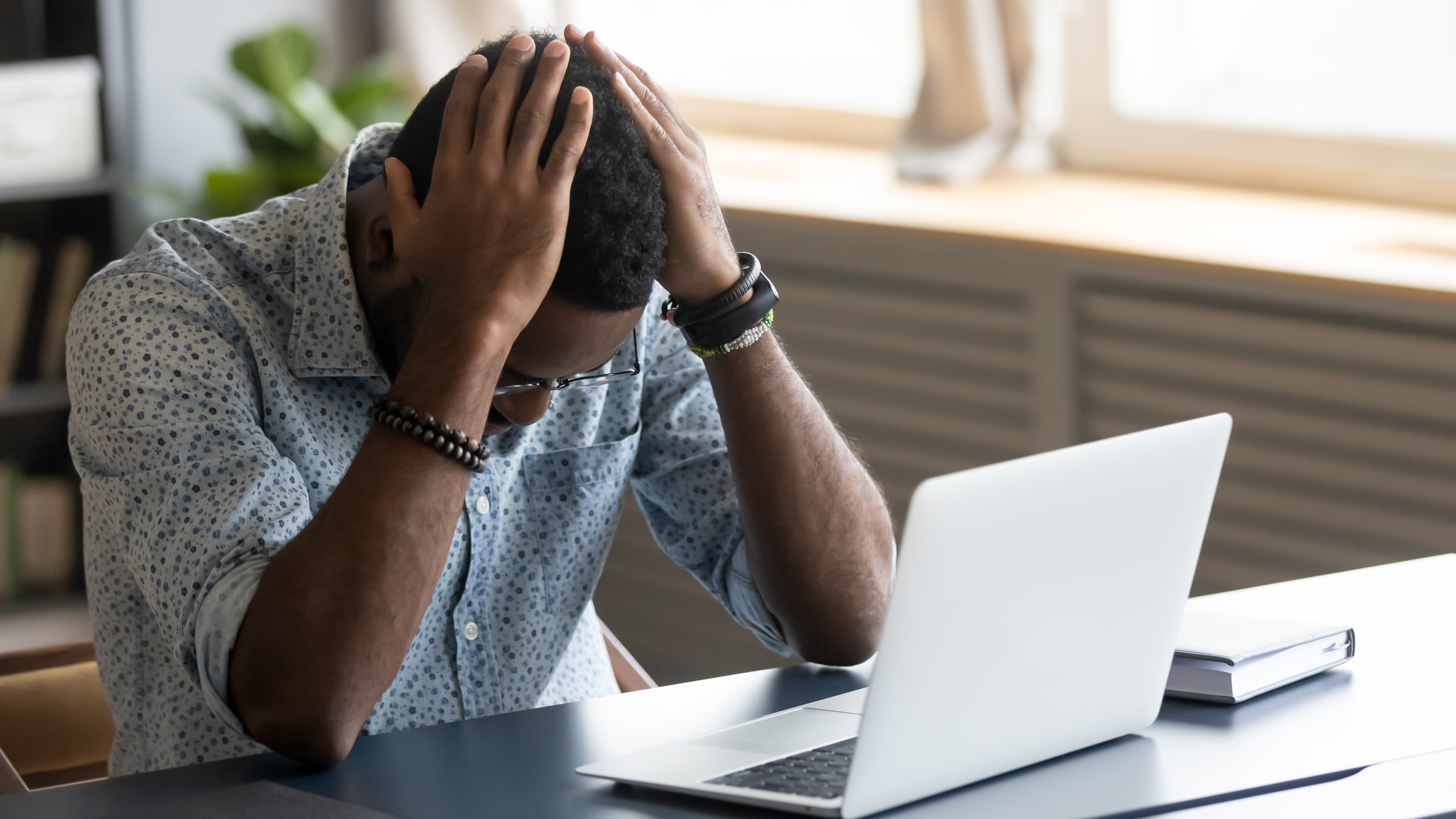
Sign up for breaking news, reviews, opinion, top tech deals, and more.
You are now subscribed
Your newsletter sign-up was successful
It might now be 10 years old, but Microsoft Office 10 is still an excellent office suite, and is still a popular choice – particularly for people who are working from home and don't have the benefit of regular software updates from a company IT department.
Now, however, support for Office 10 is coming to an end, and users of the venerable software will need to look elsewhere for their text document, spreadsheet and presentation editing needs.
While you'll still be able to use your old versions of Word, PowerPoint and Excel after the deadline, you'll be doing so at considerable risk as Microsoft will no longer provide security updates and customer support for the software.
Google Workspace : Collaboration + productivity apps
There are many different office software suites but Google Workspace formerly known as G Suite remains the original cloud one and one of the best business office suites, offering a huge range of features and functionality that rivals can't match.
Try it free for 14 days.
- Check out our complete guide to the best free office software
- We've also rounded up the best free photo editors
- Take a look at our list of the best free drawing software
This is a particular issue for office software due to macro viruses, which are a type of malicious software written in the same language as macros used to perform repetitive or complex tasks (Visual Basic for Applications in the case of Microsoft Office).
If you download and try to open a file containing a VBA macro, you should see a message informing you and giving you the option to enable the macro if you're confident it's safe, but there's always a chance that you (or someone else who uses your PC) may click 'OK' by accident.
If a particularly major security vulnerability is discovered in Office 2010 (related to macro viruses or something else), there's still a chance that Microsoft might make an exception and release a fix (as it did in 2019 when a serious bug was discovered in the long-defunct Windows XP), but there's no guarantee.
Out of Office?
If you're not sure whether you're currently running Office 10, you should be able to tell next time you open a document. If you're using the decade-old software suite, you'll see a warning bar advising you that support is about to end.
Sign up for breaking news, reviews, opinion, top tech deals, and more.
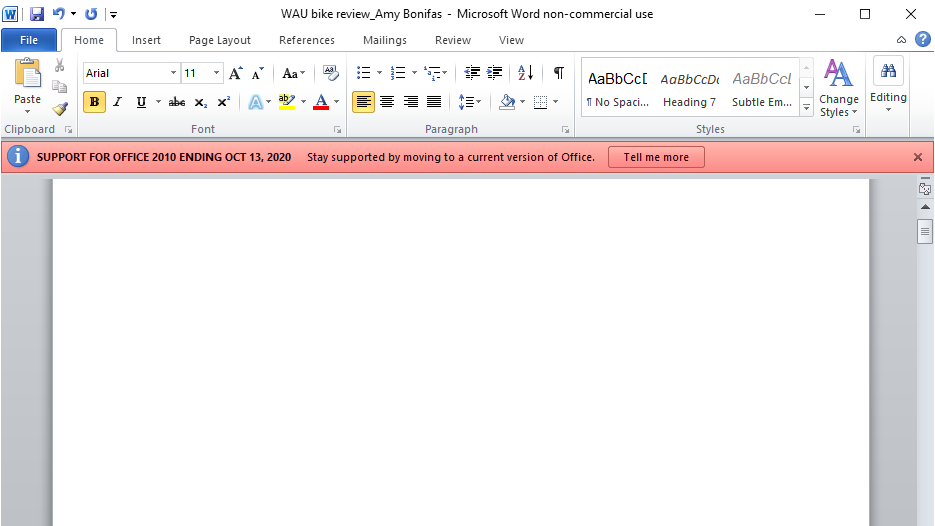
There are a few ways to solve the problem. You could keep using Office 2010 anyway (though as we've said, this is a risky move), you could upgrade to Microsoft Office 365 (which is a subscription service that will provide you with regular security and other updates throughout the year), or you could start using Microsoft Office Online, which is free.
If you don't mind breaking away from Microsoft, you could also switch to a free, open source office suite like LibreOffice or OpenOffice. The choice is yours.

Cat is TechRadar's Homes Editor specializing in kitchen appliances and smart home technology. She's been a tech journalist for 15 years, having worked on print magazines including PC Plus and PC Format, and is a Speciality Coffee Association (SCA) certified barista. Whether you want to invest in some smart lights or pick up a new espresso machine, she's the right person to help.
