Sign up for breaking news, reviews, opinion, top tech deals, and more.
You are now subscribed
Your newsletter sign-up was successful
There are plenty of reasons to like Windows XP, but security isn't one of them. The operating system still receives regular patches, and will continue to do so until 14 April 2014, but it's missing Windows Vista's reassuring security developments. The result? XP is now notably less safe to take online than it once was.
The counter-argument is that it's less irritating to use, and it's true that Vista's User Account Control (UAC) is too eager to prompt you when you make system changes. However, the idea of limiting what malware can do is a good one and so although it's much-loathed, UAC does make you safer on the web.
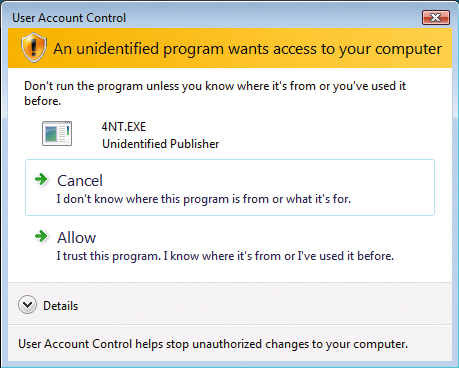
SAFE HANDS: For all its irritations, Windows Vista's UAC will keep your system secure - and the utility is improved in Windows 7
What's more, UAC acts as the foundation for other useful features, including Internet Explorer's Protected mode. This places strict limits on what IE can do, preventing it from writing to most of your hard drive or the Registry without your permission. ActiveX controls, toolbars and other add-ons inherit the same high level of security, so any malware you encounter won't be able to install further nasties.
Windows 7 features a much more customisable UAC that is noticeably less irritating. Multiple security levels mean that you can choose how many alerts you see – so easily annoyed users can pretend that UAC doesn't exist while resting safe in the knowledge that their system is protected from third-party meddling.
Encryption is the other big development in recent years. BitLocker delivers full volume protection in Vista, and Windows 7 extends this to removable devices. Unfortunately, this feature only comes with high-end editions of Windows, so low-end Windows 7 and Vista users will be in the same position as their XP cousins.
The real value of modern Windows security comes in its low-level changes, though. System services are more isolated and run with fewer privileges, reducing the damage that malicious code can do. A new TCP/IP stack offers improved encryption and authentication options, and Address Space Layout Randomisation loads system files as random memory addresses, making it far harder for basic malware to exploit key system functions.
Sign up for breaking news, reviews, opinion, top tech deals, and more.
There's no question that Windows Vista is more secure than XP, then. Windows 7 keeps the best Vista features, while adding additional controls to reduce the hassle of UAC and Security Center alerts, making it the marginal victor here.
Scores
XP: 3 / 5
Vista: 4 / 5
Windows 7: 4.5 / 5
Current page: Windows 7 vs Vista vs XP: Security
Prev Page Windows 7 vs Vista vs XP: Networking Next Page Windows 7 vs Vista vs XP: Gaming