Make music on iOS: create amazing tracks with your iPhone or iPad
The ultimate guide to the apps and hardware you need

Sign up for breaking news, reviews, opinion, top tech deals, and more.
You are now subscribed
Your newsletter sign-up was successful
It's just before dawn, and you're squeezed into a warehouse club, the crowd jumping as the headliner plays what appears to be their last track of the night. As the beats die out, the lights come down and the main man melts away from the stage.
Just the echoing chants of the crowd remain, when suddenly a small square of light appears through the gloom - and with it, a clattering boom from the sound system. 'Is that… an iPad?' you hear someone exclaim, as the speakers begin to roll out a skin-tingling blast of sound.
Looking closer, you can see the DJ arms aloft, his fingers dancing over an iPad's screen and the sound system obeying his every command. 'How is he doing that?' you wonder breathlessly as the beat starts to kick back in. 'And… can I do that, too?'
The answer is yes - and more besides. Apple has cooked up an amazing opportunity with iOS, and music developers aren't letting the side down. There's an ocean of apps out there, and it doesn't matter if you're a virtuoso violinist or Bez from Happy Mondays - you'll find something that makes your jaw drop.
It's not just possible to perform on stage - you can also play melodies through emulations of world-famous hardware synths; jam on your guitar to the sound of classic stacks; record and manipulate vocals; sample and edit the world around you; tap out banging beats; put together tracks just as you would in a professional audio-editing package; export your efforts for all the world to see; and more.
There's no more innovative platform out there right now - so take a deep breath, because it's time to get wet.
Dabbler
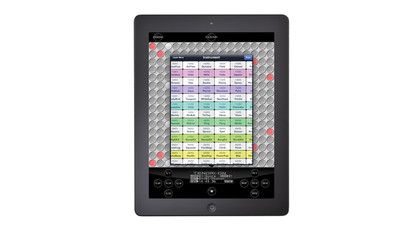
In the beginning it was just you, your fingers, your iOS device and your imagination. Apple's touch interface makes it possible to interact with music in an entirely new way, thankfully free of bewildering score notation - so even if you can't tell a crotchet from a crab apple, you'll still be able to produce surprisingly impressive melodies and tunes, and have more than a few moments of genuine delight along the way.
Sign up for breaking news, reviews, opinion, top tech deals, and more.
The best place to start is with Apple's GarageBand for iOS (£2.99): its Smart Instruments will turn your butterfingers into the confident digits of an experienced musician. You can command swelling strings, pick out cool riffs on acoustic and electric guitars, get grooving on bass or jam on the keyboard.
The standard drum instrument is fun, too - you can bash out beats with your fingers on a virtual kit, or experiment with a large range of custom percussion. (For more information on how to get started with GarageBand, download our free guide on Newsstand.)
Budding drummers should also check out Drum Meister Grand (£1.49), where you can expand each of the four kits with funky extras such as cowbells. Pianist Pro (£2.49 for iPhone; £2.99 for iPad) reckons it sounds so realistic, even those who can tickle the ivories in real life will want to play it - so this is the place to whack out that tired (sorry, of course we mean jaunty) rendition of Chopsticks.
If you've never even sat down near a piano, SoundPrism (Free) might be more down your alley: it's both simple and fun to run your fingers across its colourful interface to conjure up gorgeous melodies and chords. Sound Wand (£1.49) is an enchanting virtual harp that responds to movement - it's surprisingly absorbing and great for clearing the mind.
You can turn your iOS device into a flute with Ocarina 2 (Free) - just blow into the mic and pop your fingers on the lights on-screen to play along with songs from Lady Gaga to Debussy. Yamaha's mind-widening TNR-i (£13.99) is your chance to write music using light: just tap to illuminate spots in the matrix and create bleep-tastic melodies.