12 essential Google Chrome browser add-ons
Power up Google's browser with this collection of extensions
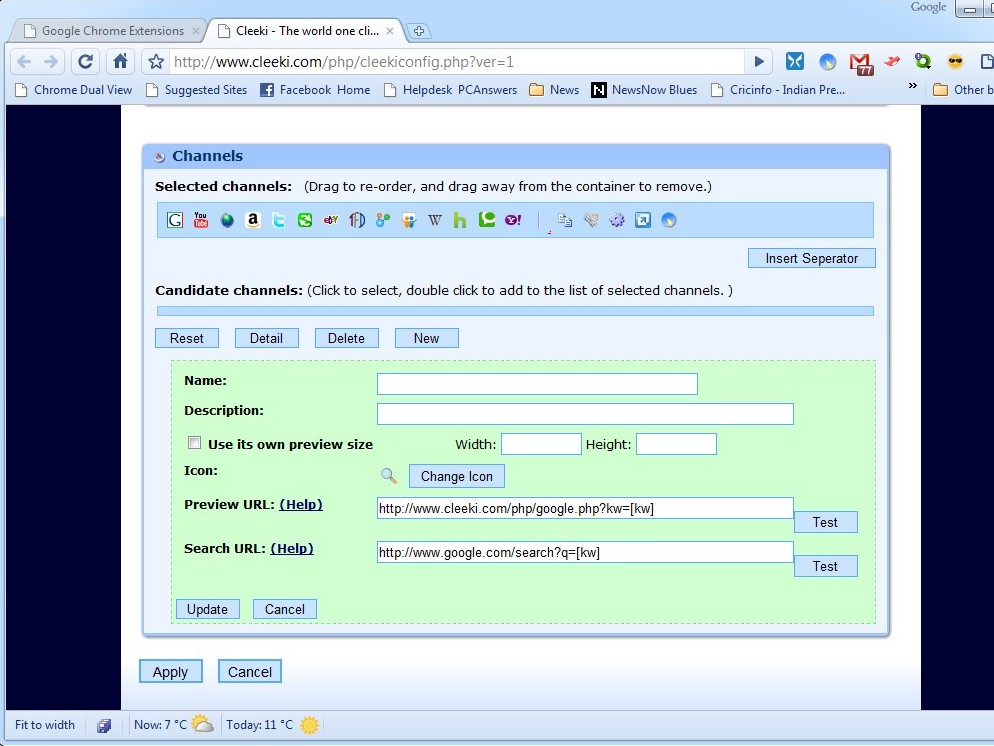
Sign up for breaking news, reviews, opinion, top tech deals, and more.
You are now subscribed
Your newsletter sign-up was successful
Google Chrome has made a name for itself as a fast, lightweight browser, but has suffered through a lack of support for third-party extensions. Thankfully Google has seen the light, and support for extensions is here.
You need to be running a development version of Chrome – either version 3 or version 4 – which you can switch to by visiting the Development Channel.
As always, back up before you begin, which brings us neatly on to our first recommended extension.
1. Google Chrome Backup
Google Chrome Backup is a small tool that you install and run independently of Google Chrome. It enables you to back up and restore your Chrome user profile settings – a must before you start fiddling about with some of the extensions below.
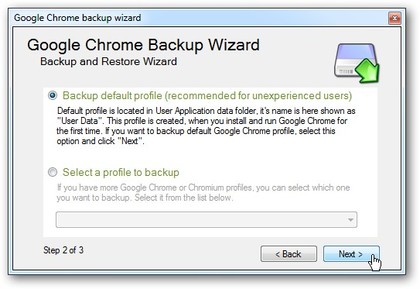
SAFE DATA: Back up your Chrome settings for security or transferring to another computer
2. Xmarks
Sign up for breaking news, reviews, opinion, top tech deals, and more.
Chrome 4 introduces bookmark synchronisation for Chrome, but if you want to share your bookmarks and passwords across multiple browsers, you'll need Xmarks. The Chrome version is still in an early stage of Alpha development, so you'll need an Xmarks account to access it for download. It's still a little flaky, so read more at the wiki before you install it.
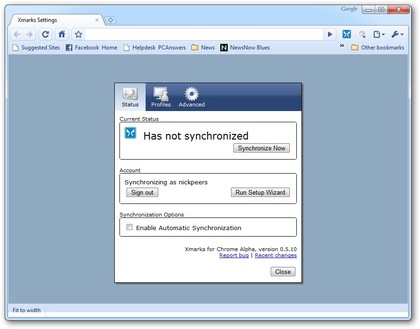
KEEP CURRENT: Sync your bookmarks across multiple browsers with Xmarks
3. MyWOT
The web's a dangerous place, so MyWOT is worth its weight in gold. It rates both sites and search engine ratings with a traffic-light system, throwing up a visible warning dialogue box should you try to visit sites that have a poor reputation. Essential if you venture into the darker realms of the net.
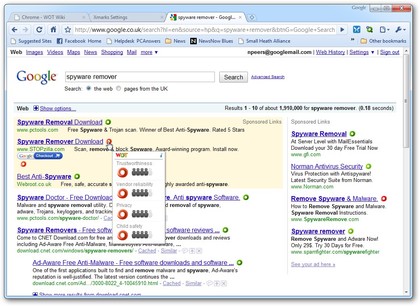
STAY SAFE: Vet web sites and search engine results before you visit
4. AdSweep
As the name suggests, AdSweep removes ads from web pages. It can be installed as an extension or – if you're running an earlier version of Chrome – read the instructions on installing the JavaScript version.
5. Chromed Bird – Twitter Extension 0.3
This clever little extension adds a button on to your toolbar giving you easy access to your Twitter account: you can tweet or read recent tweets by your friends, just by clicking the button.
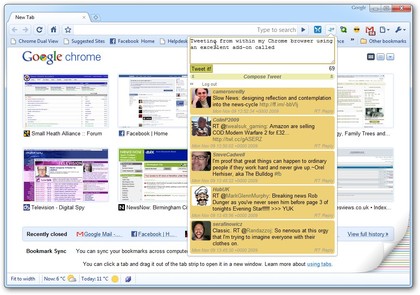
TWEET: Access your Twitter account directly from the Google Chrome toolbar
6. AniWeather
Get your own customised weather forecasts, delivered straight to your status bar with AniWeather. After installing, you'll be whisked away to a web page where you configure the extension to your current location and tastes.

RAIN OR SHINE: Get weather reports and forecasts for your favourite locations