12 essential Google Chrome browser add-ons
Power up Google's browser with this collection of extensions
Sign up for breaking news, reviews, opinion, top tech deals, and more.
You are now subscribed
Your newsletter sign-up was successful
7. Session Saver
Chrome might be able to restore the tabs from your last browsing session, but Session Saver enables you to build up a collection of saved tabs and restore them to order. It can also be used to export the current set of loaded tabs to your bookmarks.
8. YouTubeDownloader
We're still waiting for a reliable all-singing, all-dancing YouTube management tool (YouasbleTubeFix wouldn't work on our test machine), but in the meantime YouTubeDownloader does exactly what it says on the tin: once installed, look for the yellow download buttons to the right of the video being played.
9. Google Chrome Dual View
The Google Chrome Dual View bookmarklet will appeal to widescreen monitor owners: now you can view two web sites side-by-side without having to switch tabs. Just drag the bookmark on to your bookmarks bar, click it and then enter the two URLs you wish to view.
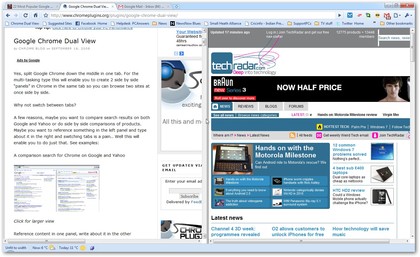
DOUBLE UP: View two web sites side-by-side with this bookmarklet, which works in all versions of Chrome
Sign up for breaking news, reviews, opinion, top tech deals, and more.
10. Cleeki
Forget IE8's Web Accelerators feature, Cleeki offers all this (you can even import IE accelerators into it) and more. Just roll your mouse over a web link and click the eye icon to get a preview of the web page, or select some text or an image for options to search or share via various services. Install it from www.chromeextensions.org/social-communications/cleeki/.

DO MORE: Select your text to access the various features offered by Cleeki for searching and sharing
11. Fit to Width
Fit to Width is a clever little extension which attempts to make the horizontal scrollbar a thing of the past by fitting the current web site to your browser window when you click the Fit to Width button in the status bar.
12. Gmail Checker
Want an at-a-glance view at the unread messages in your inbox? Gmail Checker places a button in your toolbar that does just that: click the button for a preview of all unread messages. Hotmail users feeling left out should check out the Hotmail Notifier instead.