Taking the lead: how to transfer your camera snaps without a cable
The camera cable's days are numbered – here are our wireless alternatives
Sign up for breaking news, reviews, opinion, top tech deals, and more.
You are now subscribed
Your newsletter sign-up was successful
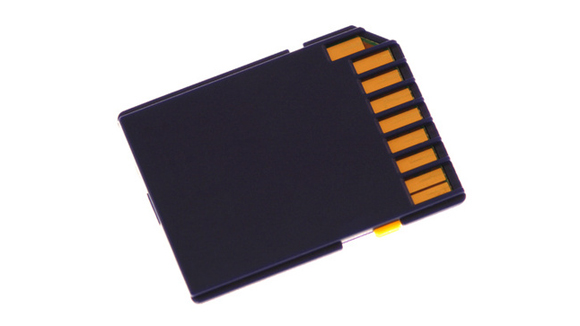
Photos you take are stored on a small memory card in your camera, normally an SD card. Removing this card is simple – the slot is clearly labelled on the camera, normally on the side of the device, sometimes behind a sliding cover. Press the card in gently until you feel a click, and it will pop out.
Most PCs or Macs have an SD card slot – look for a letterbox-style slot in the casing. Slide the card in and you should see a pop-up window on screen, from which you can browse all the files (if it doesn't show, look for the card in your file directory).
From there, copy the photos to your computer's own storage. You can then edit them, upload them to Facebook, or send them to a friend.
Sign up for breaking news, reviews, opinion, top tech deals, and more.