How to shoot a Hollywood movie on your smartphone
There's a James Cameron in all of us
Choosing your weapon
Want to get on with shooting a film from your own phone? Well, here are the tools you're going to need...
The first thing is, obviously, the phone itself. The good news is there are now a number of handsets which make for excellent film cameras, from the iPhone 6 and iPhone 6 Plus, to the Samsung Galaxy S6 and LG G4.
The Samsung Galaxy S6 for example can shoot 1080p video at 60fps or 2160p video at 30fps, as can an ever growing number of other phones, allowing for higher quality videos across a range of handsets.

But both Kazantsev and Botello give the iPhone the nod as the best phone to make a film on:
"iPhones were the first to provide HD recording on a smartphone. That was like giving filmmakers the 'thumbs up' around the world" Botello notes, while Kazantsev points out that the large screen, camera improvements and optical image stabilisation on the iPhone 6 Plus make it great for both filming and editing on.
Handsets are getting better all the time too, with cameras proving a particularly competitive aspect of smartphones right now. For Botello "the most exciting (improvement) has been how the iPhone updates have [improved] the native camera app so that we can now lock the focus and exposure without the need for an app."
If you do opt for an iPhone then there are also some apps you might want to take a look at to improve things before you start shooting. "A must have app for any iPhone film maker is, FiLMiC Pro or iPhocus" Kazantsev informed us, both of which give you additional camera controls and options.
Sign up for breaking news, reviews, opinion, top tech deals, and more.
Lights, camera, action
While it's certainly possible to shoot with a smartphone and nothing else, for best results you will want some extra equipment.

Even then though you don't need to spend a fortune. Kazantsev recommends a lens kit, such as those made by Bridge Optix, a tripod, a microphone such as the AR101 Audio Retriever and lighting for night shots, all of which can potentially be obtained for just a few hundred pounds.
In addition Botello recommends the iRig PRE, which allows you to connect a microphone directly to your handset so you don't have to worry about syncing externally recorded audio. You can pick one of them up from around £22/$35. A hand grip could also be worth buying, for hand-held filming without the jitters.
Practice makes perfect
You can't expect to make a masterpiece on your first attempt, but as you'll always have your smartphone to hand you should have plenty of opportunities to hone your skills.

Botello advises that you "shoot on your phone hand-held and with a tripod. Practice shooting people and scenes and dialogue between two or more people. Practice sound capturing by getting an iRig, a microphone and an XLR cable."
When you're ready to start work on your film, Botello says: "write a short script with minimal production elements.
"[This means] don't write about airplanes crashing and a police raid unless you have the resources to create such a scene. Create your storyboard and shot list."
Keep it small, in other words, and the lack of budget won't be so obvious.
Editing a film on your phone
Shooting something is only half the battle, as you then need to edit it, but that's another thing that smartphones (and tablets) have become surprisingly adept at. For this stage of the process a tablet is preferable as it gives you a larger window to work from, but a phone can still be used.

Whichever you opt for there are a plethora of apps available for your video editing needs. These vary by platform of course, but for example there's Pinnacle Studio for iOS devices, which lets you arrange clips, make precision edits and trims, add effects and add a soundtrack.
Then there's VidTrim Pro for Android, which has a similar selection of features. There are even a few options which cost absolutely nothing. There's a free version of VidTrim for example and a free version of Splice, which is an iOS video editor.
You can even get apps to add effects to your footage or filters for your video camera. For example '8mm Vintage Camera' lets you create a retro look for a price and it was even used for some of the shots in the Oscar-winning documentary 'Searching for Sugar Man'.
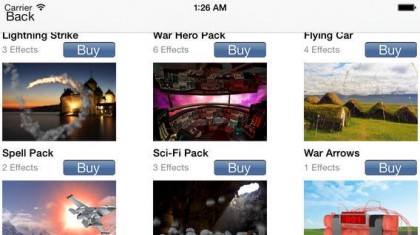
Then there's the 'Cinefy - Special FX Studio' app, which includes over one hundred special effects and animations which can be added to your videos.
If you need a soundtrack for your film there are also numerous audio creation and editing tools available for smartphones and tablets, such as the free 'Music Maker Jam' for Android and GarageBand for iOS.
If you've got any musicians in your friendship circle you could even enlist them to make music for it. Just resist the urge to use licensed tracks or you might not be able to distribute your film.
Then, once you've pieced it all together you can use something like 'Intro Designer' to add titles and credits to your movie.
Though while editing on a smartphone is certainly an option, it's not ideal. Kazantsev told us: "I still think editing requires time on a large screen, (i.e. a computer). But now with the iPhone 6 Plus it has become much easier to edit on the device directly."
Botello feels the same, saying: "The editing apps for phones are great but I still think that we get more from editing with traditional apps. I have yet to find an awesome app to edit an entire film with in the way some of us would like, and I think the reason is the size of the screen on the phone."

But editing on a computer needn't be a problem. "It is not complicated at all. Just import your video into your editing program" Botello explained. She recommends "iMovie, Final Cut Pro or any professional editing program."
Many of the best options are for Mac, but if you're using a PC there's software such as Corel VideoStudio and numerous free options.
Still, you may sometimes want to edit on your phone. Kazantsev gave the example of "if you are in a location where all you have is your smartphone then yes, do whatever is necessary to get the job done.
"So that is an advantage over a traditional camera, the smartphone is the only camera where you can shoot, edit and share with the world from one device."
Speaking of sharing, once you've finished editing you even have access to instant global distribution at no cost, thanks to YouTube and other video sharing sites.
In fact some editing apps, such as Pinnacle Studio, even let you share your film straight to YouTube. And of course, at the end of the chain smartphones can also be used to watch your film on.
Swiss army film making
So from filming, through to editing, sharing and consuming, smartphones can handle every part of the film making process and all for little to no more money than the cost of the phone itself- which is something that most people already have. They may not be ideally suited to all parts of the process, but they manage and you can always augment them with extra equipment if you have the funds.

Soon smartphones may even excel. As the cameras get better and more people embrace the potential there could be a not too distant future where smartphone films are regularly playing in a cinema near you, in the same way DSLRs are replacing larger, dedicated, cameras all over the place.
When asked about whether smartphone films could compete with conventional films Botello argued that they already almost do, explaining that "mobile filmmaking has been seen as a niche in the industry or a hobby or something 'interesting,' but lately it is a genuine industry with all the elements such as the fans, the players and the business potential coming from it."
With the industry steadily growing there's never been a better time to get involved. "Just do it" was the advice given by both Kazantsev and Botello. "There is a wave right now" Botello explained "and if you want to you can jump on it. All you need is your phone."
- 1
- 2
Current page: How to make a movie with your smartphone
Prev Page Making a movie on your smartphoneJames is a freelance phones, tablets and wearables writer and sub-editor at TechRadar. He has a love for everything ‘smart’, from watches to lights, and can often be found arguing with AI assistants or drowning in the latest apps. James also contributes to 3G.co.uk, 4G.co.uk and 5G.co.uk and has written for T3, Digital Camera World, Clarity Media and others, with work on the web, in print and on TV.