Instagram on iOS: the complete guide
Everything you need to know about the photo-sharing app
Get your photos off your phone!
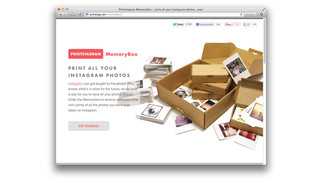
Sure, your Instagram pictures look great on a screen, but they don't have to be trapped under glass. Of course you can print them yourself, or do anything with them that you would with any other photo, but there are plenty of companies around which offer services specifically tailored to Instagram shots.
Printstagram is one of the best-known, and it offers a range of options to print and present your pictures. We especially like the MemoryBox (available from printstagr.am/memorybox), which packages up all your shots as a keepsake, and its mini stickers (printstagr.am/stickers). If you want stickers that are a bit less mini, ARTFLAKES' giant stickers are probably for you. Order yours at artflakes.com/en/instagram-stickers.
For something a little more lasting, consider printing your photos onto a ceramic tile, which you can then either use as a rest, flat on the table, or affix to a wall and grout as you would any other; ImageSnap will sort you out at imagesnap.com/products.
Finally, in an act of supremest meta, you could make a case for your iPhone customised with an Instagram photo - go to casetagram.com to get started!
Export all your pictures
Optionally, you can have Instagram save your edited and/or original shots to your Camera Roll when you upload them, but if you just want to export all of your photos quickly and easily from the service, use instaport.me to download them as a single zip file.
Get the effects in Photoshop
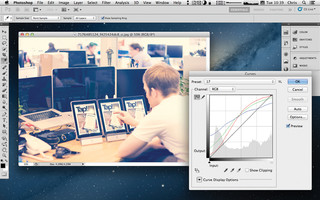
This is absolutely cheating, but if you want to apply Instagram-like effects to your images in Photoshop, Lightroom or Aperture, there are ways!
Casey Mac Vintage Photo Presets (tapm.ag/SU65dM) work in all the above apps, or you can just monkey with tone curves in Photoshop using PetaPixel's presets at tapm.ag/RnhH4G if you prefer.
Sign up for breaking news, reviews, opinion, top tech deals, and more.
Kit and apps

Lifeproof iPhone case
Price: £53
Manufacturer: Lifeproof
Website: lifeproof.com
If you're heading to the beach, or just want to take some fresh, original shots in new environments, get the Lifeproof case. It protects your device from dust and sand, and is waterproof down to 2m. You can still use the touchscreen when the phone's in the case too.
A tripod
This particular tripod is a heavy professional one, but you don't need to go that far. You could argue that you don't need a tripod at all for Instagramming, but for group shots, or shots in low light, it can be a boon. A cheap one is fine - you can always upgrade later.
The Glif
Price: $20 (around £15 shipped)
Manufacturer: Studio Neat
Website: studioneat.com
This pocketable rubber widget lets you easily mount an iPhone 4 or 4S on a standard tripod screw. It's surprisingly secure, though if you need your phone to be held even more tightly, consider the Glif+. There are other tripod systems too, even for iPad; look at the range at joby.com.
Headphones with a volume clicker
We're just using the white earbuds that come in the box here, but you could use any wired headphones that have in-line volume controls; plug them in, especially when using the iPhone on a tripod, and you can trigger the shutter by pressing the volume-up button. (In theory this works with Bluetooth headsets too, but only ones that adjust the volume on the device, not themselves; none of the ones we've tried work.)
Camera+
Price: 69p
It seems crazy to recommend another photo editing and sharing app, but even if you don't use its more flexible shooting modes and wider range of filters, buy it for the wonderful Clarity filter. You can open edited shots in Instagram.