Google Nexus S: 16 tips and tricks
Supercharged with even more hidden hints
Sign up for breaking news, reviews, opinion, top tech deals, and more.
You are now subscribed
Your newsletter sign-up was successful
If you head into the Settings menu and choose Accounts and Sync, there's a large checkbox for background data.
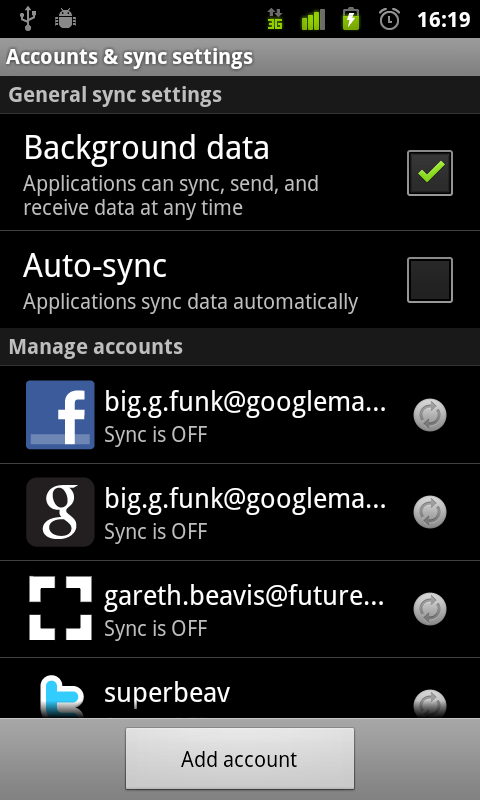
If you only periodically check things like social networks or email, then this is a great way to save some power, as you can get the same functionality by just manually updating when you open the app.
It does mean things like push notifications won't work, but if you're after a decent battery saving and don't care about instant updates, give this a go.
7. Go 3D with Google Maps
Google Maps 3D is here - well, for Cardiff and Birmingham in the UK. The new Google Maps 5.0 for Android is by far the most powerful offering so far, with the 3D vector view allowing you to zoom in and twist around certain cities from your mobile.
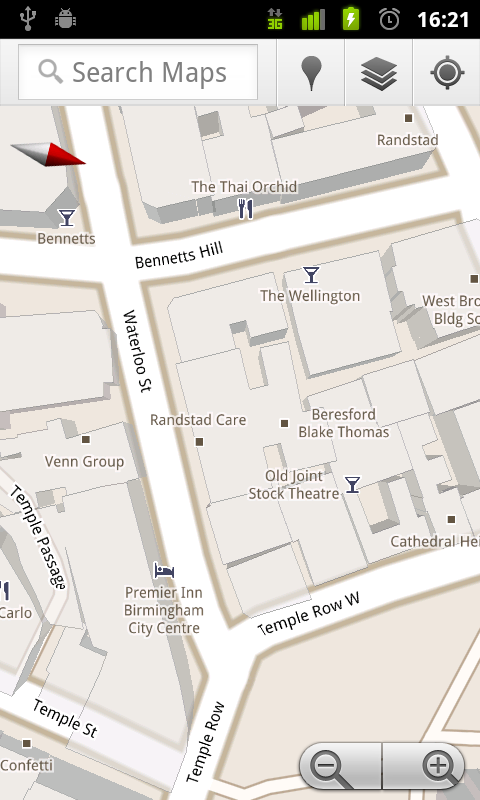
Other additional functions include compass orientation, for easier foot navigation, and offline caching, where the phone cleverly works out the places you frequent the most and downloads the date when you're on Wi-Fi and plugged in (ie on the nightly charge).
8. Unlock your file system
Sign up for breaking news, reviews, opinion, top tech deals, and more.
Although some phones (like the Samsung Galaxy S) include an inbuilt file management system, the Google Nexus S has no such functionality.
This means when you've copied media across to the phone but can't see it in the gallery you're pretty much stuffed - unless you download a file manager.
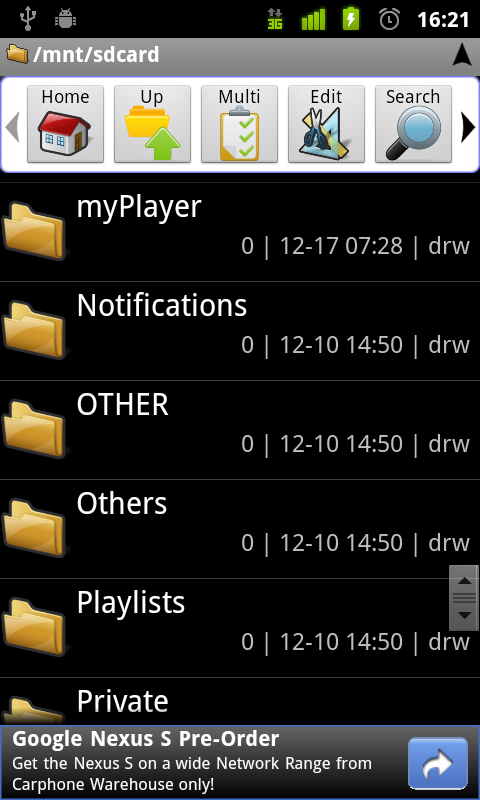
We're fans of Astro - not only is it ridiculously easy to fly through the folder branches, it can also unzip folders and search for file names - and it's free too.
9. Take a picture of yourself
One of the new features of Android 2.3 is a support for video calling, and to that end the Google Nexus S has a front-facing camera to facilitate it.
The problem is there's no mainstream application to let you call using the front VGA camera - but you can still use it to take pictures.
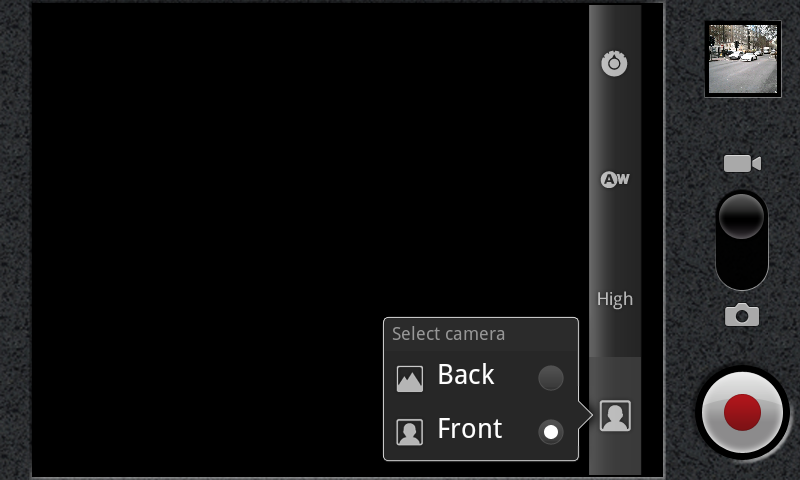
Simply fire up the camera and hit the camera switch icon in the bottom right-hand corner - you can take slightly gawpy pictures of your mug as quick as a flash.
10. Easier copy and paste
Android 2.3 comes with enhanced copy and paste, making it easy to just hold down a word and see it copied to the keyboard.
In text editing, you can cut or copy the word, and on the internet you simply need to long press on a phrase and drag the tabs to choose the selection you're after, with a quick tap auto-copying the text.
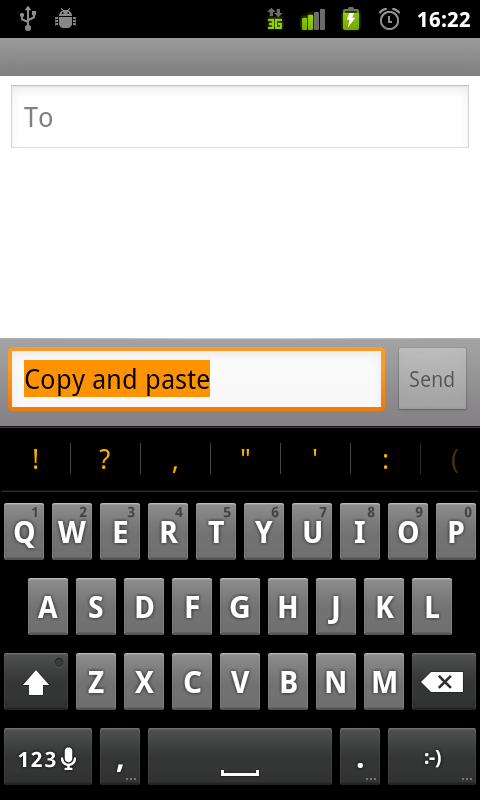
The tabs are now much larger and easier to manipulate as well, making it a much more simple experience when trying to move text from one place to another.
11. Check out the downloads
This might sound like a simple update, but there's now a dedicated application for items you've downloaded from the internet.
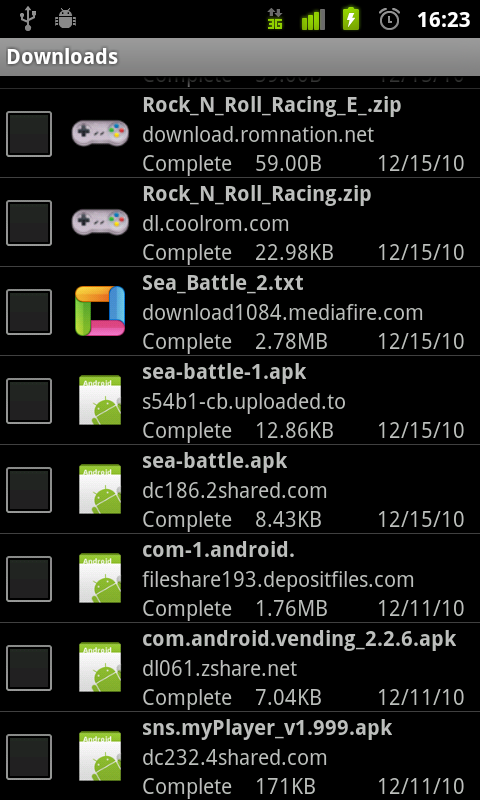
It saves you having to delve into the internet browser to get pictures or applications you've snaffled from the web, and delete them easily too.
12. Bars to stop you scrolling
When you're running through a list and get to the bottom, sometimes you're not sure whether you've reached the end or if the phone is still loading more options.
Google has added in some orange flashes when you hit the top or bottom of a list as a visual cue - it's not the most piviotal upgrade, but it's certainly adds to the sheen of your phone.
13.Magic tricks with photos
OK, not technically magic, but it certainly feels as cool as a card trick.
When in the gallery view, you already will know that the stacks of pictures mean there's more than one item in that category - but here comes the awesome part.

Gareth has been part of the consumer technology world in a career spanning three decades. He started life as a staff writer on the fledgling TechRadar, and has grew with the site (primarily as phones, tablets and wearables editor) until becoming Global Editor in Chief in 2018. Gareth has written over 4,000 articles for TechRadar, has contributed expert insight to a number of other publications, chaired panels on zeitgeist technologies, presented at the Gadget Show Live as well as representing the brand on TV and radio for multiple channels including Sky, BBC, ITV and Al-Jazeera. Passionate about fitness, he can bore anyone rigid about stress management, sleep tracking, heart rate variance as well as bemoaning something about the latest iPhone, Galaxy or OLED TV.