Social networking on iPhone and iPad: the definitive guide
Twitter, Facebook, Pinterest, Instagram and more
It's possible to create different groups, such as a group for your real-life friends and a different group for your work friends. Then you can post something and tell Facebook which group(s) should be able to see it.
At the time of writing, Facebook was planning to update its official iOS app from the desperately slow and hopelessly buggy one it was. Here's hoping the new version is the vast improvement Facebook promises us it will be, as more and more mobile is the way that Facebook will be accessed by its billions of users.
Get started
"What's a News Feed? What is the Timeline for?"
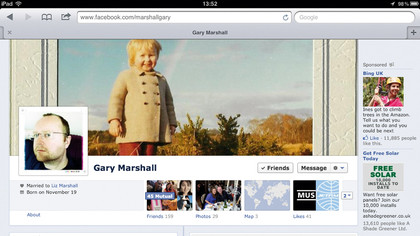
Everything you do in Facebook is posted to your Timeline, a personal home page that shows what you've posted - including links to websites, photos you've uploaded and games you've played. When your Timeline is updated, your friends see the update.
Adding content to the Timeline is easy. You can change the cover photo, the big image that appears at the top of the Timeline; you can upload a photo by tapping on the Photo button in your News Feed; you can add details of where you work; or you might post details of your political or religious affiliations.
Beware of oversharing, though: unless you specify otherwise, your friends can see everything you publish.
You can find friends in three ways: by typing somebody's name in the search field at the top of the menu bar; by importing your contacts list from your email account; or by inviting them to join Facebook by sending a message from the Invite Friends page.
Sign up for breaking news, reviews, opinion, top tech deals, and more.
Once you've found someone, you need to tap Add Friend. This sends a request to the person, and if they accept it you'll be able to see each other's updates, tap on Like to say you like something they've posted, or tap on Comment to add a comment underneath it.
You can send each other private messages by using the Messages feature in the Facebook app, or by starting a chat session, provided the Facebook client you're using supports it. You can also tag your friends when you upload photos: when you upload the images, you'll see the Tag Photo button. Tap on that, then type the name of the person you want to tag into the search bar. Your friend will now get a link to the photo you've tagged them in.
Experienced
"I know uploading and tagging. What else can I do?"
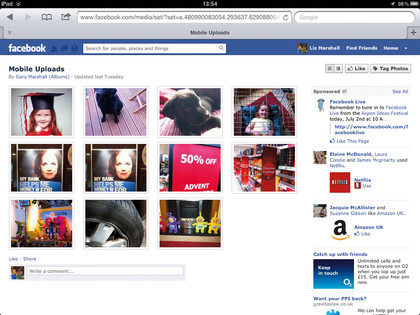
Uploading and tagging individual photos is fun, but Facebook can do much more with your pics. When you upload photos or videos to your Timeline, you can organise them into albums and set the appropriate privacy level, so for example you might want to share your shots with the entire world, or just with your friends but not their friends.
If you choose the Custom option, you can tell Facebook to hide your photos from specific individuals. Some of this can only be done from the main Facebook web interface, and not from the app, which is a shame.
When you're browsing an image in one of your albums, tapping the Share button (the arrow coming out of the box) lets you tag people in the photo, hide tags, make an image your profile picture, or delete an image you have in Facebook.
Facebook Events lets you arrange anything from birthday parties to business meetings. If you tap Events in the menu bar in the app, you'll see any events you've been invited to, as well as your friends' birthdays.
If you're in the web interface on the desktop, you can click the Create Event button to add your own. Simply give the event a name, place and time, set the privacy level and then invite the friends you hope will attend. Once you've done that, Facebook automatically creates a page for the event where people can RSVP, comment, upload photos or anything else they fancy.

Contributor
Writer, broadcaster, musician and kitchen gadget obsessive Carrie Marshall has been writing about tech since 1998, contributing sage advice and odd opinions to all kinds of magazines and websites as well as writing more than twenty books. Her latest, a love letter to music titled Small Town Joy, is on sale now. She is the singer in spectacularly obscure Glaswegian rock band Unquiet Mind.