Social networking on iPhone and iPad: the definitive guide
Twitter, Facebook, Pinterest, Instagram and more
Sign up for breaking news, reviews, opinion, top tech deals, and more.
You are now subscribed
Your newsletter sign-up was successful
Its growth has been extraordinary - industry analyst comScore says its website traffic grew 4,377% from May 2011 to May 2012 - and it's just beginning to expand globally.
Pinterest is popular because it's very easy to use, and very flexible. It's a virtual pinboard where you can stick or 'pin' anything at all: recipes, patterns you like, things you think are beautiful, photos of your favourite actors, funny quotes or anything else you might like to collect.
Pinterest boards are designed to be shared and commented on, and if people enjoy what you're posting, they can follow your updates either on a global basis, where they see everything you update, or on a per-board basis, so they only see the updates you post to a specific board.
At the time of writing, there's an official Pinterest app for iPhone and iPod touch, but no iPad one; as you might expect, developers have been quick to spot the gap and create their own iPad apps, such as Flow for Pinterest.
Photo-sharing
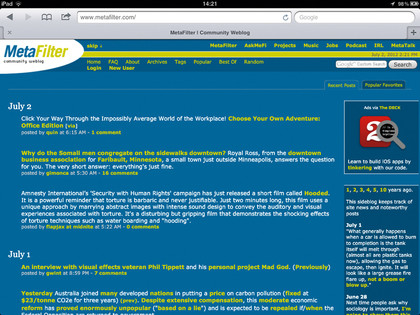
Instagram offers another way to get social: not only can you follow other interesting users, but you can meet up with them in real life. If you visit meetup.com/instagram, you can find 'InstaMeets' where like-minded users can meet up for a chat and some photo-related fun.
Tumblr, Pinterest and Instagram aren't the only places that emphasise the 'what' of sharing rather than the 'who'. There are content-specific sharing sites such as Flickr for photos, Photosynth for 3D panoramas, Viddy for video, ShareMyPlaylists for Spotify playlists or Goodreads for books, and there are also sites such as MetaFilter, Fark and Reddit where people compete to post the most interesting links to news stories and other online content.
The best such sites are moderated, with super-users known as moderators or 'mods' given the power to intervene if conversations go off the rails or if the posted links aren't appropriate or presented in the right way.
Sign up for breaking news, reviews, opinion, top tech deals, and more.
That moderation keeps the standard of posts very high, so for example MetaFilter - with moderators that are generally firm but fair - is a reliably excellent way to find and discuss interesting stories and links, while Fark is a good source of quirky news stories and geeky humour.
We've mentioned Tumblogs and community weblogs, but there are plenty of normal blogs, too - and some of the best tools for taking part in blogging are available as iOS apps. Google has released an iPhone app for its popular Blogger.com platform, and there's a dedicated app for the more powerful rival TypePad too, while the superb WordPress for iOS is a firm favourite: if you start a blog on the free WordPress.com service you can use the app to post content to it, and if you'd rather download and install the free WordPress blogging platform on your own web space, the app can be used to control that, too.
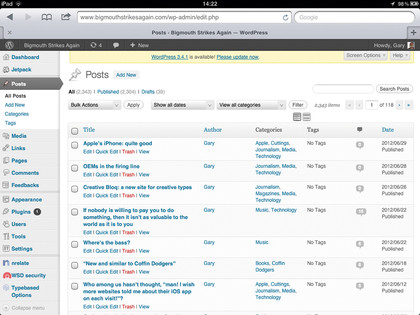
You don't have to stick with the default apps for your chosen blogging platform: the excellent Blogsy for iPad works with all the major platforms - Blogger, Posterous, TypePad, Movable Type, Drupal and Joomla - and makes it easy to drag and drop images and videos from Flickr, Google's Picasa and YouTube for photo and video sharing.
If you're active on multiple social platforms, the Posterous Spaces app enables you to post not just to Posterous, but to Facebook, Twitter, LinkedIn, Blogger, Tumblr and more. It's a post once, post everywhere arrangement: once you've given your various credentials to Posterous, it automatically updates each service with your latest post.
The best apps for sharing with communities
Tumblr
A better way to blog on your tumblr account

Contributor
Writer, broadcaster, musician and kitchen gadget obsessive Carrie Marshall has been writing about tech since 1998, contributing sage advice and odd opinions to all kinds of magazines and websites as well as writing more than twenty books. Her latest, a love letter to music titled Small Town Joy, is on sale now. She is the singer in spectacularly obscure Glaswegian rock band Unquiet Mind.