Google Drive explained: Google Docs and Gmail storage expanded
What is Google Drive? We'll walkthrough the new cloud storage solution

Google's online document-sharing service, Google Docs, expanded its cloud capacity to 5GB to facilitate the launch of Google Drive, the company's full-on cloud storage initiative.
Gmail's capacity has also been upped to 10GB from the previous 7GB "to celebrate today's launch of Google Drive."
There's been a lot of buzz around Google Drive since February, and the internet has been waiting for Google's official announcement, which came today.
What is Google Drive?
Google Docs already allows users to collaborate on documents in real time, and now those users will be able to enjoy that upgraded 5GB of storage.
But it's Google Drive that will really take advantage of the cloud space.
The two services will be closely tied, with Google Drive users now able to share media including movies, images, music, PDFs and more in addition to Google Doc's document-collaboration capabilities.
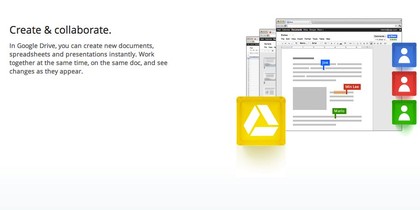
Much like other cloud storage solutions, Google Drive will allow users to access their files from anywhere.
Sign up for breaking news, reviews, opinion, top tech deals, and more.

Files from home can be accessed on a computer at work, vacation pictures and videos can be shared directly from a phone with friends and family at home, and so on.
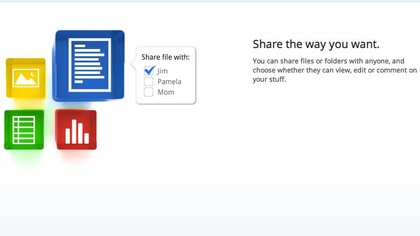
Google Drive details
Google Drive uses simple folders to organize files based on type, separating documents, images, text files, spreadsheets, and presentations.
Drive will replace Google Docs entirely for many users, and it can also implement pictures previously uploaded to Picasa. Google Plus integration is also present, of course.
That first 5GB is free, but Google Drive users can expand it to up to 16TB for a price. Per month, 25GB costs $2.49, 100GB is $4.99, 200GB is $9.99, and so on, all the way up to 16GB for $799.99 a month.
Multiple accounts can even be connected to a single device, each with its own free 5GB.
Google Drive's advanced capabilities
Google Drive will also take advantage of advanced features such as smart tagging and image recognition.
For example, Google will automatically recognize objects and people in the images users upload.
The next time the user enters those search terms, their own images will pop up, without the user having to manually tag them.
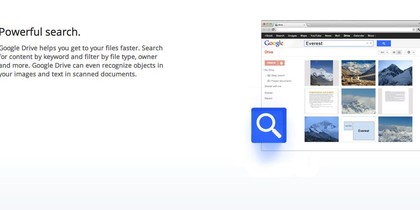
Google Drive users can even open up to 30 different types of files straight from a web browser, whether or not the necessary software is installed on the computer they're currently using.
A desktop app for PC and Mac will be available soon at drive.google.com, and Android users can search the Google Play store to download it now on their phones. iPhone and iPad versions are also coming soon.
via Slashgear
Michael Rougeau is a former freelance news writer for TechRadar. Studying at Goldsmiths, University of London, and Northeastern University, Michael has bylines at Kotaku, 1UP, G4, Complex Magazine, Digital Trends, GamesRadar, GameSpot, IFC, Animal New York, @Gamer, Inside the Magic, Comic Book Resources, Zap2It, TabTimes, GameZone, Cheat Code Central, Gameshark, Gameranx, The Industry, Debonair Mag, Kombo, and others.
Micheal also spent time as the Games Editor for Playboy.com, and was the managing editor at GameSpot before becoming an Animal Care Manager for Wags and Walks.
