8 of the best free Twitter clients for Linux
Fully-featured apps to keep on top of your tweets
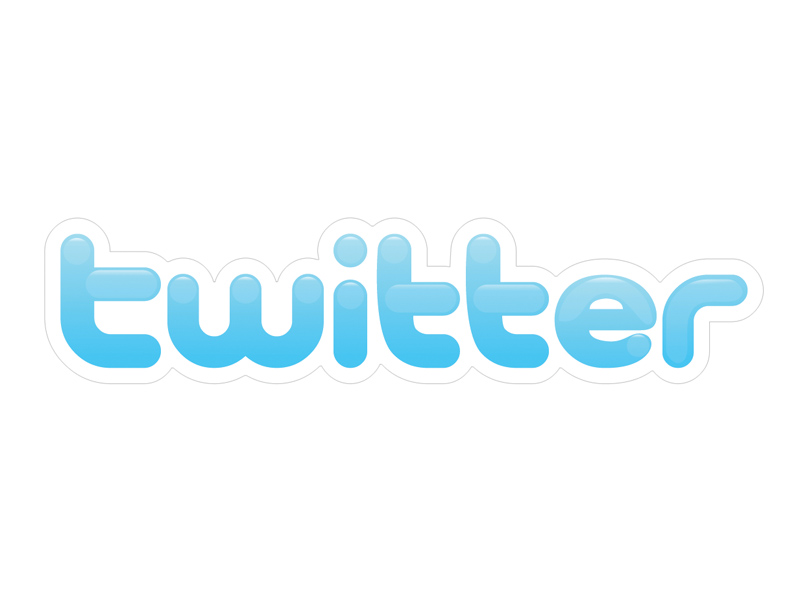
Who would have thought microblogging would be so popular? 2009 was probably the 'crossover' year for microblogging and Twitter in particular, as high-profile people started to massage their egos with some online idolatry.
Some actual important stuff happened too – who can forget the picture of the plane in the Hudson (that's the river we're talking about here) or the neat circumvention of English libel law in the row over that company the lawyers said we couldn't mention? To-wit to-woo!
As well as becoming more popular, Twitter has become more complex. You might only have 140 characters, but there's a lot you can pack into those bytes if you try – URL shortening has found another niche market, as well as plenty of web services offering picture hosting. So, for what seems a simple premise, there is a lot of additional functionality you may want from a microblogging tool.
We only had room for eight candidates in our test, so we had to draw up some guidelines. We ignored the command-line clients (bti is probably the best if you want this), web browsers and their add-ons, and other software that can interface with Twitter but whose main purpose is not microblogging.
There are also plenty of crossplatform tools, many written in Adobe Air, which we simply didn't have space for. In this case we chose the most popular ones, as defined by Twitstats. What we are left with are, dedicated microblogging tools for normal desktop use. Let the twittering begin!
1. Spaz - an Air-powered client that shows promise
Given that they are both powered by Adobe Air, you might be tempted to align Spaz more with TweetDeck than with some of the Linux-only clients included in this Roundup. However, it probably has more in common with something like Gwibber than TweetDeck.
Sign up for breaking news, reviews, opinion, top tech deals, and more.
Admittedly, installing Spaz isn't as straightforward and trouble-free as a standard Linux package, but that is more a problem of the Air platform than anything wrong with the software. Spaz is almost open source (released under a BSD-like licence) and if you don't mind downloading the Air SDK, you can therefore make your own builds.
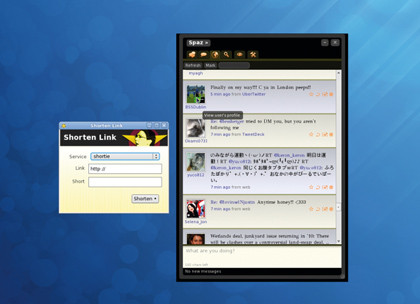
A simple single-column interface packs in all the things you're likely to need for ordinary tweeting. A row of icons across the top give quick access to features like searching, global feed and your friends list with a menu for other options such as changing the settings or uploading an image.
The messages themselves are accompanied by avatars and a mouse over will reveal the user's profile. Context-driven icons follow the message, allowing retweets, replies and messaging, though by default these just follow the test rather than being arranged in a consistent place.
Spaz supports an impressive range of URL shortening services depending on your preference and the three most popular image uploading sites too. It does lack any means of filtering tweets into groups, and there's nothing for the Recent Lists feature either, though the software is pretty regularly updated.
The downside, again, mostly to do with Air, is that the user interface is sometimes unresponsive and less clean than it really ought to be. The default font looks rather spindly on our display, though you can change themes and even mangle the CSS (yes, the whole interface is HTML/JavaScript) yourself if you want to change it – there are some very inventive user themes on the application wiki.
Version: 0.8.3
Website: http://getspaz.com
Price: Free under BSD-style licence
Verdict: A promising understudy to the main players in the tweeting arena.
Rating: 5/10
2. DestroyTwitter - stylishly dark and with plenty of power features
It's easy to see why DestroyTwitter is popular. It has features by the bucketload, and looks stylish into the bargain. In terms of design it seems to have been heavily inspired by TweetDeck, with the same dark backgrounds and vaguely Apple-like interface touches.
It would be easy to put DestroyTwitter's occasional problems all down to Air itself, but there's probably more to it than that, because these issues don't seem to trouble all the Air-powered clients. All the transition and smooth scrolling effects seem to work fine, but moving the window itself can cause problems.
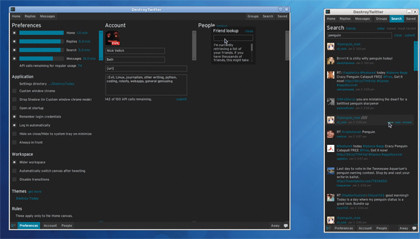
As for features, this is certainly a middleweight. All the usual things you might expect are here, and most are well implemented – it has the neatest slide-up conversation viewer of all the apps, even if the button to activate it is almost sub-pixel small.
Multiple shorteners and picture services are supported (though not TwitPic for some reason), and practically everything you might want to click on is clickable, though in most cases this just enables you to send links to a browser.
The most annoying thing about configuring this app is that most of the changes require you to restart, which makes the initial experimentation phase of using it rather annoying. Unlike TweetDeck, the multi-column view is not configurable – you get a standard view of timlines, replies and messages or groups.searches and saved (starred) messages.
Lacking some of TweetDeck's features, DestroyTwitter is marginally easier to understand and not half as commercially oriented.
Version: 1.7.2beta
Website: https://destroytwitter.com
Price: Free, closed licence
Verdict: Neat, configurable and with plenty of well executed features.
Rating: 8/10