8 of the best free Twitter clients for Linux
Fully-featured apps to keep on top of your tweets
Sign up for breaking news, reviews, opinion, top tech deals, and more.
You are now subscribed
Your newsletter sign-up was successful
3. Twitux - no frills GTK desktop twitter client
Twitux has been around since before Stephen Fry knew what Twitter was, but for all that development time it hasn't changed a great deal. The original purpose of the software was to create a small, lightweight and simple Twitter client for the desktop, and that's exactly what it does.
Built on the GTK libraries for Gnome, the user interface is sensible and easy to understand, but that's mostly due to it not doing that much. There are no bells and whistles here. Well, actually, audio notification is one of the features it does manage, but there are no metaphorical bells and whistles.
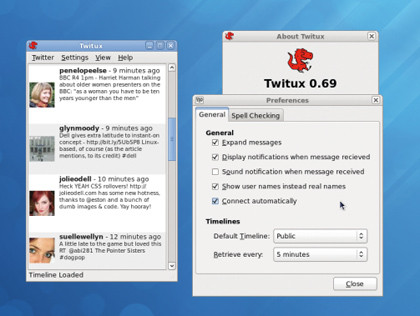
Never mind lists, groups, photo uploads, multiple accounts, URL shortening, translations, conversation tracking or any of that, Twitux doesn't even stretch to retweets. You can reply to your friends, you can follow new ones if you happen to know their username and want to type it in manually. There's no searching, no filtering – in fact, whatever life-savingly useful feature you can think of, it isn't here, OK?
You do get a pleasant and readable Twitter feed. You can read and send direct messages. That's pretty much about it though.
Are new features being added? In short, no. Development continues on this app, but really only in the area of bugfixes and a few tweaks. There have only been a few minor releases in the last year, so if you're expecting lists and such to be coming soon, forget it.
The big upside to all this is that Twitux is very light on resources. If you're running Linux on some kind of mobile device, an old laptop or similarly resource-constrained environment, this is one client you can afford to keep running in the background – it pretty much runs on nothing, takes up no space and very nearly isn't there at all.
Sign up for breaking news, reviews, opinion, top tech deals, and more.
Version: 0.69
Website: http://sourceforge.net/projects/twitux
Price: Free under GPL
Verdict: Small, lightweight and simple, but not for power users.
Rating: 4/10
4. Gwibber - a reader for all services, but can it write too?
Another client written in a mixture of Python and GTK, Gwibber is a project of long standing that has long aimed to straddle the world of microblogging in all its forms.
The main feature of Gwibber – the fact that it copes with a Babel's Tower of protocols and messaging services, is also in some ways its downfall. Homogenising all that information into one stream of messages means that, inevitably, some of the particulars get lost. Consequently, although it is possible to easily retweet, reply or like/ save a message, any advanced functionality is lost. There's no inline image viewing, and you can forget groups and lists.
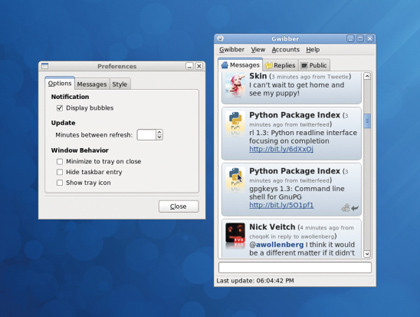
It isn't all doom and gloom though. Clicking on an avatar will quickly open a new tab with a list of that user's posts. Perhaps because the interface is simpler and more direct than the Air-based clients, things do seem to happen almost instantaneously (assuming a good network connection).
Tabbed displays can show the results of searches or individual timelines for users (just click on the username). Although you'll have to use a tiny, feature-free textline to make your posts, Gwibber does at least give you the option to auto-shorten URLs using several different services.
Gwibber is simple to set up and configure, and if you merely want to keep up to date with a wide range of information sources, it's pretty much ideal. Attach all the accounts you can think of and watch the world go scrolling by – though if you have a lot of accounts, you might want to turn the notification off, or your screen will be constantly full of little black windows.
Version: 1.20
Website: https://launchpad.net/gwibber
Price: Free under GPL
Verdict: Functional and fast, Gwibber is suitable for keeping tabs on things.
Rating: 6/10
5. Choqok The one that uses KDE
You might balk at trying to pronounce the name, but Choqok is the rising star of microblogging clients in the Linux space. Making good use of the KDE toolkit, this tabbed-view multi-account micro marvel looks straightforward and simple but also packs a lot of useful features into its uncluttered design.
Some of them almost slip by unnoticed, like the automatic deciphering of all those URL-shortened gobbets of text – Just hover the mouse over them and a tooltip will appear with the full pathname of the site.
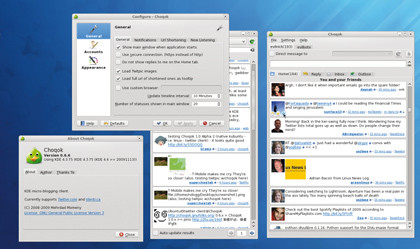
Choqok also gets points simply for being a native Linux application. Its menus, fonts, buttons and general behaviour are all familiar (well, if you run any KDE apps anyway), which in many ways makes it easier to use, and certainly makes it fit well into a Linux desktop.
Being published under a proper open source licence helps immensely too – although it doesn't affect the functionality, it is reassuringly transparent and open when it comes to the handling of your own personal data.
But Choqok doesn't need sympathy points. It has a well-rounded feature set, it's stable, performs well and gets the job done. The tabbed arrangement saves space and is faster than a multicolumn view. It also supports Identica, which few of the non-Linux specific clients bother to do.
It's not all roses though. Although managing different accounts is easy with tabs, it doesn't support other services, such as Facebook, so if you're looking for a more general client, you'll have to consider something like Gwibber or TweetDeck.
Although a lot of functionality is available, it is sometimes not so easy to use – uploading an image by clicking on a button and using the file requester may seem OK, but why doesn't it implement drag and drop? There's still plenty of room for improvement, but Choqok is already a great all-rounder.
Version: 0.6.6
Website: http://choqok.gnufolks.org
Price: Free under GPL
Verdict: Neat, configurable and with plenty of well executed features.
Rating: 9/10
Current page: 3-5: Twitux, Gwibber and Choqok
Prev Page 1-2: Spaz and DestroyTwitter Next Page 6-8: TweetDeck, Mitter and Mixero