How to upgrade your Linux box for Steam
Beef up your Linux box for some extra FPS
The remainder of the cards we looked at were external, and connect to a spare PCIe slot on the motherboard. With this method, you need to make sure you've got two spare slots, because a graphics card will often occupy an adjacent slot for extra cooling, and that your power supply is capable of providing enough raw energy.
We used a 600w supply, with two separate 12v rails for powering graphics hardware. Our cards needed additional power: a single additional 6-pin connector, or two connectors for the most power-hungry - the Nvidia card.
The models we looked at were the cheap AMD Radeon HD 6670 (which is one of the cards designed to work with the A8-3850 APU), the more powerful AMD Radeon HD6850 and the Nvidia GTX570, and we tested with both open source and proprietary drivers.
Testing: value cards
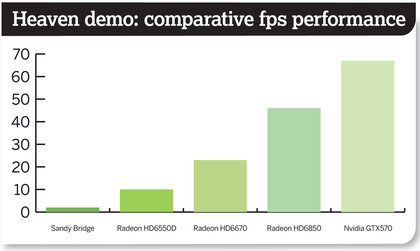
Results were mixed with Sandy Bridge. Running Mesa 8.0.2, the Unigene benchmark barely ran, which means many modern games will be impossible to play. We had better luck with Alien Arena, which gave a comfortable 60fps, but we started to form an opinion that if you want to play games, you're going to need a proprietary driver.
The first Radeon GPU we tested was the HD 6550D integrated GPU, with version 0.4 of the Gallium open source driver. Desktop performance was good, and accelerated Unity on Ubuntu worked without any problems (as it did on the Intel).
Almost as impressively, the 'heaven' benchmark did run better than Sandy Bridge, which is more than can be said for the same demo on our ancient Nvidia 7600GTS, but the rendering was still broken. We watched silhouettes move across the screen at seven frames per second, rather than colourful textures. Which is why our next test was to use the Catalyst proprietary drivers, which we installed manually.
Our next test was with Alien Arena, which ran at a surprisingly low 25fps - more than adequate for a bit of office mayhem, but nowhere near as good as Sandy Bridge. With the 'heaven' benchmark, however, the proprietary drivers rendered the graphics correctly, and also delivered a benchmark score of 10.3. This might seem low, but when you consider it's an integrated chipset and the benchmark itself isn't optimised for playability, it's a good result.
Sign up for breaking news, reviews, opinion, top tech deals, and more.
We tried the same test with both Unity 3D and Unity 2D to see if there was any difference when the desktop was using OpenGL, and we found none - proof that the recently-released Unity 5.12 did fix the problems with OpenGL performance.
We got a small step up in performance when we tested the Radeon HD 6670 1024MB. Alien Arena was now running at 55fps, and the heaven benchmark gave us 25.3fps, with a low of 11fps and a high of 46fps. This is a great result for a budget card, and if you opt for the passively cooled version, it would make an ideal option for a Linux games PC and movie player.
Testing: power stations
This leaves us with the two most powerful cards at our disposal - the Radeon HD6850 1024MB and the Nvidia GTX570. We started with the Radeon, because we had the drivers installed, and it was quickly scoring dramatically better results with the 'heaven' benchmark, returning a value of 46.2 fps, min 15 and max 78.8.
Emboldened by this result, we thought we'd try a couple of other tests, firstly with the native (and ancient) version of Darwinia. This ran at an exceptional 160- 250fps, which means this card won't have any difficulty with older games. However, we did experience problems when we then tried Steam.
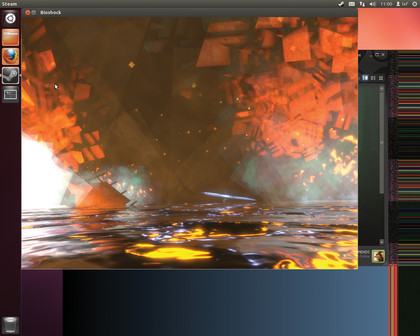
To get Bioshock to work, for example, we had to quit Unity 3D first. But even when it did work, the graphics weren't rendered correctly. It was better news for Source games, though, as both Half Life 2 and the Lost Coast stress tests yielded good results - the latter running at 47.91fps despite its still spectacular rendering quality.