How to upgrade your Linux box for Steam
Beef up your Linux box for some extra FPS
Not all of the speed differences here are down to the CPU. As we mentioned, we tested them on different motherboards. The Intel motherboard had an onboard SSD that it used for caching data sent to the main SSD. This resulted in dramatically faster read speeds for files under 2GB, while there was no significant difference in files above this size. Write speeds were roughly even across the different setups.
The choice of processing units available today is probably more complex than it has ever been. There has been growth in simpler, low-power CPUs, complex processors, highly parallelised graphics chips and clusters. More than ever, the question isn't 'which is the best processor?', but 'what is the right solution for the task?'.
Answering this question requires knowledge of both what chips are on the market, what they cost and how these chips perform at different tasks. The high-end Intel cores are the most powerful for everyday tasks, but that speed comes at a price. And the extra cores in the X6 proved enough to match, and even sometimes outperform, the i5 in the GraphicsMagic benchmarks, which simulate image manipulation, while leaving a significant chunk of cash in your wallet.
But then, unless you use KDE with every widget and effect, the X4 is more than capable of performing most day-to-day computing tasks.
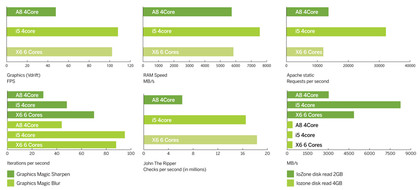
How multiple cores affect performance
We can see how adjusting the number of cores affects performance by using VirtualBox to simulate different CPUs. We can allocate a certain number of cores from the host to a guest, and so see how the system will perform with an arbitrary number of cores.
Here you can see how the system performed in the benchmarks with between one and three cores. The performance difference from increasing the number of cores varied significantly depending on the task.
In several cases, increasing the number of cores slowed down the execution because of the overheads of scheduling processes across several cores. In other cases, such as password cracking, we saw a roughly linear improvement as we increased the processing units available.
Sign up for breaking news, reviews, opinion, top tech deals, and more.
It's worth noting that we performed these tests sequentially. Had we performed more than one task at a time, we would expect the results to favour the multi-core approach more strongly.
When selecting a CPU, it's worth considering how many intensive tasks you'll be running at once. For server use, check whether the particular services you use can take advantage of the number of cores in the CPUs you're considering. Tasks that perform well on multi-core machines often perform even better when running on graphics cards using CUDA or OpenCL.
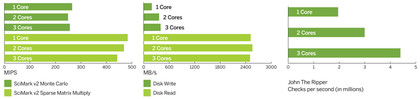
64- vs 32-bit processors
Even if you have a 64-bit processor, you may not be taking advantage of the 64-bit features of the CPU. To keep backwards compatability, 64-bit processors were designed to run 32-bit code.
Here, we've run the set of benchmarks using a 64-bit processor running both 32- and 64-bit versions of Linux to see how this affects performance. 64-bit generally runs faster, but not that much faster for most tasks. For general day-to-day computing, you're unlikely to notice much difference, but if you're crunching numbers, then the longer word length will speed things up.
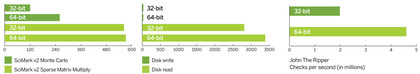
Hardware: Graphical processing units

With Steam coming to Linux, and a renaissance in indie game development, now's the time to upgrade your graphics hardware. Perhaps the most subjective component in any hardware discussion is the one responsible for generating the graphics. This is because the best choice for you will depend on how important graphics are in your system.
If you use the command line or a simple window manager, for example, an expensive, powerful card will be a waste of money. This is because it's in the realm of 3D graphics that most graphical processing units (GPUs) differ, and they often differ dramatically.