
There's a pretty narrow window during which a cup of coffee is enjoyable – neither tongue-scaldingly hot nor unappealingly lukewarm. It's an issue you can easily avoid by being organized with your brewing, but if that's too much work you can throw $150/£150/AU$260 at the problem and invest in an Ember temperature control mug instead.
Ember comes two formats: a cylindrical travel mug with a lid, which is the more expensive option, or a regular-looking coffee cup, which will set you back a more modest $80/£80/AU$125.
Both will keep your drink at your preferred temperature indefinitely if kept on their charging saucers. The ceramic cup will stay perfectly warm for one hour off if you take it away from the power source, and the travel mug for two hours.

I know what you're thinking: why would you pay so much for a heated coffee cup when you could buy a decent insulated flask for a fraction of the price, which would keep your drink hot for hours?
It's a good question, and one I faced several times each time I brought it to the office kitchen. "But why?" one colleague demanded. "I got a bottle for £5 that keeps coffee boiling hot all day."
There's the rub. Ember helps you avoid the horrors of a singed tongue by allowing your beverage to cool until it reaches your preferred temperature, then keeping it there. You can reach for it any time, safe in the knowledge that it will be just right. It's the Goldilocks mug.
Design matters
The mugs both look very stylish, with a smooth finish that's easy to clean (by hand – only the travel mug's lid can survive pummelling in a dishwasher). They're rather heavy and hold less than a 'dumb' mug of the same dimensions, but that's to be expected due to the addition of a heating element.
Sign up for breaking news, reviews, opinion, top tech deals, and more.
The travel mug soon became my favorite because, while the regular coffee cup keeps your brew at a pleasantly drinkable temperature, the drink forms a skin after a while due to contact with the air. Gross. The travel cup keeps drinks airtight, and therefore fresher.
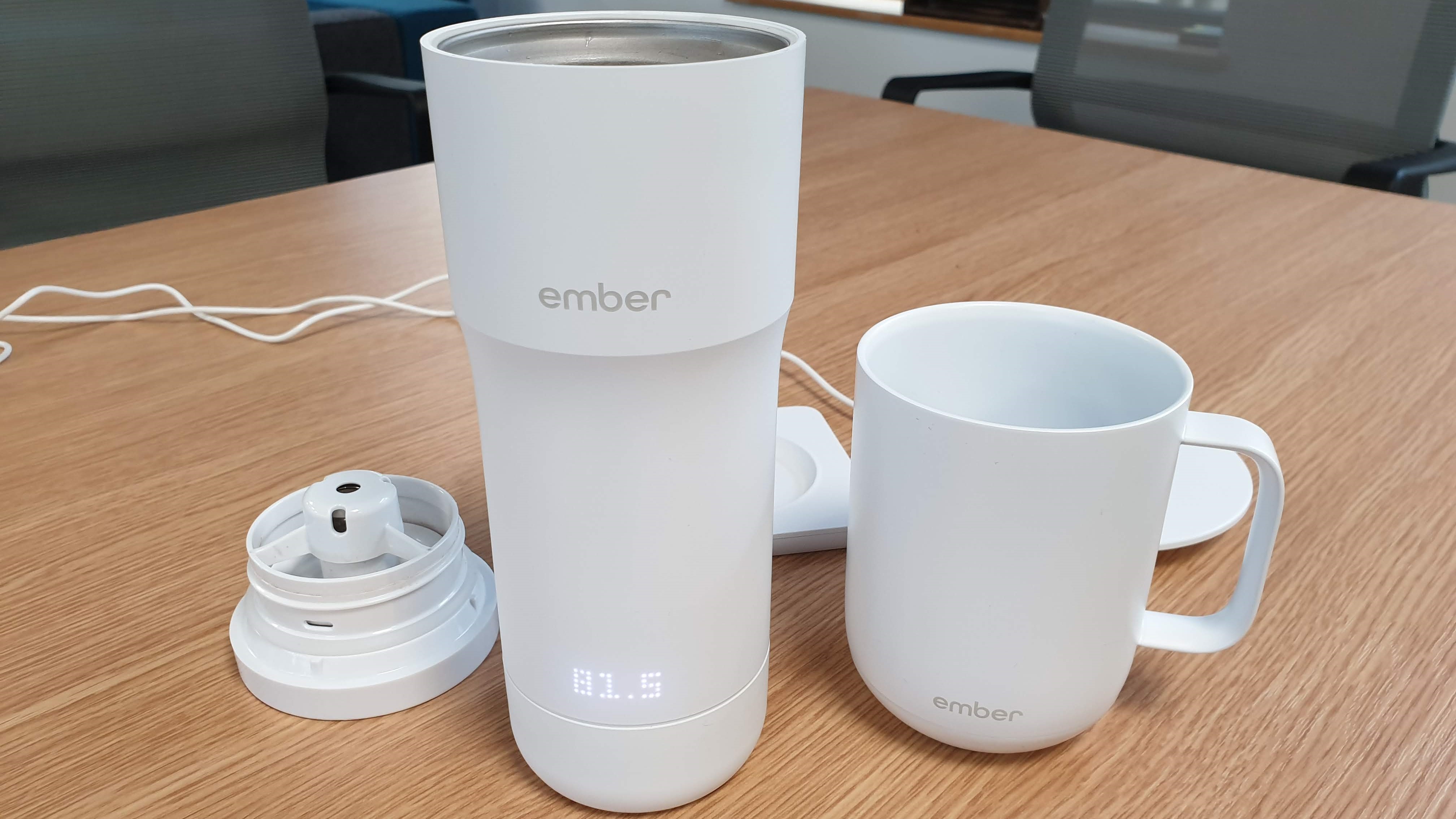
Although it looks like a thermos flask, it's worth noting that the Ember travel mug isn't well insulated (if it was, your drink wouldn't be able to cool to a pleasant temperature) and once its battery runs flat, your drink will rapidly get cold.
It's a shame that this will happen after a mere two hours if you take the mug off its saucer. It's definitely designed for hopping between offices and coffee shops on workdays, not camping holidays in Cornwall.
The charging plate is quite large with the UK plug attached, but you can always pop it inside your bag and plug it in at Starbucks.
There's another downside to the travel mug that's worth bearing in mind: its design feature a push-click lid (not unlike a pop-up plug in a bathtub), with a raised lip to prevent spills, and when you drink from it, your beverage tends to collect in the top and dry on. It washes off easily enough, but it's not a great look.
This style of lid is unsuitable for cookie-dunking, which is less forgivable.
Firmware for flatware
So you've just freed your Ember from its (rather copious) packaging and settled it on its charging coaster – but don't reach for those freshly ground beans just yet. First, you'll need to grab the Ember app, which is available for iOS and Android, and connect your phone to your mug via Bluetooth.
Once that's done (and both mug and phone have at least 50% charge), sit back and start munching through a packet of cookies while the mug's firmware updates.
Apparently there have been some rather large changes since the product first shipped, and although my home Wi-Fi is pretty reasonable, it took half a pack of Hobnobs before the process was complete.
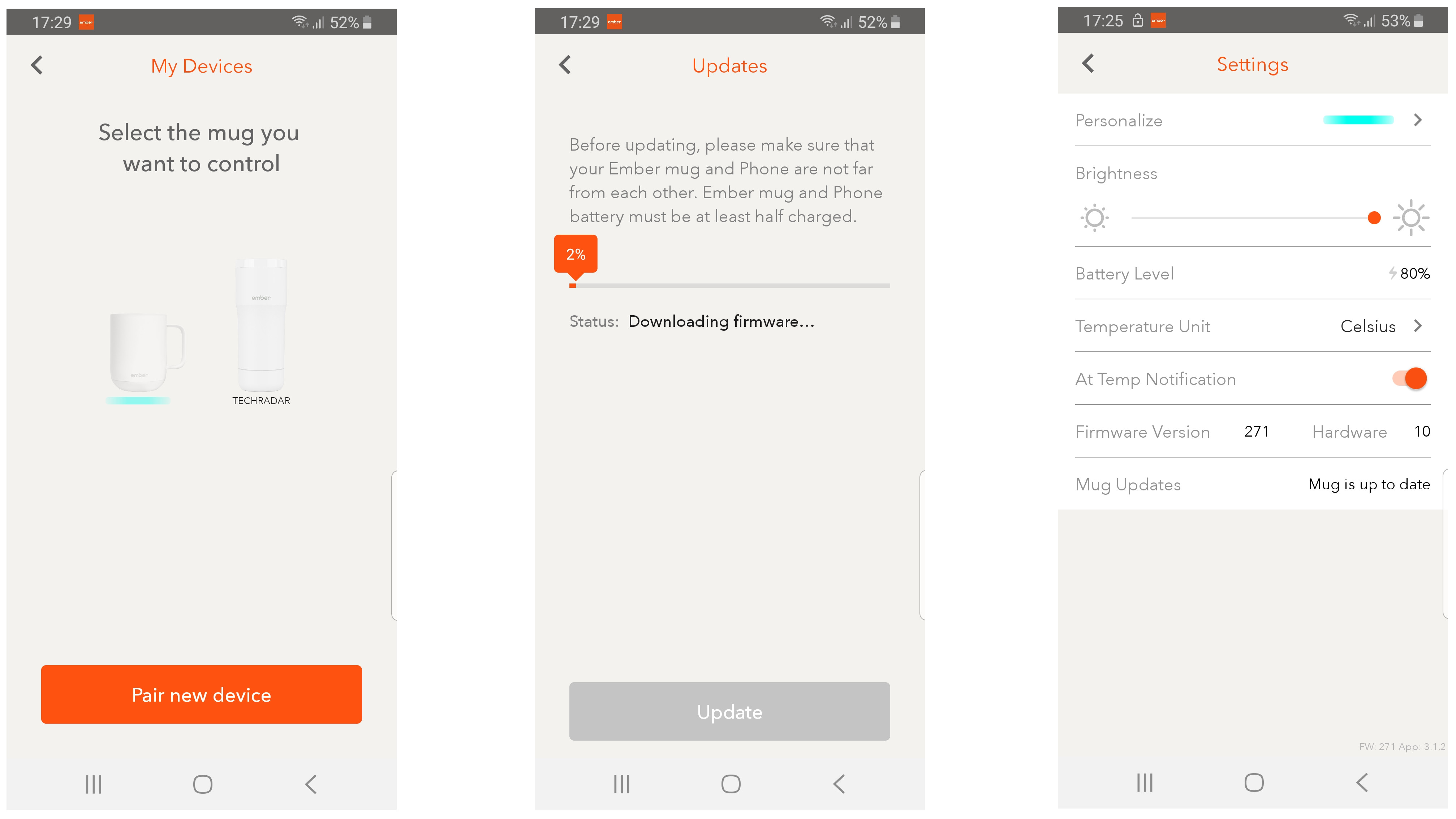
Now dust off those crumbs, because it's time to give that mug some love. If you have the ceramic version, you'll be able to choose a color for its indicator light using a Photoshop-style hue wheel. Owners of the travel mug can enter a name, which will scroll across its discrete LCD display when it powers on.
Neither of these options serves much purpose unless your home or office is so full of Ember drinking vessels that you're in danger of connecting to the wrong one, but it's a nice touch.
The app will display your drink's current temperature, and let you choose a target temperature. It includes various presets for different beverages, but you can also set it manually to within 0.5C. The travel cup's temperature can also be adjusted without the app – tap the 'Ember' logo, then turn the bottom of the mug right to dial up the heat, or left to let it cool.
The app also shows the mug's current fill level, which is very handy when you're getting used to its weight. There are few things more disappointing than reaching for a cup of tea to find nothing left but a few meagre dregs, however perfectly warmed they may be.

When your drink reaches your desired temperature, a notification on your phone will alert you that it's ready for sipping. Unfortunately, on our Android handset (a Samsung Galaxy S9 running Android Pie), the notification couldn't be dismissed by swiping and could only be removed by restarting the phone or denying the app permissions.
Smart enough?
They're certainly not without their flaws, but the Ember mugs do what they promise: ensure your drink is a pleasant temperature whenever you want a sip.
I found I became rather fond of the mug after a couple of weeks – it greeted me by name each morning and dutifully kept my coffee at 60C all morning. It also made me lazy, and after switching back to a regular 'dumb' mug, I'd sometimes be caught out by how quickly my drink got cold.
Whether that convenience is worth $150 depends on how passionately you feel about your beverages – enough that you truly enjoy them, but not so much that you actually pay attention and drink them when they're ready.

Cat is TechRadar's Homes Editor specializing in kitchen appliances and smart home technology. She's been a tech journalist for 15 years, having worked on print magazines including PC Plus and PC Format, and is a Speciality Coffee Association (SCA) certified barista. Whether you want to invest in some smart lights or pick up a new espresso machine, she's the right person to help.