How iOS became an essential platform for making music
Making music on the move has never been easier

Sign up for breaking news, reviews, opinion, top tech deals, and more.
You are now subscribed
Your newsletter sign-up was successful
When Apple opened up the iOS platform to developers, it turned the company's portable devices from useful devices into essential ones. Suddenly, as well as checking your mail or taking a picture, there were apps to do almost anything you could imagine.
Gaming was probably the biggest category of apps, but music came a close second, and as Apple's devices have matured, the scope of what you can achieve musically on your iPad, iPhone or iPod touch has increased massively. From synths and sequencers, to samplers and multi-track recorders, mobile music-making has never been easier.
To begin with, most apps were fairly simple beatboxes or synths, but the increasing power of the hardware has meant that you can now do things that would have been thought impossible just a few years ago. A new iPad or iPhone 4S has more computing power than many computers did 15 or 20 years ago, when musicians were paying thousands to make tracks on their Macs.
And as time goes on, developers are getting more adept at coding for iOS, to the point that some apps will let you record, program, mix and export whole tracks without ever going near a computer.
It's true of course that Macs are also very powerful, and some people will want to use their iOS device while on the move, and revert to their Mac when they're back in the studio. As we will see, this is perfectly possible.
One thing to remember is that just as with Macs, the more powerful your device, the easier things will generally be. Even though a surprising number of music apps will run on an iPhone 3GS, using an iPhone 4 or preferably a 4S will usually provide a smoother experience.
The same goes for a newer iPod touch or iPad, and it's always a good idea to have the latest revision of iOS installed too. Many music apps are designed to run on all three types of device and only a handful are specific to newer models due to power requirements. While they are less complex than desktop apps, they're also far cheaper, with few breaking the £10 barrier and many cheaper still.
Sign up for breaking news, reviews, opinion, top tech deals, and more.
Tech considerations

Before you start making music on the move, you might want to think about hardware. The speakers in your device aren't exactly earth-shaking, so it's worth investing in some decent headphones.
Consider a pair of portable speakers or, if you're a serious user, a special audio interface such as Alesis' excellent StudioDock, which provides pro-level audio and MIDI in and out for iPads.
IK Multimedia also makes some great iOS accessories for getting sound in and out, including the iRig for connecting a guitar, iRig MIX for DJ'ing and iRig Mic for direct, high-quality recording.
You can make music without any additional kit, of course, but some decent playback hardware always helps.
Apps for making music on your iPad, iPhone or iPod touch fall broadly into a few main categories, the first of which is instruments.
These tend to be pretty straightforward and have one purpose: to generate sound. They all have a touch interface but many can also be triggered from a MIDI keyboard via the USB camera adaptor, or a specialised MIDI-in device such as the iRig MIDI from IK Multimedia.
Instruments range from basic and free through to relatively advanced, and there are hundreds to choose from. Sometimes they are a recreation of a real instrument like Organ+, Pocket Organ C3B3, or one of the many piano emulators out there; other times they are synths.
Some of our favourites include Animoog, a remarkably advanced synthesizer for more experienced or adventurous users, Korg iMS20 and NLogSynth PRO. These are great for playing live or just noodling, and remember that you can always record the output of your device to your Mac using a simple audio cable. There are also numerous virtual guitar apps, many free or inexpensive.
Grooveboxing

Some instruments come as part of a more complex app that you might call a "groovebox", and these let you not only program music and tweak sounds, but make beats and patterns as well.
Groovebox apps are modelled on real hardware grooveboxes like Korg's iElectribe. It's a really accessible tool for making electronic music but it also has some hidden depths if you care to explore them. Due to its interface it's for iPad only, and there's even a special Gorillaz edition produced in collaboration with the band and with a distinctively retro look and feel.
In the same vein, Propellerhead makes ReBirth for all iOS devices, a new version of its ground-breaking analogue sequencing software that helped to kick off the electronic music revolution.
Modelled on old style sequencing hardware, you can sequence and program songs, tweak synths and add effects to make old school electro, and with zooming it even works well on the iPhone.
For the more experimental musician, Yahama's TNR-i app for all iOS devices is a software version of its Tenori-On hardware. It's a futuristic grid-based composition tool which you can use instantly with no musical knowledge, or in much more advanced ways by delving into its more complex control features.
There are other groovebox apps that are well worth checking out too, like BleepBox and Electrify To Go amongst others. You could probably include Steinberg's excellent Loopmash for iOS here as well.
iPhone specials
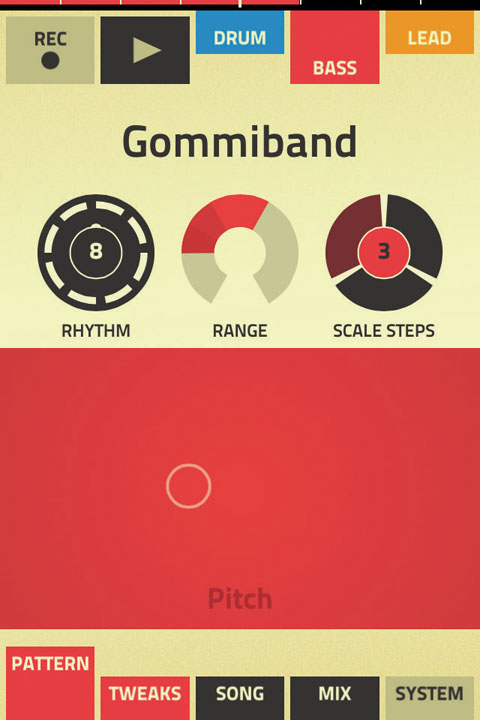
A couple of newer apps that don't quite fit into the above category are Figure and iMaschine. Both are designed for the smaller screen of the iPhone but will scale up to the iPad, and really show off what skilled developers can do with the iOS platform.
Figure has been made by Propellerhead, an experienced producer of desktop software, and has a highly stylised and friendly interface for letting you program and sequence beats, basslines and lead sounds within its own environment. Geared towards electronic music, it's tremendous fun.
Native Instruments' iMaschine also comes from a highly experienced team. It's a mini sequencer with built-in drum kits and instrument sounds, plus the ability to let you sample and edit your own sounds and use them as part of your patterns.
Helpfully, iMaschine lets you export your projects back to your Mac and open them in the full desktop version of the software, as well as upload projects directly from your phone to Soundcloud. This is also true of Apple's own GarageBand, as we will see next.
21st century DAWs

Another major category of music apps could be termed mini Digital Audio Workstations, or DAWs. As well as having instruments, these let you record audio as part of a project, add effects and mix tracks. As such they are as close to a desktop app as you can currently get on iOS.
The most advanced of these is, perhaps not surprisingly, GarageBand for all of Apple's iOS devices. As well as being remarkably cheap, it's a triumph of design and a prime example of how to fit tons of features into a small space while maintaining usability. A recent update brought some much-needed new features, making it pretty hard to beat for music-making on the move.
GarageBand for iOS has some really amazing instruments built in. These include a range of pianos and organs, guitars and basses, with clever chord and auto-play features as well as strings that can be plucked and bent. There are several drum kits that you can play by hand or let the app randomise for you, and Smart Strings offers a complete orchestra.
You can also record audio tracks, either through the built-in mic or preferably a dedicated input device connected via the Dock connector. There's a suite of guitar effects and a sampler with audio editing, so you can even sample your own sounds as well as recording conventional tracks. You can now edit MIDI clips that have been recorded and import audio files, as well as choose from the many Apple loops that are supplied, add effects and mix tracks on your device.
There's a limit of eight tracks, but when you reach it you can choose to send your project in its raw, editable state, over to your Mac. From there it can be opened in the desktop version of GarageBand, where you can keep adding tracks as well as effects and instruments. So GarageBand for iOS is a truly great sketchpad and integrates beautifully with your desktop Mac.
Beyond GarageBand
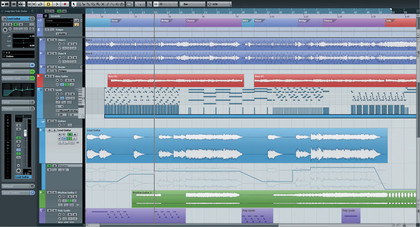
There are other fully featured music production apps for iOS of course, though few approach the elegance of GarageBand.
NanoStudio is very powerful, with a multitude of instruments and a more conventional hardware-like look to it, and works very well on any size of iOS device. Like similar apps, it lets you share tracks via Soundcloud, though not in this case back to your Mac in an editable form.
FL Studio Mobile and Mobile HD are also very accomplished apps, bringing desktop levels of flexibility, recording and programming power to your handheld device. With lots of instruments, effects and tools, it's an excellent way to compose music on the move.
In the rich iOS ecosystem there are even more apps that fall under the umbrella of music, even if they are not quite the same as those that let you create it. DJ apps, for example, clutter the App Store, most of which read from your device's playlists and let you spin, scratch, mix and juggle tracks as well as usually providing effects and other DJ-friendly features. Simply connect an audio cable to your phone or iPad and you can get the party started.
Guitar effects are also well represented, and apps like IK Multimedia's AmpliTube suites bring an incredible level of realism to any guitar sounds you play through them. Musicians really do use their iPhones or iPads as part of their live rigs, thanks to the power they offer.
Yet another category of apps is controllers: apps that link up with desktop software to give you remote, hands-on control. Some of the best include, in no particular order, TouchABLE for Ableton Live, the Cubase iC controller, TouchOSC and V-Control Pro. These don't make music in themselves but let you control your desktop software, and so can be invaluable in studios.