5 ways the BBC Sounds app will change how you listen to BBC podcasts and radio
It's now all in one place
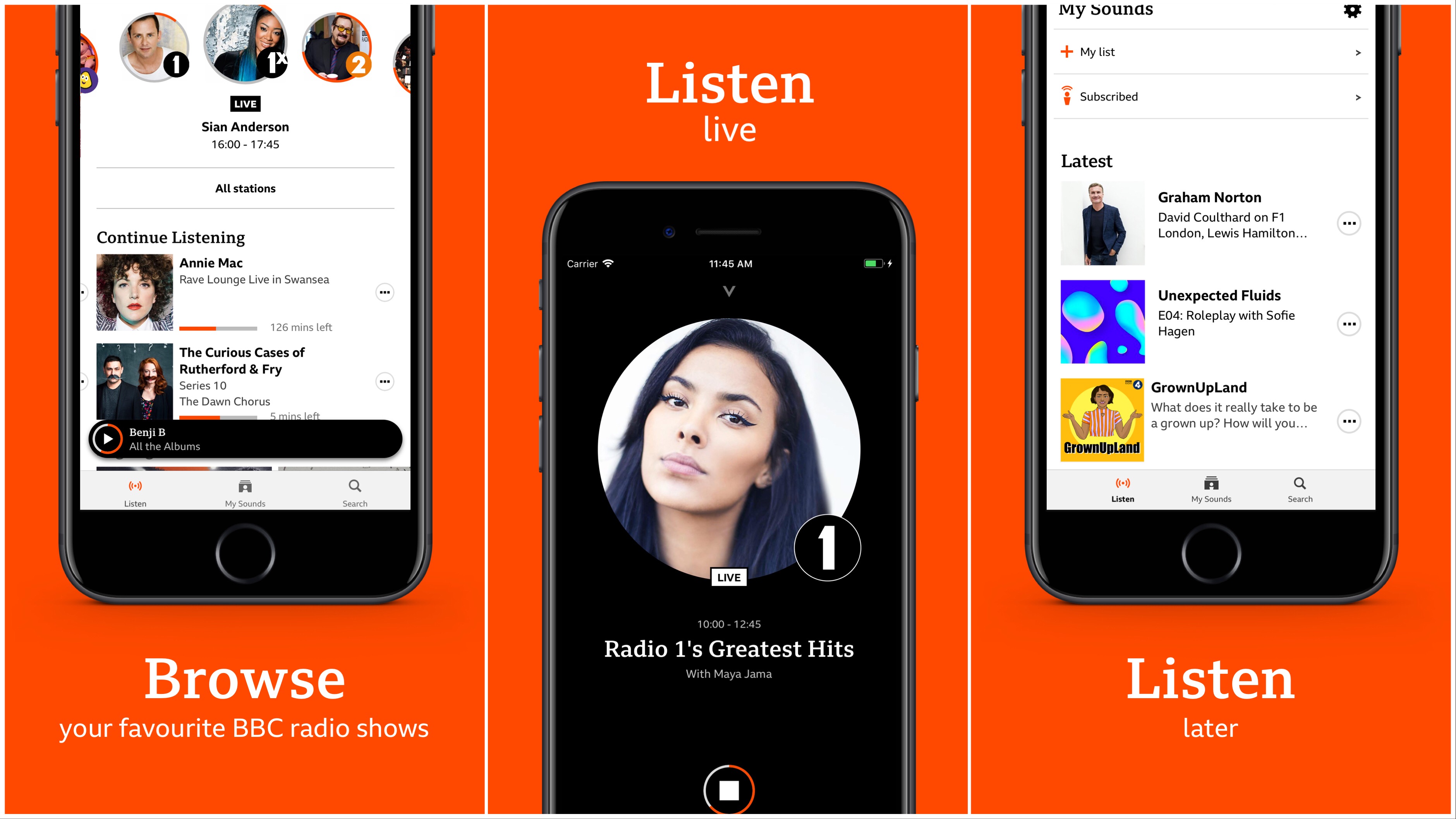
Sign up for breaking news, reviews, opinion, top tech deals, and more.
You are now subscribed
Your newsletter sign-up was successful
The way you listen to BBC radio and podcasts on your phone is set to change with the launch of a new service called BBC Sounds.
It’s an app for iOS and Android devices that will allow you to listen to both BBC podcasts and radio shows in one app for the very first time.
BBC Sounds is set to launch on both platforms later today (as well as the Amazon App Store) and as well as making it easy to listen to live shows, it'll look at what you listen to and tailor recommendations for other audio from the BBC.
It will also work with Apple Watch if you’re using it on an iPhone, but there are currently no plans for it to come to Wear OS watches.
We've used the BBC Sounds app already for a while, and here are the five things we’ve learned about the new way to listen to BBC radio.
1. You’ll get recommendations according to your tastes
When you first boot up BBC Sounds, you’ll be asked to sign in like you are for other BBC services like iPlayer on your TV or iPlayer Radio. It’ll then use your account to start making recommendations for what you'll want to listen to.
To start with, you’ll just get the normal recommendations but after a while it’ll start to understand your tastes along the way. You listen to BBC Radio 4’s The News Quiz? Then you’ll probably like this other BBC Radio 4 comedy that stars similar comedians.
Sign up for breaking news, reviews, opinion, top tech deals, and more.
There are over 80,000 hours of BBC audio available and that's only going to continue to grow, so this should help surface shows you wouldn't have necessarily found before.
The app also has a highlights section where recommendations from the BBC will appear as well. It's all curated content and is based around different genres and moods, in a similar way to sections on Spotify and other podcast apps.
2. Expect more audio shows for younger people
This is something we’ve known for a while, but a BBC spokesperson confirmed to TechRadar it aims to start making more radio shows and podcasts for younger audiences. The BBC Sounds app is one way it hopes to surface the shows for the right audience.
Imagine BBC Three, but for audio shows. This isn’t going to be CBeebies content here, it’s more about shows that would be suitable for millennials.
Exactly what those shows are isn’t clear just yet, but you’ll find more of this sort of content popping up in the app. Whether it’ll be recommended to you depends on what you’ll be listening to.
3. The dial makes it feel like BBC iPlayer Radio

A fan favorite feature from the BBC iPlayer Radio app is being transported over into the BBC Sounds app too.
It's the dial that allows you to quickly scrub through the variety of Radio stations that the BBC offers. There's almost 50 different channels, so this makes it that touch easier to find your favorite quickly.
In the future the app will remember what your favorite station is and bring it straight to you when you open your app, but that’s not something that’s available at launch.
4. You can't download shows... yet
The biggest missing feature at launch is the ability to download shows. You won’t be able to download your favorite shows to your device right away at launch, but it will be coming later.
Exactly when isn't confirmed yet, but this is one of the key failings that many are likely to be annoyed about for the BBC Sounds app launch. Fingers crossed it doesn’t take too long for the BBC to sort this out.
5. It will eventually replace BBC iPlayer Radio
We don’t know exactly when yet, but the BBC iPlayer Radio app will eventually be phased out. It was confirmed to TechRadar the BBC Sounds app will eventually be the main go to for audio services on the BBC on your phone.
That means eventually you’ll be transitioning to this – it’ll be the main focus for the BBC by the end of the year – but right now it’s an option to run alongside the iPlayer Radio app, so if you’re a big fan of that app you won’t have to move over just yet.

James is the Editor-in-Chief at Android Police. Previously, he was Senior Phones Editor for TechRadar, and he has covered smartphones and the mobile space for the best part of a decade bringing you news on all the big announcements from top manufacturers making mobile phones and other portable gadgets. James is often testing out and reviewing the latest and greatest mobile phones, smartwatches, tablets, virtual reality headsets, fitness trackers and more. He once fell over.