TechRadar Verdict
The Sphero Mini is a brilliant toy that manages to take all the best things about Sphero and distill them down into a ping-pong ball sized shell. With a variety of different driving modes, games, and educational facets, we think this little ball deserves to be on many wish lists.
Pros
- +
Great fun to use
- +
Many different functionalities
- +
Slick interface
Cons
- -
Battery life could be better
- -
Small size could make it easy to break or lose
Why you can trust TechRadar
If you’re not familiar with the toys of Sphero, you’re in for a treat. The company has recently had great success with its fantastic Star Wars-themed BB-8 and BB-9E toys, and the unbelievably lifelike Lightning McQueen toy from the Pixar franchise Cars.
The problem is that when you create toys that are tied to such familiar and popular franchises, a standard ball that rolls around slightly fades into the background. This did seem to be the case with Sphero’s eponymous toy.
Trying to reclaim some of its former glory, the original Sphero is back, in a smaller package with some seriously cool upgrades. For a toy that is effectively a remotely controlled ping-pong ball, we were pleasantly surprised at just how much you can do with it.
There are loads of different driving modes, there are games you can play on your phone using the Mini as a controller, and there’s even a mode where you can program it using JavaScript, helping you to learn to code in a practical way using a fun toy.
Sphero has clearly put a lot of its learning from its other toys into the Mini and we are very impressed with it. Plus, at $49.99 (£49.99, AU$79.99) it’s not exactly going to break the bank.
Design
The Sphero Mini is a small, plastic ball. But the plastic shell is simply encasing the actual device. Sitting inside the colorful shell is a little robotic device full of motors, LEDs and gyroscopes.

The plastic shell is replaceable and changeable and it comes in five different colors: green, pink, blue, orange, and white. When you buy a Mini you only get one colored shell, and you’ll have to buy the others if you want to swap it out.
Sign up for breaking news, reviews, opinion, top tech deals, and more.
The color customization doesn’t end there; the LEDs inside the Mini can paint a whole rainbow of color, and are easily adjustable from inside the app. If you want to just leave it to do its own thing, it will choose a color to glow as it pootles along.
The app is also beautifully designed. You can download it for iOS and Android devices and it’s made to be simple and colorful without feeling dumbed down.
The menu interfaces take a little exploring as the buttons are often just icons without any words, but it’s simple enough to get used to and is a pleasure to use.

One concern that we have about the Mini is that being small and plastic makes it potentially easy to break. We can imagine it being trod on, as it would be easy to not notice it under-foot when walking through a room.
Its diminutive size also means that there is the possibility of losing it. It hurtles around at such a pace that we did lose sight of it several times while playing with it. It was easy to find again thanks to the whirring noises it makes and the LEDs but we can imagine if it was left there and then the battery ran down, it would be pretty hard to find again.
Functionality
We were pleasantly surprised with just how much you can actually do with the Sphero Mini. The multiple driving modes help to add a variety to play that raise the Mini above being a simple controllable ball.
The new driving mode introduced with the Mini is Face Drive, which allows you to control your Sphero Mini by pulling faces at it. You smile to move it away from you, frown to move towards you, tilt your head to move it left and right. Slightly worrying was when we first turned Face Drive on, it took our resting face to be a frown and the Mini shot off at full speed behind us.

If you’d rather keep your face out of the equation, you can control it using one of the other driving modes included in the Sphero Mini app. There’s Joystick, which is a pretty simple controller; Tilt, which lets you use your phone’s gyroscope to control the Mini; and Slingshot, that allows you to fire the Mini off.
It’s also compatible with the Sphero Edu app which allows you to control it with JavaScript code, and look behind the curtain to analyze sensor data.
Rather than a bolt-on, this is a fully fleshed out educational app that if you give the time to, can really tech you the fundamentals of coding in a fun way.
There are different levels of access to the control of the Sphero, starting with the simplest where you can draw a path for it with your finger, followed by one where you can drag, drop, and customize blocks that change location, locomotion, color, and more.
Finally, there is an option for you to write true code that dictates the actions of the Sphero Mini. There are loads of lessons for you to take where you can learn JavaScript basics (a truly valuable skill), and it's so satisfying to have your code turn into a whirring ball of excited movement when the Mini comes to life.
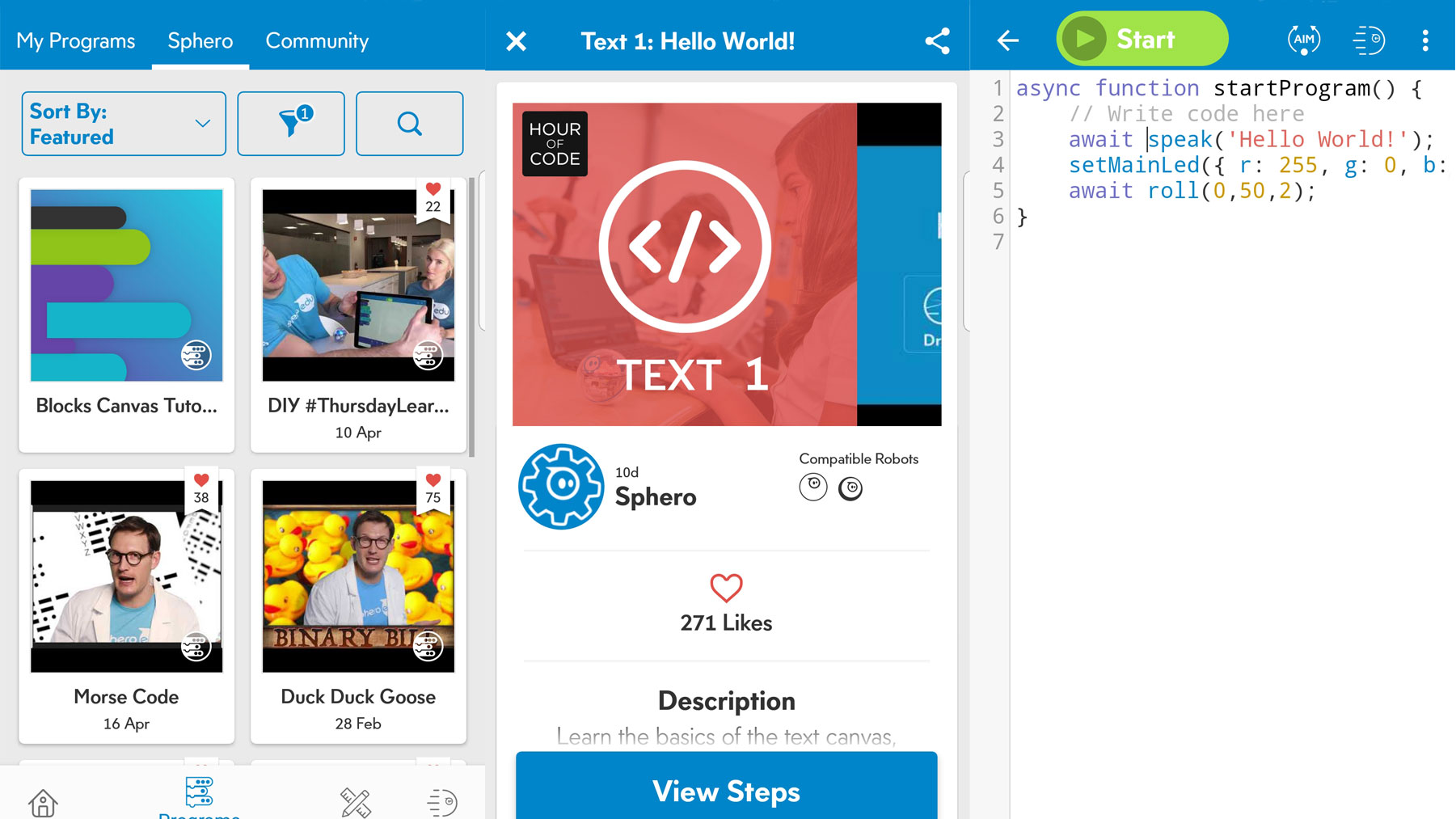
There are also games that work in the opposite way, where the Mini is the controller and the game happens on your phone. These include a couple of spaceship themed games and a block destruction game.
Now these are an interesting proposition, because they're great fun to play, but are a halfway house between a mobile game and a real game, you wouldn't be able to play them on the tube, but if you're happy to use the Mini as a game controller you can happily while away some time shooting asteroids.
The Sphero Mini is charged via a micro-USB cable and promises 45 minutes worth of play from an hour’s charge. In our experience a full charge actually took a little over an hour, and gameplay was a little under 45 minutes.
It's worth noting that it doesn't retain charge, so even on days when we didn't use the Mini, it would still run down from a full battery one day to almost empty the next.
We'd ideally have liked a slightly longer battery life – it's so fun to use that we frequently ran it out – but given how small the Sphero Mini is, we suppose a short battery life is understandable.
Verdict
We were seriously impressed with the Sphero Mini. While it isn’t quite as characterful as some of the other offerings from Sphero, it more than makes up for it in terms of how fun it is to play with. It’s easy to control, and moves at a satisfyingly fast speed.
The plethora of driving modes, games and educational elements make this a far more multi-faceted device than you’d assume it to be, and for the price, we highly recommend the Sphero Mini.
The Sphero Mini is available now for $49.99 ($49.99, AU$79.99) in pink, white, green, orange, and blue.
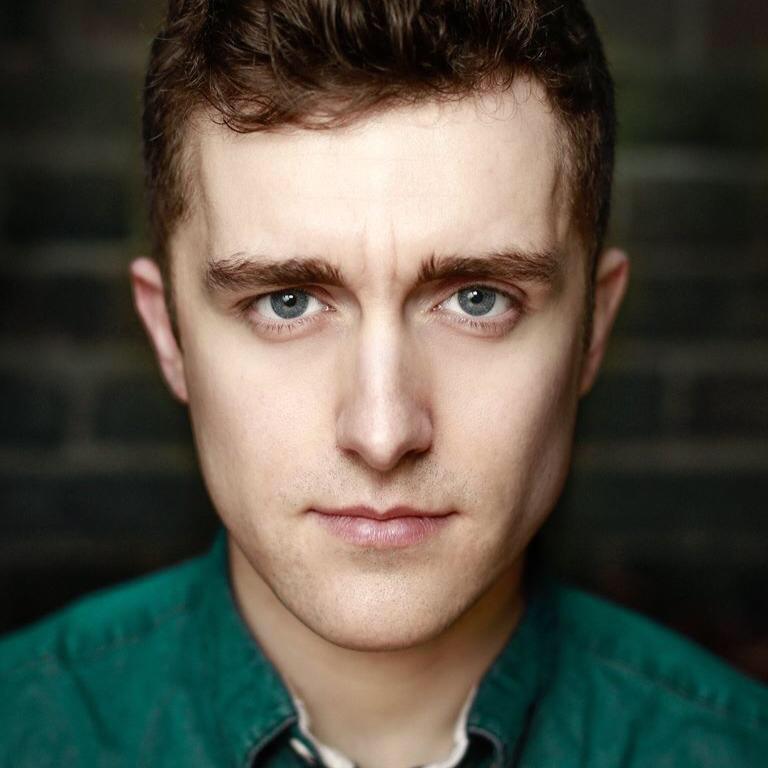
Andrew London is a writer at Velocity Partners. Prior to Velocity Partners, he was a staff writer at Future plc.
