TechRadar Verdict
At Rs 15,999 the Samsung Galaxy J7 is very hard to recommend. It offers the SBike mode, good gaming performance, above average cameras, a front LED flash and good battery life. However, It has a dated and uninspired design, the back cover is of an appalling quality, has only 2GB of RAM, comes with a lowly 720p display and doesn't have a fingerprint sensor. The competition offers much more at a lesser cost.
Pros
- +
Front LED flash
- +
Great battery life
- +
Good gaming performance
- +
Decent rear camera
Cons
- -
Lowly 720p resolution display
- -
Abysmal build quality of the back cover
- -
Only 2GB RAM
- -
No fingerprint sensor
- -
Dated and uninspired design
Why you can trust TechRadar
Design 2.5/5
Features 3/5
Performance 4.5/5
Usability 4.5/5
Value 3/5
Samsung recently refreshed its mid-range J series of devices, with the launch of the 2016 editions of the J3, J5 and the J7.
The Samsung Galaxy J7 is the flag bearer of the range, with a 5.5-inch sAMOLED screen, a 3,300mAh battery, 2GB of RAM and the Exynos 5 processor.
The smartphone, priced at Rs 15,990 on Flipkart, finds itself in a heavily saturated and competitive marketplace, populated by the likes of the recently launched Moto G4 Plus, the cheaper Redmi Note 3, the One Plus X and the Yu Yunicorn.
Does Samsung's new mid-range competitor have what it takes to battle it out with these segment heavyweights? Let's find out
Specifications
Display : 5.5-inch 720p HD sAMOLED display
OS : Samsung's TouchWiz UI running atop Android 6.0.1 Marshmallow
CPU : 1.6GHz octa-core Exynos 5 processor
RAM : 2GB
GPU : Mali T830
Storage : 16GB internal storage, microSD support
Cameras : 13MP f/1.9 rear camera (LED flash), 5MP f/1.9 front camera (LED flash)
Connectivity : Wi-Fi, 3G/4G/2G, GPS, Bluetooth, microUSB 2.0, NFC
Battery : 3,300mAh
Dimensions : 151x7.6x7.8 mm
Weight : 170 grams
Price : Rs 16.999 (Rs 15,999 on Flipkart)
Design/Connectivity
For many years, Samsung was known for making plasticky handsets with mediocre build quality and uninspired designs. All this changed though with the Galaxy S6 and the S6 Edge, ushering in a svelte metal and glass design that stunned many. From the days of the ungainly and bulky Galaxy S5, Samsung had transformed it's ugly duckling into a beautiful swan with the Galaxy S6.

In fact, the design was so incredible, that suddenly the iPhone 6 started looking a bit stale. Now you will be asking why i am talking about the flagship Galaxy in an article reviewing the J7.
Sign up for breaking news, reviews, opinion, top tech deals, and more.
That's because even though Samsung has made serious headways when it comes to design in it's flagships, the same cannot be said for it's low and mid-range devices.
Some attempts have been made by Samsung in the form of the metal infused A series and the inclusion of a metal frame and a brushed metal back in the Galaxy J5 and the J7. However, in light of the competition seriously stepping up it's game when it comes to build quality and design, the Samsung Galaxy J7 looks stale and uninspired.
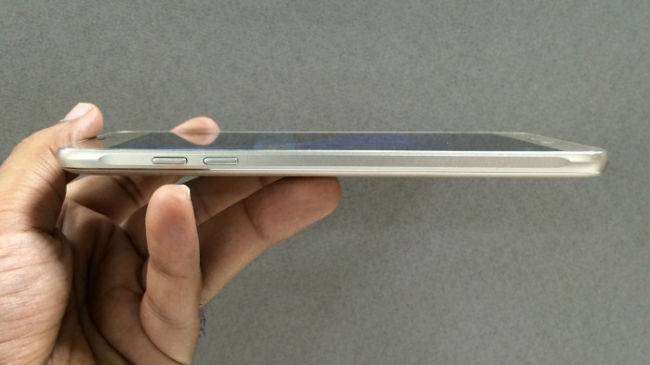
The "sleek and durable metal frame, with a diamond cut finish", according to Samsung does add a bit of bit of character to the otherwise plain device and also makes it nice to grip. However, it cannot help hide the fact that the J7 looks exactly like any Samsung handset from a few years ago.
The brushed metal back (actually plastic) looks nice, but the huge 4G logo is a real eyesore. The removable back is not textured and is very smooth and slippery, with a embossed Samsung logo in the middle. The quality of the removable back panel is absolutely abysmal, and feels like it will break with just a modicum of force.

However, the removable back comes with the usual advantages of having a removable battery and easy access to the two SIM card slots and the microSD card slot.
In the day and age of full metal unibody smartphones with stellar build quality, its high time samsung stops riding on the wave of it's brand name and starts taking the design and build of mid-range devices seriously.
On a positive note though, the device is quite thin at 7.8mm but weighs a rather hefty 170 grams.
The smartphone has the volume keys on the left, the power button on the right, the primary microphone, microUSB 2.0 port and the headphone jack at the bottom, with the speaker, camera and LED flash at the back. The front has a physical home button, capacitative keys for back and recent applications, the front camera and a LED flash.

Ergonomically, the power and volume keys are a mixed bag. I personally prefer both the volume keys and the power button to be on the right edge. But personal opinion aside, the location of the power button is spot on, and is adequately sized. The volume keys though are a bit on the small side. The keys are very hard and clicky, and feel a bit cheap.
The single external speaker unit is loud enough, but sounds muddled and tinny at full volume. The earpiece is great though and calls made through the phone could be heard loud and clear.
Now, where is the fingerprint sensor located? Well, it does not exist. This is a huge omission in my opinion, as fingerprint sensors have moved on from being a niche luxury feature found only in flagships to an essential feature found in most smartphones. In fact, even the Coolpad Note 3 Lite at Rs 6,999 features a fingerprint sensor, and a pretty excellent one at that.
Most big companies like LG, Sony and Samsung fail to provide any fingerprint sensors on their mid-range handsets in a bid to promote their flagships. What they need to understand is that the landscape of the mid range market is undergoing a sea change due to companies like Xiaomi, One Plus and Asus, which are redefining the definition of budget handsets.
Even Motorola has now bundled the Moto G4 Plus with a fingerprint sensor, and Samsung should take heed of the same.

On the connectivity front, the Samsung Galaxy J7 is a dualSIM device that supports 4G LTE, 3G, Wi-Fi 802.11 b/g/n, Bluetooth V4.1, GPS and NFC. Samsung earns a few brownie points by including NFC, a feature that most smartphones in this price rage come without. NFC helps facilitate the much hyped SBike Mode, which we will talk about in detail later on in the review.
However, the lack of a fingerprint sensor means that the smartphone cannot be used for Android Pay. In this price range most smartphones including the Moto G4 Plus come with a fingerprint sensor but lack NFC, while the J7 comes with NFC, but doesn't have a fingerprint sensor. Thus people looking for a Android Pay compatible smartphone in this price range, will find things incredibly frustrating.
Hardware/Display
The Samsung Galaxy J7 is powered by Samsung's own Exynos 5 processor clocked at 1.6 GHz coupled with a Mali T830 GPU, 2GB RAM, 16GB internal storage (expandable by upto 128gb via a microSD card slot) and a 3300mAh battery. It has a 5.5-inch 720p sAMOLED display.
Amongst the competition, the YU Yunicorn has a 5.5-inch full HD display and is powered by the MediaTek Helio P10 processor coupled with a 4GB of RAM, a 4000mAh battery and 32GB of internal storage, which can be expanded by up-to 128GB via a microSD card while the the Moto G4 Plus packs a 1.5GHz octa-core Snapdragon 617 processor, a 5.5-inch full HD display, microSD card support and either 2GB RAM + 16GB internal storage or 3GB RAM + 32GB internal storage, depending on the variant.

The segment heavyweight, One plus X offers a more powerful but dated snapdragon 801 processor, 3GB RAM, 16GB internal storage, microSD support, a 5-inch full HD display and a rather small 2525mAh battery.
Now if we compare the J7 to it's immediate competitors, on paper, the J7 is lacking in two key aspects. First is the amount of RAM, with the J7 having only 2GB to the market standard of 3GB. Secondly, and most pertinently, while the mid-range segment has almost exclusively moved onto 1080p displays, the J7 comes with just a 720p resolution display.
A 720p display with a pixel density of 267 ppi is almost inexcusable in 2016. Expectedly, the display lacks sharpness and pixels are easily discernible. However, this does benefit the battery life as well as the gaming performance, as the processor has much fewer pixels to push.

The display, in trademark Samsung fashion, is an sAMOLED panel and thus has ultra vivid colors, which border on looking a tad unrealistic. As expected with AMOLED displays, the blacks are deep and inky and images and video 'pop' on the screen.
While the low pixel density doesn't present that much of a bother while viewing images or watching video, the lack of pixels really become evident while browsing through text heavy websites or reading an e book. When compared to a device with a fullHD display, the difference is very visible.
What really irks me is the fact that Samsung could have easily packed a fullHD display on the J7, but didn't do so just to create product differentiation. Samsung has a penchant of making too many smartphones and deliberately leaving out one or the other feature from a device just to differentiate it from it's other similarly priced devices.
Performance
The Samsung Galaxy S7 does a decent job of handling daily tasks, and handles casual use such as web browsing, scrolling through photos and lists, taking pictures etc. without any major problem.
However, some random lag and stutters do creep in and the smartphone just doesn't feel as snappy as it's competition. I might be nitpicking here, but while it's day to day performance is not bad, there just seems to be a slight delay while doing just about anything. I am talking about micro seconds here, but over the course of a whole day, they tend to add up and get a little irksome.

The combination of the Exynos 5 CPU and the Mali T830 GPU delivers solid, if not spectacular results. The smartphone will be good enough for most users, but just doesn't stand out amongst the competition when it comes to performance.
The Moto G4 Plus felt noticeably faster in most use case scenarios, except for the camera performance, where there is little to differentiate between the two. Like the G4 Plus, the Samsung Galaxy J7 is extremely quick in taking photos, with little or no lag in focusing and processing.
However, there is one area where the Samsung galaxy J7 well and truly shines. Because of the lowly 720p resolution display, the gaming performance of the device is stellar. With the GPU and the CPU having much less pixels to push, even intensive games like Asphalt 8: Airborne, Real Racing 3 and Modern Combat 5 play without any hassle.
The device does heat up a bit during gaming and intensive usage, but not enough to be a cause for complain.
Now, when it comes to multi-tasking, the 2GB of RAM really becomes a bottleneck. The smartphone does bog down quite a bit with a multitude of applications open in the background. There is also support for Samsung's multi-window mode, which works well enough, but is not very smooth.
Software
TouchWiz is here to stay. Sadly.
The Samsung Galaxy J7 runs on Samsung's own TouchWiz UI running atop Android 6.0.1 Marshmallow. Doze mode, application permission control and all other Marshmallow goodness is on offer here, just with a heavy handed dash of Samsung's customisation.
Samsung over the years has tried to de clutter and simplify TouchWiz, removing a lot of unnecessary and gimmicky features. But still, especially after using the Moto G4 Plus, TouchWiz seems a bit incoherent and messy.

Samsung has opted for a horizontal scrolling app drawer in which applications can be arranged alphabetically or as per the wish of the user. Out of the box, the quick notifications tray has 18 icons, which thankfully are user customisable and can be whittled down to a more reasonable size.
Long pressing the home button opens up Google Now and a double press leads to the camera app instead of Samsung's rarely used S Voice. It's good to see Samsung finally ditching S Voice for the much more popular and powerful Google Now.
Samsung has also added a feature called 'Smart Manager,' which is basically a tool to check the performance statistics of the device. You can check the battery status, storage space, memory used by applications etc. It also allows you to close apps running in the background, delete unused files and check for viruses.
Out of the box, the device comes with tons of pre loaded applications, including a while suite of Microsoft Applications, namely Word, Excel, PowerPoint, OneDrive, OneNote and Skype. Thankfully, these can be uninstalled.
The Device also comes with Samsung's own applications such as S Health, Galaxy Apps, its own browser, S planner and My Galaxy. Flipboard is directly integrated into the OS and can be found in the leftmost home screen.
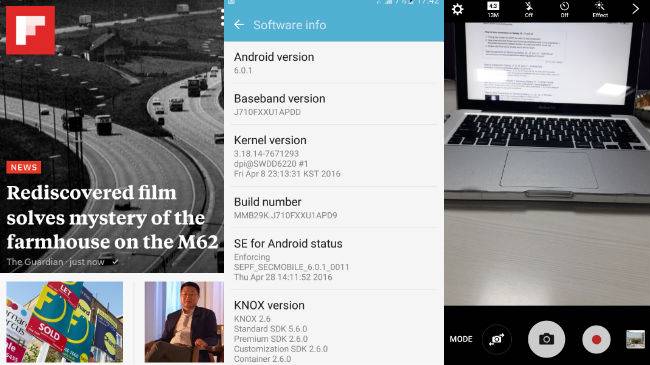
What is rather disappointing about TouchWiz is the amount of redundant applications on board. The device comes with three different applications for browsing the web out of the box - Chrome, the default browser and Opera Max. For photos as well, there's the Google's Photos app and Samsung's own 'Gallery' application.
On a positive note though, Samsung has worked hard over the years to optimise TouchWiz, and it shows, it is much more fluid and smoother than previous versions. And while, irritants and quirks very much remain, the overall experience has definitely improved over the years.
Samsung also includes a powerful theming engine, in a bid to compete with the extensive amounts of customisation offered by Chinese and domestic players.
S Bike mode
The Samsung Galaxy J7 also comes with Samsung's much hyped S bike mode. The smartphone comes with a specialised NFC sticker/tag that sticks to the bike fuel tank. The rider needs to switch on the S bike mode on the smartphone before setting off on the ride, and then tap the sticker with the handset.
Upon activation, the S bike mode mutes incoming calls and notifies the caller with an automated message that the user is riding a two-wheeler and cannot take calls at the moment. If however, the caller wants to convey a message urgently and cannot wait for the rider to call back, then he/ she has the option of redirecting the call by pressing 1 on their smartphone.

When the caller does this, the Samsung Galaxy J7 notifies the rider that the call is urgent by playing a different ring tone. Now comes the best part, to prevent any accidents, S Bike mode will not let the rider attend the call until he halts the two-wheeler.
The implementation is good however we think that the idea of notifying the rider by just playing a distinct ring tone can be easily missed on noisy Indian roads. To make it more intuitive, Samsung could have added a LED light bulb on the NFC sticker/tag.
S Bike mode, while an interesting and unique initiative, seems to be just a gimmick, and not really an essential feature.
You can read more about the S Bike mode in our dedicated review here.
Camera
The Samsung Galaxy J7 comes with a 13MP, rear camera with autofocus and LED flash and a 5MP front camera with a LED flash. Both the cameras have an aperture of f/1.9.
The rear camera is above average and is actually one of the better shooters in this segment. In well lit situations, it produces sharp and vibrant images with vivid colors and deep blacks. The camera is very quick to focus and produces little or no lag when processing images as well.

In low light situations however, the images lack detailing and have a noticeable amount of noise. However, the end results are not bad by any means, and are good for the occasional social media picture.
The front shooter is more than capable of handling your social media selfies and even comes with a LED flash. The inclusion of the flash is big win for selfie junkies, and sets the smartphone apart in the crowd of mid-range handsets.
However, the Galaxy J7 lacks the ability shoot 4K videos, a feature which is present in the upcoming LeEco Le 2 .
Here are some camera samples -
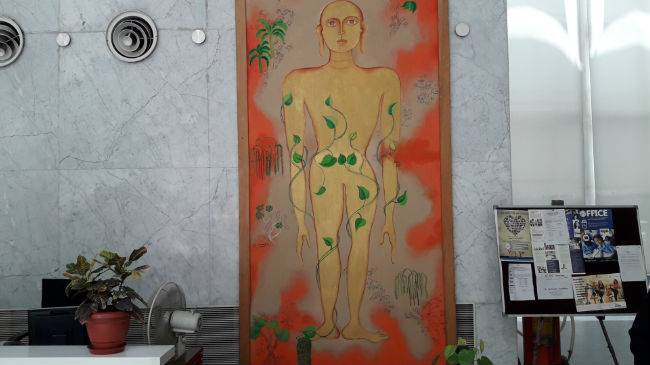




Battery Life
The Samsung Galaxy J7 is powered by a 3,300mAh battery unit which delivers surprisingly decent results. The device can make it through one day of light to moderate use without beating a sweat. However, expectedly, intensive use kills the battery before the sun sets.
The device doesn't support QuickCharging, but still manages to attain a decent 40% charge in an hour. The battery life of the device, while not spectacular, is one of it's high points and Samsung's rather nifty ultra power saving mode, which applies a greyscale theme to your device, extends the battery life even further.
Likes
The Samsung Galaxy J7 offers great gaming performance, is good for selfie lovers with a front LED flash, has great battery life and handles day to day usage decently.
Dislikes
The Samsung Galaxy S7 has a dated and uninspired design, questionable build quality, a lowly 720p resolution display, only 2GB RAM and comes without a fingerprint sensor.
Verdict
The Samsung Galaxy J7 is a rather mixed bag. It offers the SBike mode, decent day to day performance, is great for gaming, has a good camera setup, comes with a front LED flash and it's battery life is above average.
However, at a price point of Rs 15,999, we find it extremely hard to recommend the Samsung Galaxy J7 as it has a dated and uninspired design, the back cover is of an appalling quality, it has only 2GB of RAM, the 720p sAMOLED display, while bright and colorful, lacks sharpness and it comes without a fingerprint sensor.
It is high time Samsung stops riding on it's brand name when it comes to its mid-range and lower-mid range devices and understands the fact that the mobile landscape is undergoing a drastic shift with companies like OnePlus, Xiaomi and Asus redefining the definition of budget devices.
Samsung needs to stop recycling it's age old designs and making safe, uninspired handsets which just blend in the crowd. With competition such as the Motorola Moto G4 Plus, the Xiaomi Redmi Note 3 and the One Plus X, it is inevitable that customers will ultimately start expecting more from the world leader.
Also read :
Motorola Moto G4 Plus review
YU Yunicorn review

Features Writer at NDTV Gadgets 360. Past - Sub Editor at India Today Tech, Content Writer at TechRadar India.
A PG diploma holder in English Journalism from IIMC, New Delhi. Avid tech enthusiast, cinema buff, voracious reader and Formula 1 fanatic.
