How to simplify your life with your smartphone
Make more of your time

The facts may show there are still 24 hours in every day, but for many of us those days are feeling more compressed and hectic than ever, which is why anything that frees up even a little bit of time can feel so valuable.
Enter your trusty smartphone - the pocket companion that manages your life and connects you to the web. It can also be used for some time-saving, life-simplifying hacks, if you know the right tools to use...
Scheduling apps
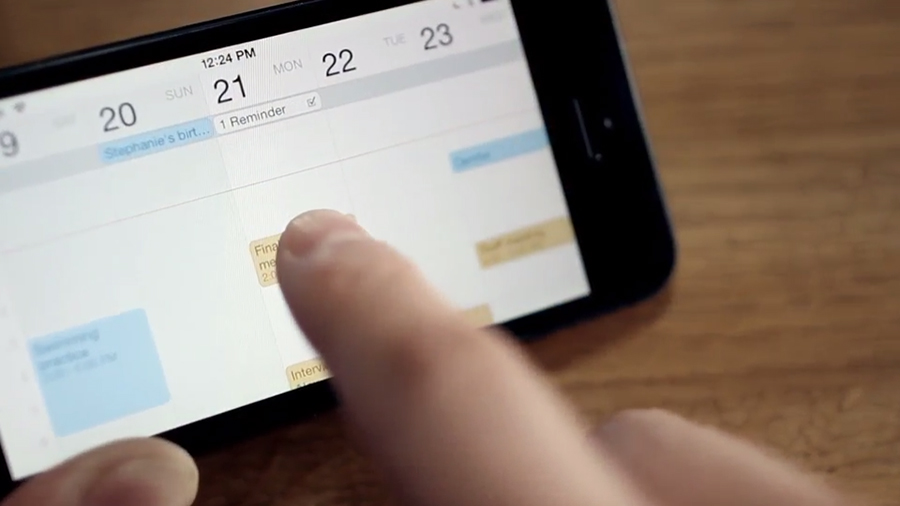
You should already have Apple Calendar or Google Calendar on your phone and these default tools know more time-saving tricks than you might think - add locations to your events, for example, and Google Calendar alerts you when it's time to set off for them, taking into account current traffic conditions.
Outside of the big two, the likes of Fantastical for iPhone and Today Calendar for Android help you stay on top of your schedule with features such as smart reminders and options to add events with natural language ("pick up the kids at seven").
There are a number of other calendar alternatives around, including Microsoft's Outlook for iOS and Android, so there's no excuse for having a disorganised diary on your mobile.
To do list apps
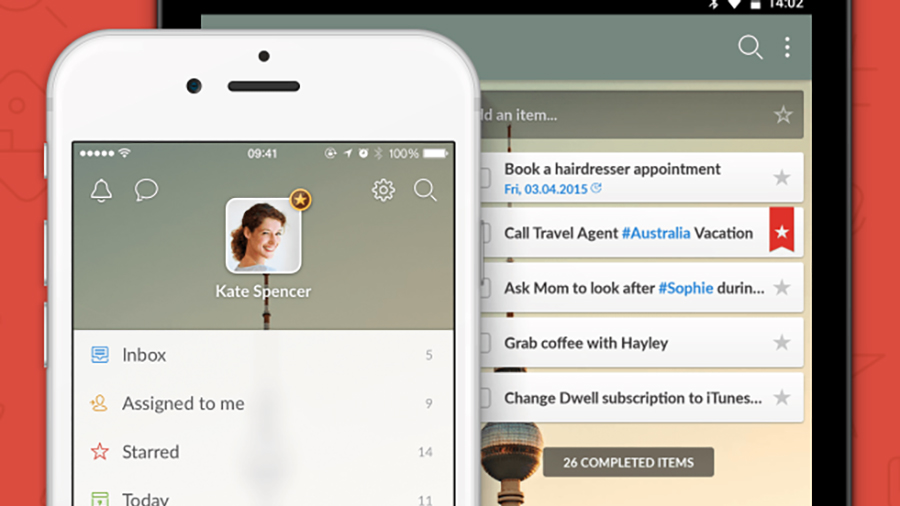
You've no doubt got a million and one things to do, so how do you make sure everything gets ticked off in good time? With a clever to do list app, that's how, and fortunately there are plenty to pick from as well as the default options that come with your phone (look for Reminders on iOS or Google Keep on Android).
Wunderlist for iOS and Android features some powerful options wrapped in an appealing interface, while Clear is one of the top picks on iOS because of the intuitive way it prioritises what you need to get done next. Any.Do is another app well worth checking out for iOS and Android - you can manage your tasks by time, sync them across all of your devices, and split them up into multiple (shared or private) lists.
Sign up for breaking news, reviews, opinion, top tech deals, and more.
Quick food and quick recipes
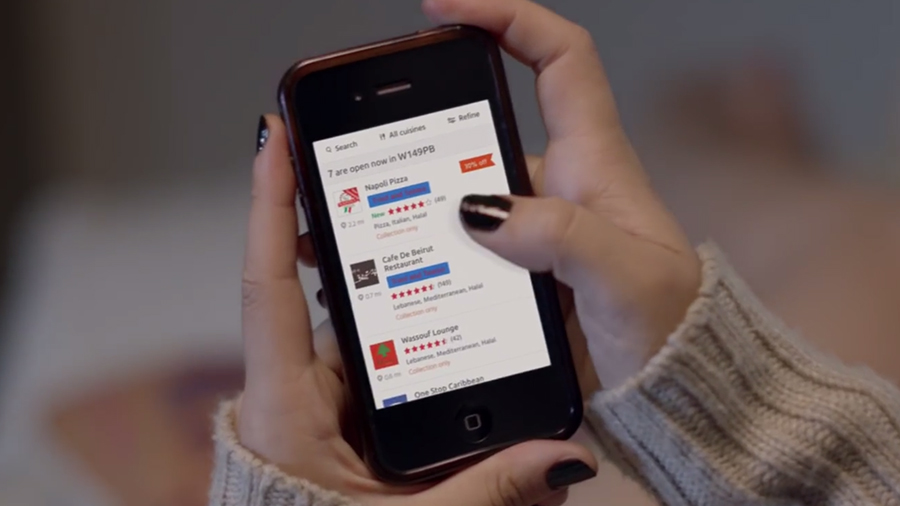
Food is something you can't cut out of your schedule - assuming you want to stay fit and healthy - but there are ways to make mealtimes simpler and more efficient.
Apps like Just Eat can make takeaways much more straightforward and you can get fresh food straight to your door with just a few taps (and no washing up either). Some outlets, including Domino's, have apps of their own you can use.
If you're cooking something up at home then your phone can help here too - take BigOven, for example, which has hundreds of thousands of recipes to choose from and can sort them based on the time you can spare or the ingredients you've got handy.
Meanwhile the rather brilliant Tender for iOS lets you find perfect recipes by swiping, just like the more well-known Tinder lets you find dates.
Automating tasks
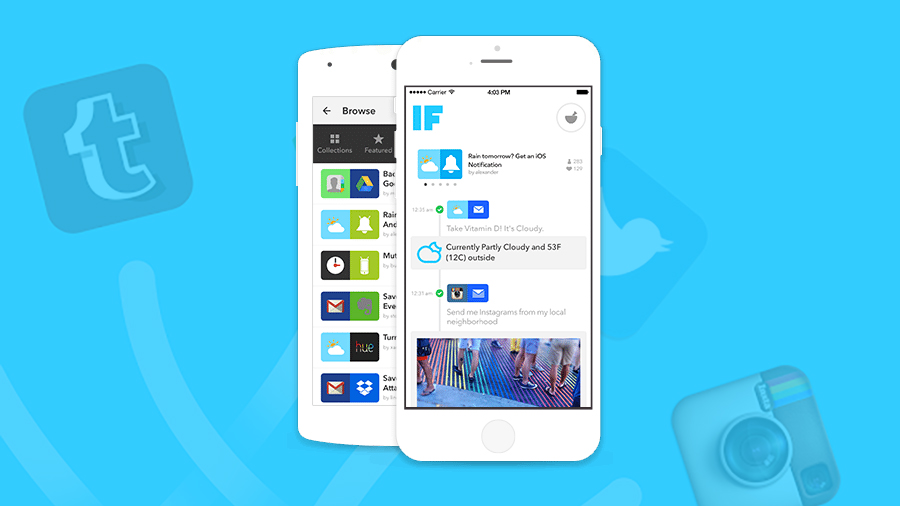
Get the IFTTT (If This Then That) app installed on your iPhone or Android handset and you can create all kinds of automated tasks to increase your productivity and make life simpler - everything from posting pictures to Instagram and Facebook at the same time to setting an alarm alert if it's going to be snowy tomorrow (and you need to leave for work earlier).
IFTTT can set up price alerts for your online shopping, help you stick to a dedicated sleep schedule more easily, move important emails into other apps without you having to do it manually, and plenty more besides. For something even more comprehensive (and slightly more difficult to master) on your phone, try Workflow for iOS or Tasker for Android.
Apps to stay organised

Get the right organisation app on your phone and you can dump anything and everything into it - from shopping lists to notes for your next novel to the combination code for your bike lock. It beats having dozens of Post-it notes strewn around the house.
If you're after one such app then Evernote is perhaps the most complete and well-known of the bunch. You can dump photos, text, audio files and pretty much anything you like into Evernote on your phone and then access all that material from any of your devices or through a web browser.
If Evernote doesn't quite feel right for your needs then Microsoft OneNote is one of the most impressive alternatives: again, the beauty of the app is its lack of structure and the way you can configure it to suit your own needs.
Read-it-later apps
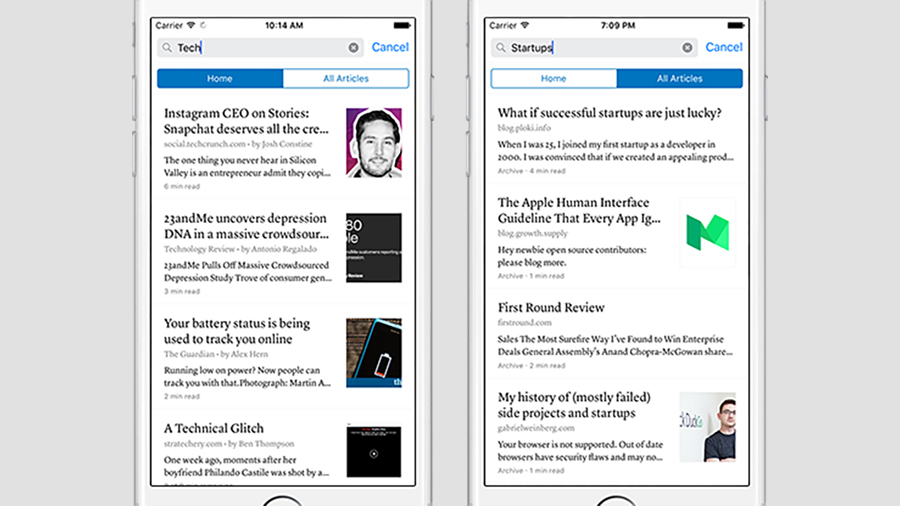
There certainly aren't enough hours in the day to read everything that appears on the web, but what you can do is use your phone to stay on top of your reading list when you get five minutes spare. Instapaper for iOS and Android lets you save articles to read later and converts them into an attractive, ad-free, easy-on-the-eyes format too.
Pocket for iOS and Android is similar to Instapaper but can handle more types of link (including videos) and doesn't change around the web page layout as much. Both apps let you sync articles between devices so you can catch up wherever you happen to be and whatever device you happen to be using.
The newer Stash for iOS and Android is worth a mention too - it uses artificial intelligence to automatically categorise your saved articles for you.
Hopefully by installing even just a few of the apps listed above you should find yourself with more time and a simplified lifestyle. Don't forget to thank your smartphone.
This article was brought to you in association with Tesco Mobile

Dave is a freelance tech journalist who has been writing about gadgets, apps and the web for more than two decades. Based out of Stockport, England, on TechRadar you'll find him covering news, features and reviews, particularly for phones, tablets and wearables. Working to ensure our breaking news coverage is the best in the business over weekends, David also has bylines at Gizmodo, T3, PopSci and a few other places besides, as well as being many years editing the likes of PC Explorer and The Hardware Handbook.