How to build your own Kodi media streaming box
Kodi and Pi
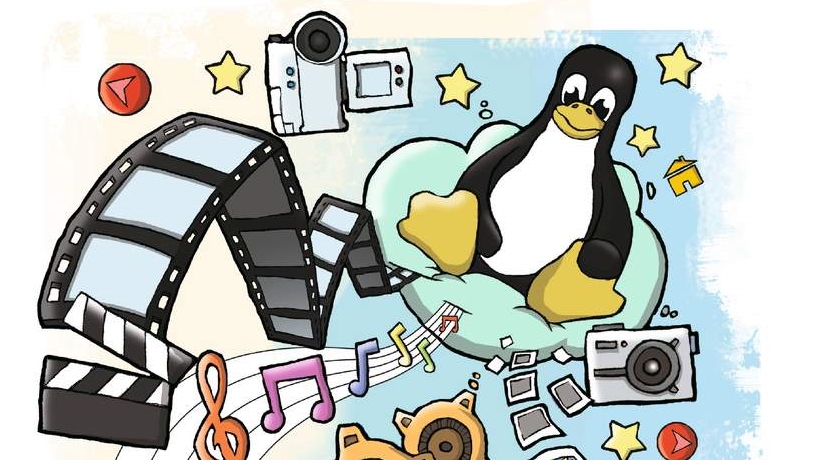
Why fork out for an expensive set-top box when you can build your own for significantly less? Thanks to the powerful open-source Kodi media centre software, you can access both locally stored personal media on demand, plus watch a wide range of internet streaming services, including catch-up TV.
The success of Kodi – formerly known as XBMC – has led to the development of Kodi-flavoured distributions (distros).
If you're looking for a full-blown Ubuntu-based distro with Kodi sitting on top then Kodibuntu will appeal.
Kodibuntu is overkill for most people's needs, which is where OpenELEC comes in. This is an embedded OS built around Kodi, optimised for less powerful setups and designed to be as simple to run and administer as possible.
There's an underlying OS you can access via SSH, but for the most part, you can restrict yourself exclusively to the Kodi environment.
Four official builds are currently available: 'generic' covers 32-bit and 64-bit Intel, Nvidia and AMD graphic setups; two Raspberry Pi flavours: one for the Raspberry Pi 2, and the other for everything else, including the new Raspberry Pi Zero; and one final build is for Freescale iMX6 ARM devices.
There are further unofficial builds for jailbroken Apple TV mark 1 boxes as well as AMLogic-based hardware.
Sign up for breaking news, reviews, opinion, top tech deals, and more.
Choose your hardware
The cheapest way to build a Kodi-based OpenELEC streaming box from scratch is to base it around the Raspberry Pi Zero. There's one slight complication caused by the fact it only has one USB port, so you'll need a powered hub to support both keyboard and Wi-Fi adaptor during the initial setup phase.
Expect to pay between £30 and £40 ($42-$60, AU$58-AU$75) for all the kit you need from the likes of The PiHut or Pimoroni. You'll need a Pi Zero (obviously), case, power adaptor, Wi-Fi adaptor, microSD card, powered USB hub and accessories.
If you're willing to spend a little more, than the Raspberry Pi Model B+ costs £19.20 or the quad-core Pi 2 Model B costs £28, not including power and Wi-Fi adaptors, micro SD card and case. Both come with Ethernet port for wired networking, plus four USB ports and full-size HDMI port – choose the Raspberry Pi 2 (or the newer Raspberry Pi 3) if you plan to run a media server.
You'll need a keyboard for the initial configuration of OpenELEC, but once those steps are complete, you'll be able to control OpenELEC remotely via your web browser or using a free mobile app. You'll also need somewhere to store your media.
If you only have a small (sub-50GB collection), then splash out for a 64GB microSD card and store it locally; otherwise attach a USB hard drive or even store your media on a NAS drive and connect over the network. Note the latter option will slow things down considerably, and you may experience buffering, particularly if connected via Wi-Fi.
Download the latest version of the Kodi-based OpenELEC 6.0.1. The files are compressed in TAR or GZ format, so you'll first need to extract them. The simplest way to do this is using your Linux distro's GUI – in Ubuntu, eg, copy the file to your hard drive, then right-click it and choose 'Extract Here'.