MacBook Pro 14-inch (M2) vs MacBook Pro 14-inch (M3): the key differences
We look at how the new 14-inch MacBook Pro compares to the previous model.
Sign up for breaking news, reviews, opinion, top tech deals, and more.
You are now subscribed
Your newsletter sign-up was successful

The MacBook Pro 14-inch (2023) brings the power of the M2 Pro and M2 Max chips to a compact and portable laptop. It keeps the same design as the 2021 model, but that's no bad thing given the brilliant screen and solid build quality.
Pros
- Almost 20-hour battery life
- The best screen on a laptop
Cons
- No longer latest model

The new MacBook Pro 14-inch (M3) comes with Apple's latest chip technology, which promises big performance gains, and a new more affordable base model. But is the upgrade over the M2 chips worth it?
Pros
- New more affordable model
- Powerful M3 improvements
Cons
- M3 model lacks features of M3 Pro and M3 Max
Apple has announced a new MacBook Pro 14-inch model that comes with its M3 generation of chips – so how does this latest model compare to its predecessor, the M2 MacBook Pro 14-inch, which only launched in January of this year?
Considering it hasn't even been a year since the last model appeared, has there been a big enough performance upgrade to justify the new model? Or, will people looking for a powerful MacBook find the (slightly) older MacBook Pro to be better value?
Based on what Apple showed us at its October 'Scary Fast' event, we've compared the two 14-inch MacBook Pros, and we'll update this article when we've fully tested and reviewed the latest model.
MacBook Pro 14-inch (M2) vs MacBook Pro 14-inch (M3): specs comparison
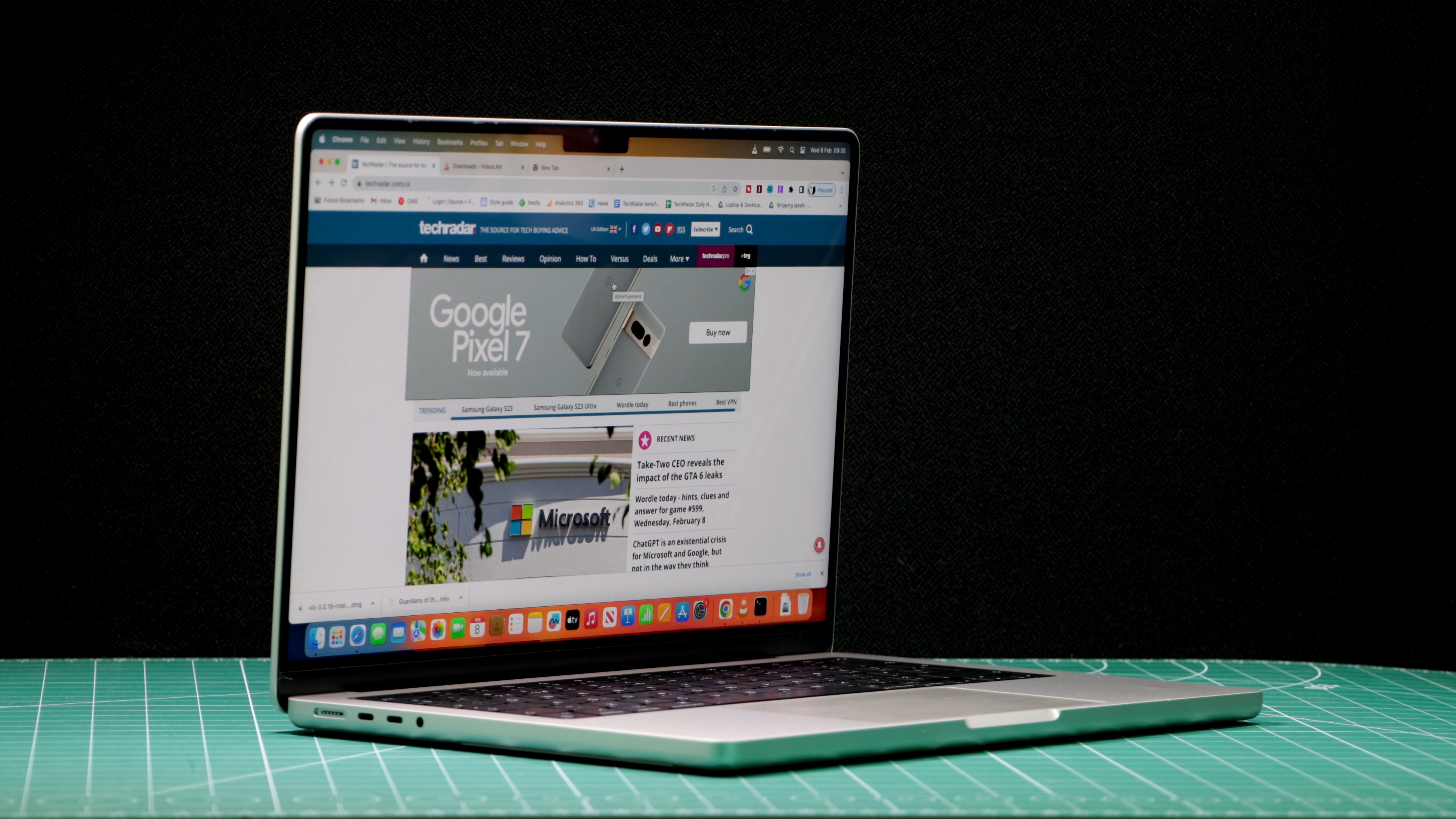
Before we get to a detailed comparison of these two MacBooks, here's a brief overview of their key specs, so you can see how they compare at a glance.
| MacBook Pro M2 Pro | MacBook Pro M3 | |
|---|---|---|
| Price: | $1,999 / £2,149 / AU$3,199 | $1,599 / £1,699 / AU$2,699 |
| CPU: | Apple M2 Pro (10-core) | Apple M3 (8-core) |
| Graphics: | Integrated 16-core GPU | Integrated 10-core GPU |
| RAM: | 16GB unified memory | 8GB unified memory |
| Screen: | 14.2-inch, 3024 x 1964 Liquid Retina XDR display (mini-LED, 1,000 nits sustained brightness, wide color P3 gamut, ProMotion technology) | 14.2-inch, 3024 x 1964 Liquid Retina XDR display (mini-LED, 1,000 nits sustained brightness, wide color P3 gamut, ProMotion technology) |
| Storage: | 512GB SSD | 512GB SSD |
| Ports: | 3x Thunderbolt 4 (USB-C), HDMI, SDXC card slot, 3.5mm headphone jack, MagSafe 3 | 2x Thunderbolt 4 (USB-C), HDMI, SDXC card slot, 3.5mm headphone jack, MagSafe 3 |
| Wireless: | Wi-Fi 6e (802.11ax), Bluetooth 5.3 | Wi-Fi 6e (802.11ax), Bluetooth 5.3 |
| Camera: | 1080p FaceTime HD webcam | 1080p FaceTime HD webcam |
| Weight: | 3.5 lbs (1.6kg) | 3.4 lbs (1.55kg) |
| Dimensions: | 12.31 x 8.71 x 0.61 inches (313 x 221 x 16mm) | 12.31 x 8.71 x 0.61 inches (313 x 221 x 16mm) |
MacBook Pro 14-inch (M2) vs MacBook Pro 14-inch (M3): price and availability
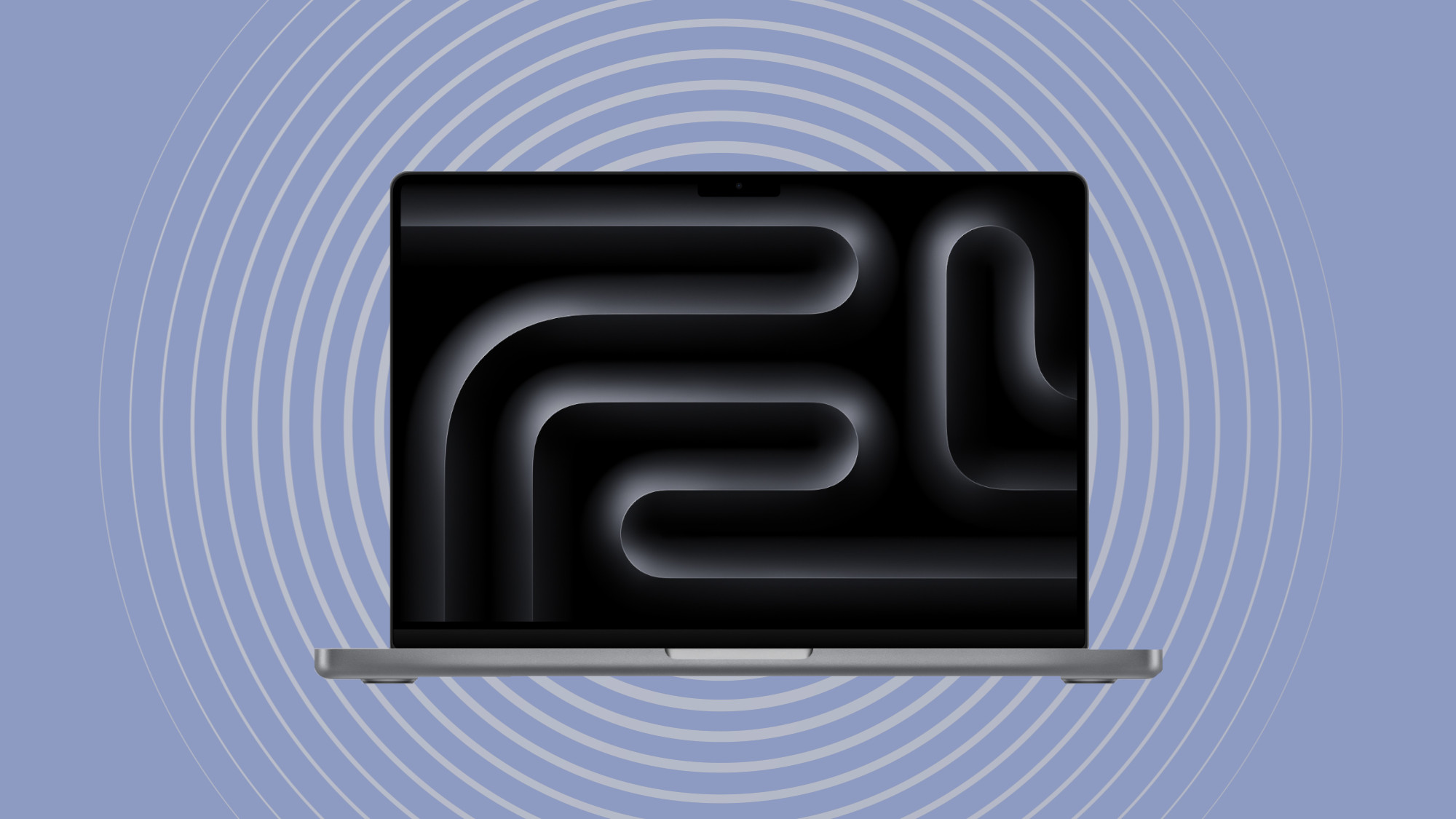
One of the biggest differences between the MacBook Pro 14-inch range with M2 chips and the MacBook Pro 14-inch range with M3 chips is the launch price. On paper, you'd think the M3 model has had a big price cut – and that's the narrative Apple has been pushing since the launch.
However, that's not entirely true, and some people may think Apple is being a bit cheeky with its claims.
When the MacBook Pro 14-inch with M2-era chips launched in January 2023, prices started at $1,999 / £2,149 / AU$3,199 - which was the same price as the 14-inch MacBook Pro with M1-era chips launched at.
Sign up for breaking news, reviews, opinion, top tech deals, and more.
However, the MacBook Pro 14-inch with M3 chips starts at $1,599 / £1,699 / AU$2,699 – noticeably cheaper than the M1 and M2-era devices. So, is Apple being incredibly generous with this latest generation and giving us all a price cut? Not quite.
The previous MacBook Pro 14-inch base model came with an M2 Pro chip, with a 10-core CPU and 16-core GPU, and a starting memory configuration of 16GB.
Meanwhile, the base model of the new MacBook Pro 14-inch comes with an M3 chip, which although it has newer architecture (including a smaller, more efficient 3nm design), has an 8-core CPU and 10-core GPU, and this lower core count could impact performance, especially with more complex and demanding tasks.
The base model of the M3 MacBook Pro 14-inch also comes with 8GB of unified memory – half that of the M2 Pro's base model. As the memory is unified, it can be shared between CPU and GPU, so this reduction in the amount available could have some noticeable knock-on effects, especially for graphically-intensive tasks where a lot of video memory is needed.
Another odd issue is that the base model of the M3 MacBook Pro 14-inch comes with just two Thunderbolt USB-C ports, whereas the M2 Pro's base model (and higher M3 Pro and M3 Max) models come with three of those ports.
So, despite being cheaper, the M3 MacBook Pro 14-inch is also less capable, and that's something to bear in mind.
A fairer comparison, specs-wise, would be the new MacBook Pro 14-inch with the M3 Pro chip, which features an 11-core CPU, 14-core GPU and 18GB of unified memory, plus three Thunderbolt 4 ports, and costs $1,999 / £2,099 / AU$3,499.
Comparing these two models makes the M3 Pro model seem much better value. Not only is performance potentially a lot higher than the M2 Pro model, but the US price remains the same as the base model of the M2 Pro 14-inch MacBook Pro, while in the UK, the M3 Pro model is cheaper.
Sadly, Australians get a raw deal here, with the M3 Pro model costing a fair bit more than the M2 Pro model. We'll contact Apple to see why that is.
MacBook Pro 14-inch (M2) vs MacBook Pro 14-inch (M3): design and display

When it comes to the design and display of the 14-inch MacBook Pros, while much is the same, there are a few key differences.
The displays are identical – you're getting the same 14.2-inch Liquid Retina XDR display screen with a 3024 x 1964 resolution, 1,000,000:1 contrast ratio, one billion colors and support for the P3 wide color gamut. Both also have ProMotion technology for adaptive refresh rates up to 120Hz, so macOS, apps, and web pages feel fluid and responsive.
It remains the best display you can get on a laptop, so there are no complaints from us here.
The overall design of the two MacBooks looks very similar – but those differences we mentioned earlier are worth pointing out. If you're going for the base M3 model of the new MacBook Pro 14-inch, you only get two Thunderbolt 4 ports, compared to the three ports you get with the M2 Pro base model. It's a bit of a weird choice, as otherwise, the port selection is exactly the same – and if you go for the M3 Pro or M3 Max models, you get the full compliment of Thunderbolt 4 ports.

For the M3 Pro and M3 Max models, you also get a new color option alongside the silver colorway: Space Black, which from what we've seen looks great, and comes with what Apple claims is "a breakthrough chemistry that forms an anodization seal to greatly reduce fingerprints."
For anyone who has despaired at how their older MacBooks seem to attract all kinds of fingerprints over time, this is welcome. However, the base M3 model does not get this new color option – instead it comes with the same silver or space gray choices as the M2 Pro 14-inch model.
MacBook Pro 14-inch (M2) vs MacBook Pro 14-inch (M3): specs and performance

At the time of writing, we've not had a chance to review the new 14-inch MacBook Pro, so for the time being we can only compare the specs of the two MacBooks, along with some of the performance stats Apple has shared – these should be taken with a pinch of salt until we verify them with our own independent testing.
We'll update this guide as soon as we've been able to thoroughly test the new 14-inch MacBook Pro.
The base M3 chip comes with the same 8-core CPU architecture as the M2 chip (four efficiency cores and four performance cores), but performance should be enhanced by the fact it's made using the new 3nm process, compared to the larger 5nm size of the Apple M2. This allows Apple to squeeze 25% more transistors onto the SoC (25 billion compared to 20 billion), so it's smaller, more powerful and more efficient.
Apple claims that the M3 chip is up to 35% faster than the Apple M1 chip, and the Apple M2 was about 18% faster than the M1, so that's a decent bump. Both the M2 and M3 support up to 24GB of unified memory (the M1 topped out at 16GB).
Of course, the 14-inch MacBook Pro from earlier this year doesn't come with the base M2 chip – that's only in the M2 Pro and M2 Max.
When it comes to the M3 Pro, you get a 12-core CPU, with six performance cores and six efficiency cores. It has support for up to 36GB unified memory, 4GB more than the M2 Pro.
Meanwhile, the M3 Pro also comes with an 18-core GPU with hardware-accelerated ray tracing, mesh shading, and Dynamic Caching, which means the graphics capabilities of the 14-inch MacBook Pro equipped with the M3 Pro should be a considerable leap over the 14-inch MacBook Pro with M2 Pro.
As for the M3 Max, you get a boosted CPU, with a 16-core CPU featuring 12 performance cores and four efficiency cores compared to the M2 Max's 12-core CPU. It also has support for up to 128GB unified memory, 32GB more than the M2 Max. The larger M3 Max also features a roughly 38% greater number of transistors than the M2 Max (92 billion compared to 67 billion for the M2 Max).
According to Apple, the M3 Max is 80% faster than the Apple M1 Max, and it comes with a huge 40-core GPU, which Apple says will be 50% faster than the M1 Max's GPU. By Apple's own measurements, the M2 Max was around 30% faster than the M1 Max when it came to graphics performance.
The M2 Max, meanwhile, has a 30-core GPU as the base, but can be upgraded to 38 cores.
It looks like the M3 Pro and M3 Max MacBook Pro 14-inch will be a big upgrade over the M2 Pro and M2 Max models, and anyone who bought one of those just 10 months ago may feel a bit annoyed by that. However, those two chips (and the MacBooks that use them) are still very impressive.
MacBook Pro 14-inch (M2) vs MacBook Pro 14-inch (M3): verdict
The question of whether to buy the MacBook Pro 14-inch (M2) vs MacBook Pro 14-inch (M3) is a tough one. In a strange turn of events, Apple has launched a successor to a laptop range it only started selling 10 months ago.
The speed with which the M2-era MacBook Pros have effectively been superseded is undeniable, and anyone who paid top dollar for those models when they launched in January of 2023, thinking these would be the ultimate high-end laptops from Apple for some time, might understandably be annoyed.
However, from what we've seen so far, if you have an M2 Pro or M2 Max 14-inch MacBook Pro, we don't recommend swapping it out for the M3 Pro or M3 Max models; judging by specs and info provided by Apple, there's certainly likely a performance gap between the two models, but not enough to justify the expense of upgrading, even if you make use of Apple's trade-in offers.
It's important to note that the M2 Pro and M2 Max 14-inch MacBook Pro models from earlier this year remain excellent products that will last a long time, even if they're no longer the newest models.
It's also telling that Apple mainly compares the performance of M3-era MacBook Pros to M1 era models, which obviously shows a greater performance gap and makes a stronger case for upgrading, though M1 Pro and M1 Max remain very good as well.
However, if you're buying a 14-inch MacBook Pro for the first time, then things are a bit more simple. If you need a huge amount of power, especially if you're going to be using your laptop for graphically-intensive tasks (including playing the latest games), then go for the M3 Pro or M3 Max options.
On the other hand, if you don't need that kind of firepower, the new M3 MacBook Pro 14-inch gives you a more affordable entry point, and you still get that class-leading display.
That said, while Apple has stopped selling the M2 Pro and M2 Max MacBook Pro 14-inch models, many retailers continue to sell them, and we could start seeing prices tumble for those models as shops look to clear out their inventory to make way for the newer models.
With Black Friday 2023 fast approaching, it could mean we get some impressive MacBook Pro Black Friday deals on the older models, which would definitely be worth considering.
You might also like

Matt is TechRadar's Managing Editor for Core Tech, looking after computing and mobile technology. Having written for a number of publications such as PC Plus, PC Format, T3 and Linux Format, there's no aspect of technology that Matt isn't passionate about, especially computing and PC gaming. He’s personally reviewed and used most of the laptops in our best laptops guide - and since joining TechRadar in 2014, he's reviewed over 250 laptops and computing accessories personally.