3 ways to mod your mechanical keyboard to give it the best Christmas glow-up
Ho Mod Ho!

Every year, when it comes to putting up the Christmas decorations for your home, you may be the one usually responsible for achieving this mighty task. When it comes to your PC, however, you may wonder how you can glow-up your PC and its fellow peripherals to match the holiday season as well. One way of achieving this is through modding your keyboard.
This method may sound scary at first, but it’s really not. For those unaware, it’s a process of swapping the keycaps, the base of the keyboard, or even the wire that connects the peripheral to the PC — all so the keyboard can match your style.
You can buy keyboards that give you this ability right off the bat — and some even require you to place the keycaps yourself. While you can buy a Keychron keyboard for $36.99 on Amazon that allows you to mod it to the hilt, we’ve got a few ideas to get you into the holiday spirit of modding your keyboard before Santa arrives.
Red and green keycaps
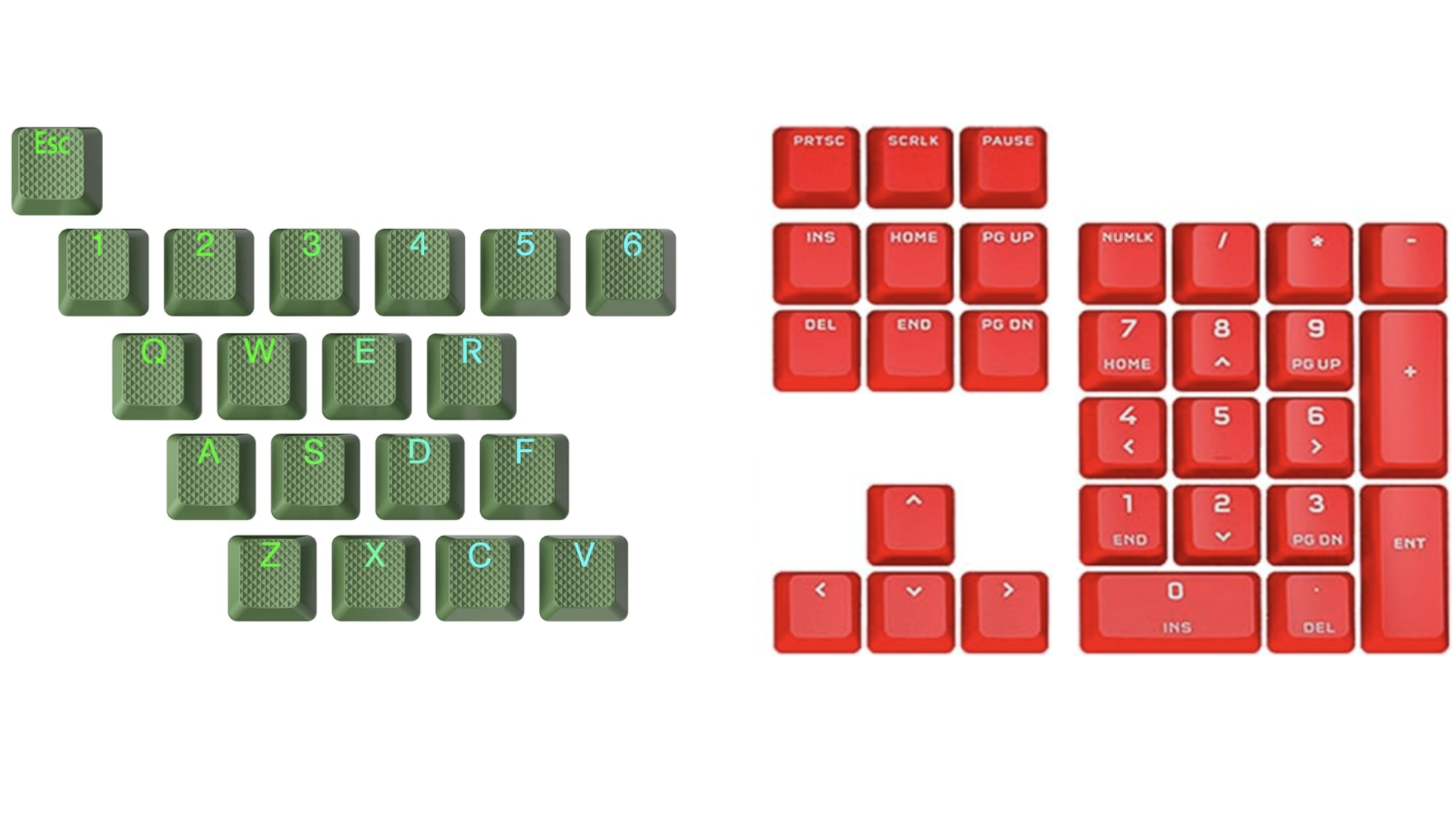
You could argue that red and green are synonymous with Christmas. The green holly, the red Santa suit — you’ll be seeing these colors well before you hear one note of a Christmas song.
This is why these red keycaps, and green keycaps from Amazon, are a great way to highlight the holidays. The best thing about modding a keyboard with fresh keycaps is that you can pick and choose which keys you want in certain colors. Fancy the function key row in nothing but red? How about the space bar in green and each shift key in red?
It can be done, yet it doesn’t stop there. You can also buy keycaps in different ‘cherry’ profiles. This means that both the feel and the sound when pressing down on a key, will be very different. These can come in red, blue, or brown, all in their different feels and sounds. So if you think you’ll benefit from these types as well, you should go the extra mile to see which profile suits you best.
RGB Lighting

A keyboard with Christmas RGB is the equivalent of putting up lights on the front of your home — it’s simply essential to spruce up your PC to celebrate the holidays. These days, plenty of keyboards offer this feature. Some have pre-programmed patterns that make a bunch of keycaps flash in every available light.
Sign up for breaking news, reviews, opinion, top tech deals, and more.
Yet there are some out there, such as ones from SteelSeries and Keychron, that allow you to program your own colors and how they appear. Some can light up as you press down on a keycap for instance, or pressing another will light up the rest of the keys in red or green.
Having the RGB programmed for the holidays is a perfect accompaniment to marking some Christmas cheer as you type away on that important email, or as you play through Baldurs Gate 3 for the fourth time.
Christmas cables

A straightforward change for your keyboard, but one that can make a big impression, especially if you can’t hide the wire.
Much like the RGB lighting, red and green are synonymous with Christmas, so it only makes sense to look for something that’s similar to a candy cane. This USB-C to USB-A cable from Amazon for $14.99, is an easy swap for that black wire that most likely came with your keyboard.
So if you prefer to leave the keycaps, and the RGB lighting on your keyboard as they are, having a Christmas cable is at least something to mark the holidays as you game on your keyboard.

Daryl is a freelance writer and author of two books—The Making of Tomb Raider and 50 Years of Boss Fights. A third book, the follow up to ‘Tomb Raider’, comes out in 2026. Having worked at TechRadar previously as a software writer from 2021 to 2023, Daryl understands how software can benefit users, as well as having an interest in how accessibility features can benefit others.
With over a decade of experience, his work has been featured in Tom’s Guide, SUPERJUMP, Pocket Tactics, Radio Times, The Escapist, and more.