Best desktop publishing software of 2025
We put the top page layout apps to the test for every print and electronic publication you can imagine
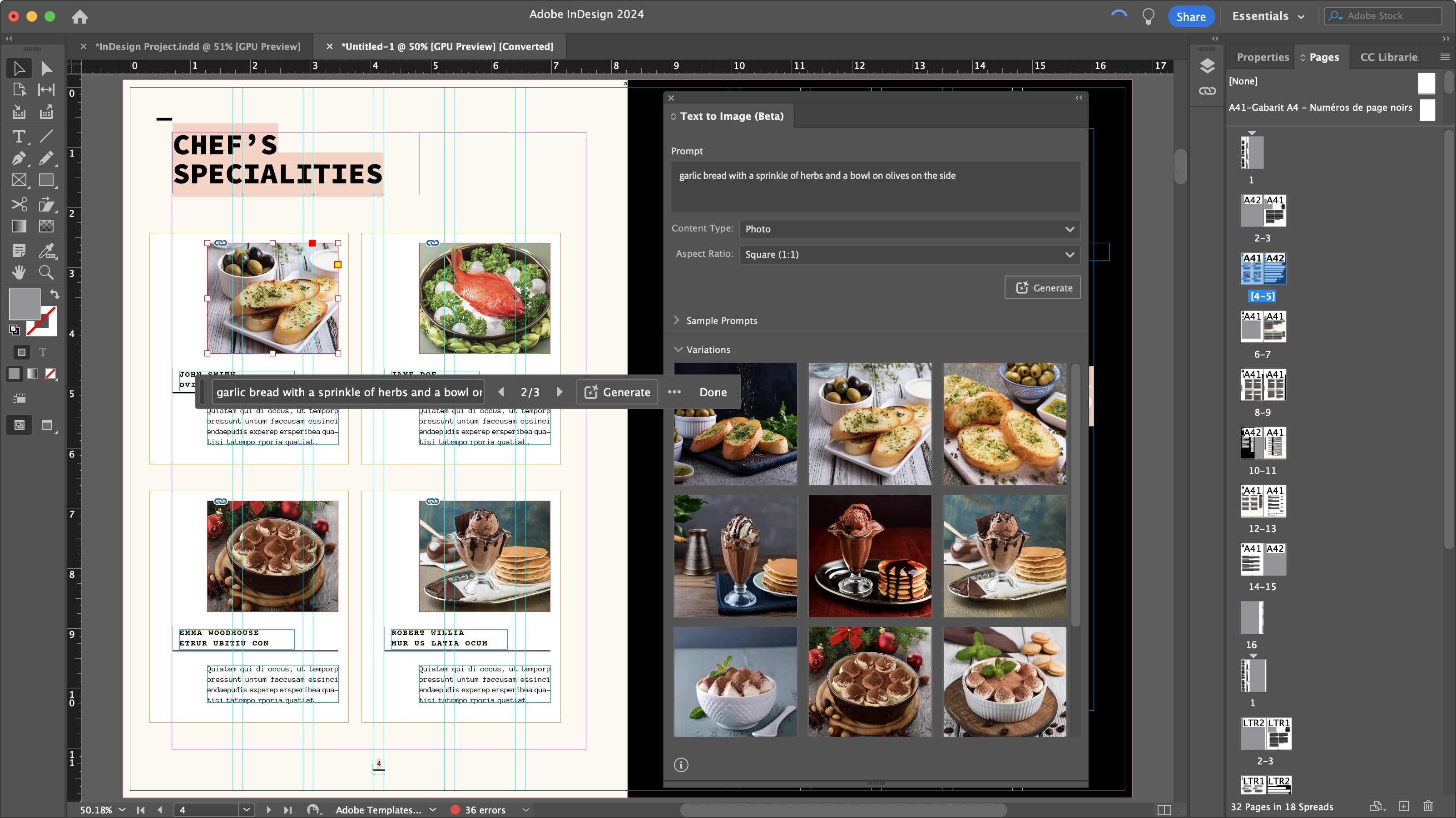
For crafting engaging magazines, posters, flyers, brochures, and other essential print and electronic publications, the best DTP software is an essential tool. And after comprehensive testing, I've rounded up the top tools for professional page layout design.
My top choice for most people is Adobe InDesign - this industry-standard desktop publishing software was, we found in our review, flexible and very versatile DTP software that's great for everything from complex magazine layouts to simple one-page designs.
For this round-up of magazine maker apps, I've also included a range of the best Adobe InDesign alternatives, including my top choice for anyone who wants to a subscription-free option - Affinity Publisher 2, which compares well to InDesign, but doesn't require a Creative Cloud subscription. I've also removed Microsoft Publisher from this round-up, now Microsoft has confirmed it's being discontinued on October 2026. But all DTP software on this list will ensure your designs are color-accurate, and digital and print-ready.
Best desktop publishing software overall
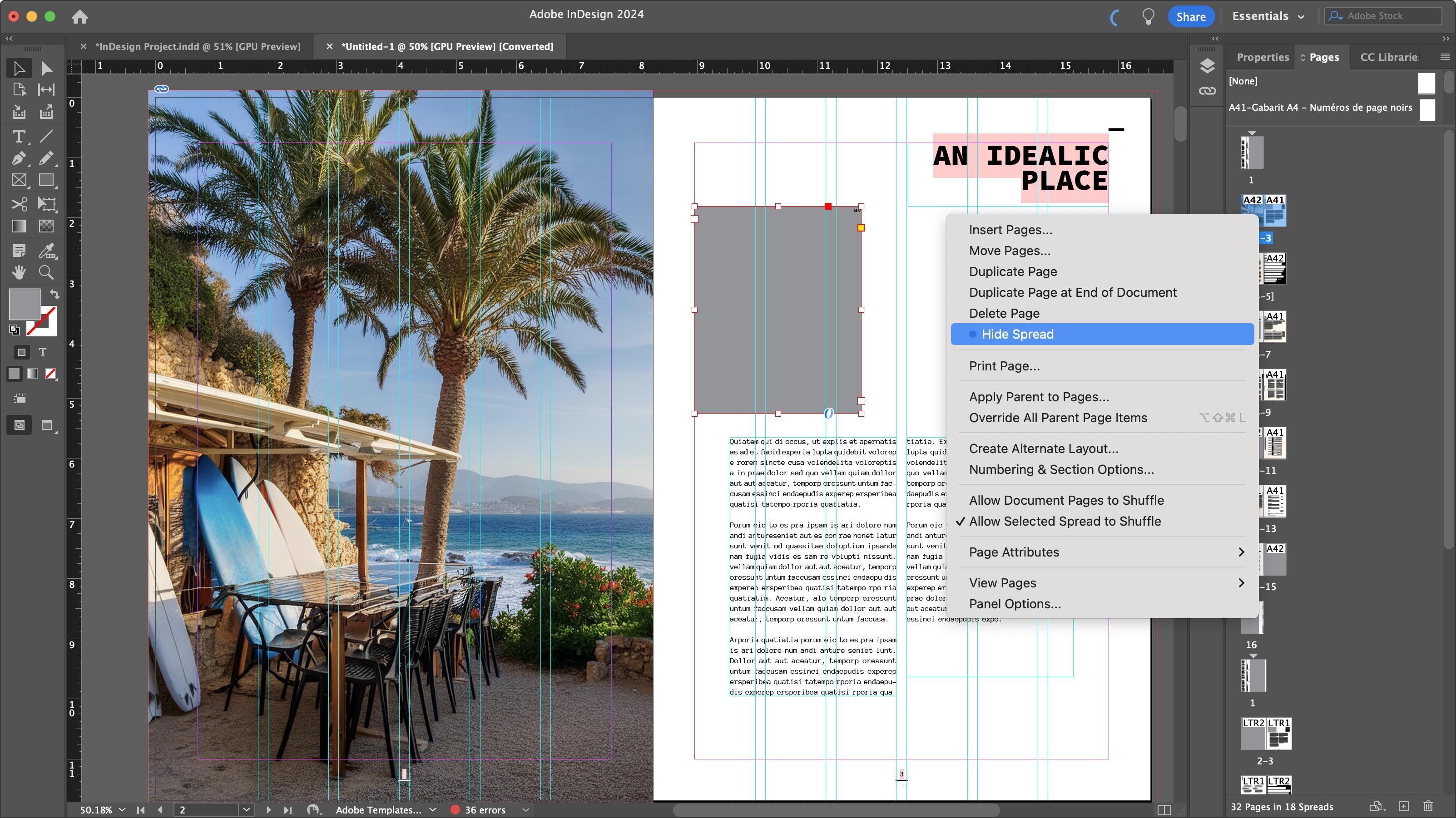
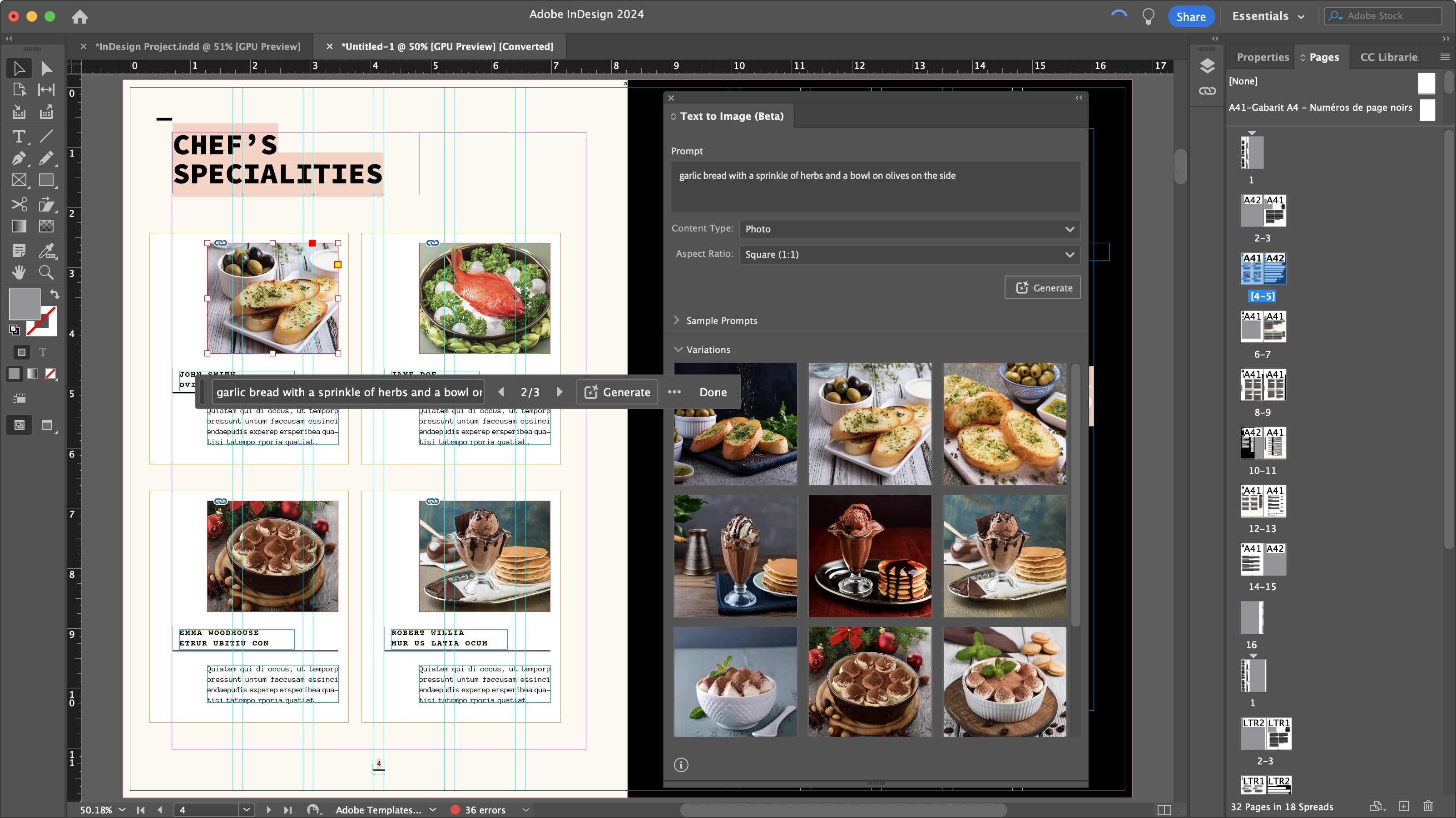
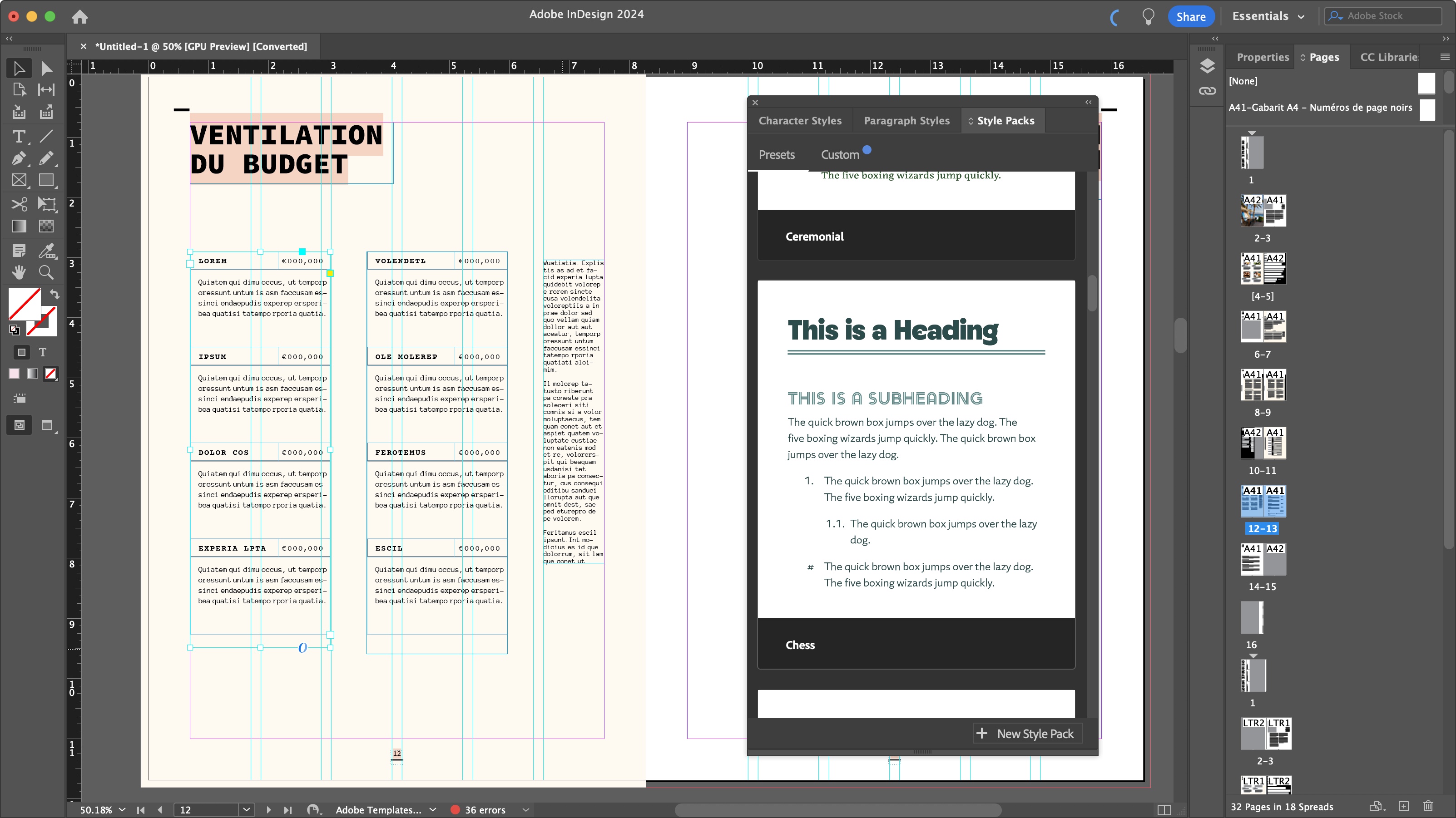
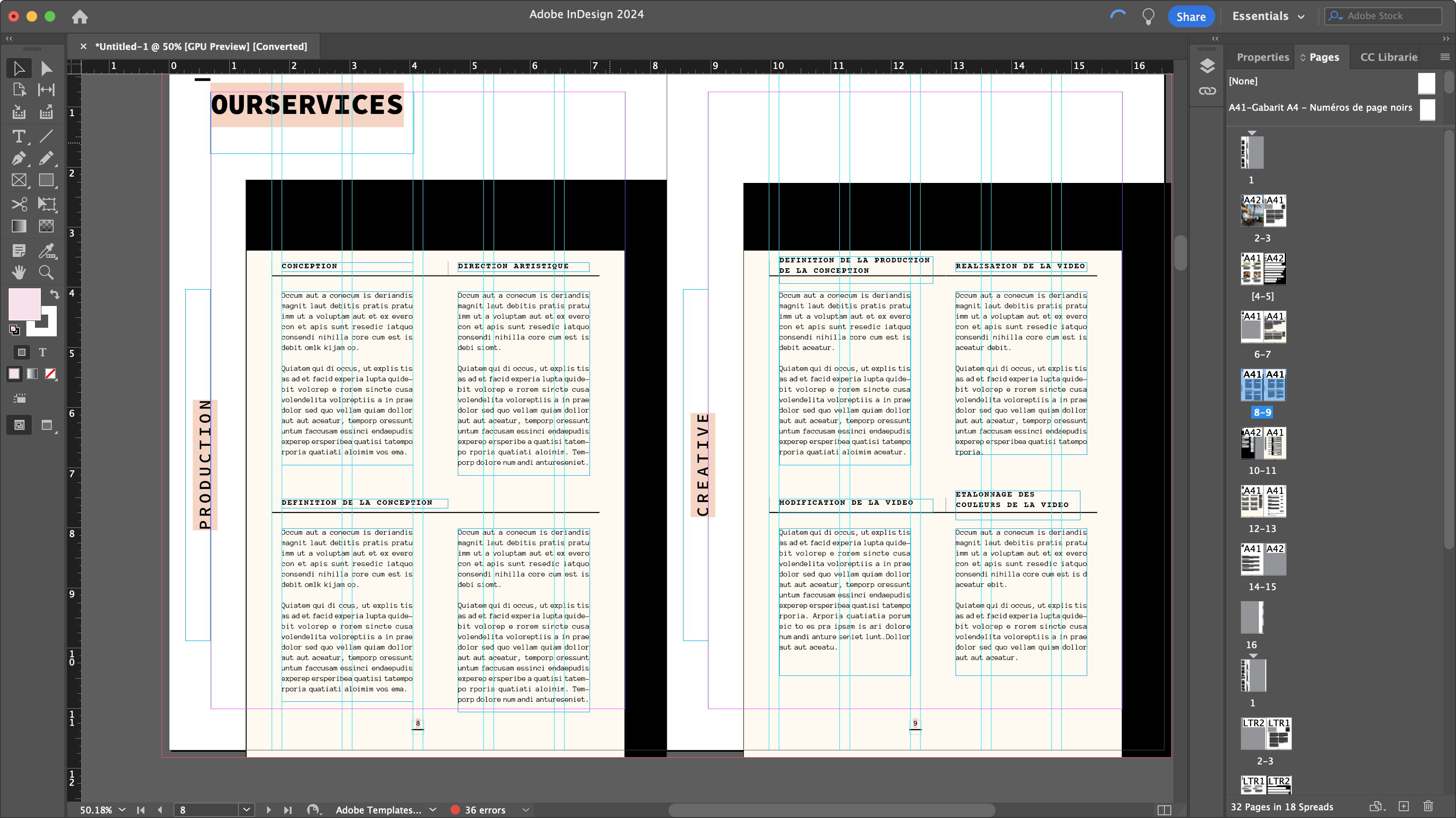

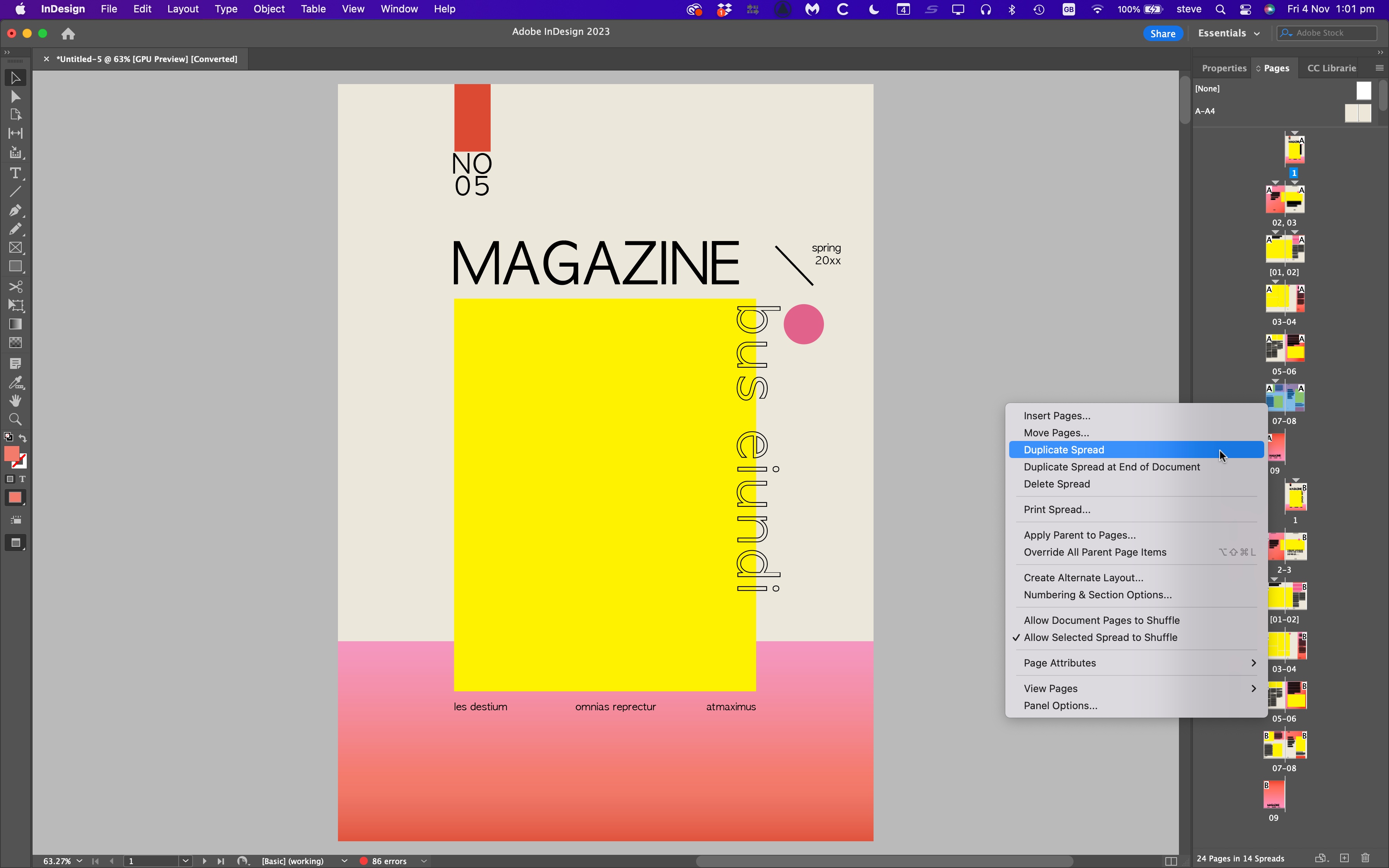
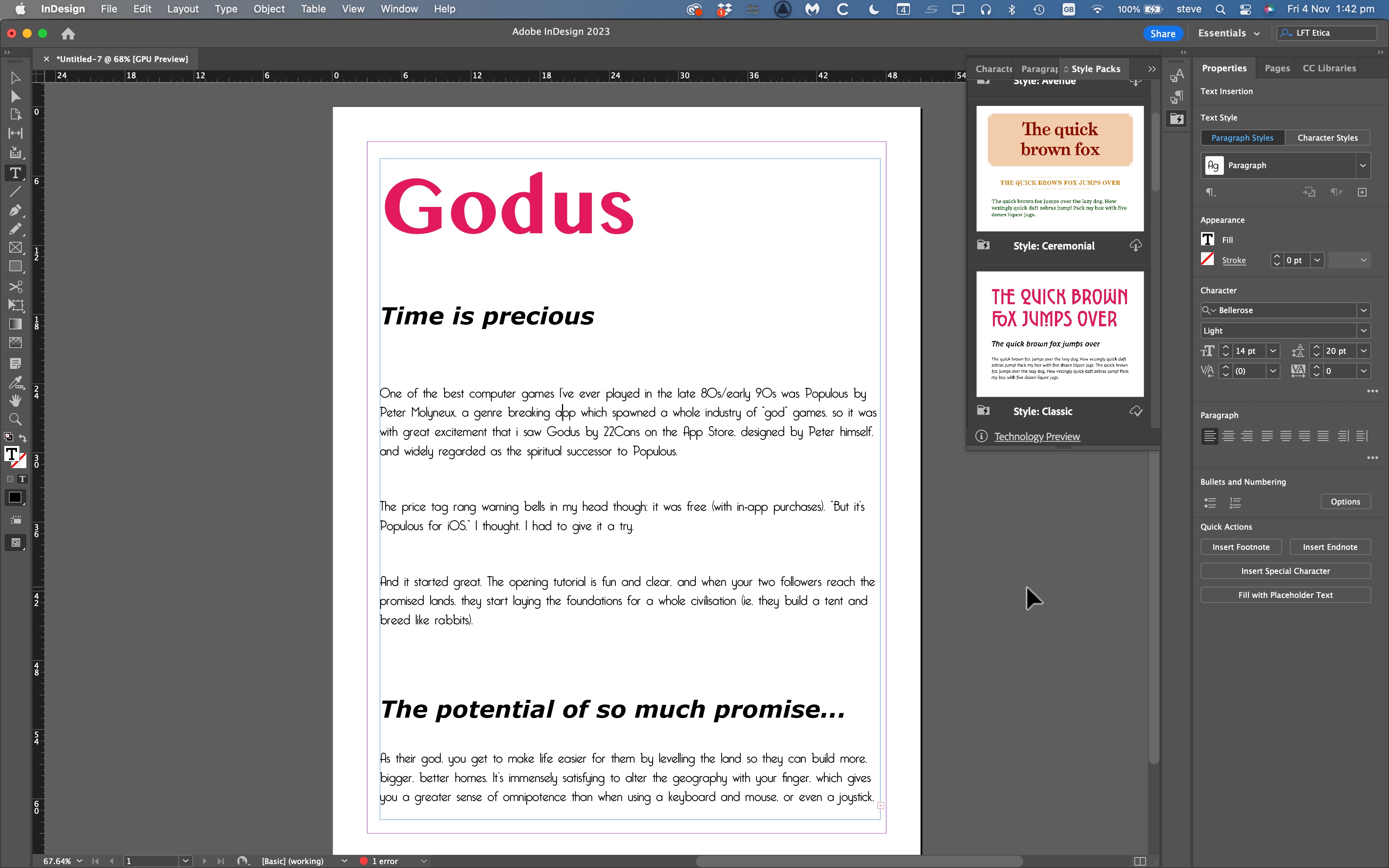
Specifications
Reasons to buy
Reasons to avoid
Adobe InDesign is the industry-standard for desktop publishing software - and for good reason. The professional page-layout designer is packed with professional-grade design tools that streamline the whole process. Flyers, ads, magazines with big or small production runs, the app is tailored to tackle it all.
Like most Adobe products, the DTP app is available on subscription, either as a standalone or bundled into the Creative Cloud All Apps plan. If you're using three or more Adobe products, including Photoshop, Illustrator, Lightroom, then we generally find the All Apps subscription good value.
We've always found InDesign a very solid piece of software each time we've reviewed it. Some of our favorite tools here include improved Indic and MENA glyph rendering, Style Packs, the ability to export interface layout preferences, and being able to access and edit documents on the go.
InDesign also boasts AI tools, which found made it easy for requesting and inserting generated images without ever having to leave the application.
Read our full Adobe InDesign review .
Best subscription-free DTP software
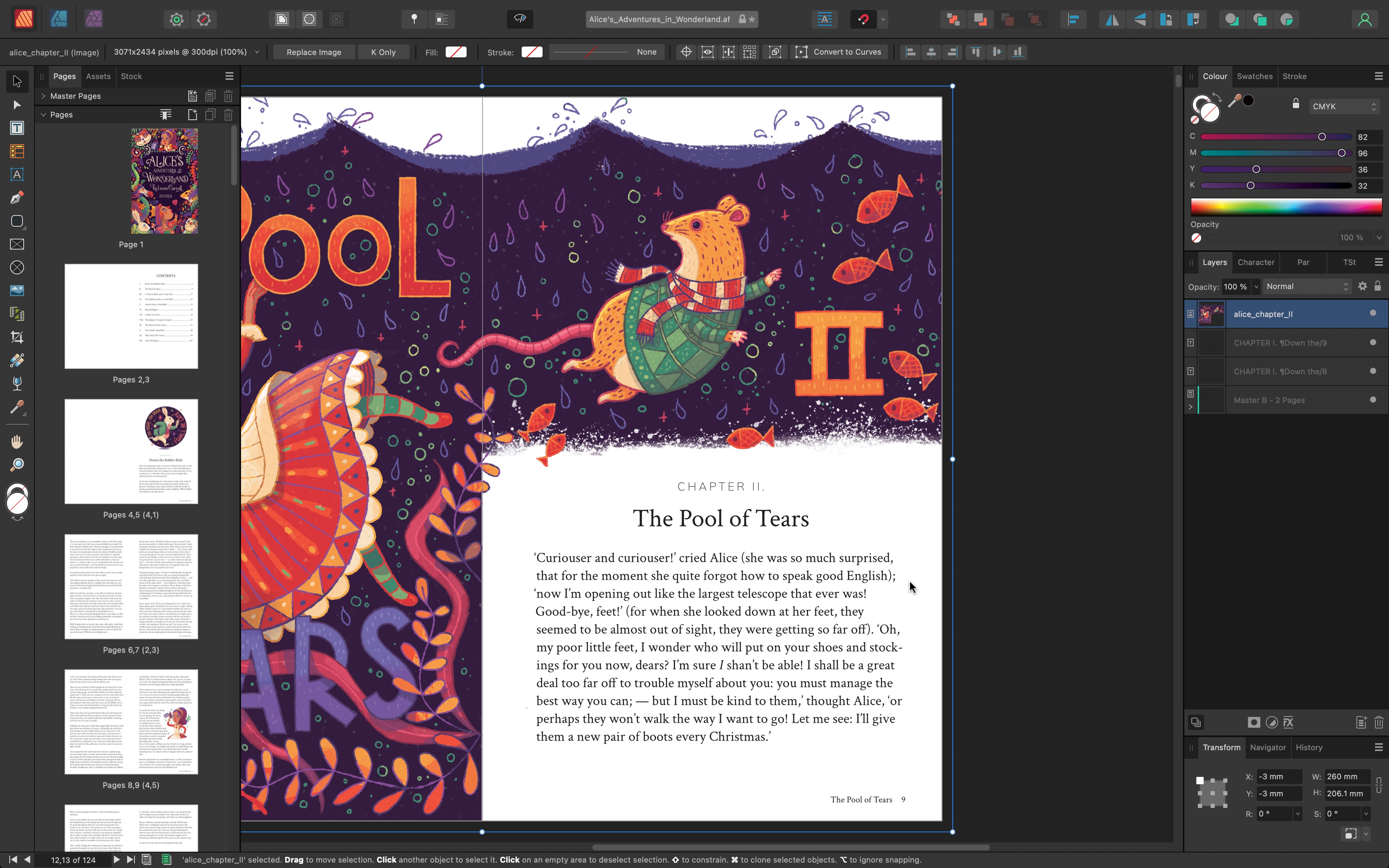
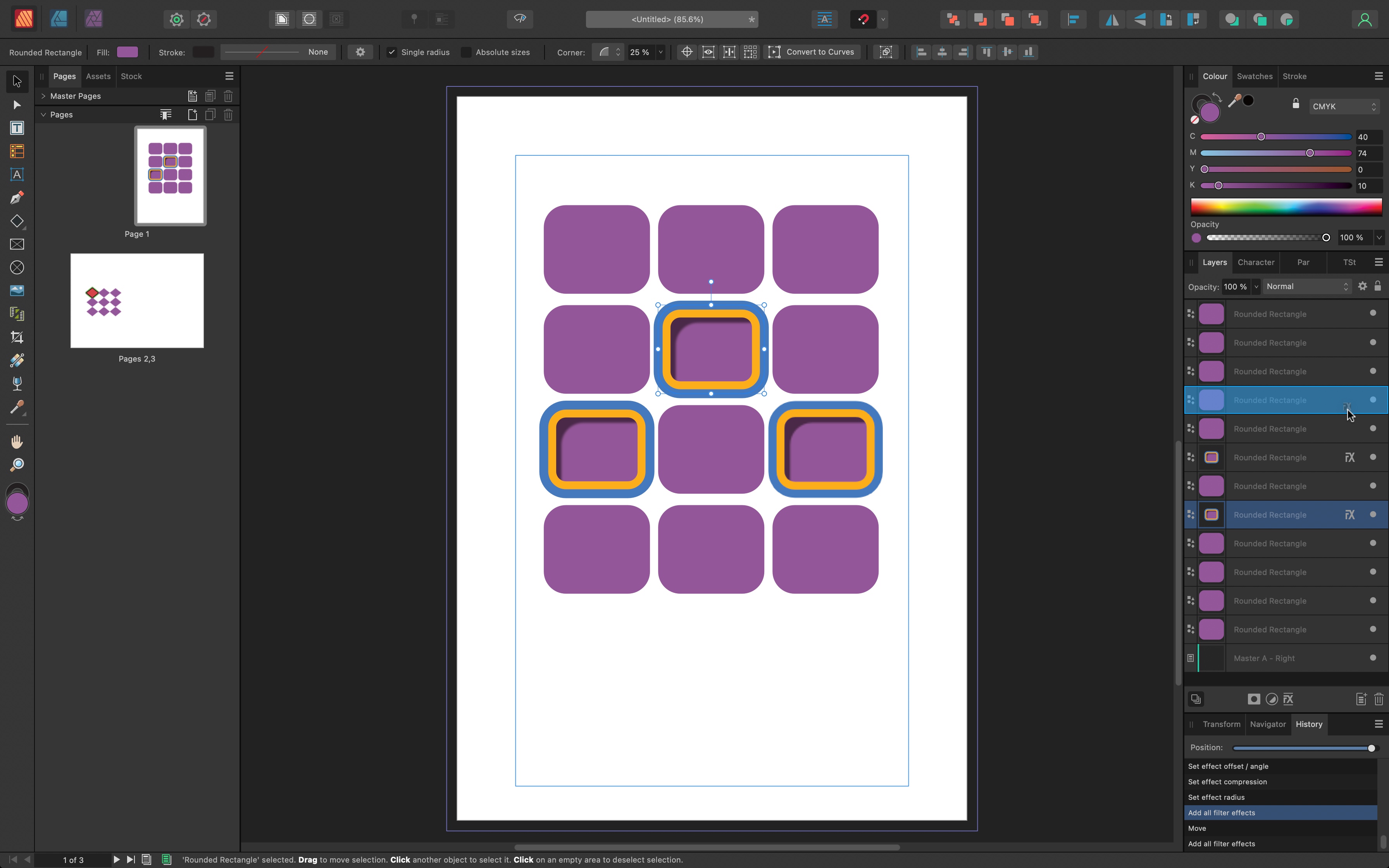
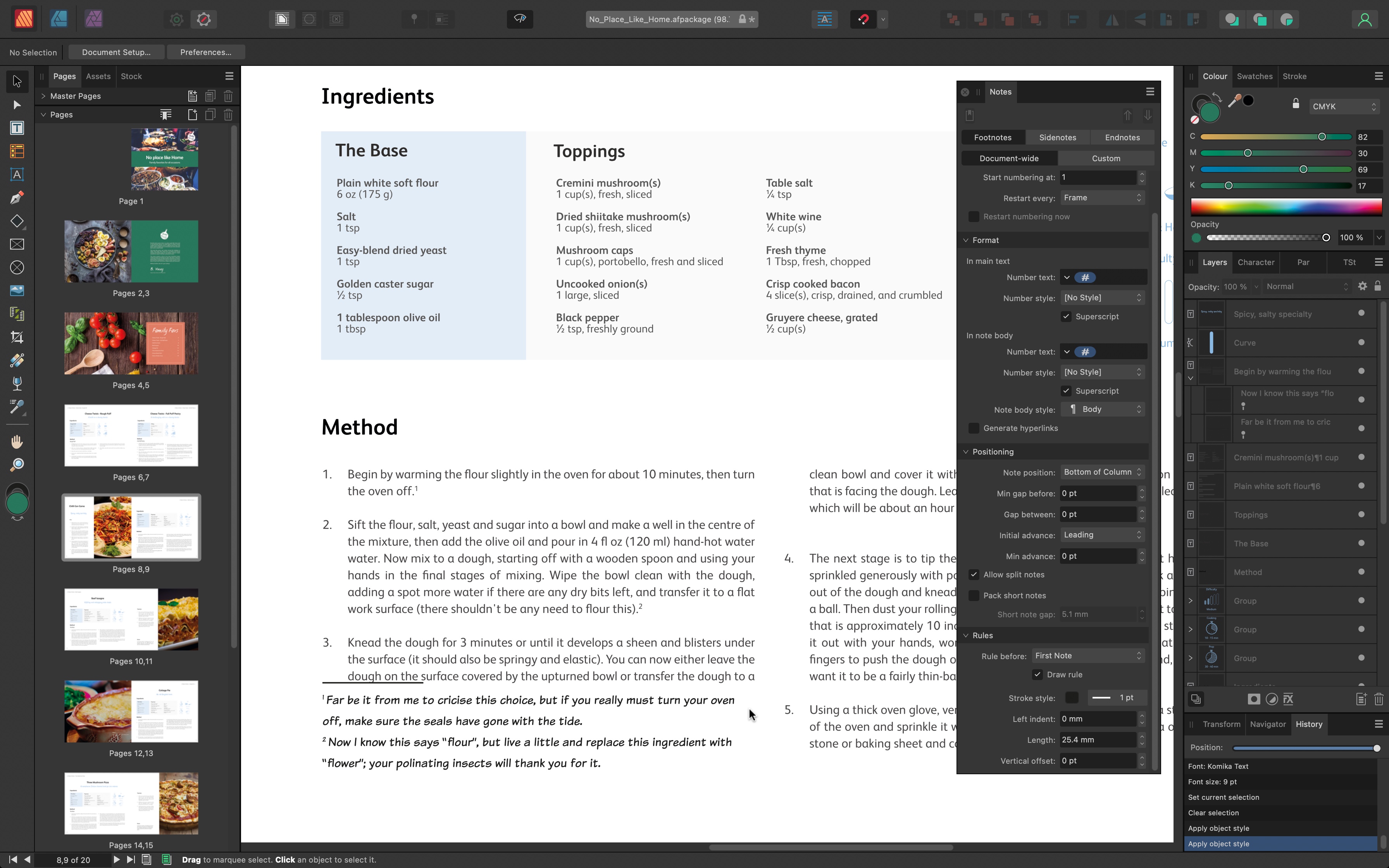
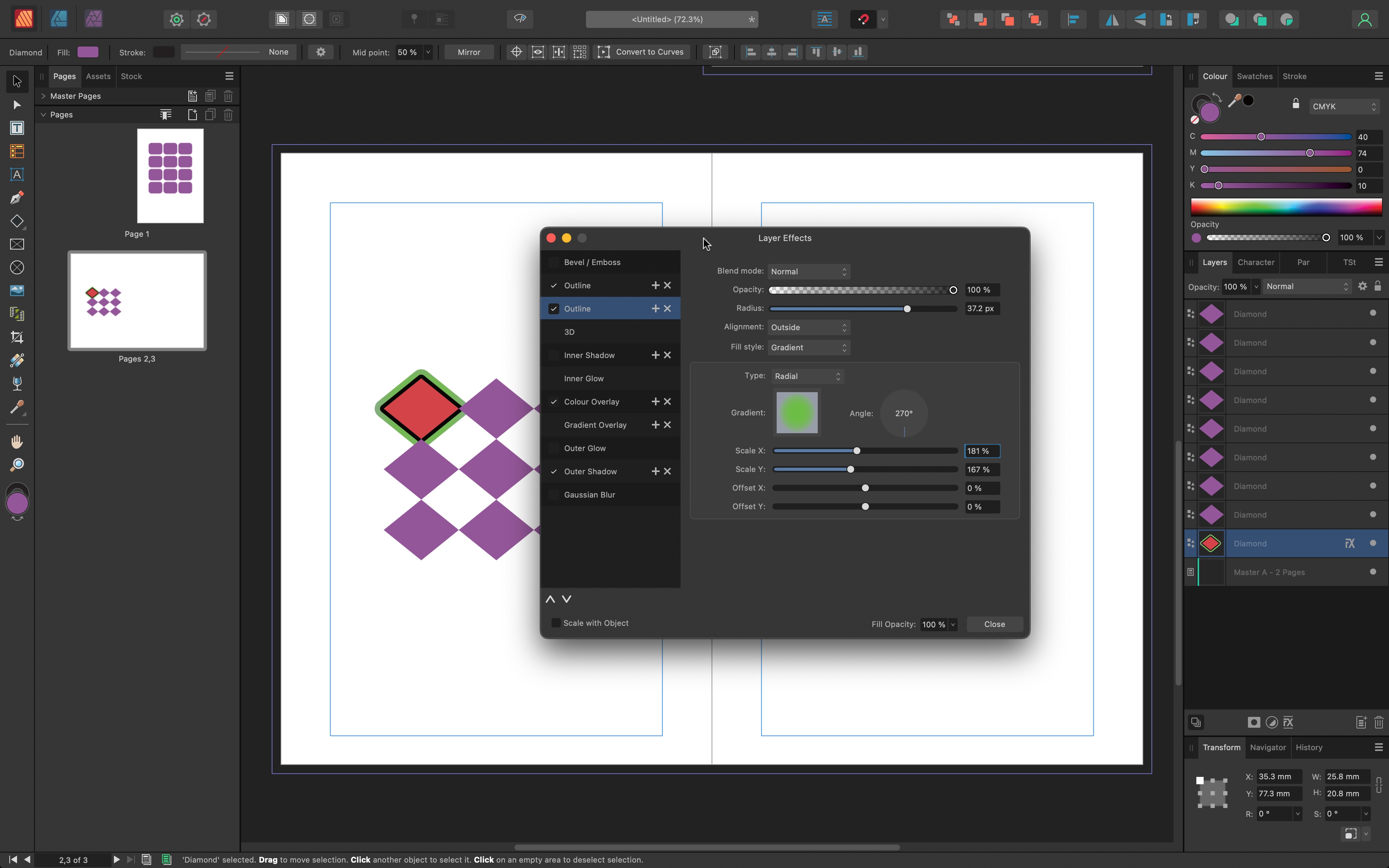
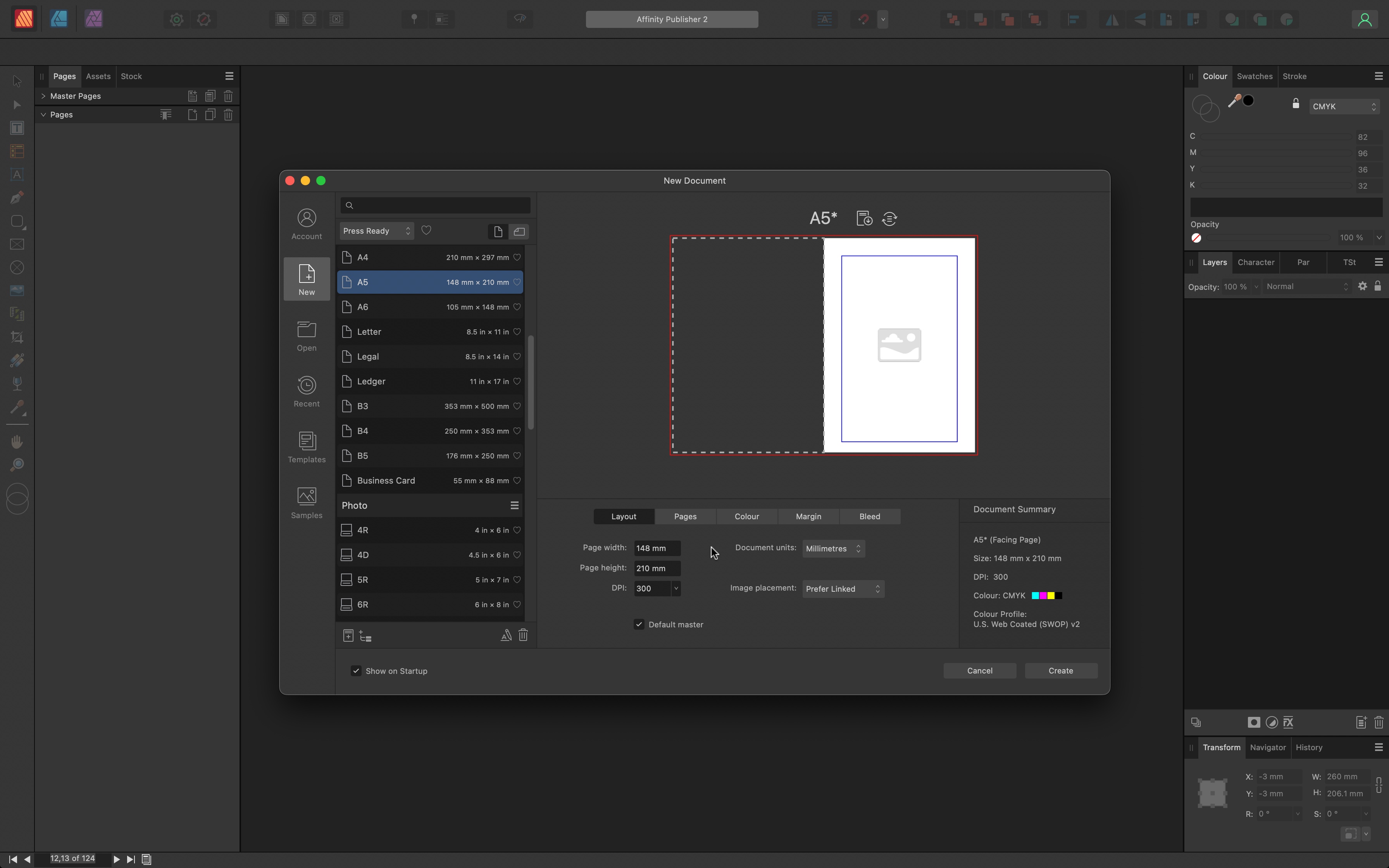
Specifications
Reasons to buy
Reasons to avoid
Affinity Publisher 2 is a serious step up from version one of Serif's popular desktop publishing software. With big improvements across the board, it feels good enough to rival big players Adobe InDesign and QuarkXpress.
The page layout designer’s interface is polished, but nothing we haven’t seen before - although the icons and labels might be a bit too small if you have a pixel-dense display. And really, that’s the worst you can say about an otherwise excellent DTP app.
You’ll find a wide selection of tools are available to help make document design a breeze. Much is centered around efficiency. We were impressed with these time-saving features, which range from simple yet necessary tools like footnote creation to serious object manipulation. These include the ability to copy effects from one object to the next, selecting similar objects to alter them all at the same time, or even creating a grid of objects in seconds.
Affinity Publisher 2 comes subscription-free on Windows, Mac, and iPad. A one-time buy available as a standalone app or part of the Affinity V2 Universal Licence, a creative suite that includes Affinity Designer and Affinity Photo. Having all three allows you to use the tools of the other two directly inside Publisher 2, which is a massive advantage. And with the new (and free) V2.2 update, Serif keep expanding its toolset with welcome upgrades.
Read our full Serif Affinity Publisher 2 review.
Best free desktop publishing software
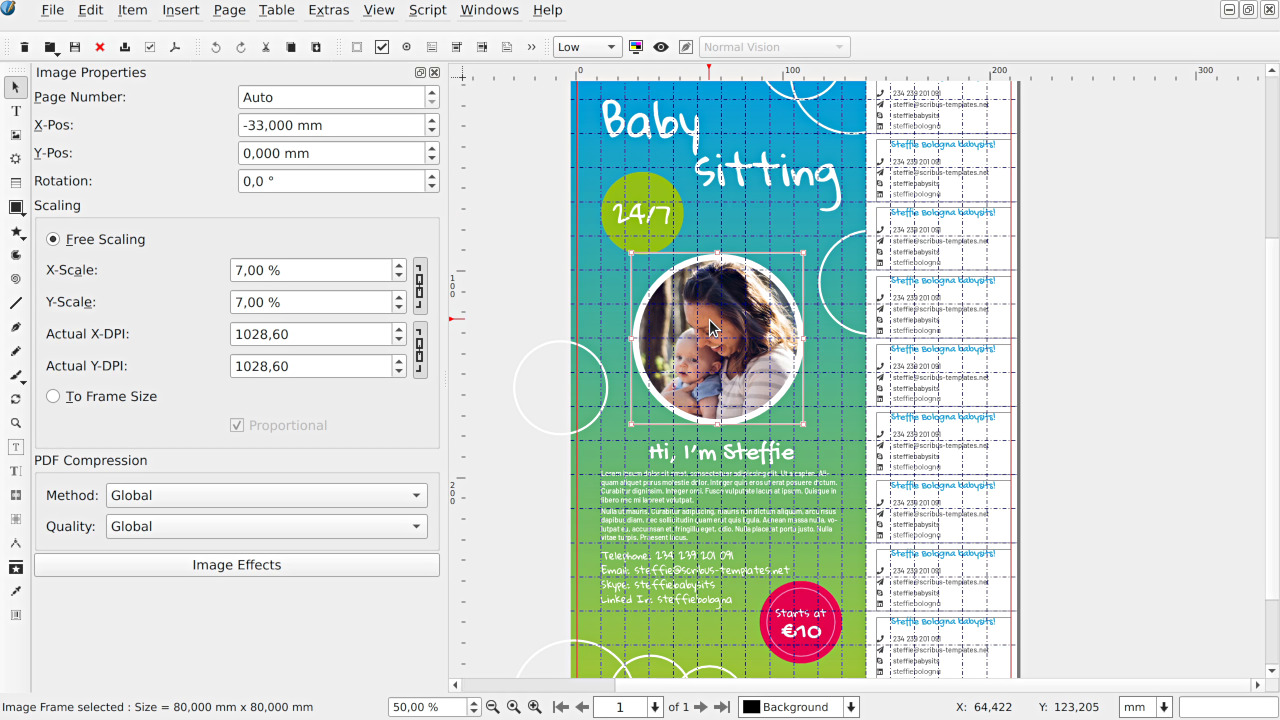

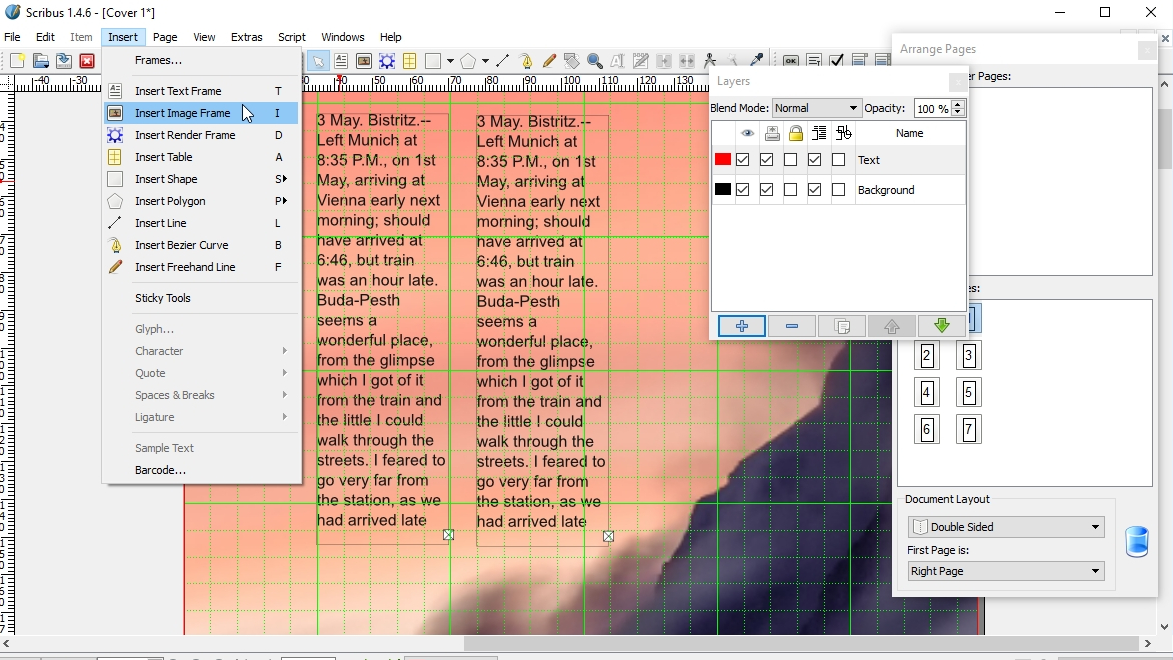
Specifications
Reasons to buy
Reasons to avoid
Scribus is the best free DTP software, offering an attractive alternative to InDesign for creatives on a budget.
As an open-source application, it’s the clear winner of the coveted best free DTP software title. You won’t need to pay a license fee, whether you’re a single user or a business. But beyond the enticing price-point lies a desktop publishing tool that’s more powerful than its admittedly dated interface might suggest.
Available on Windows, Mac, Linux, and FreeBSD, the software for desktop publishing hosts professional features including CMYK and spot colors, ICC color management, direct editing of vector drawings, and extensive PDF support. In other words, it's one of the best software tools for creating magazines, or producing brochures, flyers, newspapers, and even books.
Be warned: the powerful Scribus toolset does take time to master. That’s the trade-off for choosing the top free DTP tool packed to the rafters with professional-grade features. You’ll find plenty of documentation and developer support, but there’s still a significant learning curve.
Read our full Scribus review.
Best desktop publishing software for professionals

4. QuarkXPress
Specifications
Reasons to buy
Reasons to avoid
QuarkXPress once led the field in digital publishing. It was indisputably the best desktop publishing software on the market. Then Adobe InDesign stole its crown. For many, it's still their number one. You'll find it still lovingly used in older businesses, or those trying to extract themselves from the costly Adobe ecosphere.
Despite losing mainstream popularity, QuarkXPress remains one of the best DTP software solutions - and still retains a loyal and growing fanbase, as it continues to tempt back Adobe users through a large suite of features and full-bodied compatibility with InDesign files.
The magazine-builder app has a particularly impressive typography toolkit, making it possible to create stunning publications thanks to OpenType controls and support for Color Fonts in SVG, SBIX, and COLR formats. web design tools also come as standard.
As one of the best Adobe InDesign alternatives, it’s not quite as feature-rich as Adobe’s top DTP software, but it comes close. Unlike its design rival, you can pick up a perpetual license for a one-off fee, or sign up on a subscription basis.
Best desktop publishing software for beginners
5. Xara Page & Layout Designer
Specifications
Reasons to buy
Reasons to avoid
Xara Page & Layout Designer is the ideal DTP software for graphic designers new to digital document creation but keen to use top software to design a magazine. The clean, straightforward interface is welcoming, and won’t bamboozle you when building your first publications, whether it’s an attention-grabbing business card or a long-form sales brochure.
Getting to grips with the tool is easy enough. You’ll find a bevy of templates included to help you get started on your design journey, too. However, that accessibility is tempered by a lighter list of features compared to professional DTP kits. For advanced users, this won't the the best desktop publishing software for anything but quick fixes and minor tweaks.
That’s not to say it’s underpowered. As one of the best DTP software kits, it’s more than enough for anyone who needs a package that blends DTP and word processor capabilities with image editing tools. The price, too, makes it more affordable than the likes of InDesign and Publisher. Though if you’re an experienced designer, you’re likely to swiftly outgrow Xara Page & Layout Designer.
Page & Layout Designer is available as a standalone product, or as part of the Designer Pro+ subscription package.
Best desktop publishing software: Frequently asked questions
What is desktop publishing software?
Desktop publishing software (DTP) provides you with tools to help created printed assets and publications. Similar to all the best mockup software for print materials. Posters, magazines, brochures, and newspapers all use DTP software to design their layouts, arrange texts, and set up other graphics on the page.
If your current organization or production process needs needs sprucing up, or you need to breathe new life into your media, then new DTP software could be for you. There's no one correct answer, and it all depends on your budget, skill level, and your designing needs.
Adobe InDesign has remained one of the most popular choices, but there are plenty of best Adobe InDesign alternatives out there, including the ever-enduring QuarkXPress.
How to choose the best DTP software for you
Why you can trust TechRadar
When you're looking for the best desktop publishing software, you should first consider what it is you'll actually be designing. The best software can easily handle both print and digital designs, but if you're only working with print, tools like QuarkXpress or Page & Layout Designer could be your best friend.
Budget is a factor - Adobe InDesign requires a monthly or annual Creative Cloud subscription, and Publisher needs a Microsoft 365 subscription. If you’d rather opt for a one-time-buy, Serif Affinity Publisher 2 and Xara Page & Layout Designer offer this choice. QuarkXpress, meanwhile, lets you choose either - and, may we say, paired with the best graphic design laptops and the best monitors for graphic design, this software presents a credible alternative to InDesign for serious professionals.
If you can, grab a free trial and find the best desktop publishing software that chimes with the way you work.
How we test the best desktop publishing software
Our expert reviewers have tested, reviewed, and rated a wide range of professional graphic design tools, including the best digital art and drawing software, best free logo makers, and best logo makers.
At its core, the very best DTP software needs to make page layout simple - even if there’s a bit of a learning curve to start. It shouldn’t be a chore to bring your creative ideas to life.
In determining the top tools, we look at the user experience and interface, performance and power, and the range of extras like text editing features. We also test how well the publishing software performs across different mediums, such as print magazines and digital assets.
However, digital desktop publishers come in all shapes and sizes, and we assess how well each performs for its intended users. For example, an industry standard like InDesign is naturally going to offer more functionality and polish than Microsoft Publisher, but for beginners and enthusiasts, the latter may be the smarter choice.
Read more on how we test, rate, and review products on TechRadar.
Get in touch
- Want to find out about commercial or marketing opportunities? Click here
- Out of date info, errors, complaints or broken links? Give us a nudge
- Got a suggestion for a product or service provider? Message us directly
- You've reached the end of the page. Jump back up to the top ^
Sign up to the TechRadar Pro newsletter to get all the top news, opinion, features and guidance your business needs to succeed!

Steve is B2B Editor for Creative & Hardware at TechRadar Pro, helping business professionals equip their workspace with the right tools. He tests and reviews the software, hardware, and office furniture that modern workspaces depend on, cutting through the hype to zero in on the real-world performance you won't find on a spec sheet. He is a relentless champion of the Oxford comma.
