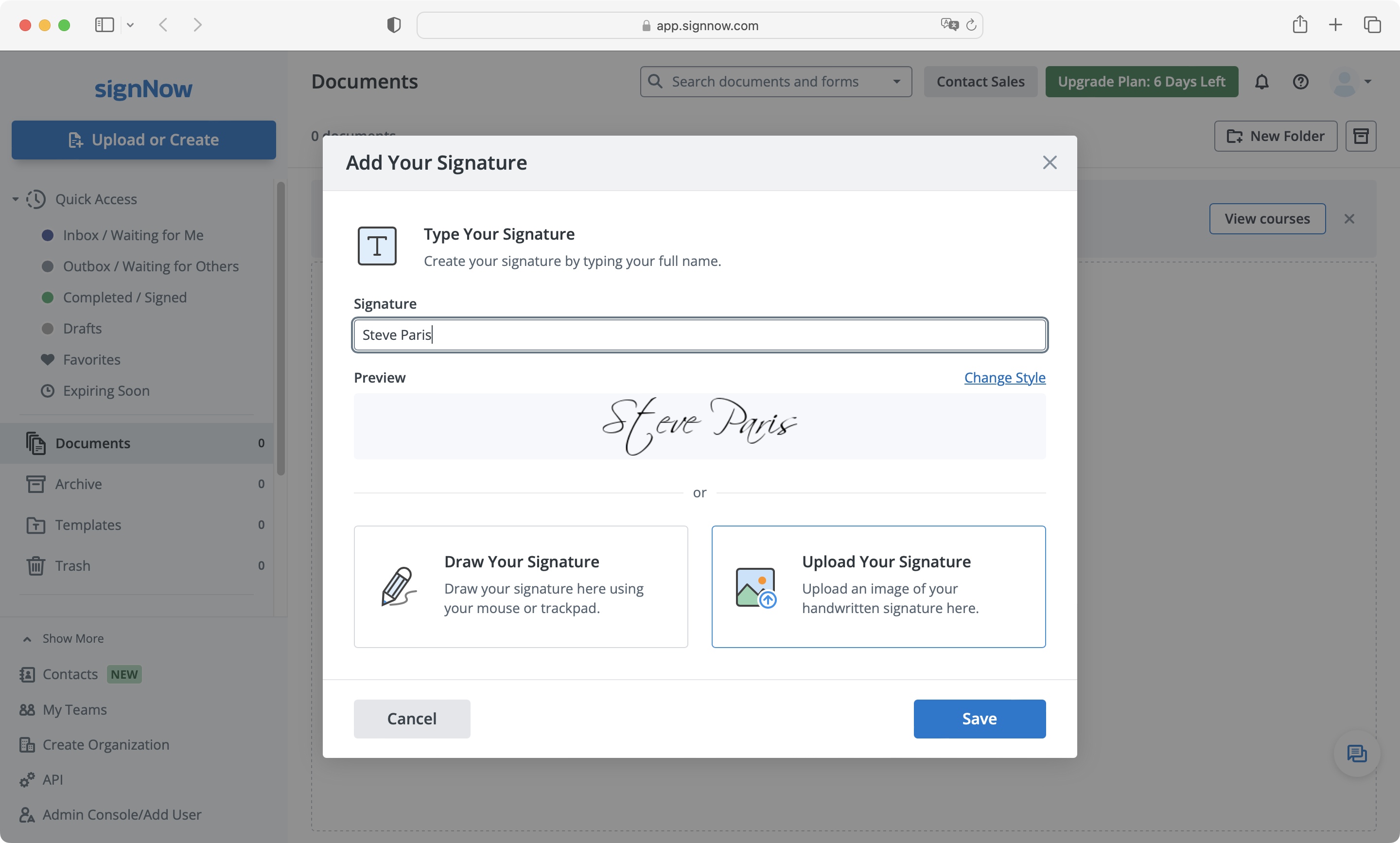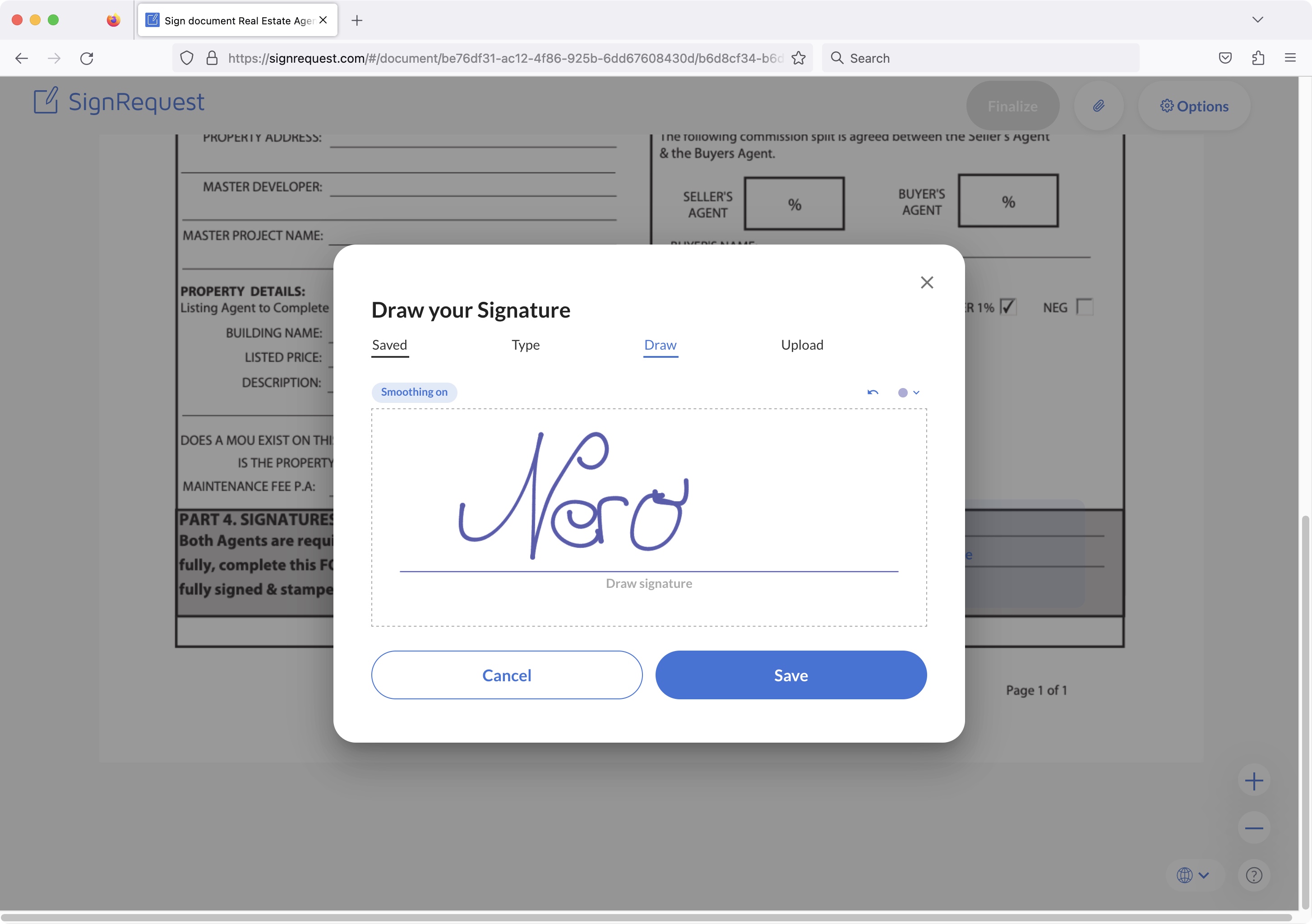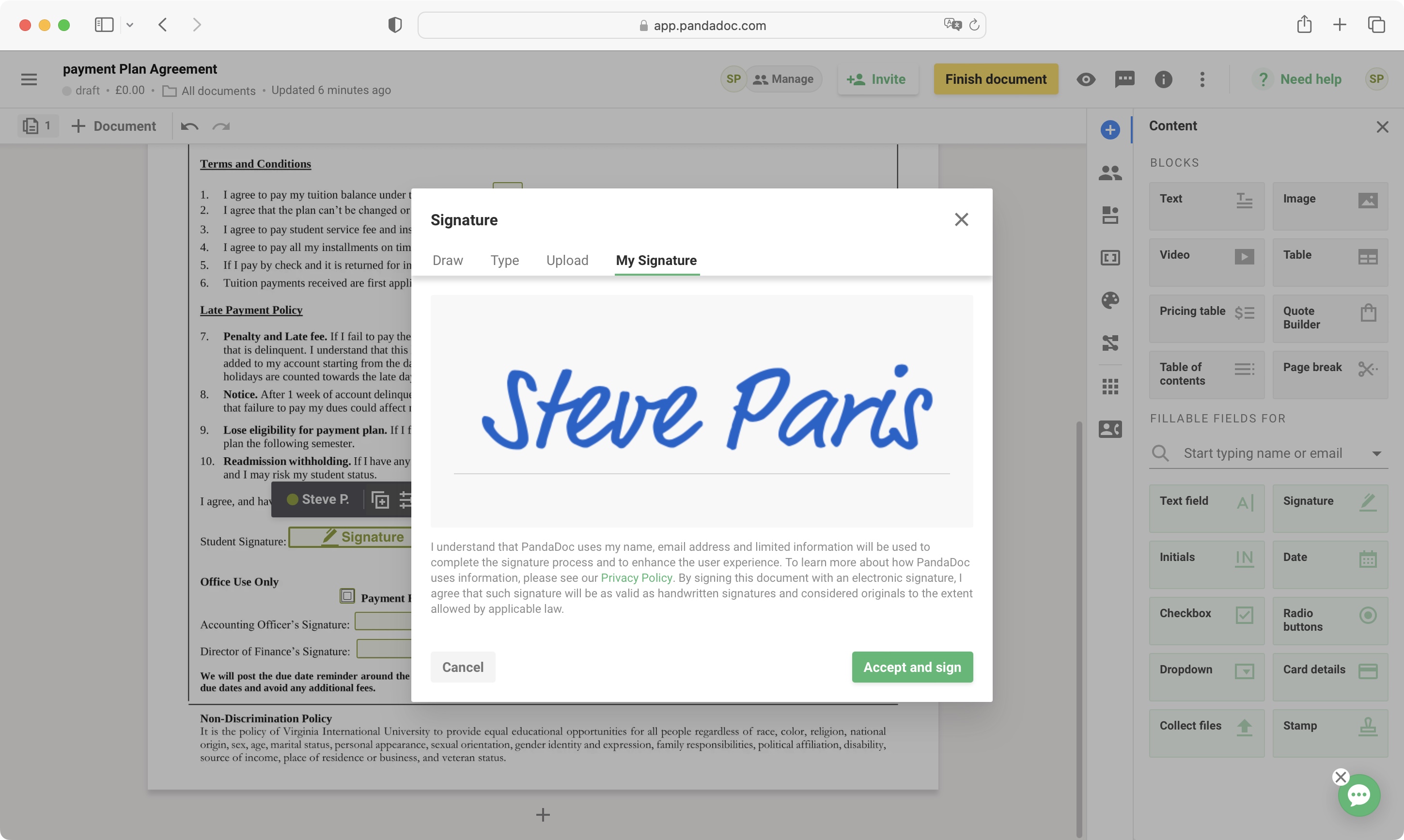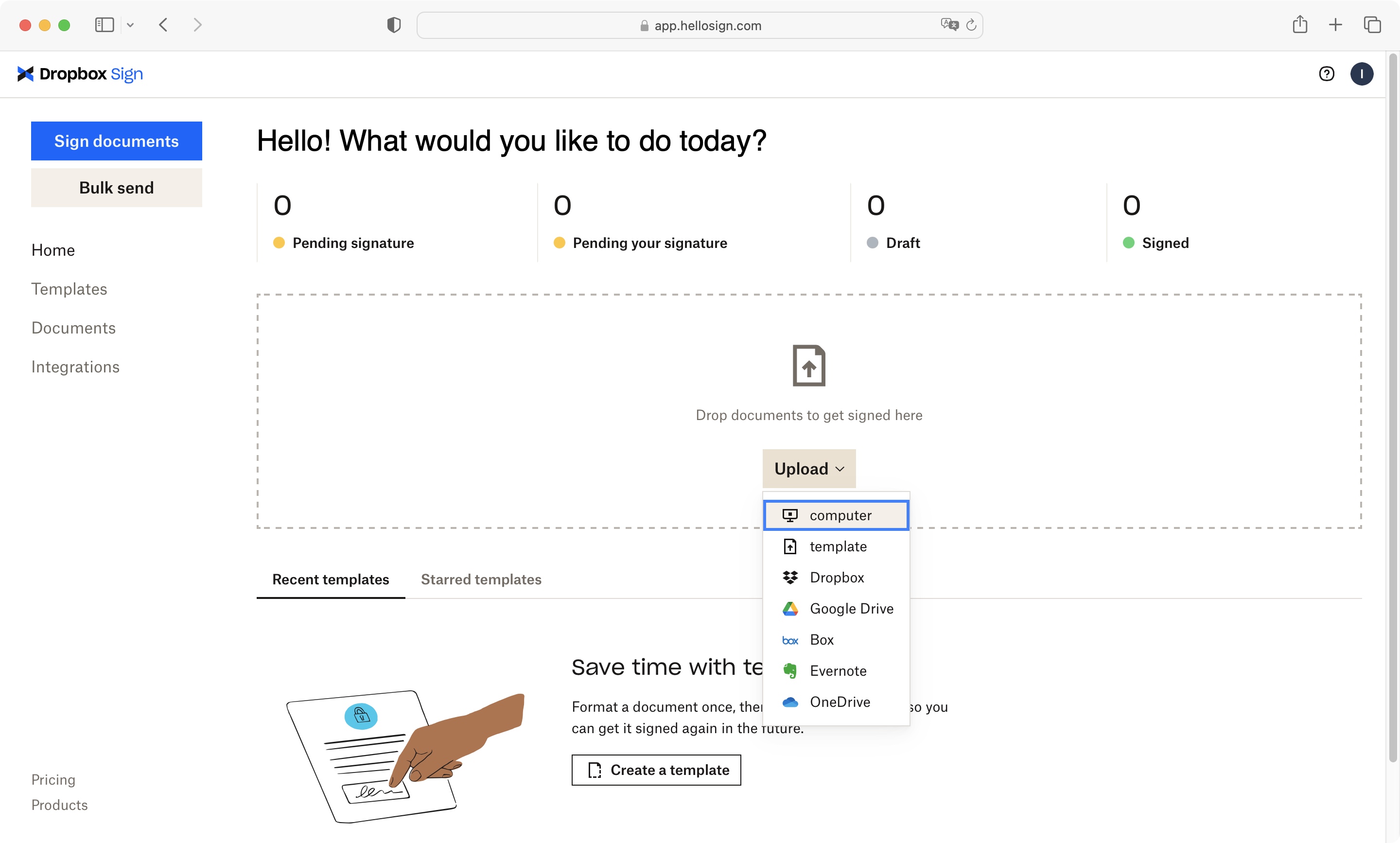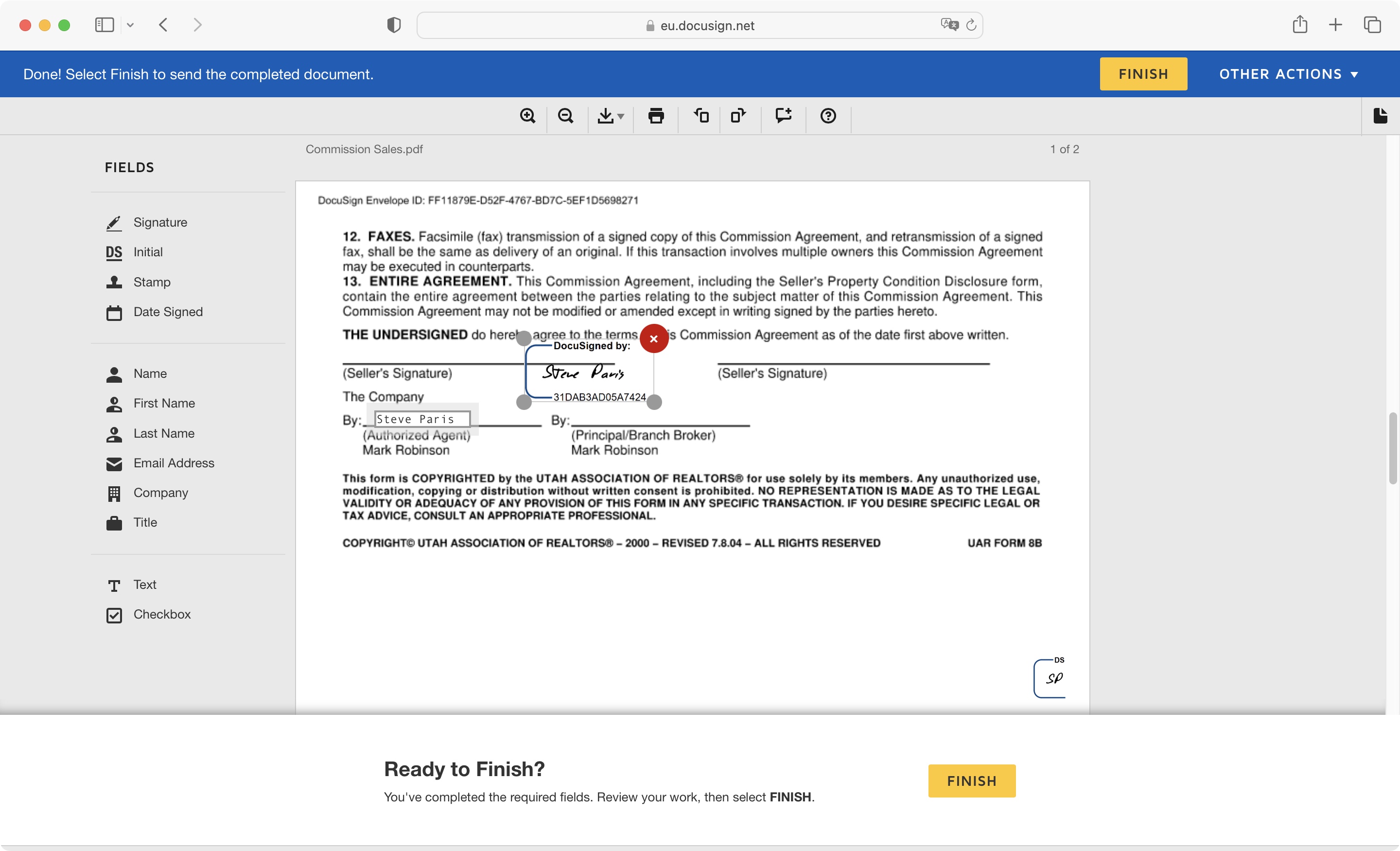Best Adobe Sign alternative of 2025
We review the best Adobe Sign alternatives for collecting electronic signatures

The best Adobe Sign alternatives are perfect for capturing electronic signatures without needing an Adobe subscription - we put the top tools to the test and these are my top picks.
As with our reviews of the best eSign software, signNow is my top pick for business use (and it now allows for unlimited users on paid plans). If you're looking for a free alternative to Adobe Sign, then my team and I really liked SignRequest, too.
You'll also find plenty of great eSignature collection tools within some of the best PDF editors and best free PDF editors if you need more than just signatures.
In our review process, we've carefully compared how each app compares to Adobe Sign, assessing the user interface, integrations, and pricing, alongside core features like document creation design tools and the signing process as a whole.
Reader offer: Streamline your e-signature process with Jotform Enterprise
Creating e-signatures and adding multiple signers to a signable document is easy with Jotform Sign. On top of that, Jotform Sign makes tracking signature completion rates easy and can send alerts and reminders to signers when needed. Completed sign documents have an audit trail about signatories so you don't get lost in an endless paper trail.
Preferred partner (What does this mean?)
The best Adobe Sign alternative of 2026 in full:
Why you can trust TechRadar
Best Adobe Sign alternative overall
Reasons to buy
Reasons to avoid
Online electronic signature service signNow offers one of the best Adobe Sign alternatives - particularly for business users, with all the tools needed to create, share, track, and sign documents.
Subscription plans are geared around commercial use. Having said that, after testing out signNow, we can say it will work for an individual user, but you’ll be really missing out on its greatest strengths. What we especially like, though, is the recent update unveiled by signNow, which now lets unlimited users on paid plans use the software, with businesses only paying for the number of documents sent out for signature - although go past 100 invites a year and additional fees will apply.
We found the service easy to use. It’s built around the need to monitor and collaborate on documents, which leads to some impressively useful features. This includes the ability to set who can fill in which parts of a form for faster workflows (and fewer mistakes). If you’re creating and sending multiple documents to multiple colleagues, teams, departments, and offices, it’s a great business alternative to Adobe Sign.
Read our full signNow review.
Best free Adobe Sign alternative
Reasons to buy
Reasons to avoid
SignRequest is one of those eSign tools designed for pure simplicity. If you’ve found Adobe Acrobat Sign overwhelming, this will offer a much better experience for you.
Instead of packing the service with as many advanced features as possible, SignRequest is far more streamlined. As such, during our tests, we found it to be impressively simple to use - from creating documents to signing files and filling forms.
That simple approach, however, means customization and formatting options are more limited. For example, you can’t modify the text font, alignment, or color. But by providing e-signature essentials in an accessible way, it more than offers a simplified alternative to Adobe Sign.
You’ll find three uncomplicated user plans: there’s a free version, alongside Professional and Business. The free version is good enough, we felt, for casual users. It’s not ungenerous with a 10-document a month limit and audit trails. But as expected with an online subscription service, the more you pay, the more features are unlocked.
Read our full SignRequest review.
Best Adobe Sign alternative for layout design
Reasons to buy
Reasons to avoid
PandaDoc makes one of the most frustrating parts of eSign software an absolute breeze: document creation. What you effectively have here is a page layout and desktop publishing tool. This means you’re able to build complex documents from scratch or by customizing some genuinely creative templates.
Alongside the DTP-level document design, you’ll find all required e=signature tools. You can set your own signatures, share files, monitor activity and progress. There’s even an option to set-up a payment system. Having said that, we admittedly found PandaDoc wasn’t as easy as many Adobe Sign alternatives when it came to creating signatures or uploading them.
There is a free version which we thought was generous compared to other eSign services since there’s no cap on the amount of documents you can send or signatures you can collect.
Read our full PandaDoc review.
Best Adobe Sign alternative with cloud storage
Reasons to buy
Reasons to avoid
Dropbox Sign, formerly HelloSign, is an excellent alternative to Adobe Sign backed by the popular cloud storage provider. Unlike Adobe Sign, you can use the service for free. But there are personal and commercial subscription plans that add greater functionality to the tool. Notably, one plan includes additional Dropbox cloud storage - ideal for securely storing lots of documents.
With a clean, almost bare interface, the tool is easy to navigate, simple to use, packed with all the features you’d expect to see. You can create documents, add fields to documents, and track documents via a browser or a speedy mobile app. There are even options for assigning different users to different fields, so no-one fills in the wrong sections by mistake. We were also impressed with the customer support when we tried out the service.
It’s not all perfect - when we tested Dropbox Sign, we found the automatic algorithms were hit and miss when adding text fields to files. But overall, with its broad appeal to consumers and businesses, it’s well worth a look.
Read our full Dropbox Sign review.
Best Adobe Sign alternative for small businesses
Reasons to buy
Reasons to avoid
DocuSign will be a very familiar tool to most eSign software users. There’s a reason for its popularity. It’s simple to use and powerful in performance, making it a good pick when switching to an Adobe Sign alternative whether you’re an individual or business.
Tools for creating, sharing, managing, and monitoring document progress are all present and correct. We were disappointed with the lack of customization options when making a document. But for general use without those formatting bells and whistles, it flawlessly gets the job done. When we tested out DocuSign, we found the management side especially good. You’ll find options for reminders, audit trails, reports, branding options, even specialized fields.
There are three subscription plans, with custom pricing plans for enterprises. A free version is available, best for those who only need to sign documents themselves without worrying about a team. A 30-day free trial will give you a taste of this popular alternative to Adobe Sign.
Read our full DocuSign review.
Best Adobe Sign alternative: Frequently asked questions
What is Adobe Sign?
Adobe Sign is an e-signature software tool that lets users sign documents online, create and send documents to be signed, and manage signed documents. The eSign software is available as part of an Adobe Creative Cloud subscription, which also includes the Adobe Acrobat PDF editor. Depending on your chosen plan, you can use Acrobat Standard or Acrobat Pro.
For more details, see our guide How to try Adobe Sign for free or with Document Cloud.
Who uses eSign software?
Anyone who needs digitally signed documents can use eSign software. It's commonly used in HR, sales, legal, insurance, education, health, and real estate. The software and online services see a lot of use across SMB and enterprise operations - particularly with the surge in hybrid and remote working, or where online collaboration tools are required. These essential productivity tools help boost performance, saving businesses thousands of hours a year, while delivering legal and compliant eSign solutions.
Why do I need an alternative to Adobe Sign?
Adobe Sign is one of the most popular e-signature software programs on the market. Companies already using the Adobe Acrobat PDF editor will reap the benefits of the tool, but if you use a different tool, including some of the best free PDF editors, there’s no harm in seeking the best Adobe Sign alternative. It’s also worth seeking substitute platforms if your business requires specific integrations to improve efficiencies. Similarly, if you’re a low-volume or casual user of e-signatures, you may want more flexibility over payment options.
How to choose the best Adobe Sign alternative
When deciding which Adobe Sign alternative is best for you, first identify what you don’t like with Adobe’s eSign software. It may be that you’re trying to avoid the mandatory Creative Cloud subscription, or you dislike the Adobe interface, which can sometimes feel overwhelming to new users. Alternatively, you may not be an e-signature power-user, and just need a tool on an ad-hoc basis.
Now you know what you don’t want, you can focus on what you do want. After deciding on your budget, determine how many users will be sending out documents for signing - most base pricing plans allow for an individual user, while more expensive plans let you add more. Alongside this, work out how many documents are likely to be sent each month. Again, base plans tend to limit how many you can send, although there are exceptions to this.
Integrations are a big part of any Adobe Sign alternative (and Adobe Sign itself). So, make sure you know which platforms and services are used in your operation, and how combined they can speed up workflows. This is especially important if you’re outside the Microsoft and Google ecosystem.
Finally, select the best Adobe Sign alternative for you based on what best fits your workflow. All businesses work differently, and good alternatives to Adobe Sign should be flexible enough to accommodate most practices and processes.
How we tested the best Adobe Sign alternative
We've extensively tested a broad range of software substitutes for Adobe apps. This includes the best Adobe Acrobat alternatives, best Adobe InDesign alternatives, and the best alternatives to Photoshop.
When testing the best alternatives to Adobe Sign, we compare rival platforms to Adobe’s top e-signature software across a broad range of factors. This includes user interface & experience, features and tools, integrations, pricing plans, and value for money.
One of the reasons for the popularity of Adobe Sign is its relatively low learning curve. As such, we’re looking for UI and UX that’s similarly approachable for a wide user-base and use-cases. The major benefit of eSign software is faster workflows, and a good interface is integral to this. As part of this, we also assess those with the best cloud storage or third-party integrations, to speed up flows.
Our tests also want to see how the best Adobe Sign alternatives help simplify and streamline the digital signing processes for all parties involved, as well as monitoring and managing activity and progress. These services should be accessible to all. Even the most advanced alternative to Adobe Sign needs documentation to ensure those with the appropriate skill-level can use the tool effectively.
We also ensure that documents are secure and compliant across a number of standards. Delivering legally valid signatures and audit trails, for example, is essential for this - for businesses, the cost of ignoring regulations and compliance standards is just too great.
Get in touch
- Want to find out about commercial or marketing opportunities? Click here
- Out of date info, errors, complaints or broken links? Give us a nudge
- Got a suggestion for a product or service provider? Message us directly
- You've reached the end of the page. Jump back up to the top ^
Sign up to the TechRadar Pro newsletter to get all the top news, opinion, features and guidance your business needs to succeed!

Steve is B2B Editor for Creative & Hardware at TechRadar Pro, helping business professionals equip their workspace with the right tools. He tests and reviews the software, hardware, and office furniture that modern workspaces depend on, cutting through the hype to zero in on the real-world performance you won't find on a spec sheet. He is a relentless champion of the Oxford comma.