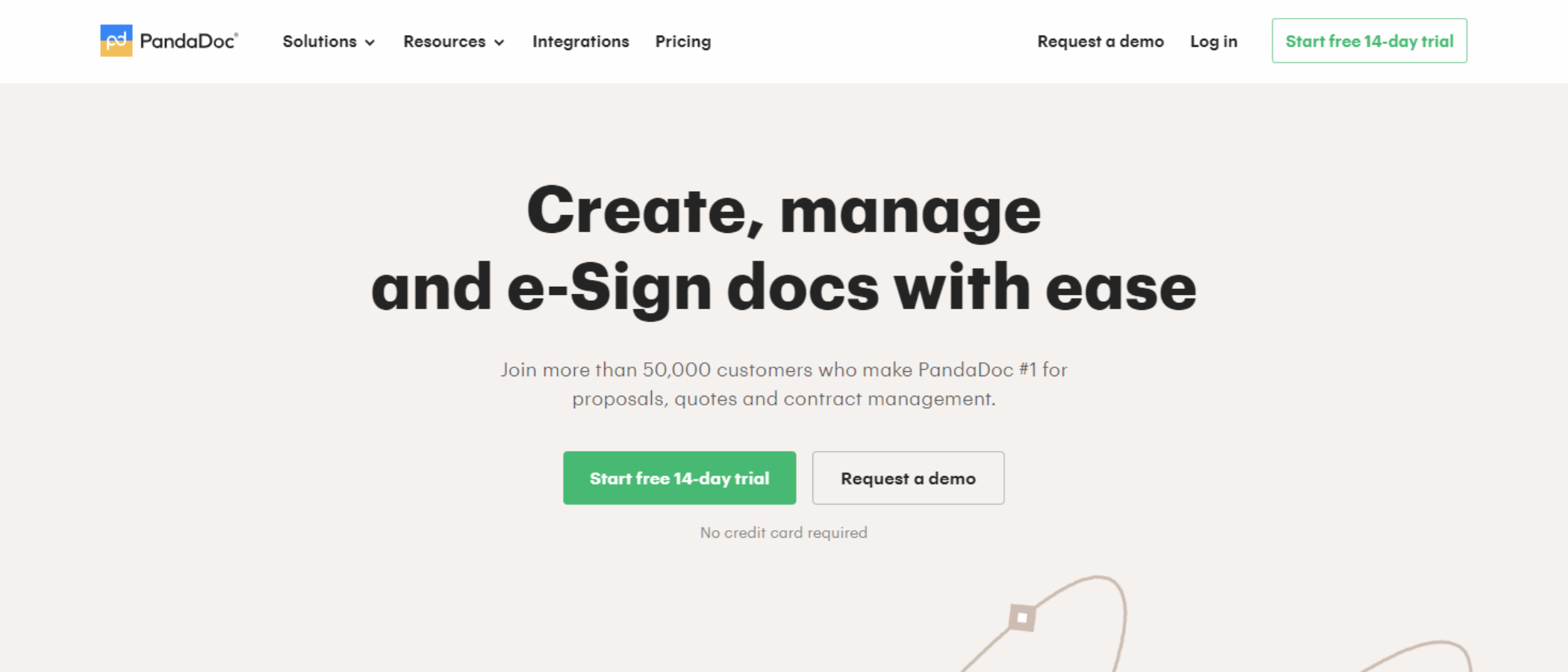TechRadar Verdict
PandaDoc is an impressive online digital signature service that offers so much more than just the ability to fill in forms and sign docs. You have in your hands a feature-rich DTP, which allows you to create complex documents, and track their progress from creation to the signing of contracts, and the taking of payments. Definitely worth checking out.
Pros
- +
Feature-rich
- +
Versatile
- +
Desktop publisher included
- +
Free version available
Cons
- -
Not obvious how to import existing documents
- -
Vast number of features could be intimidating
Why you can trust TechRadar
Would you trust your best eSign software to a panda? That’s what the makers of PandaDoc are hoping for, so let’s take a look at one of the best Adobe Sign alternatives online to see what makes it tick.
- You can try PandaDoc by clicking here
PandaDoc: Pricing & plans
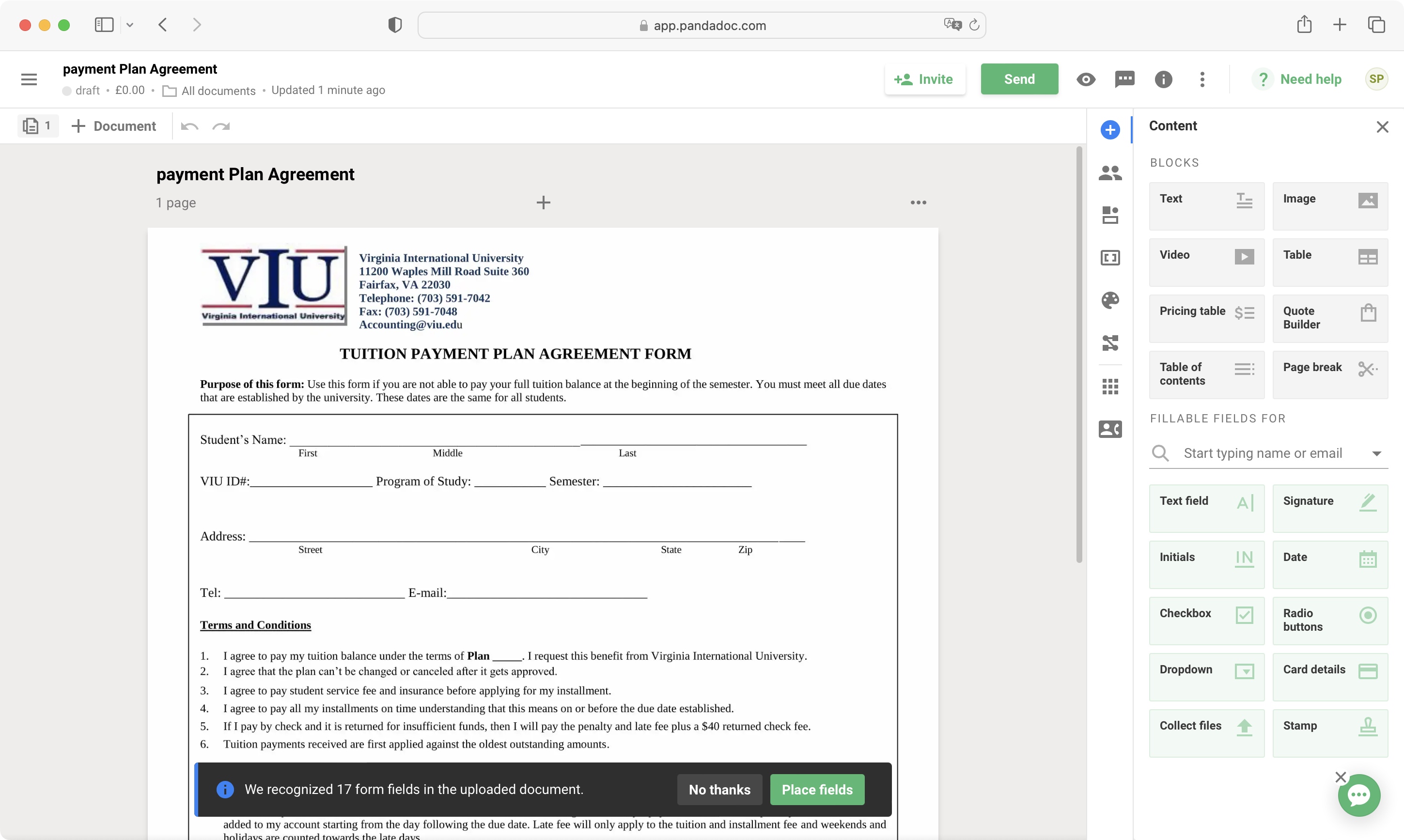
- Various subscription tiers, including a generous free one, a bespoke option, and a free trial
PandaDoc is a subscription-based service with four tiers and a free 14-day trial. There’s also a free eSign version free free version which has features other services make you pay for. There are no limits to the number of signatures you can collect, or documents you can send. You can set up a payment system (via credit card, PayPal or ACH) once a document is signed, and also gain access to a mobile app to manage it all on the go.
The cheapest paid subscription is called ‘Essentials’. For $29 a month or $228 a year, you gain additional tools such as the ability to create templates to speed up your work, get real-time tracking of when documents are received, opened and signed, including analytics. You can also create documents and add any kind of media onto them, including images and video, and gain access to round the clock tech support.
‘Business’ is priced at $59 monthly or $588 for the year. With it, you get integration with one one of the best CRM software providers (Zapier and Salesforce), a content library, so you can easily reuse the same media across multiple documents, custom branding, the ability to create forms, and send documents in bulk.
Finally, there's ‘Enterprise', which is a more tailor-made tier, featuring SSO support, team workspaces, notarisation, and API capabilities. A custom tier means a custom price, so if you need more power than what’s available above, you’ll have to contact PandaDoc directly and discuss your requirements with them.
- Pricing & plans: 4/5
PandaDoc: Signatures
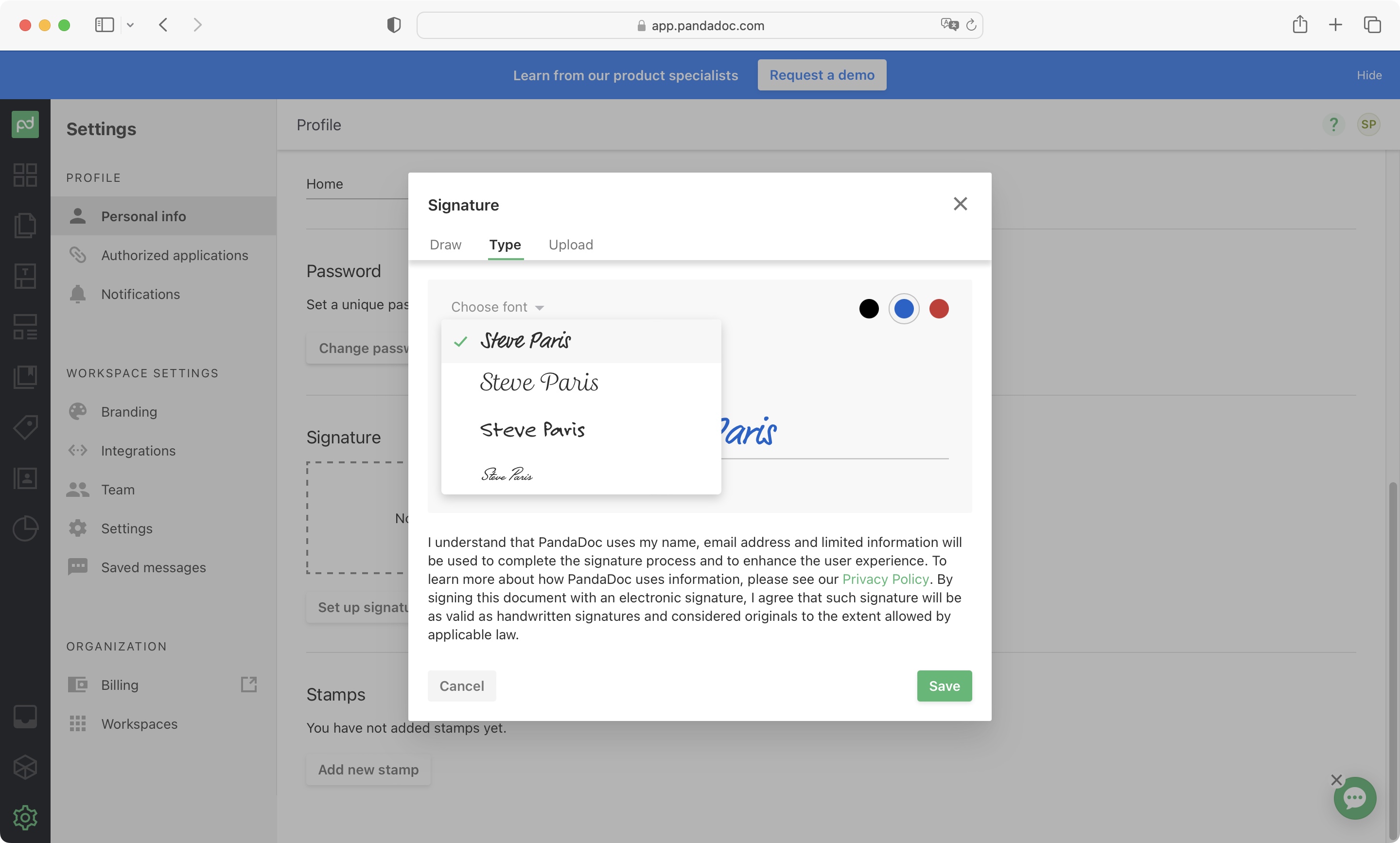
- The process of creating or uploading your signature is the same as its competitors - it’s just not as front and centre as the others
Creating an account involves giving PandaDoc your email address, name, phone number, and a handful of details about your business or company. All the usuals, then. You’ll find PandaDoc is much more than an eSignature service. So much so in fact, that unlike many of its competition, it doesn’t even ask you to create your own signature as you set up your account. Instead, you need to find that feature in the ‘Profile settings’.
The process is pretty much the same as any other, as PandaDoc lets you choose from one of four cursive fonts. You can draw directly with your mouse or trackpad (always fun), or upload a signature you already made. One touch of originality: the font and drawn options offer you the choice of black, blue, and red. This is also the section where you can add a stamp, although PandaDoc doesn’t help you create it for you.
Sign up to the TechRadar Pro newsletter to get all the top news, opinion, features and guidance your business needs to succeed!
- Signatures: 4/5
PandaDoc: Signing documents
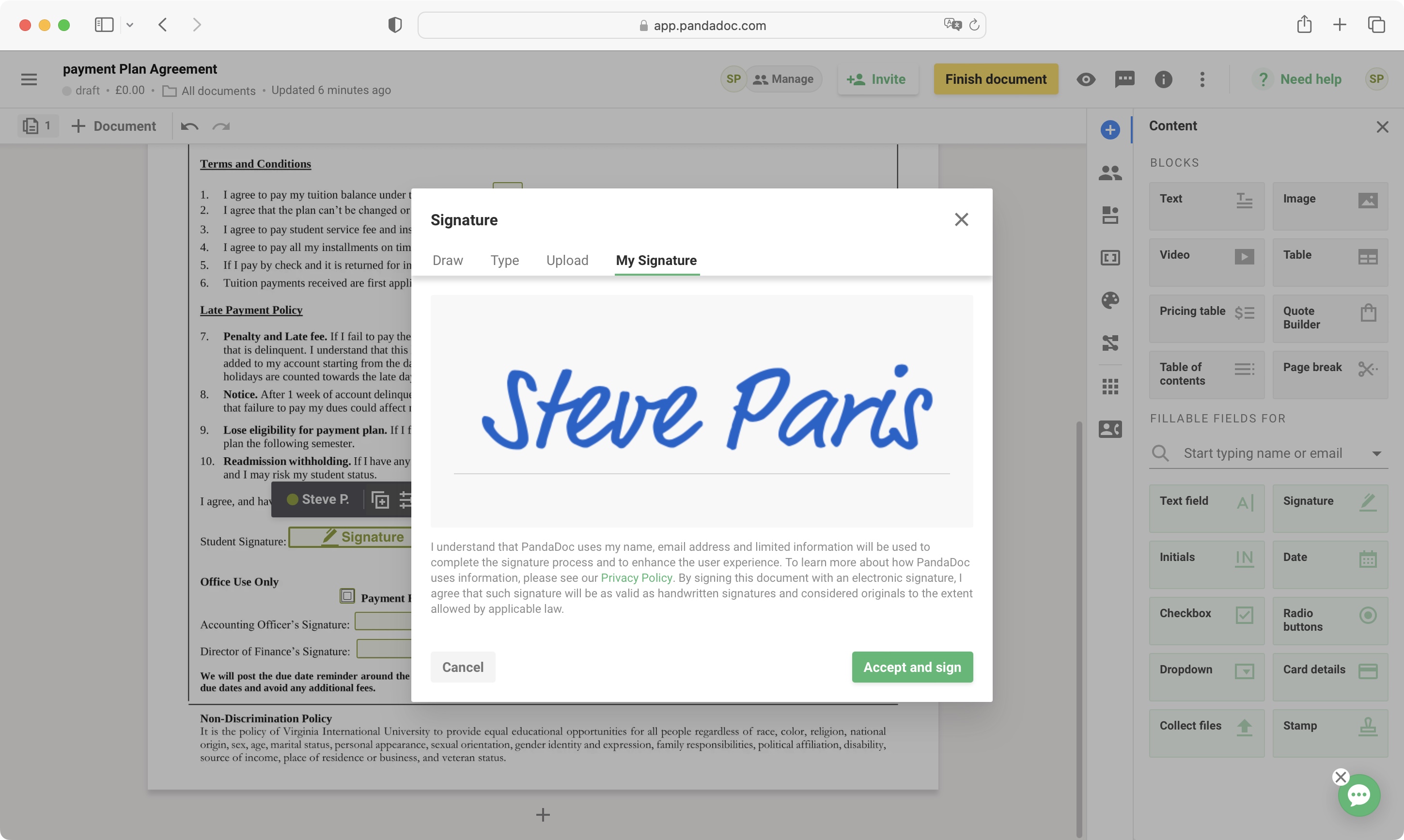
- You need to import a file from the document creation section to be able to sign it - it’s a little convoluted, but it works, and it works well
The main focus of PandaDoc is on the creation of documents and templates. But what if you just need to fill in an existing document, sign it, or simply upload it to send to others?
To do so, you need to choose to create a new document by clicking on the big green button top right of the interface, which can admittedly feel a little counterintuitive. This feature lets you create a document from scratch or import an existing one from your computer or from some of the best cloud storage services - Google Drive, Dropbox, OneDrive, or Box online storage service.
Once the file is fully uploaded, PandaDoc will analyse and find fields contained within it. Such automatic detection isn’t perfect, but more often than not, it’ll find most of them, taking but minutes to fix the rest. A most welcome timesaver. All the tools you need to add more fields and edit existing ones can be found in the sidebar to the right.
You’re able to invite people to sign the document, or use the online collaboration tools to work together on edits. Once you’re ready, you can send the file to others via email or by copying the link. If you need to sign it yourself, use the signature you set up by clicking on the signature field on your document, and choose ‘Accept and sign’. It’s as simple as that.
- Signing documents: 4.5/5
PandaDoc: Building templates
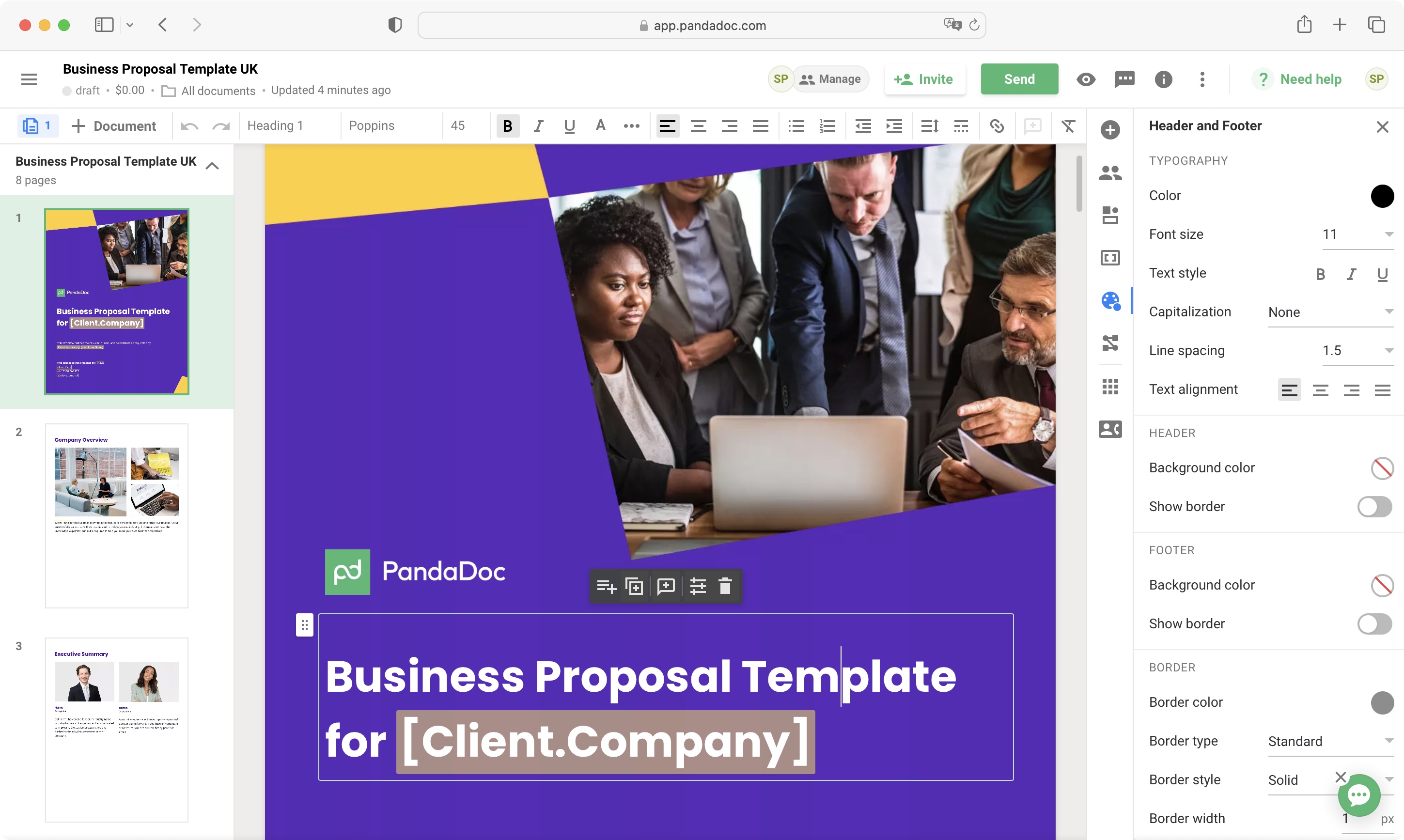
- An amazing array of tools at your disposal to create highly complex documents - or truly simple ones of course, depending on your needs
PandaDoc’s biggest asset is the ability to create documents from scratch, rather than uploading pre-existing ones. Those tools we mentioned make this a breeze. You’ve got a few sample documents you could use to get the ball rolling, or start with a blank slate instead. At the very least, those ready-made templates give you an idea of what’s achievable with PandaDoc, and every part of these files remain fully editable, as you’d expect.
And what you have here is one of the best DTP software tools offered by an eSign platform. A vastly powerful page layout designer with all the complexity that entails. You’re just as easily free to add videos, images, and background graphics as you are to build a really simple text document. We really liked that level of flexibility, it offers a lot of uses.
The sidebar is divided into tabs, organising your tools into categories. There’s plenty going on here, so it’s worth looking at what you can expect to see.
Content is for general blocks and fillable fields, Recipients determines who gets to fill in and sign the document, and Variables lets you quickly pre-fill forms with data PandaDoc already knows about you and your other recipients. The Content Library is where you’ll find and re-use existing content, Design is for choosing and customising a theme for text formatting. Workflow allows you to monitor document progress from creation to signing and payment), and Apps is where you’ll get (programs designed to ease your workflow, such as sending payment requests or determining profit margins.
During our own tests, we found this to be a fantastic toolkit - comprehensive and easy to use. And if you don’t already have access to dedicated DTP software, it’s great to find one here. Overall, this is one panda that does a lot more than look cute and chew bamboo.
- Building templates: 4.5/5
DocuSign: Scorecard
| Row 0 - Cell 0 | Row 0 - Cell 1 | Row 0 - Cell 2 |
| Pricing & plans | Free eSign software with subscription upgrades | 4 |
| Signatures | Works like rivals, but hidden among other useful tools | 4 |
| Signing documents | Convoluted but works - and works well | 4.5 |
| Building templates | Incredibly selection of powerful tools and desktop publishing software | 4.5 |
Should I buy...?
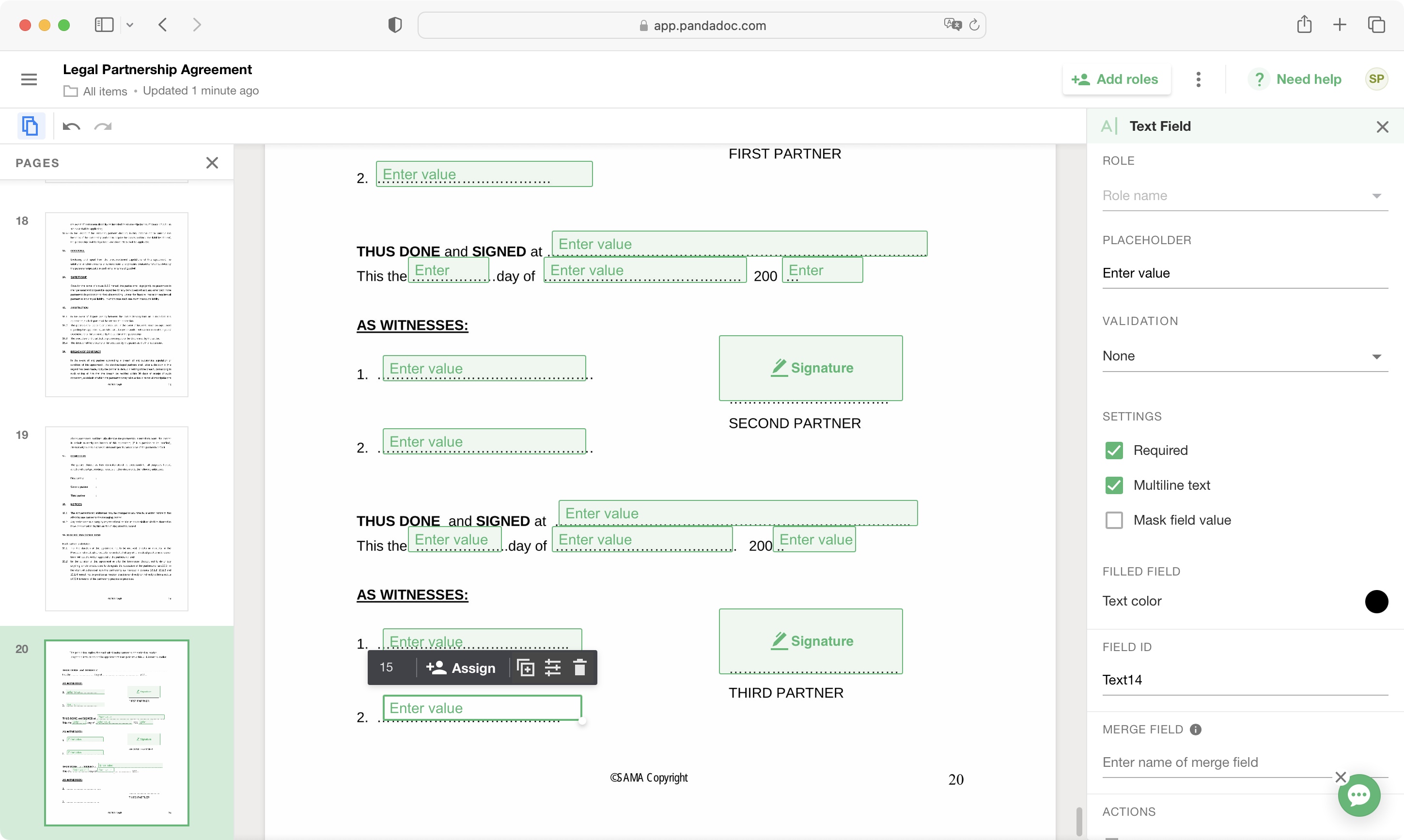
Buy it if...
You need to sign documents, and create others from scratch with a high level of detail, bring collaborators in, and send them to recipients to fill in, sign, and make payments.
Don't buy it if...
You only need is a service to sign docs, and have no need for impressive editing tools if the files you work on have already been created elsewhere.
PandaDoc: Alternatives
For alternatives to PandaDoc, check out our DocuSign review, signNow review, and Sign.Plus review.
Steve has been writing about technology since 2003. Starting with Digital Creative Arts, he's since added his tech expertise at titles such as iCreate, MacFormat, MacWorld, MacLife, and TechRadar. His focus is on the creative arts, like website builders, image manipulation, and filmmaking software, but he hasn’t shied away from more business-oriented software either. He uses many of the apps he writes about in his personal and professional life. Steve loves how computers have enabled everyone to delve into creative possibilities, and is always delighted to share his knowledge, expertise, and experience with readers.