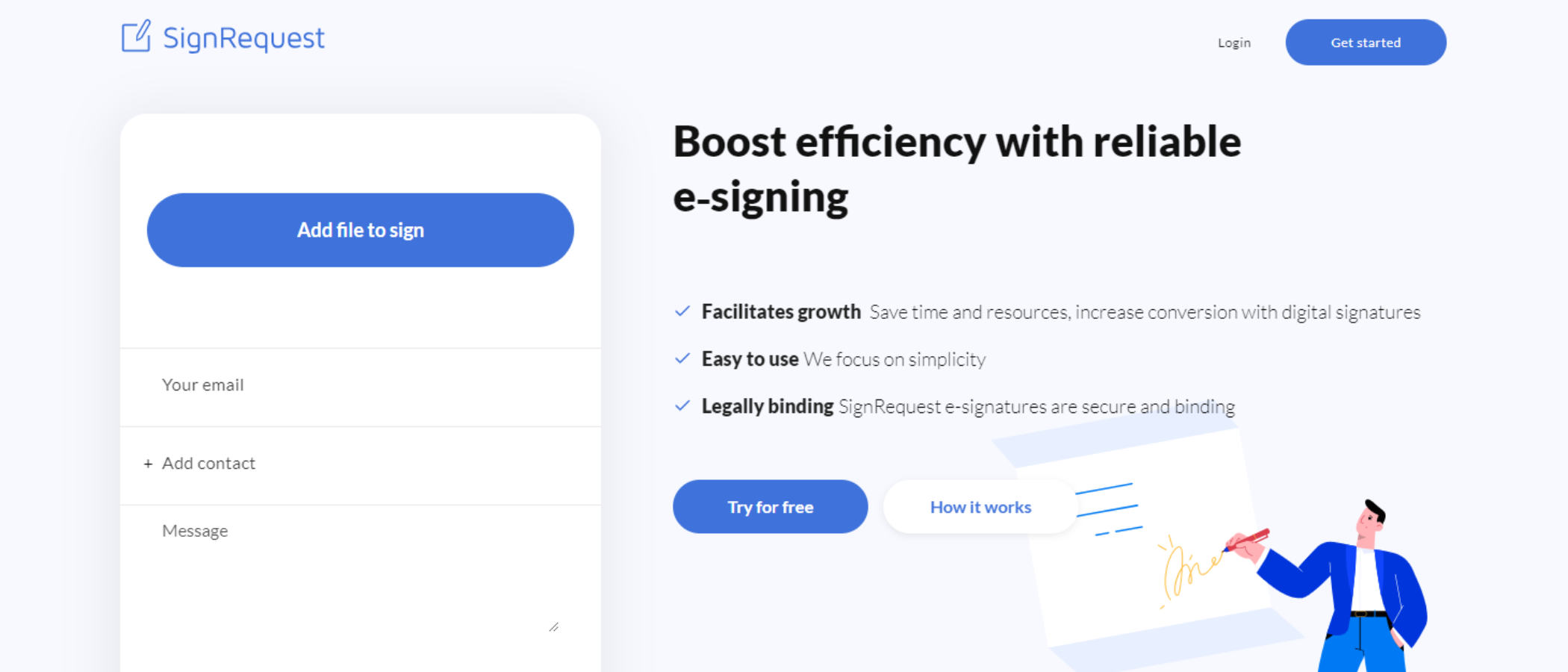TechRadar Verdict
SignRequest is unusual in its simplicity. You’re offered very few options and changeable parameters, but what’s left is well done and elegant, and covers pretty much everything you need when filling in a form, signing it digitally, and tracking it. The 14-day free trial will give you more than enough time to explore its capabilities, and see if what’s on offer is good enough for your needs.
Pros
- +
Free version
- +
Simple concept, well executed
- +
Very elegant interface
Cons
- -
Not many changeable parameters
- -
Subscriptions best for business use
Why you can trust TechRadar
Vying to be one of the best eSign software solutions, SignRequest promises to “boost efficiency” when getting digital documents digitally signed. But does the online service deliver on the speed and reliability it claims? We put one of the best Adobe Sign alternatives to the test.
SignRequest: Pricing & plans
- Two plans, a free option, and a 14-day free trial - all very clean, clear, and simple
SIgnRequest features a free plan and two subscription tiers.
Free users can work with up to ten documents a month. You’ll be able to login from any device, get an audit trail to keep track of your files, and get support for 17 languages. This could be good enough for most occasional needs, but if you require more, then it’s off to the paid plans, we go.
The first subscription tier is Professional, which removes any limit on the number of docs you can work on. It’s designed with small teams of up to five members, offering a wealth of additional features, such as the creation of up to 5 templates, reminders, and custom branding (including the ability to create a custom landing page. You also can determine a document’s signing order, receiving notification on your files’ status, adding attachments, Slack and Zapier integration, and SMS verification for a fee. All this will cost you $9 per user, per month.
The second tier is the Business plan, aimed more at larger companies. With that in mind, it removes the cap on members of your team. You’ll also be able to create an unlimited number of templates, and additional features include bulk send options (for an additional fee), premium integration with services like M-Files, Topdesk and Formdesk, and other customized options. All for $15 per user, per month.
If you’d like to explore SignRequest, they offer a 14-day free trial of either plan. In order to take advantage of this, you can login using either your Google, Facebook, Microsoft, Dropbox, LinkedIn, or Salesforce accounts. Alternatively, just give SignRequest your email address and create a new password for the occasion.
You will have to hand over your credit card details, so don’t forget to cancel your trial should you decide the service isn’t for you. To do so, go to your Billing section, change your chosen subscription to Free, and click on Subscribe. Not as intuitive as it could be, but it gets the job done.
Sign up to the TechRadar Pro newsletter to get all the top news, opinion, features and guidance your business needs to succeed!
- Pricing & plans: 4.5/5
SignRequest: Interface
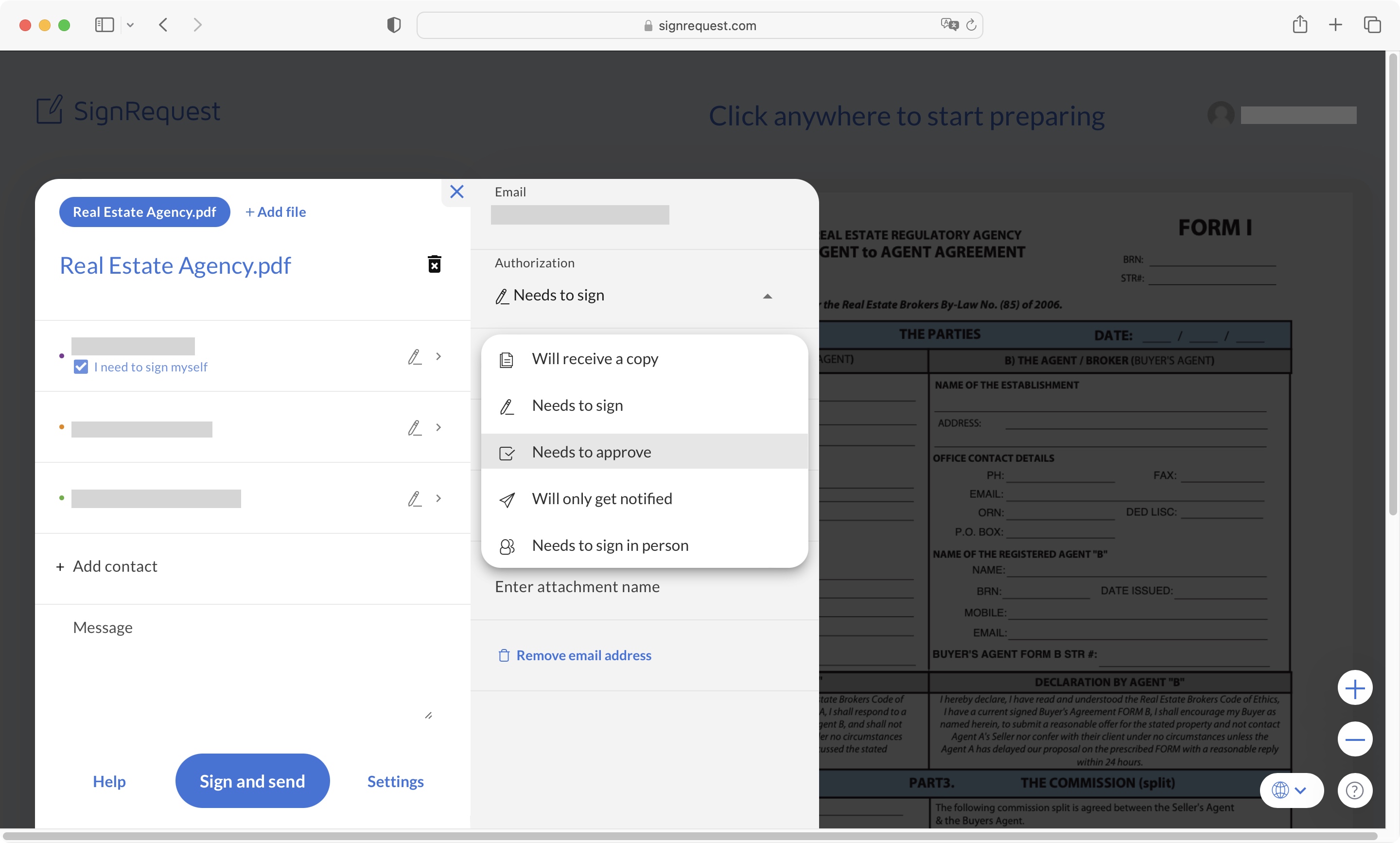
- Very simple and clean interface, making it easy to see what needs to be done, with a clear video tutorial available in case you get lost
Once logged in, the interface looked strikingly simple - in fact it reminded us a lot of WeTransfer in its simplicity: a large rectangle with curved edges on the left sporting a button asking you to add a file at the top, with a list of contacts to send it to beneath it, and a tutorial video on the right, should you need help getting started.
We found that using the service was incredibly straightforward. Start by adding a document, followed by the number of contacts you need to fill it in. You’ll notice a different small coloured circle appears to the left of each email address - these colors will match the colored fields you’ll add to the file, making it easy to see at a glance who’s responsible for filling which part of the document.
An edit button to the right of each address allows you to alter various settings, such as assigning a signing order, password protecting the file, and also select the specific type of authorisation needed. This includes ‘needs to sign’, ‘needs to approve’, and ‘will only get notified’. Overall, we thought the whole process was so clear and simple, it would be hard to get lost.
- Interface: 4.5/5
SignRequest: Tools
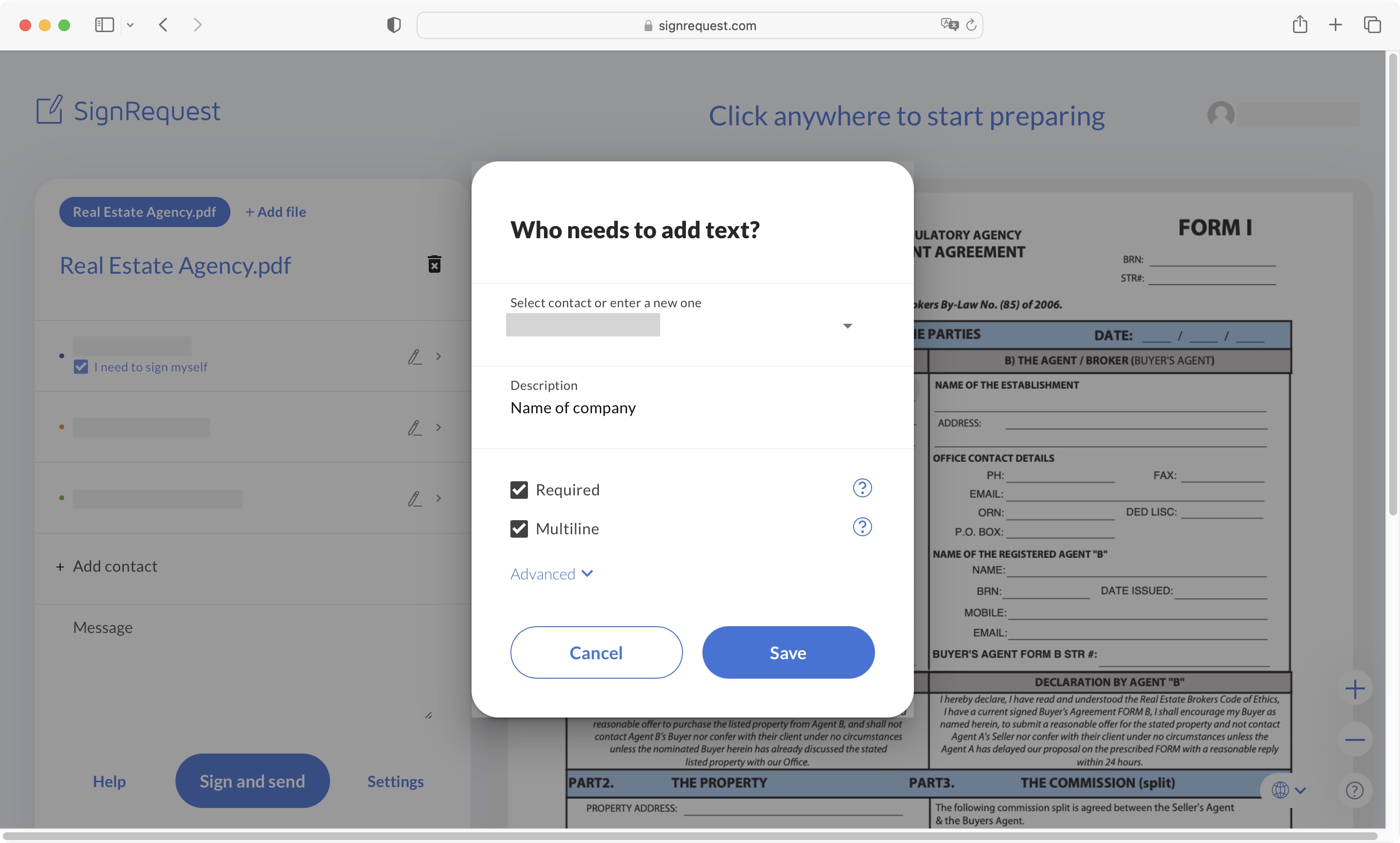
- A handful of tools offering you the basics with simplicity and ease of use
With such a sparse interface, you’d be forgiven for wondering where all the tools you need to prepare a document are hidden. The process is elegant in its simplicity, although if you don’t know, you’ll have a hell of a time trying to figure out how you’re supposed to do it: just click anywhere on the document.
This activates a large popup menu with four options: you can add a signature, a text box, a checkbox, or a date. You’ll find very few changeable parameters are available each time you add an item, but then again, very few are needed. The most important one is to make sure you’ve allocated the field to the right person.
Everything else is pretty much optional. There are also item-specific parameters, like offering a multi-lined field for a text box, or limiting the date to the time the document is signed, for instance.
Once the field has been added, you can then reposition and resize it, so it fits perfectly.
You’ll find a handful of additional parameters in the Settings section, such as adding an email subject, setting up reminders, adding attachments to the file, or turning it into a template, if you feel you’ll be needing to use that same doc on a regular basis.
- Tools: 4.5/5
SignRequest: Forms
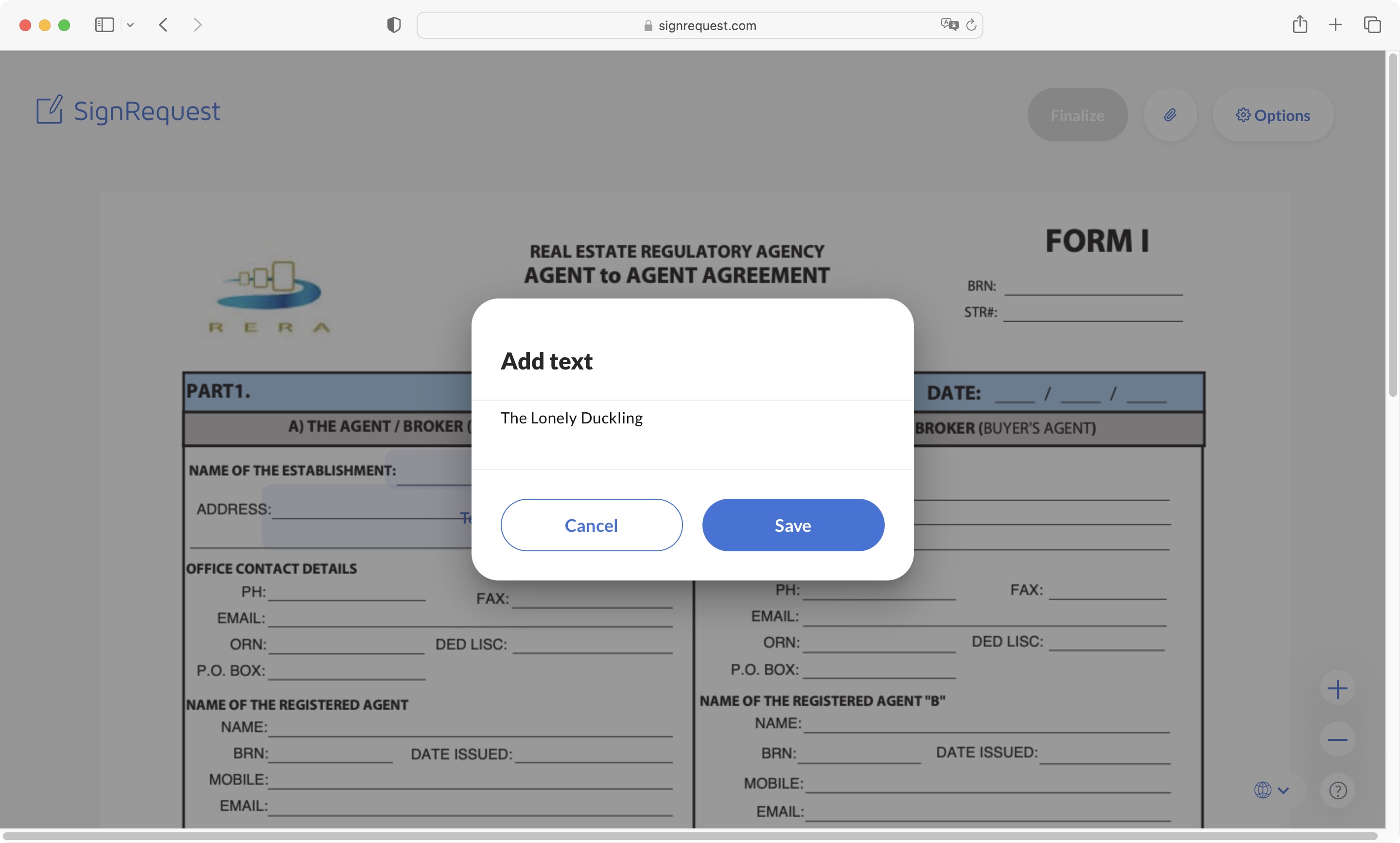
- Follow the blue arrow to make sure you’ve filled in all the fields you have to. It’s hard to get lost with this process
When it’s time for you, or the people you sent the file to, to fill it in, SignRequest gently guides you through the process: a blue arrow points to the section you need to write in. Once done, it sends you to the next one. The process repeats until you get to Finalize.
You can of course edit your info prior to that, and should the font be too big for your liking, resizing the field is but a click and drag away.
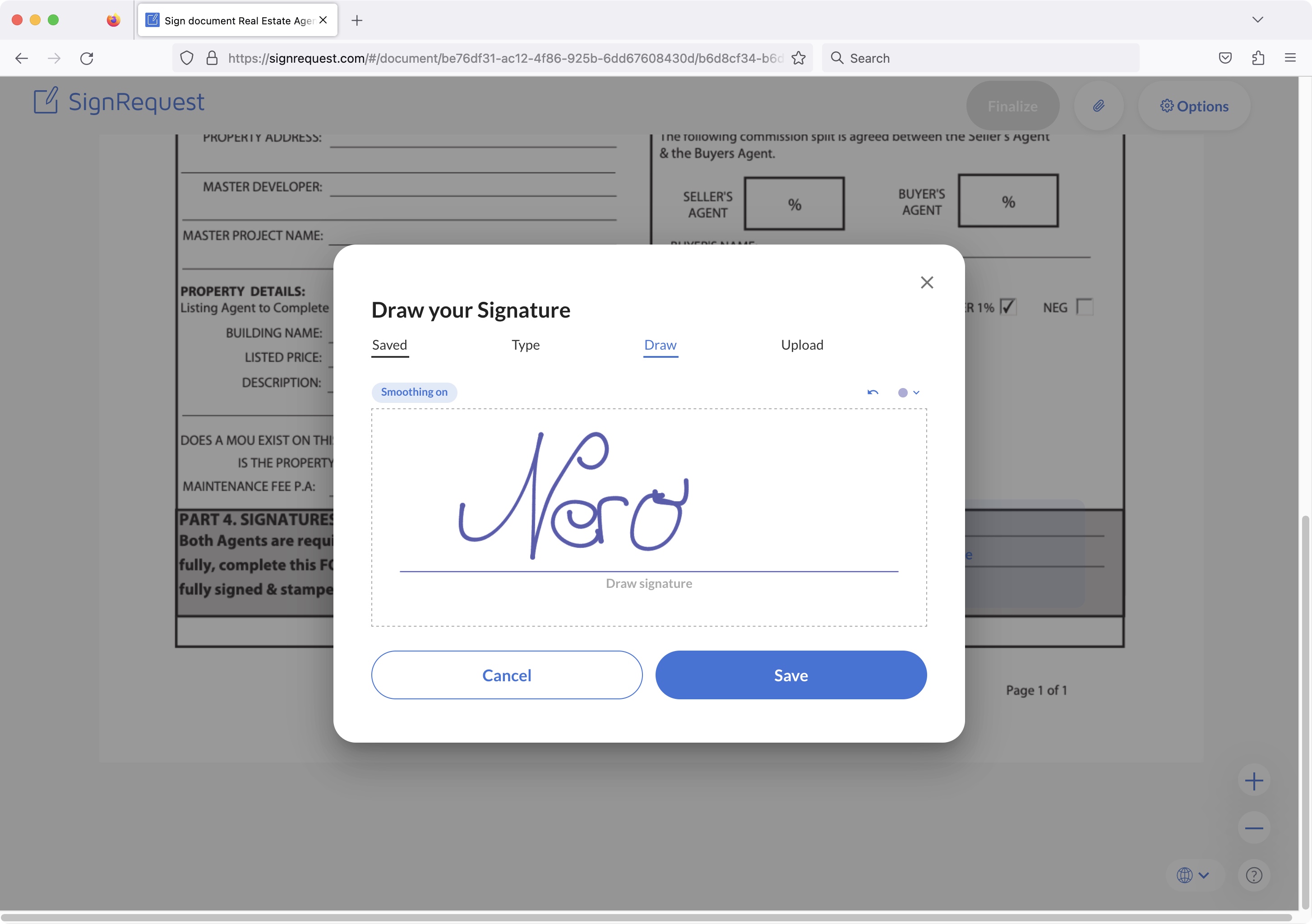
If you’re used to similar online signing services, you’ll feel right at home when it comes to adding your signature: as usual, you’re given three choices: you can choose from one of the eight available cursive fonts or draw with your trackpad or mouse - we found SignRequest had one of the better experiences when it comes to this method. You can also upload a photo of your signature. Recipients don’t need to have an account with SignRequest in order to fill in their part of the document.
It’s as simple as that, really. No other options are available to you, such as changing fonts, or styles. Just type in, resize if necessary, sign, finalize, and you’re done.
- Forms: 4.5/5
SignRequest: Audits
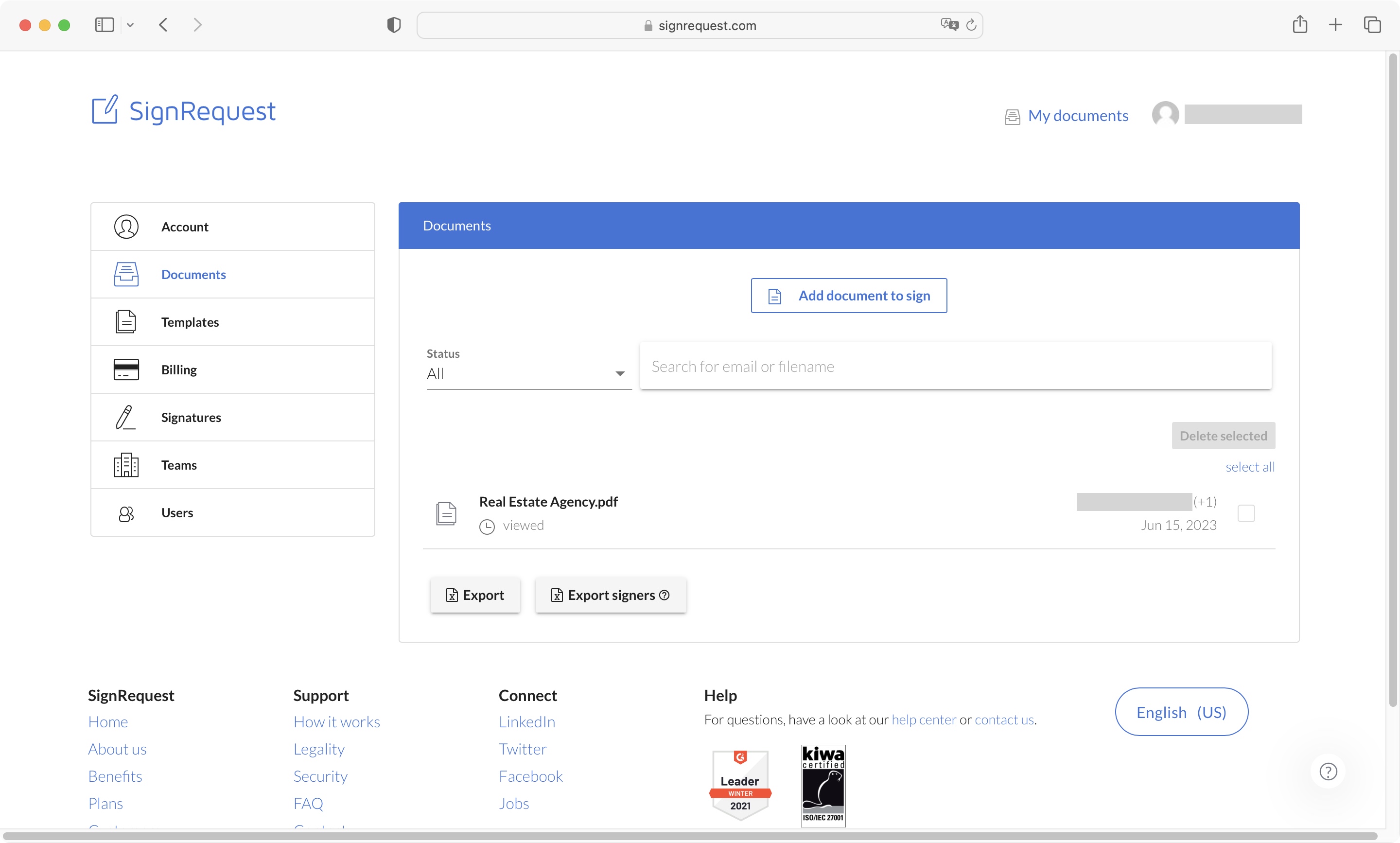
- The dashboard is where you get to check on your files, templates, and other information linked to your account
The service's main dashboard is where you can check out all the documents you’ve sent out, and check on their progress. This is also where you can see your templates, your own signature, billing information, details of your team, and the users of your account.
Despite its simplicity, SignRequest does cover the essentials when it comes to filling in a form, signing it, and tracking its progress. Some other services do offer more features, options, changeable parameters, and so on. But if all you need to do is get the job done in a clear, simple and elegant way, then SignRequest is definitely worth a look.
- Audits: 4.5/5
SignRequest: Scorecard
| Row 0 - Cell 0 | Row 0 - Cell 1 | Row 0 - Cell 2 |
| Pricing & plans | One free version, two subscriptions aimed at businesses | 4.5 |
| Interface | Clean, simple, easy to navigate - what more could you want? | 4.5 |
| Tools | All basic tools present and correct, all simple to use | 4.5 |
| Forms | Just follow the blue arrows to fill in forms | 4.5 |
| Audits | Excellent document management and monitoring | 4.5 |
Should I buy...?
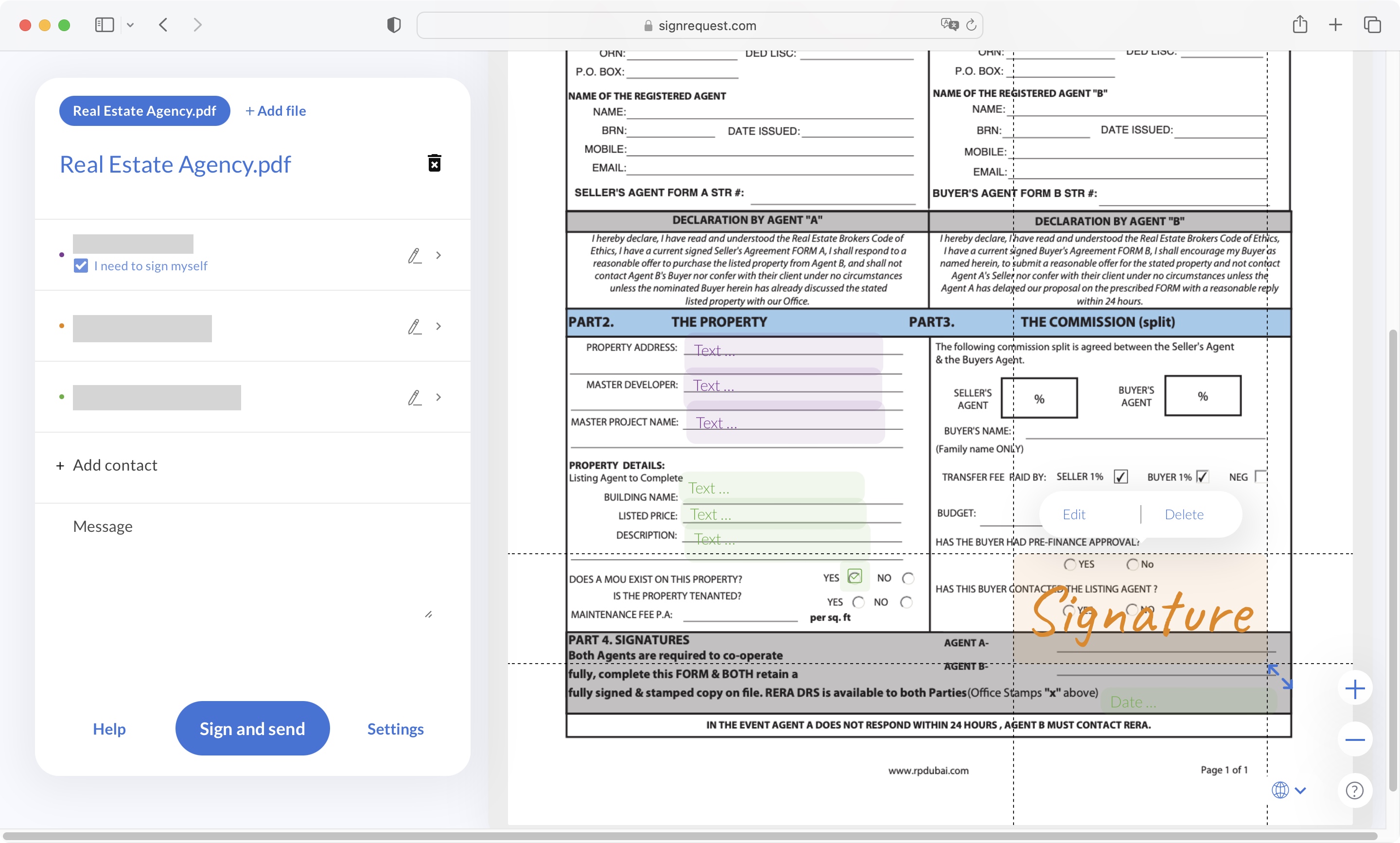
Buy it if...
You need a simple way to sign documents electronically, and track their progress, without being burdened with too many options.
Don't buy it if...
You need more features not available with this service, or you only have to sign the occasional document, in which case the ‘free’ option might be a better fit.
SignRequest: Alternatives
We've tested a range of eSignature software solutions and services. For alternatives to SignRequest, check out our DocuSign review, PandaDoc review, and Apple Preview review.
Steve has been writing about technology since 2003. Starting with Digital Creative Arts, he's since added his tech expertise at titles such as iCreate, MacFormat, MacWorld, MacLife, and TechRadar. His focus is on the creative arts, like website builders, image manipulation, and filmmaking software, but he hasn’t shied away from more business-oriented software either. He uses many of the apps he writes about in his personal and professional life. Steve loves how computers have enabled everyone to delve into creative possibilities, and is always delighted to share his knowledge, expertise, and experience with readers.