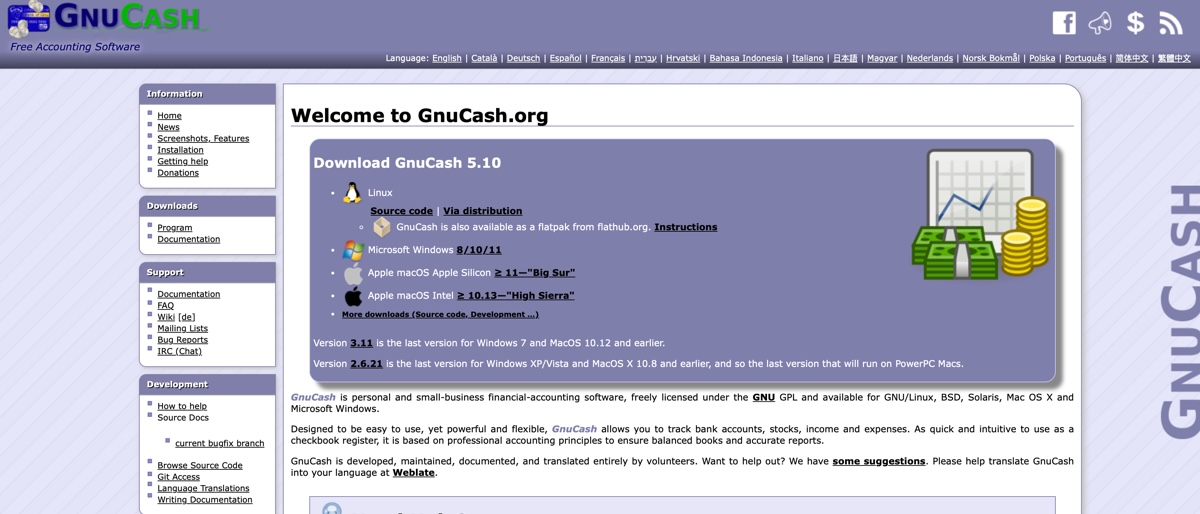TechRadar Verdict
If you’re looking for a no-cost alternative to the many paid-for money management programs then GnuCash is very effective. It gets the job done in an efficient, no-frills fashion.
Pros
- +
Free to use
- +
Comprehensive features
- +
Windows, Mac and Linux
- +
Lots of help available
Cons
- -
Looks a bit dated
- -
Quite fiddly to configure
- -
Limited support
- -
Some shortcomings
Why you can trust TechRadar
Thanks to open source development GnuCash is a completely free accounting software package that is impressive to say the least. Although it has more of an accounts-style edge, the program lets you tackle all manner of financial chores, including overall management of your money. It also gets updated from time to time in order to reflect changes in the financial arena.
What that means is that for no financial outlay you can quickly get access to a system that lets you set up and manage things like invoicing and payments, customer and vendor management, as well as budgeting. In fact, due to the way GnuCash works you’ll find that it becomes a hugely useful tool for managing budgets, and this is especially so if you're running a small business.
- Want to try GnuCash? Check out the website here
Adding to the appeal is its comprehensive range of reporting tools, which any small business owner will find hugely useful. Other slightly more premium options to consider include the likes of TaxAct, TaxSlayer, Jackson Hewitt Online, Credit Karma Tax and FreeTaxUSA.
- Also check out our roundup of the best accounting software for small business
GnuCash: Pricing
There’s not much to say about GnuCash on the pricing front because, in short, it is absolutely free to use. While the open source creators behind it do accept donations if you're sufficiently chuffed with its appeal then that’s an option in order to part with some cash.
However, given that GnuCash comes with so many complex features and functions it’s hard not to feel very happy with the software once you’ve installed it. Some paid-for programs don’t offer as much and, indeed, a few don't work as well either. So a donation might be worth thinking about.
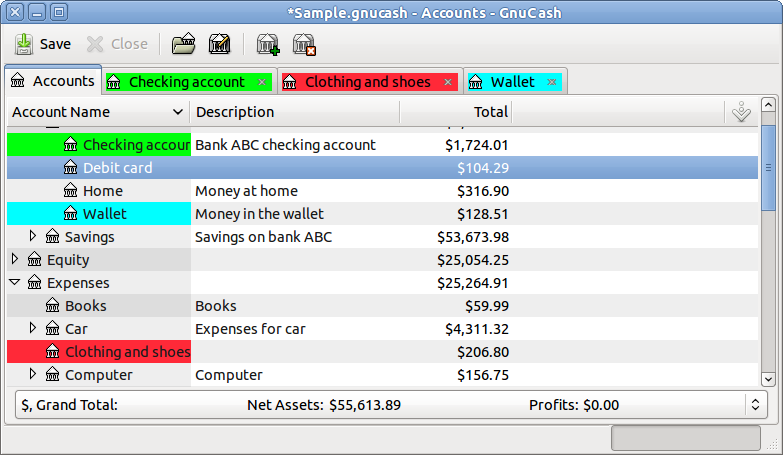
GnuCash: Features
Due to the way GnuCash has been created we think that this software is an ideal option for someone running a small business and who needs to keep a firm grasp on cashflow.
While it can be used as a fairly basic money management tool, GnuCash is actually at its best when it’s being utilized for more accountancy-based tasks. You’ll find that it covers a raft of those including accounts payable and receivable chores, managing customer and vendor requirements as well as producing lots of reporting, so you can easily keep tabs on your money matters.
Sign up for breaking news, reviews, opinion, top tech deals, and more.
The budgeting aspect of the software kicks in nicely by tying all of these features together and there are pretty sophisticated menu options for setting this facet up.
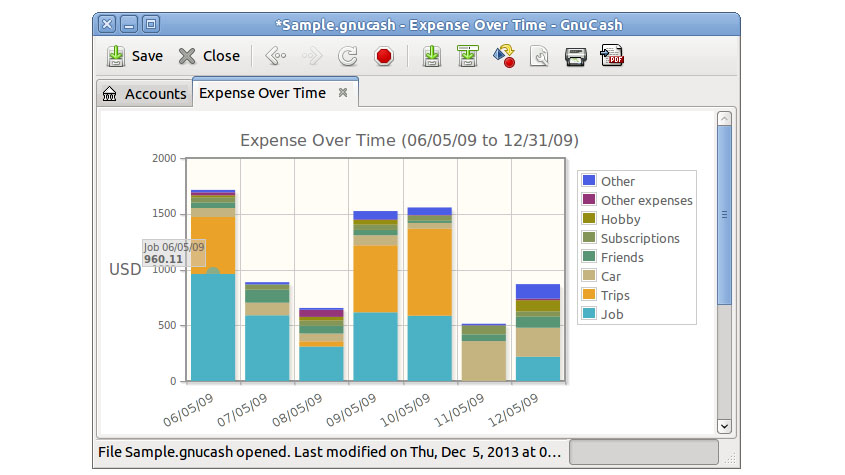
GnuCash: Performance
This is downloadable-only software, so there is no cloud-based arrangement, but that’s not too detract from GnuCash at all as once you’ve got it installed the program runs a treat.
Because it’s open source software successive editions of GnuCash come packed with even more features than the previous iterations, but the layout is quite lean so you never get the feeling that its getting bogged down and beginning to lag.
Indeed, if you’ve loaded a lot of financial information into the system then it rolls along very commendably, with nothing to make you live in fear of losing a years’ worth of accounts or something similarly cataclysmic.
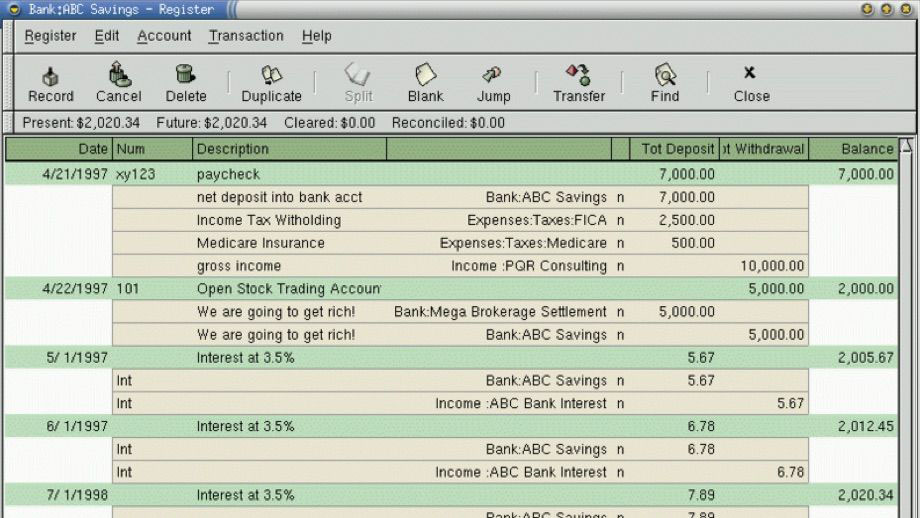
GnuCash: Ease of use
GnuCash is everything you’d expect from open source software. That is to say it comes with lots of features and functionality, but also has a few rough edges. To get started you first need to download the software, which is straightforward enough, and then install it on your chosen platform.
Again, this is not too problematical; although once you get into the configuring stage GnuCash can cause one or two headaches. Nevertheless, there’s a version for any kind of platform including the main players Windows, MacOS and Linux too. The real bonus is the assistant that helps get you up and running, while another practical touch is that Quicken users can also import QIF files.
We also found the default business hierarchy a real boon as it sets out a stall for you and your business, which can then be tailored to suit your own needs.
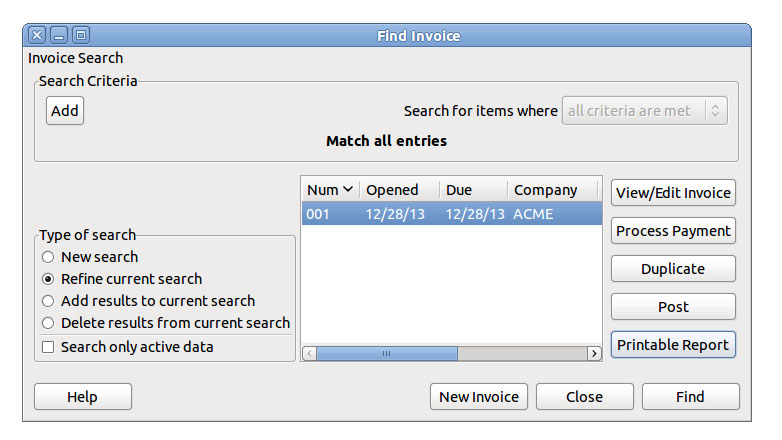
GnuCash: Support
GnuCash does have a reasonable level of support options available, and you may well require their services due to a few quirks within the software. To get you started there’s a comprehensive online help manual and that takes you on a deep dive of its many different sides.
This is particularly useful when you're working through the initial setup stages, as these areas of the program can be a little tricky to get your head around if you’re not familiar with its nuances. Adding to the interest is the fact the user interface looks a little old school with it’s slightly dated feel.
We also found the tutorial guides quite useful for the same reasons, while the GnuCash Wiki content is also a very practical way to get primed about issues you’re stuck on, as are the old faithful YouTube videos.
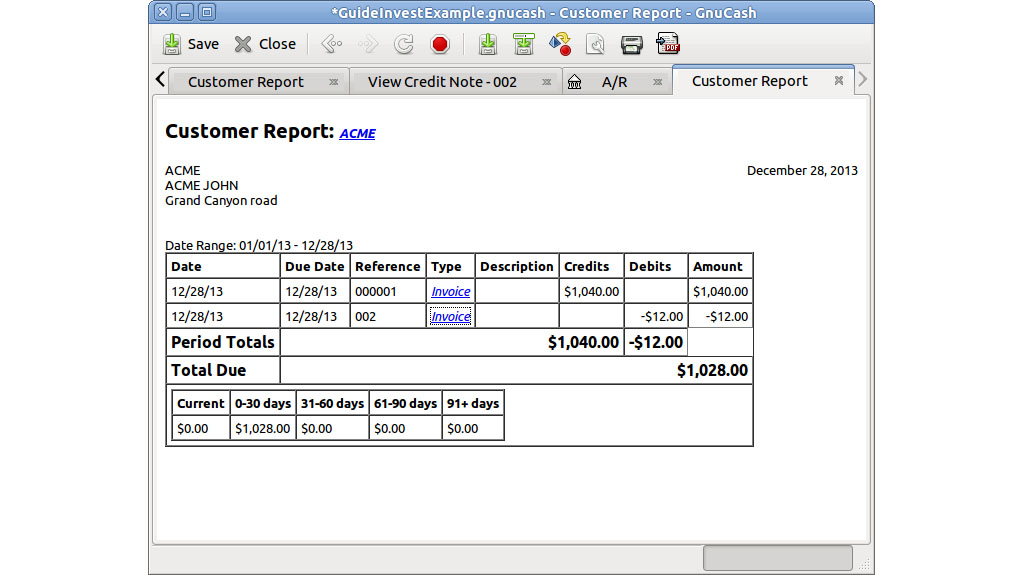
GnuCash: Final verdict
Overall it’s really quite hard to fault software like GnuCash because it has been put together so well and, ultimately, doesn't cost you anything in order to use it. Even better is the fact that GnuCash does such a good job, especially if you’re running your own business where you need a little bit of a helping hand to keep your finances in order, but lack the budget to head down a paid-for software route.
Whilst the interface lacks some charm in places, while more critical types might even accuse it of being a little dated, the features and functions do all work once you’ve picked your way through the quite time-consuming set up and configuration stages. If you try it and like it then a donation might make a lot of sense.
- We've also highlighted the best budgeting software
You might also like
- Money Manager EX
- HomeBank
- Mint.com (US and Canada only)

Rob Clymo has been a tech journalist for more years than he can actually remember, having started out in the wacky world of print magazines before discovering the power of the internet. Since he's been all-digital he has run the Innovation channel during a few years at Microsoft as well as turning out regular news, reviews, features and other content for the likes of TechRadar, TechRadar Pro, Tom's Guide, Fit&Well, Gizmodo, Shortlist, Automotive Interiors World, Automotive Testing Technology International, Future of Transportation and Electric & Hybrid Vehicle Technology International. In the rare moments he's not working he's usually out and about on one of numerous e-bikes in his collection.