One of Windows 10’s core apps gets redesigned for power users
Calculator’s Scientific mode has been streamlined with a makeover
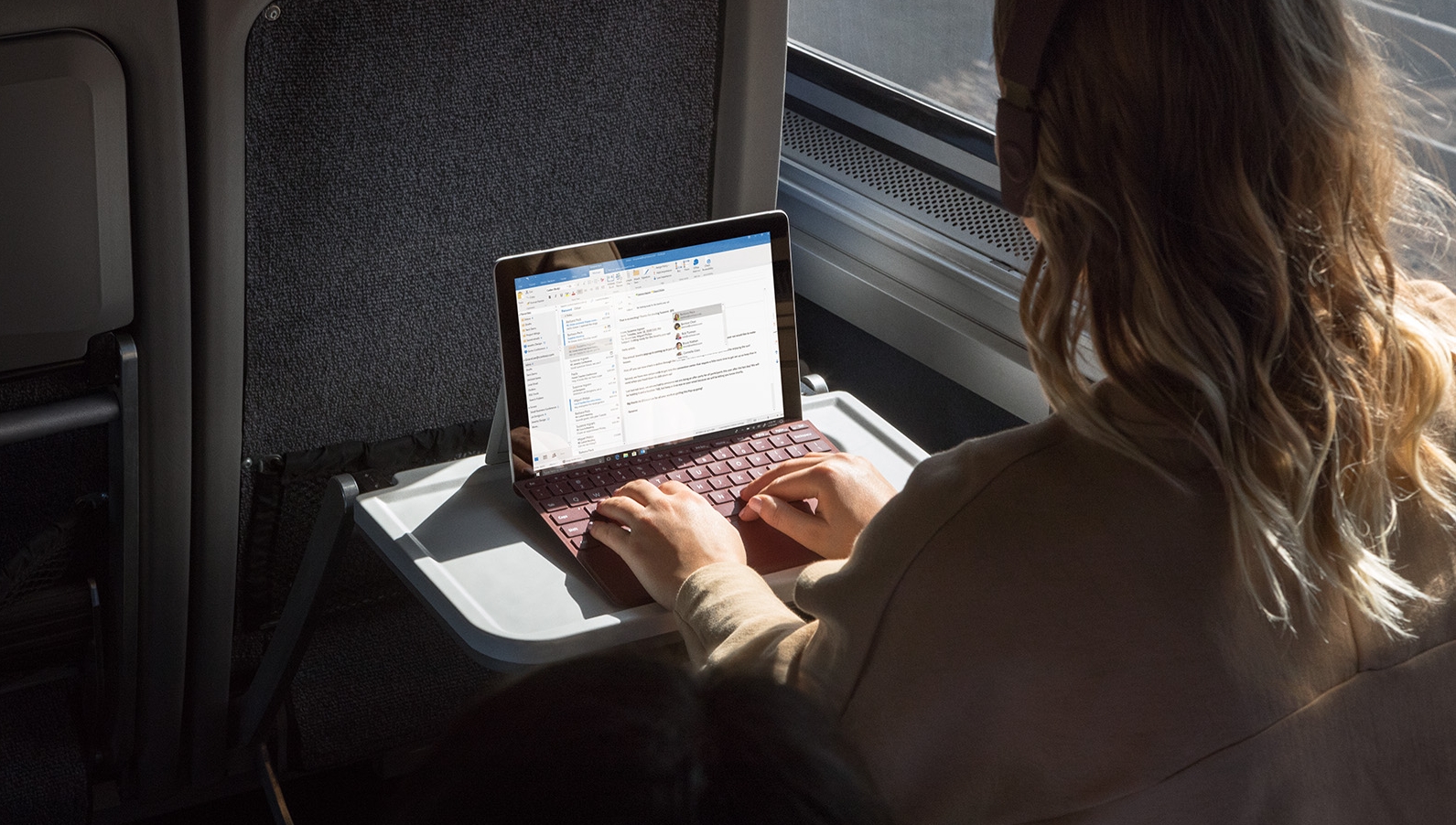
Windows 10’s Calculator app has had something of an overhaul to make it look considerably sleeker at first glance in Scientific mode, a change which is now live for those testing the next update for the OS.
Those who use Calculator in Scientific mode, which is bristling with functions and buttons, will find that some of these have been tidied away into drop-down menus (as spotted by Aggiornamenti Lumia).
Windows Calculator is getting a few new features pic.twitter.com/dsqAd8wJ8XOctober 15, 2019
Namely sin, cos, tan and their ilk have been placed into a Trigonometry drop-down, and similarly there is a Function drop-down which is the home of functions (strangely enough) like dms and deg.
- We solve 100 common Windows 10 problems
- Buy Windows 10: the cheapest prices in October 2019
- The best free Windows 10 apps of 2019
All of this means that when you switch to Scientific mode, there is much less of a sprawl of keys facing you.
As mentioned, this is now live for those testing Windows 10 19H2, which was recently christened the November 2019 Update, and will soon be made available to all Windows 10 users.
Hidden depths
Calculator is an oft-used app for many, if only as a convenient point of access on the desktop for doing a quick sum – although some folks may not realize the power behind the application looking beyond the Standard mode.
As well as Scientific, there’s a Programmer mode (which can work in hex or binary), a date calculator, and a whole bunch of converters for changing things like weights from pounds to kilograms, for example.
Sign up for breaking news, reviews, opinion, top tech deals, and more.
So even for basic users, it can be very handy not just for quick sums, but convenient conversions.
- Some of the best laptops of 2019 run Windows 10
Via MS Power User
Darren is a freelancer writing news and features for TechRadar (and occasionally T3) across a broad range of computing topics including CPUs, GPUs, various other hardware, VPNs, antivirus and more. He has written about tech for the best part of three decades, and writes books in his spare time (his debut novel - 'I Know What You Did Last Supper' - was published by Hachette UK in 2013).