Tor vs VPN: the web privacy shootout
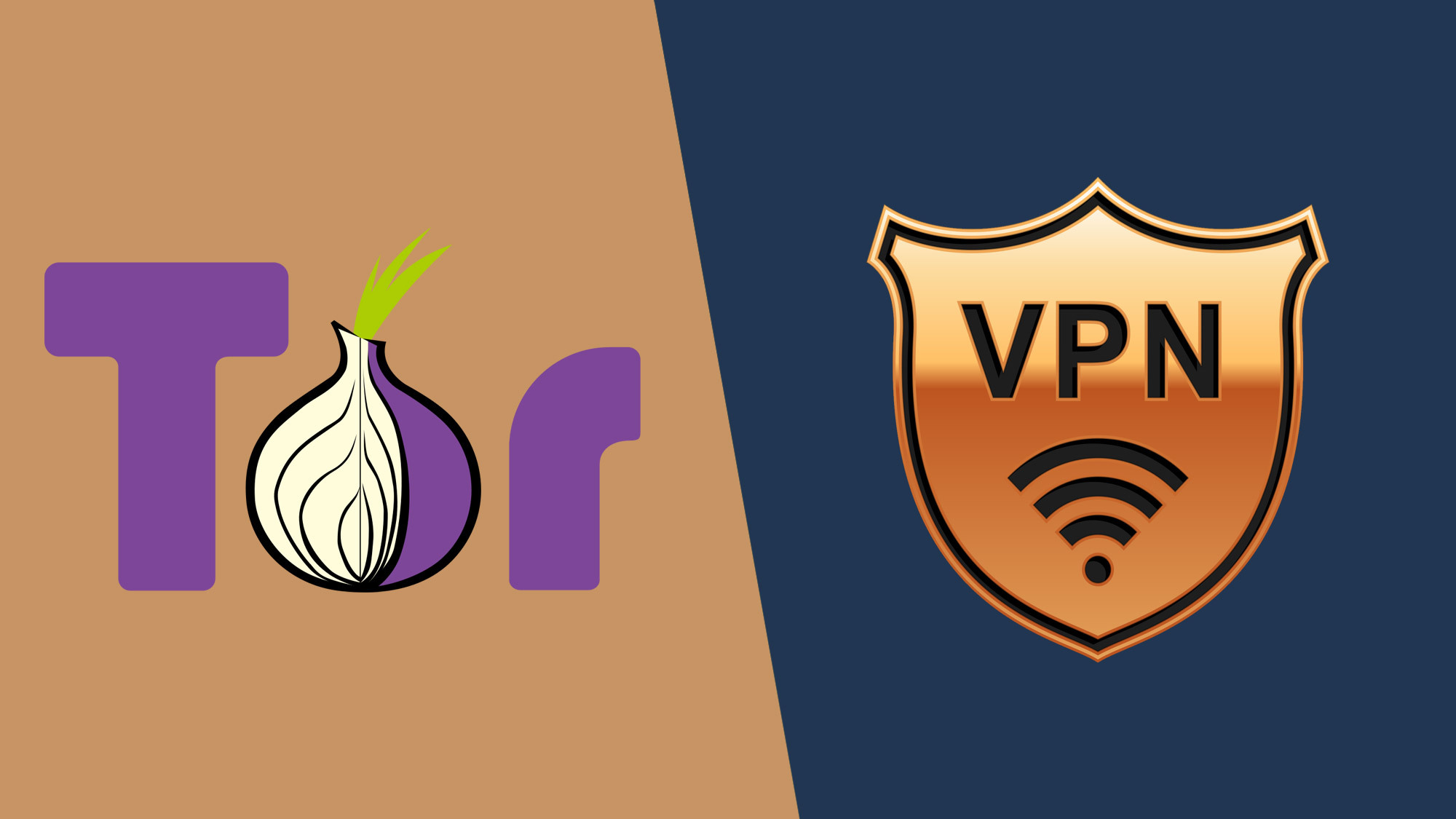

The Onion Router (also known as Tor) is an open-source browser and a long-standing favorite of privacy advocates. It's free to use and anonymizes web traffic, making it much harder for third-parties to keep tabs on browsing sessions.
Pros
- Completely free
- Decentralized network
- High level of anonymity
- Bypass censorship
Cons
- Slower speeds
- Can’t easily choose your location

Virtual Private Networks (or VPNs) are popular tools used to give your digital privacy a boost. They work like any other app on your device and are available at all sorts of prices – which means they're especially consumer-friendly.
Pros
- Potential for fast speeds
- Encrypts all traffic
- Ability to bypass content blocks
- Many extra features
Cons
- Paid subscription required
- Requires trust in VPN provider
Between Tor and VPNs, there’s more than one way to go about securing your online privacy.
You might be familiar with these anonymous browsing tools but question whether it's worth paying for a VPN – or perhaps this is your first time looking into the two options and you're confused about their differences. Whatever the case, I'm here to help.
Tor, short for The Onion Router, is a privacy-focused network accessible via a free, open-source browser. A VPN, or Virtual Private Network, is a privacy tool that encrypts your traffic and routes it through a secure server, typically requiring a paid subscription.
Below, I put Tor and the best VPNs head-to-head. I'll compare everything from their anonymity to their unblocking, picking a winner for each category before determining an overall winner. Simply scroll down to dive straight in or use the nav bar to skip to areas of particular interest.
Tor vs VPN: Anonymity
Tor is genuinely free. You need only download Tor Browser to browse privately on the Tor network. There's absolutely no signup involved, either, which is great because there's no need to fork over your personal data or payment information.
In this comparison of Tor vs VPNs, I'll be focusing on paid VPNs which are far less limited than their free counterparts. Unlike Tor, the vast majority of paid VPN services require an email address to create an account. You'll also need to provide payment details in order to set up a one-time or recurring payment, depending on the type of subscription you choose.
This makes Tor the more anonymous option of the two, at least when it comes to getting started. Still, it's possible to sign up with a VPN anonymously using an anonymous email account or choosing a VPN, such as Mullvad, that doesn't require you to provide an email address.
Sign up for breaking news, reviews, opinion, top tech deals, and more.
Another important consideration is the payment method you use. An increasing number of VPNs accept cryptocurrencies like Bitcoin. Although this can provide improved anonymity, they can still be traced back to you. This makes cash or gift cards your best bet for anonymous payment with a VPN, though only a handful accept these methods.
When you use Tor, your internet traffic is secured with multiple layers of encryption and routed via three volunteer-run servers (also known as nodes or relays) across the Tor network. Each node removes a layer of encryption until the unencrypted data reaches its final destination.
No single node knows both the origin and destination of data. The destination server only sees the IP address of the exit node. This ensures your IP address is hidden so that data can't be traced back to you. Only the entry node has knowledge of your IP address, but not that of your final destination (the website or service you're accessing).
A VPN uses an encryption protocol such as WireGuard or OpenVPN to encrypt your internet traffic. Only one layer of encryption is used as data is sent from your device to the VPN server. However, you can have more than one layer of encryption by using a Double VPN (MultiHop) feature which routes traffic via two servers, instead.
Another key difference between Tor and VPNs is that Tor is a decentralized network. With no owners, there's no company keeping tabs on your online activities. Tor is maintained by a non-profit organization called The Tor Project. Its network relies on thousands of volunteers running servers around the world. Better still, Tor is open-source software so anyone can inspect its code or contribute to it.
VPNs are centralized services owned and operated by private companies. The VPN provider owns or rents the servers used to route your traffic. Most VPNs use proprietary software which means the source code isn't publicly available. Some VPNs such as ProtonVPN offer open-source apps – but this is less common. However, many VPNs use open-source protocols such as OpenVPN and WireGuard.
The best VPNs now subject their no-logs policies and, in some cases, their proprietary protocols and apps to independent audits. So while there is a level of trust required when choosing a VPN, some providers offer a greater degree of transparency than others.
Tor is decentralized with no signup required. That's hard to beat, even for the most pro-privacy VPN providers.
Winner: Tor
Tor vs VPN: Obfuscation
Obfuscation is a fundamental part of Tor and VPNs and refers to techniques used to hide the fact that you're using one of these privacy tools. This is particularly important in cases where the use of either Tor or VPNs is blocked, restricted, or otherwise monitored.
Tor's unique packet patterns can be recognized by network monitoring tools through deep packet inspection (DPI), even if the content itself is still encrypted. ISPs and countries using these tools can then block Tor connections if they're so inclined.
Tor has a number of circumvention tools at its disposal to combat this. Referred to as "pluggable transports", they disguise your traffic as regular web traffic, allowing you to bypass censorship efforts. Pluggable transports rely on the use of bridge relays. Bridges, or nodes, are different from ordinary Tor nodes in that they're not publicly listed in the Tor directory and can't be identified as easily. This helps you connect to the Tor network when access to standard nodes is blocked.
Similarly, VPN traffic is relatively easy to spot through deep packet inspection due to its distinctive protocols, packet structures, and the use of known server IP addresses. As with Tor, countries with strict censorship such as China, Iran, or Russia look to block VPN connections.
Again, there are ways in which VPNs can bypass VPN blocking through obfuscation techniques. Some VPN protocols attempt to mask VPN connections as regular HTTPS data. For example, OpenVPN uses SSL/TLS encryption. Many VPN services also have their own obfuscated or stealth protocols which can typically be activated via their app settings.
The fact that both Tor and VPNs offer obfuscation which can be activated quickly and easily via settings makes this one a tie.
Winner: Tor and VPN
Tor vs VPN: Compatibility
Using Tor only requires downloading and installing Tor Browser. No further configuration is needed for most users because traffic is automatically routed through the Tor network. Tor Browser is a modified version of Firefox optimized for privacy and anonymity – so most users should find it easy to navigate. Apps are available for Windows, MacOS, Android, and Linux, too.
Although Tor Browser isn't directly available for iOS, the Tor Project recommends Onion Browser, a free and open-source third-party app. Tor Browser works with most websites but you may experience compatibility issues with sites that block the IP addresses of Tor exit nodes.
It's important to note that Tor Browser only encrypts browser traffic. Although you can configure some applications, like email clients and messaging apps, to use Tor, setup can be quite technical and involves configuring SOCKS5 proxies.
Where VPNs differ is they encrypt not only your web traffic, but the traffic of your apps, too. This is useful if, for example, you want your VPN to secure your gaming session to avoid DDoS attacks. Using a VPN is as simple as downloading and installing the app that’s compatible with your device and connecting to a server.
All major VPNs have apps for desktop (Windows and Mac) and mobile (Android and iOS). Some also offer a Linux app or provide manual setup instructions to help. Many VPNs can even be manually configured on routers, providing protection to all devices connected to a specific Wi-Fi network. Admittedly, this does require some technical know-how. VPNs are compatible with all major browsers including Chrome, Firefox, and even Tor. Browser extensions are also common.
Tor has a small number of additional features, including bridges for bypassing censorship and a slider for adjusting the level of security. These can be found within Tor's settings. Despite this, Tor's additional features are outnumbered by those offered by most VPNs.
Some of the useful extra features included with many top VPNs include split tunneling (choose which applications can bypass the VPN connection), a kill switch, and streaming-optimized servers. Some offer even more value in the form of antivirus protection, cloud storage, or a password manager.
With a wider range of features as well as apps for all major operating systems, VPNs offer a greater deal of flexibility and convenience.
Winner: VPN
Tor vs VPN: Speed
Whether you use Tor or a VPN, you can generally expect encryption and data routing to slow your connection. Tor encrypts data using a method known as onion routing. Multiple layers of encryption are peeled away by each relay that the data passes through. The multi-layered encryption, coupled with traffic being routed via nodes in different locations, makes Tor slower than a VPN.
Fortunately, there are ways to mitigate Tor's slow speeds, namely Onion Services, websites and services hosted within the Tor network. You can access them without your traffic ever having to leave Tor via an exit node (often the slowest part of the circuit). The Tor network also benefits from volunteers who donate spare bandwidth by running relays.
A VPN only encrypts your traffic once unless you choose to use a Double VPN for an extra layer of encryption. You also have some say in terms of your speed in that you can choose to connect to a server closer to your location so that data doesn't have to travel as far. While the Tor network is maintained by volunteers, quality VPNs have dedicated, high-speed servers which are able to handle large amounts of data.
The Tor network simply isn't optimized for high-bandwidth activities such as streaming and online gaming. What's more, due to its volunteer-based nature, the Tor network can suffer from congestion which further contributes to slow speeds. This is particularly the case during peak times such as evenings and weekends.
While VPNs can also experience congestion if too many users occupy the same servers, you can get around this by switching to a less popular server location. The most reliable VPNs provide plenty of servers to distribute the load so server congestion is rarely an issue. It's also possible to see server load within some VPN apps, making it easier to avoid servers likely to slow you down.
With just one layer of encryption instead of two and more servers to choose from (including those that are streaming-optimized), VPNs comfortably win when it comes to speed.
Winner: VPN
Tor vs VPN: Unblocking
When you connect to the Tor network, your traffic is routed via three random servers in different locations. The lack of control you have over exit node locations and their respective IP addresses makes Tor unsuitable for unblocking geo-restricted content. Although it's possible to select an exit node in a specific country, this requires technical know-how.
This is the real advantage of VPNs over Tor. VPNs make it that much easier to bypass content restrictions because you need only connect to your preferred country to get a matching IP address. You can then open up the website or service in question which should then be unblocked. This even works with difficult-to-unblock streaming services – and some VPNs have servers optimized for specific streaming services such as Netflix.
Some websites, particularly streaming services, actively block traffic from Tor exit nodes. However, this also happens with VPN IP addresses. Yet VPNs offer far more IP addresses than Tor offers exit nodes, so are far more adept at bypassing restrictions.
Tor is arguably better suited for bypassing government censorship or content blocked by local ISPs due to its decentralized nature, strong anonymity, and circumvention tools including bridges and pluggable transports.
Winner: VPN
Tor vs VPN: Price
It's hard to beat Tor when it comes to price: it's free. Not only do you not need to sign up for an account, there aren't any ads to put up with either.
Access to the top VPNs requires a paid subscription. You can choose your subscription duration, however, which can be as little as one month to as much as two or three years.
Both have their advantages. A one month subscription gives you the flexibility to switch VPNs at short notice. Multi-year deals tend to come with big savings, often as much as 70–80 percent.
You can even try most VPNs for free. Many come with money-back guarantees, allowing you to try them risk-free and cancel for a refund if you're not fully convinced. Some VPNs even have free trials, often as long as a week on mobile platforms. Although there are many free VPNs, we don't generally recommend them due to limitations such as data caps and bandwidth throttling. Further, some free VPNs log identifying data of users to sell for a profit.
VPNs may be faster and offer more features but you'll need to pay to enjoy these benefits. Free VPNs are slow and feature-light in comparison. Tor is free with no catches.
Winner: Tor
Tor vs VPN: which is better?
Although Tor and VPNs are both great ways to secure your privacy and browse anonymously, VPNs come out on top. They tend to be faster, offer superior unblocking, and include far more security features.
That's not to say Tor doesn't have its advantages. It's the better bet for anonymity because there's no signup and you don't need to place your trust in a third party. Better still, it's free whereas a quality VPN requires a paid subscription.
It's possible to use a VPN with Tor. Using a VPN over Tor involves connecting to a VPN before accessing the Tor network. Your ISP won't be able to see you#re accessing Tor and your real IP address will be hidden from the Tor entry node. Tor over VPN requires connecting to Tor followed by a VPN. Your VPN won't be able to see your traffic as it’s already encrypted by Tor.

Mark is a Tech Security Writer for TechRadar and has been published on Comparitech and IGN. He graduated with a degree in English and Journalism from the University of Lincoln and spent several years teaching English as a foreign language in Spain. The Facebook-Cambridge Analytica data scandal sparked Mark’s interest in online privacy, leading him to write hundreds of articles on VPNs, antivirus software, password managers, and other cybersecurity topics. He recently completed the Google Cybersecurity Certificate, and when he's not studying for the CompTIA Security+ exam, Mark can be found agonizing over his fantasy football team selections, watching the Detroit Lions, and battling bugs and bots in Helldivers 2.