Why you can trust TechRadar
To view contacts on the Samsung Epic 4G Touch, you press the Contacts button on the main screen. Here, you can view your Google contacts or add a Facebook or LinkedIn account to view those contacts.
When you press the phone dialler button, you can also use a tab for finding contacts. This makes finding a person to call clear and intuitive, without any confusion (or excessive clicking) to find the person you want.
When you do add a social network account, you can also choose to hide those listings. And, you can press a History tab to see your interactions with that contact. In Contacts, you can also see any media related to that contact, such as photos you've shared on Facebook.
To add a contact, you press a greyed out plus sign near the search box. This button isn't that intuitive to find, but once you know it's there, adding a contact is easy. You can choose to save a contact to the phone itself or to your Google account. You can't add a Facebook or LinkedIn contact.
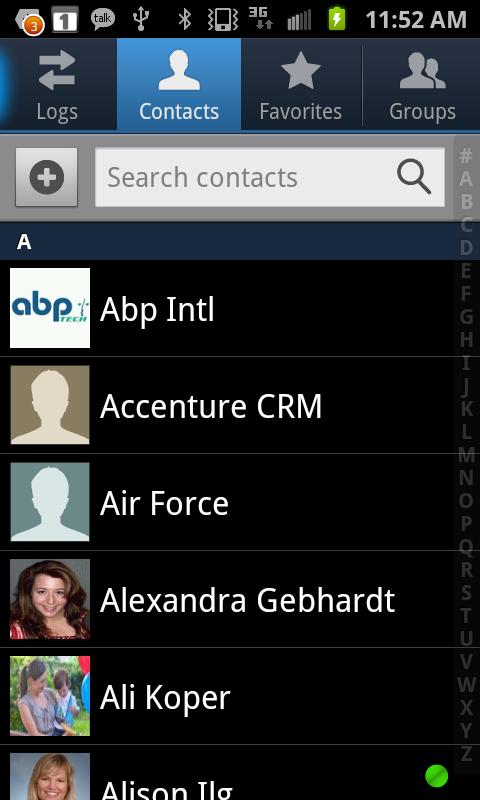
Calls sounded abundantly clear on the Samsung Epic 4G Touch. In several tests with a guinea pig with a landline phone, our voice sounded loud and clear, without any distortion.
In test calls between the Samsung Epic 4G Touch and an iPhone 4S, the Epic 4G sounded just a bit raspy in comparison. We had no dropped calls, and no problems of a voice sounding digital or distorted.
The phone dialler is a hair bigger on the Samsung Epic 4G Touch than it is on the Samsung Galaxy S2, which means just a bit more space to press your finger and tap in digits. We did a speed test between the two phones and could dial just a notch faster on the Samsung Epic 4G Touch. The speakerphone was also loud and undistorted.
Sign up for breaking news, reviews, opinion, top tech deals, and more.

We dialled numbers fast, and we also tested the Google search function for phone dialling. That feature is hit or miss - it doesn't work nearly as well as the iPhone 4S using Siri. The Samsung Epic 4G Touch also offers a speed dial where you can assign contacts to a number on the keypad, and that worked well.

John Brandon has covered gadgets and cars for the past 12 years having published over 12,000 articles and tested nearly 8,000 products. He's nothing if not prolific. Before starting his writing career, he led an Information Design practice at a large consumer electronics retailer in the US. His hobbies include deep sea exploration, complaining about the weather, and engineering a vast multiverse conspiracy.
