TechRadar Verdict
With 4k Blu-ray on the horizon, do you need a 2k Blu-ray player than can upscale? It's fast, it's slick, it's packed with apps and it can work your digital content with ease, but with last-year's Smart Hub on-board, and next year's impending irrelevance, the BD-J7500 only has a short window to impress. Which it does with ease.
Pros
- +
4k upscaling
- +
Choice of apps
- +
Picture quality
- +
Analogue audio outputs
- +
Glow-in-the-dark remote
Cons
- -
Basic smart TV only
- -
Touch-sensitive buttons hard to see
- -
4k upscaling has a short-lived future
Why you can trust TechRadar
The age of the disc-spinner is over. If you want any evidence of that, just look at the BD-J7500's selection of streaming video apps like Netflix, Amazon Instant, BBC iPlayer and YouTube. So why buy a Blu-ray player at all?
Besides being a way to upgrade your home entertainment hub without having to buy a pricey smart TV, Samsung is hoping you've got one eye on the 4K future, too. Because as well as apps, multimedia support, home networking and, yes, even Blu-ray and DVD disc support, the BD-J7500 can also upscale everything to 4K quality.
However, Samsung is also probably hoping you haven't got both eyes on the 4K future, because round the corner are 4K Blu-ray discs – and players. The BD-J7500's window of opportunity could be very short.
Selling for £190 (US$250), the BD-J7500 isn't much to look at – gloss black, with a metallic roof – though its 430 x 201 x 46mm dimensions make it a relatively compact deck.
Performance
The BD-J7500 has more than enough processing power for its plethora of apps and tricks. It works quickly, switching between its two main pages – the Home page grid and Smart Hub – with ease, though it's worth knowing that this is the "old" Smart Hub from 2014, not the new Tizen driven version found in Samsung's latest smart TVs, such as the JS9500 SUHD 4K TV.
The Home page has three sections: a Play Disc window that shows the title page of whatever disc is in the tray; a Multimedia area that serves as an vastly oversized shortcut to software that plays USB sticks, streams video from a computer on the same network (playable files include AVI, MP4, MKV and AVC HD video, and MP3, WMA, FLAC, AAC and WAV music), and connects to phones; and a Samsung Apps section (more on that below).

Along the bottom are shortcuts to Netflix, the excellent Plex, YouTube, BBC iPlayer, Deezer, a web browser (that supports video playback from some websites), and shortcuts to Screen Mirroring (Android phones only) and the Settings menu. The latter includes a nice, short set-up wizard.
Sign up for breaking news, reviews, opinion, top tech deals, and more.
Samsung Apps leads to a grid of 22 apps that include all of those already mentioned plus the likes of AccuWeather, YuppTV, Vimeo, Dailymotion, ToonsTV, TED, MUBI and TVPoint. Err, TED is great … the others 'might be useful'. The likes of ITV Player, Demand Five and 4OD to become available soon.
There are four touch-sensitive buttons on the top-front of the deck, but not only are they not very sensitive, but they're hard to read, too. I relied on the remote.
Elsewhere, the ins and outs on the BD-J7500 impress. As well as a couple of HDMI outputs (one for routing 3D signals through an older AV receiver) and an optical digital audio output, there's a complete set of analogue audio outputs. That's rare indeed, and it even stretches to individual outputs for a 7.1 surround sound set-tup; the BD-J7500 decodes Dolby True HD and DTS HD Master Audio inside, or send it to an AV receiver as a bitstream.
Picture quality
The BD-J7500's images are immaculate. From the luscious landscapes of Costa Rica, Katmandu and Rio de Janeiro to stunning time-lapses, the Milky Way, and sublime Hubble photos, my test disc Wonders of the Solar System on Blu-ray gave the BD-J7500 the chance to show off its well-judged colours, deep contrast and spotless images.
A sequence from the Namibian desert through a projector looked unbeatably clean, but also impressed when upscaled to watch on a 55-inch Ultra HD 4K TV that I happened to have handy. Jagged edges in graphics is often a tell-tale sign of mediocre upscaling, but none were evident here. Nor was there solarisation on the many mixed brightness sequences featuring the bright Sun, stars and planets against the black of space.
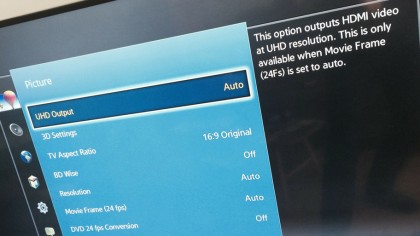
That said, shots of space – while upscaled convincingly – did lack the majesty of native 4K footage. Perhaps the upcoming 4K Blu-ray format will solve that problem. For now, the BD-J7500's upscaling will have to do.
My other test disc Hugo also fared well, with a smooth rendition of some particularly tricky tracking sequences; I saw not a hint of image lag nor motion blur. Hugo in 3D was also enjoyably exacting with no crosstalk apparent, though I wonder how many 3D Blu-ray discs still get an airing, even in homes with 3DTVs.
DVDs aren't upscaled as well as Blu-rays discs, and low-res digital files can look ropey, too, but nothing ever strays into being unwatchable. When viewed on a big-screen 4K TV, that's great news – and makes the a BD-J7500 a worthy machine for modern living rooms.

Jamie is a freelance tech, travel and space journalist based in the UK. He’s been writing regularly for Techradar since it was launched in 2008 and also writes regularly for Forbes, The Telegraph, the South China Morning Post, Sky & Telescope and the Sky At Night magazine as well as other Future titles T3, Digital Camera World, All About Space and Space.com. He also edits two of his own websites, TravGear.com and WhenIsTheNextEclipse.com that reflect his obsession with travel gear and solar eclipse travel. He is the author of A Stargazing Program For Beginners (Springer, 2015),
