How the Tap! app was made
Tap! magazine gets an innovative, immersive iPad app

Tap! magazine always deserved something special. As the authority on what apps, games and kit you should buy for your iPad and iPhone, when Future Publishing (which also publishes TechRadar) launched the magazine itself as a Tap! app, it had to be awesome.
Tap! knows lots of people love its Zinio edition, which exactly replicates the printed magazine for the iPad, iPhone and iPod touch, but when they sat down to create a proper, bespoke regular iPad app edition of Tap!, they realised they could do so much more.
The team behind the mag and the app wanted to start with a blank canvas, freeing themselves from the constraints of a printed magazine, and creating something just for the iPad. So they rejected the off-the-shelf software that other magazines use; it wasn't good enough. Most create pages that are nothing more than flat images; text becomes just a grid of pixels, for example, and you can't select it or have your iPad read it to you if your sight is impaired.
Ultimately, the packages that most digital magazines are put together in are just too… magaziney for creating apps. Too old-fashioned. Too concerned with allowing print designers to use their old skills.
Instead, they built their own software. In a matter of weeks, Tap!'s developers had created their own iOS-specific equivalent of InDesign. And here's the really cool bit: it runs on an iPad. Let's say that again: the iPad edition of Tap!, the magazine all about the iPad and iPhone, is created in an app running on an iPad. Neat, huh?

Well, actually we're being a bit sneaky in saying that; while it certainly does run on an iPad, much of the time it runs on a Mac inside the same iPad simulator that developers use to test the apps they build for iOS.
The only reason to do this, though, is because it's a bit quicker to access files this way; there's nothing stopping them putting together an entire issue on iPads if they wanted to. (And in fact, because of how the systems are set up, the simulator runs inside a virtualised Mac that runs inside a real Core i5 iMac; it's all a bit Inception.)
Sign up for breaking news, reviews, opinion, top tech deals, and more.
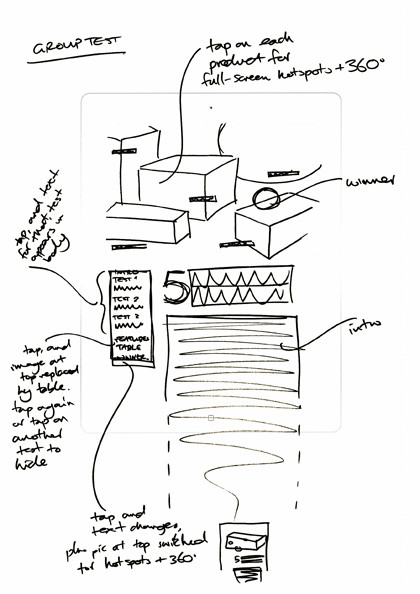
Building on the iPad was more than just a nice side effect; it means the team can take advantage of the iPad's native features in a way that's not just fast and efficient, but fun and exciting, too. After many meetings where ideas both big and small we thrown around, the Tap! team had a clear idea of how the new app edition of the magazine would work and behave, and then came some old fashioned pen-and-paper sketching.
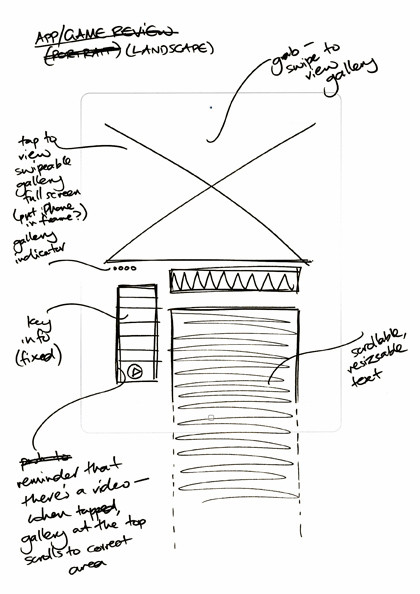
Working on full-size iPad frames, pages were designed for each of the sections. While some of the magazine will be built from scratch each issue, most of the Apps, Games, Kit and How To sections can be based on templates, so a big part of the early development was nailing these templates. Tap! wanted to have big, colourful images of each app and game, to really let them shine.
In some cases, too, they've recorded video of them in use. This will only be done for a select few apps, but every game will have a short video just to give you a feel for what it's like to play. And, in some cases, there will be big video walkthroughs and strategy guides.
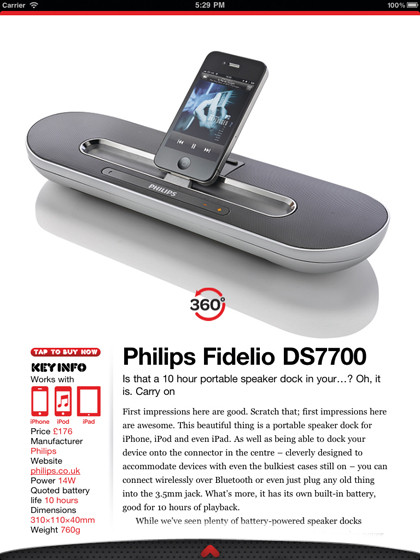
All the videos are stored on Tap!'s servers rather than including them in the app itself; while this does mean you'll have to be online to watch them, it means that each issue is really quick to download, and won't gobble up all the precious space on your device.
To let the app and print editions play to their strengths, the developers decided that they wouldn't have to mirror each other exactly. The main bits - all app, games and kit reviews, tutorials and features - will appear in both, but there will be a small number of things that appear only in one or other. There is more room in the app edition, for example, to show you some behind-the-scenes stuff about how Tap! is made.
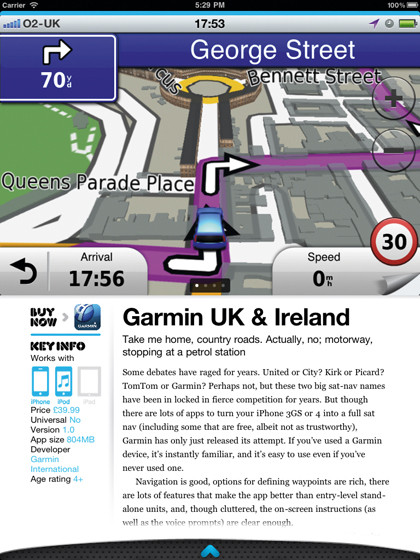
Sadly, there's no way to offer a combined print and app subscription right now, but Tap! is hopeful that'll change. Even though the team has lavished thousands of hours on this app, the version you buy today is not the end of the app's development; it's just the beginning.
Check out our tour of the new Tap! app in our video below.