Best free cross-platform software
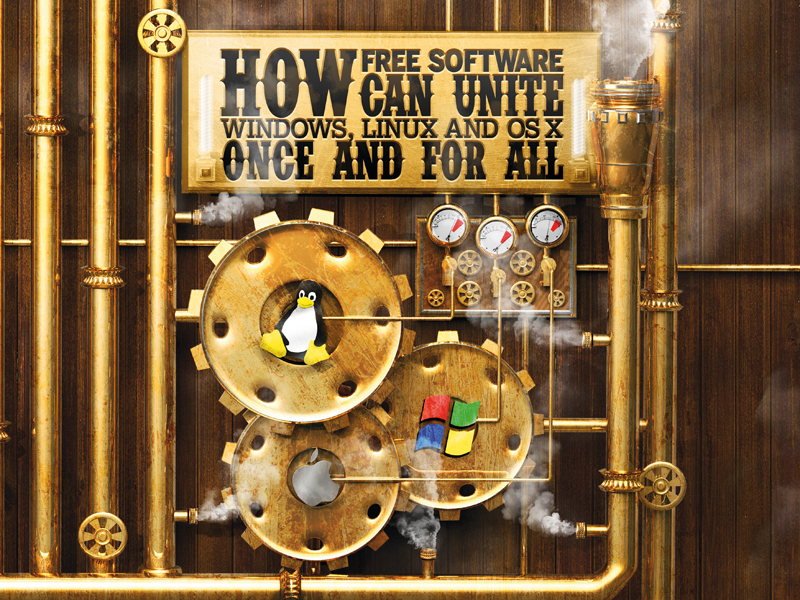
One of the buzzwords that's kept the IT department on its toes since there have been multiple OSes is interoperability. Despite all the talk of standardised formats, when it comes to switching platforms, taking files and data and then getting them to render properly on a different OS leaves room for improvement.
Don't sweat, though. Once again, Linux and open source software has risen to the challenge. From connecting to servers running proprietary collaboration suites to powering devices with non-native Linux drivers, it's got all the bases covered.
If you really want to juggle between OSes seamlessly, though, what you need are apps that run across various platforms and store data in formats that allow for easier importing and exporting. This is where web apps outshine their offline cousins.
By design, they're platform agnostic, and offer a consistent interface irrespective of OS. So whether you're at work or home, here's all you need to know to remain omnipresent across OSes.
Windows on Linux
Proprietary programs and OSes are an inconvenient fact of life, but they're not going away soon. Here's how to live with them
Proprietary programs and OSes are an inconvenient fact of life, but they're not going away soon. Here's how to live with them.
Sign up for breaking news, reviews, opinion, top tech deals, and more.
Like it or not, there's a lot of proprietary software floating all around us. Be it blobs of code that power cheap USB webcams or enterprise-grade collaboration suites, it comes in all shapes and sizes.
It might cost you nothing or a small fortune, but either way the most puritanical advocates of free and open source software would want nothing to do with it. However, not all of us can afford to cherish the luxury of exclusivity, especially with a looming deadline and a stubborn system administrator who swears by Windows.
Enterprise settings aside, there's a lot of proprietary software even in places you think you control. Your home computer probably came equipped with a proprietary OS, while your school, college or university might require you to install a bunch of closed source apps as well. Don't forget that cheap dictaphone, exotic pen tablet or the popular first-person shooter your mates are all crazy about either.
Installing Windows drivers in Linux
The good news is that more and more device manufacturers are releasing their devices with Linux drivers, or at least make the specifications available to the open source community to let it have a go at making the devices work on Linux.
Some even offer up a bounty for writing device drivers. Thanks to this approach, Microsoft's motion-sensing Kinect peripheral now connects to, and works with, a Linux machine.
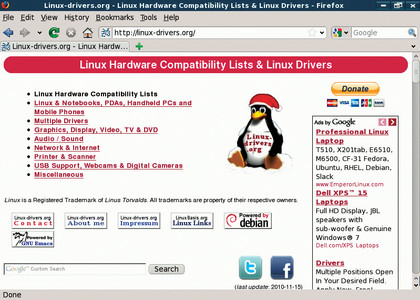
COMPATIBILITY: Is your hardware compatible with a Linux machine? To find out, head over to www.linux-drivers.org
What if you're stuck with unsupported hardware, though? Well, if it's a network card – either USB, PCI or PCMCIA – without native Linux drivers, all is not lost. The NdisWrapper project produces a module that creates a Windows kernel API and an NDIS API within the Linux kernel, which a Windows only device can connect to.
In addition to loads of wireless cards, NdisWrapper works with all sorts of networking gear. The project maintains a list of devices that work with NdisWrapper at sourceforge.
NdisWrapper is available in the software repositories of all major distros. Although the tool is command-line based, there are several GUIs available as well, such as ndisgtk. Besides the software, you'll also need the proprietary drivers for your cards.
Also check out the Madwifi project, which produces Linux kernel drivers for wireless LAN devices with Atheros chipsets. To assist you with the job, distros such as SimplyMepis come bundled with NdisWrapper and several popular proprietary drivers.

With almost two decades of writing and reporting on Linux, Mayank Sharma would like everyone to think he’s TechRadar Pro’s expert on the topic. Of course, he’s just as interested in other computing topics, particularly cybersecurity, cloud, containers, and coding.