Best free cross-platform software
Apps you can use on Linux, Windows and OS X
Taking your files from one OS to another isn't such a hassle if you multi-boot, as long as the files are resident on the same disk. However, it can be quite a tricky task if you switch between different machines.
What you need in the latter instance is the convenience of an online sharing service, and there are lots to choose from, each with pros and cons.
Newer versions of Ubuntu come equipped with clients for the Ubuntu One service, for example, but there are no clients for OS X users. The popular Dropbox service, meanwhile, has clients for Mac, Windows, Linux and mobile devices, but limits you to a single directory for backups and synchronisation.
If you need a service that has a consistent interface across platforms and enables you to back up any file or folder, then SpiderOak is worth a look. It offers the usual 2GB of free space, with paid-for plans for heavier data use, but it's more than just an online storage service.
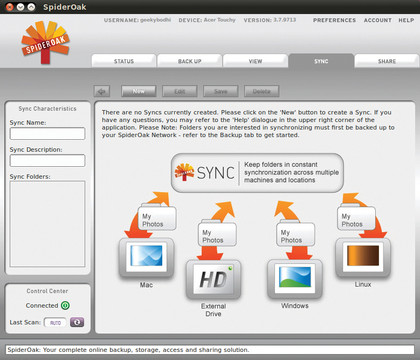
STORAGE: You can share documents via a personal SpiderOak ShareRoom URL. Handy.
With the service, you can share files with others via virtual isolated silos. Users can subscribe to these silos via RSS, which keeps them updated of any new file additions.
The paranoid will appreciate SpiderOak's security mechanism too. When you install the client and register for the service, the SpiderOak installer generates encryption keys, which it then uses to encrypt your data before transmission. This means that whatever you store really is for your eyes only.
Sign up for breaking news, reviews, opinion, top tech deals, and more.
SpiderOak's interface has five tabs. When you're ready to back up, head to the Backup tab, and select the files or directories that you want to back up. Switch to the Advanced view to fine-tune your file selection. When you're done, click on the Save Settings button.
Since the files on your SpiderOak account and your disk are out of sync, the client automatically starts the backing up process. Now head to the Status tab to keep an eye on the status of the upload.
Brilliantly, SpiderOak even keeps track of changes to the files using version control with a date stamp. This enables you to roll back to previous versions of a file, which are kept on the server unless you explicitly ask SpiderOak to remove them from the network.
Sync bookmarks
What's the one program that nearly everyone shuttles between, even if they don't juggle OSes? That's right, the omnipresent web browser.
Sure, there might be just a handful of these programs and most run on several different operating systems, but if you often switch from Internet Explorer to Safari to Google Chrome, you need a convenient method to take your bookmarks with you.
Every browser has the option to export and import bookmarks, but it can be a cumbersome process if you shuttle back and forth between machines. What if, for instance, you need to read that review of 24-hour decongestant nasal sprays you found and bookmarked in your work browser when it's the middle of the night?
That's when you need the seamless synchronising abilities of Xmarks. This nifty little browser extension works on Internet Explorer, Safari, Firefox (as well as its IceWeasel cousin) and Google Chrome, and syncs bookmarks across Windows, Linux and OS X.
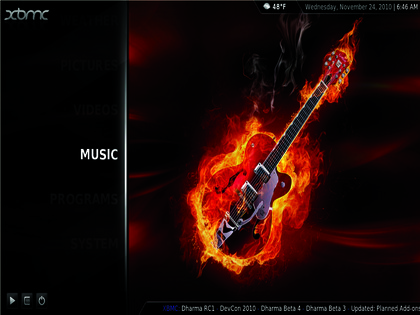
BOOKMARKS: Xmarks lets you encrypt the uploaded bookmarks, and protects your passwords with a secret PIN
In addition to bookmarks, which you can also access online, the extension syncs passwords and open tabs. There are even some neat browser-specific features on offer here. This means that if you're using Firefox, you can sync your history across platforms, or you can access your Safari bookmarks on the iPhone.
The best thing about Xmarks is that it can be set up to sync automatically at regular intervals. You can also create different profiles – handy, for example, if you want to separate your work intranet bookmarks from the 'lolz hamster videos' bookmarks you keep on your home machine.
As well as helping you synchronise bookmarks, the Xmarks extension even enhances your browsing experience. It enables you to rate and review the sites you're visiting, and helps you discover similar ones.
Stay connected
Web services may be platform agnostic, but if you want to consolidate them all, you need a desktop client. There's no shortage of ones that support the most popular web services and work across multiple platforms.
For example, there's TweetDeck, which relies on Adobe's Air to give a consistent environment across Linux, Mac, and Windows.
If you want something that works across platforms and is open source, there's the StatusNet Desktop client, but it only supports StatusNet installations such as Identica.
If you don't want to go near Air, but are keen to use something that gives a consistent user experience across platforms, try Yoono. It supports all the popular social networking services, such as Twitter, Facebook, LinkedIn, Flickr and YouTube, as well as instant messaging services, including AIM, Gtalk and Yahoo Chat.
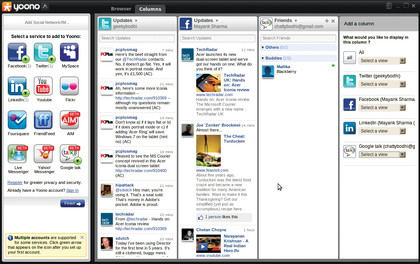
CONNECTED: Yoono's desktop client offers a lot of functionality in a form that's consistent across OSes
The client's interface is divided into columns, which can be customised to display whichever stream you prefer, in whichever order. There's also a mini browser that displays links in your stream without stepping out of the client. You can even share pages open in the mini browser, or elements inside those pages, such as images, and text.
Besides the desktop client, Yoono works on both the iPhone, iPad, and as an extension for Firefox, and Chrome. You can even configure it to use upload services such as Twitpic and Drop.io to complement your social networking experience. By default, Yoono alerts you of updates to any networks you're subscribed to via pop-ups.
Current page: Application sharing
Prev Page Disk space and sharing Next Page Software for power users
With almost two decades of writing and reporting on Linux, Mayank Sharma would like everyone to think he’s TechRadar Pro’s expert on the topic. Of course, he’s just as interested in other computing topics, particularly cybersecurity, cloud, containers, and coding.