Best ink tank printers of 2024
Save money on prints with the best ink tank printers

1. Best overall
2. Best for photos
3. Best for savings
4. Best mono
5. Best compact
FAQs
How to choose
How we test
The best ink tank printers are a lot like your standard inkjet printer, but instead of changing a cartridge, you refill the printer's ink reservoirs with bottled ink. Our team of reviewers compared the top models, from Epson EcoTanks to Canon MegaTanks, to see which ink tank printers fare best for documents, photos, and big print jobs.
Ink tank printers are a popular choice for anyone who wants to make their ink last longer, their money go further, and cut down on waste. Many models have similar feature-set to the best inkjet printers, like ADF, auto-duplex printing, so it's worth looking out for these if you need extra printing capabilities. There are a few downsides. If you're mostly printing documents, we'd still recommend exploring the best laser printers. However, while being cheaper in the long-run, they can be more expensive to buy. And even the best ink tank printers need regular use or cleaning to prevent blockages.
Our review team have hand-tested the best printers and the best small business printers, comparing print speeds, DPI, resolutions, extra features, and running costs to find out which ink tank printer is worth taking up space in your office or studio.
Best ink tank printer overall

Specifications
Reasons to buy
Reasons to avoid
The Canon MAXIFY GX6020 (known in the UK as the GX6050) is a premium 3-in-1 device, and it comes with all the features you could need in a small business printer. It’s also one of Canon’s MegaTank models with large refillable ink reservoirs onboard and plenty of bottled ink in the box – enough for 6,000 monochromes and 14,000 color pages.
There’s ample room for paper in the front and rear paper trays to meet high print demands in a busy office. Duplex printing, duplex scanning, Wi-Fi with Wi-Fi Direct, and a rapid print rate make this well-built inkjet an attractive alternative to laser printing. It’s not quite as fast as your average laser, but the print quality is generally higher, and the consumables cost is lower.
Read our full Canon MAXIFY GX6050 review
Best ink tank printer for photos

2. Epson EcoTank ET-8500
Specifications
Reasons to buy
Reasons to avoid
Epson's EcoTank Photo ET-8500 is a phenomenal photo super tank printer. It has a small footprint and is capable of printing images for pennies per page. While this might not be the best choice for a large office due to the lack of an automatic document feeder, it is still a great choice for smaller operations.
The print quality on this printer is incredible, though the small output tray and smaller paper trays show that this may not be the right printer for you if you need to print a lot through it.
Best ink tank printer for long-term savings
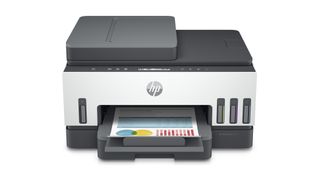
3. HP Smart Tank 7301 (7305 in the UK)
Specifications
Reasons to buy
Reasons to avoid
This refillable inkjet printer may cost several times more than HP’s cartridge-based inkjet models, but with bottled ink being so much cheaper, there's no question that you will soon be making back your money.
It also comes with five bottles of ink in the box, so you will already have enough in the tank for thousands of printed pages before buying more. In other respects, it’s a typically well-specified all-in-one HP printer with auto duplex printing, auto duplex scanning, and excellent wireless connectivity.
It's not flawless by any means - there’s no touchscreen, and it is somewhat slow at printing - but there is a 35-sheet ADF and room for a decent amount of paper in the main input tray. The print resolution is high enough for photo printing, making it a great choice for the home office.
Best mono ink tank printer

Specifications
Reasons to buy
Reasons to avoid
The Canon PIXMA GM4020 is a fully featured black and white all-in-one aimed at the small office. Where a monochrome cartridge printer would not make economic sense, a MegaTank printer does because the running costs are so low, and the purchase price is also made more competitive by streaming the design.
Like life, not everything needs to be black and white, and if color is a concern, then the Canon PIXMA GM4020 is upgradeable. Add a tricolor cartridge, and you'll see the results instantly.
However, if you can get away with printing only in mono, then that's what you'll need to generate the remarkable page yield that is the headline act of this printer. Although word of warning, Mac users will wish to look elsewhere, it's not Apple-friendly.
Read our full Canon PIXMA GM4020 review
Best compact ink tank printer

Specifications
Reasons to buy
Reasons to avoid
Canon’s cartridge-free printers are particularly easy to top up whenever you see the ink in the window getting low. Its four ink reservoirs (in a surprisingly compact three-in-one device) come with six generous ink bottles in the box.
That’s enough to print 18,000 black and white pages and 7,700 in color. The Canon PIXMA G6050 is small enough to sit on a desk without taking over and big enough to hold 250 sheets of paper.
Wi-Fi is built in, and the printer has an intuitive smartphone app for cloud printing and scanning. We also liked the inclusion of auto duplex printing, and found prints and scans were of a high-resolution and quality. It prints a beautifully bold photo and crisp text that won’t run, thanks to a pigment of black ink.
Read our full Canon PIXMA G6050 review
Best ink tank printers: Frequently asked questions
What are ink tank printers and how do they work?
Ink tank printers are a type of printer that utilizes a large ink reservoir or "ink tank" rather than traditional cartridges. These tanks are refilled with ink, allowing for a larger volume of ink to be used before needing to be replaced. Ink tank printers are known for their high print volume and low cost per page, making them a popular choice for businesses and individuals with high print needs.
How long do the ink tanks last in an ink tank printer?
The lifespan of an ink tank depends on the specific printer model and the volume of printing being done. On average, an ink tank can last anywhere from a few months to over a year before needing to be replaced. It's important to refer to the manufacturer's recommendations for ink tank lifespan and to monitor ink levels to ensure that the tanks are being replaced when necessary.
Are ink tank printers more cost-effective than traditional cartridge printers?
In general, ink tank printers are more cost-effective than traditional cartridge printers due to their lower cost per page. Because the ink tanks can be refilled and have a larger volume than cartridges, users can save money on ink over time. It's important to consider the upfront cost of the printer, as well as the cost of ink and maintenance, to determine the overall cost-effectiveness of an ink tank printer
What are some things to consider when choosing an ink tank printer?
When choosing an ink tank printer, there are a few key factors to consider:
- Printing volume: Consider the volume of printing that you will be doing with the printer. Ink tank printers are ideal for high-volume printing, so a traditional cartridge printer may be a more cost-effective option if you have moderate or low print needs.
- Ink cost: Compare the cost of ink for different printer models to determine which one will be the most cost-effective in the long run.
- Connectivity: Consider the connectivity options important to you, such as WiFi, Bluetooth, or NFC.
- Additional features: Think about any additional features you may want in a printer, such as automatic duplexing (double-sided printing), scanning and copying capabilities, or the ability to print from a mobile device.
How to choose the best ink tank printers for you
Given you're already interested in finding out about the best ink tank printers, there's a good chance you already know of the significant economic (and environmental) benefits of owning an ink tank printer over the traditional cartridge models.
So the first, and most important, thing to consider is your likely usage. If you're on the lookout for a light, compact yet dependable printer that will sit in your home office for only a single user, your requirements will be drastically different to those needing a large and robust printer that will meet the needs of a team of ten in a small business. Because of their lower running costs, cheaper ink, and vibrant picture quality, ink tanks make some of best photo printers. For solo studio use, they can be ideal.
Get a rough idea as to how many pages you'll be printing per month, then factor in whether you'll be happy with black and white prints, or whether you'll also need color. Both factors will play a big part in the overall cost of your printer.
You'll also want to consider how important print speed is to you - not all of these printers are the quickest to turn out a fresh page. Another consideration should be whether you need to print only A4, or will you be requiring A3 or even a variety of sizes? Lastly, consider how you'd like to connect to your printer from your device. If you're keen to avoid wires, prioritise those printers that offer cloud or Wi-Fi options.
Another issue you may face is your laptop or computer - some printers will only work with Windows devices. In these circumstances, the best printers for Mac will be a better choice.
If you have a preferred manufacturer, our team has tested out the best Epson printers, the best Brother printers, and the best HP printers to help you find the right one for you.
How we test the best ink tank printers
Our expert team of reviewers have tested a massive range of printers, including the best sublimation printers, the best 3D printers and the best all-in-one printers. Whether it's inkjet, laser, or ink tank model, we take the same rigorous approach during our testing process.
In running the rule over the best ink tank printers, we've whittled our choice down to the ten printers we feel excel in critical areas.
Although ink tank printers are typically more expensive than cartridge-based printers, the long-term savings can be vast. So we've listed where printers come included with starter ink quantities and calculated which provides the best protection. Some, for example, provide enough ink to last up to two years before they need to be replaced.
Next up, we've looked at the design of each printer, noting size, weight, and any notable bulky features that need to be considered about where the printer will sit. We've tested printing speeds and whether color printing is included.
Lastly, we've listed where printers offer other features that might prove especially useful in a home office or business environment, including scanning, photocopying, and even faxing.
Are you a pro? Subscribe to our newsletter
Sign up to the TechRadar Pro newsletter to get all the top news, opinion, features and guidance your business needs to succeed!
Former TechRadar Pro B2B Hardware Editor, Collin has been in journalism for years, with experience in small and large markets, including Gearadical, DailyBeast, FutureNet, and more.
- Lewis MaddisonStaff Writer
- Jim Hill
- Steve ClarkB2B Editor - Creative & Hardware

The Olympic Games Paris 2024 will feature more AI power than ever — with Intel helping lead the way

'A whole new generation of displays': researchers develop RGB LED out of miracle material perovskite, paving the way for self sensing, solar powered displays — but its hour-long service life needs to be improved first
