Best MacBook Pro of 2025: Top picks for professionals and students at every budget
We've run the tests and these are the top Apple MacBook Pro laptops for every use and budget

We've tested out all the best MacBook Pro laptops - and I've selected the top models for business owners, students, and creative professionals for every budget.
If you're after the latest and greatest, the Apple MacBook Pro (M4) is the one to go for. We found performance across the board to be exceptional, whether you're using it for running office apps or video editing. Like most MBPs, it's also available in 14-inch and 16-inch models, and the display remains one of the best you can get on any laptop, period.
But in general, if you just need a decent all-rounder, you can't really go wrong with any M-series MacBook Pro (avoid the MacBook Pro Intel laptops, though). Even the older M1 chips are great for productivity and creative workloads.
In this round-up, I've included some of the best MacBook and Macs, the best business Mac and MacBook, and best video editing Mac and MacBook that we've reviewed. As part of our testing process, we've benchmarked performance, timed batter lift, and explored the full capabilities of Apple's premiere laptop.
Quick List

The best MacBook Pro overall
The MacBook Pro 14-inch with the latest M4-series chips offers outstanding, best-in-class performance while getting fantastic battery life and features the best display of any MacBook ever.

The best MacBook Pro on a budget
With the release of the M4-powered MBP, I'm seeing some great deals on the previous M3 models, and it's still an incredible workstation for Apple fans.

The best MacBook Pro for creators
Perfect for creative professionals, the MacBook Pro 16-inch with the M4 Pro and M4 Max chips is Apple's most powerful laptop on the market. Expect staggering performance.

The best MacBook Pro with M3 chip
Looking for an M3-powered MacBook Pro? This one comes equipped with the exceptional M3 Pro or M3 Max chip, delivering incredible performance - and that gorgeous display, too.

The best MacBook Pro with M2 chip
The early-2023 MacBook Pro 14-inch isn't as powerful as the M3-series models released later that same year, but it's still a fantastic performer that you'll likely find on sale.

The best entry-level MacBook Pro
The MacBook Pro 14-inch with M1 Pro might be harder to find than newer models, but if you can find this powerhouse on clearance, it'll be well worth the effort.
The best MacBook Pro overall


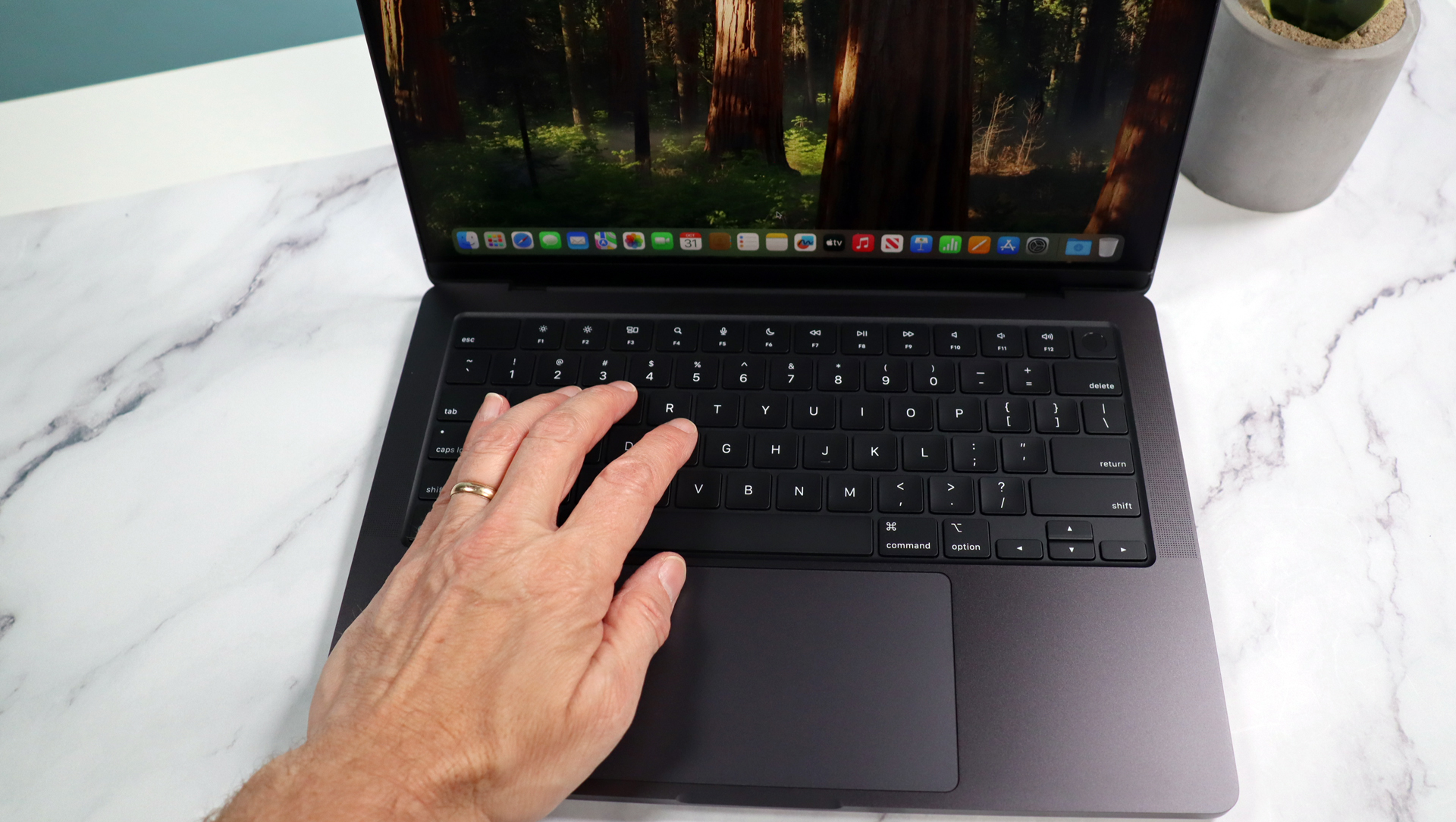




Specifications
Reasons to buy
Reasons to avoid
The new MacBook Pro 14in, powered by Apple's M4 chip, particularly the high-end M4 Max processor, is more than just a new laptop; it's a testament to the chip's raw power. The highest-end configurations showcase superior performance due to their additional CPU and GPU cores and large memory capacity (128GB). While the base M4 model still offers advanced features like hardware-based ray tracing, mesh shading, and a fast neural network, it has fewer cores and less memory.
This MacBook Pro stands out for its design, including an option for a fingerprint-resistant Space Black finish, a highly praised keyboard, and the macOS Sequoia platform, offering versatility for various activities. It's considered the best MacBook to date.
In our experience, the complete MacBook Pro M4 series, from the base model to the M4 Pro and M4 Max, rank among the top laptops available, not just the best MacBook Pro devices, with the M4 Max configuration also a contender for the best gaming laptop list and the best portable workstation due to it's raw power and ability.
I've opted for the 14-inch version here, as I feel it nicely balances price and performance, but there is a 16-inch model for those who want the larger screen and more configuration options.
Read our full MacBook Pro 14-inch (M4) review
The best MacBook Pro on a budget






Specifications
Reasons to buy
Reasons to avoid
For a cheap MacBook Pro with a modern performance, you can pick up a last-gen model with the M3 processor for a reasonable price. It's not as powerful as the newer (and more expensive) M4 versions, but for everything from office work to video editing, the MacBook Pro 14-inch M3 is still a mighty laptop.
Like any MacBook Pro, this laptop excels at graphically-intensive work. However, we found it was also very capable at gaming. In common with modern MacBooks, it also boasts one of the best screens on a laptop, with the Liquid Retina Display featuring wide color gamut, True Tone technology, and ProMotion technology providing a 120Hz refresh rate.
For an even cheaper MacBook Pro, the M1 and M2 models are still very much worth exploring, however, I'm finding them harder to buy these days unless they're refurbed. These older machines may lack the power of the newer models, but performance is still excellent overall. For a cheap non-Pro version, see our MacBook Air M4 review, a top pick at an excellent price if your needs are more simple.
Read our full MacBook Pro 14-inch (M3 Max) review
The best MacBook Pro for creators







Specifications
Reasons to buy
Reasons to avoid
The MacBook Pro 16, powered by Apple’s M4 Pro and M4 Max chips, takes high-performance laptops to the next level. If you opt for the M4 Max configuration, you’re getting unmatched power - featuring advanced CPU and GPU cores and up to 128GB of unified memory. It’s purpose-built to handle anything you throw at it, from 3D rendering and massive simulations to high-end video editing projects. If you're a creative professional, it's the one to choose.
The 16-inch Liquid Retina XDR display is an absolute showstopper. It’s the biggest and brightest display in Apple’s line-up, delivering stunning color accuracy, 1,600 nits of peak brightness, and buttery-smooth ProMotion technology. Whether you’re a creative pro or a multitasking powerhouse, the screen’s spacious layout gives you the room to focus and create like never before.
And let’s talk about the Space Black finish. It’s as stylish as it is functional. Thanks to the fingerprint-resistant anodized coating, it stays clean and sleek no matter how much you use it. If you’re after ultimate performance, versatility, and a laptop that can keep up with your creativity, this is the one to beat.
Sure, the MacBook Pro 16-inch (M4 Pro/Max) doesn’t come cheap, but it’s built for those who demand the best. For a slightly cheaper alternative, the M3 Max model is also worth considering, and scores very high in the performance stakes.
Read the full Apple MacBook Pro 16-inch (M4 Pro) review
The best MacBook Pro M3



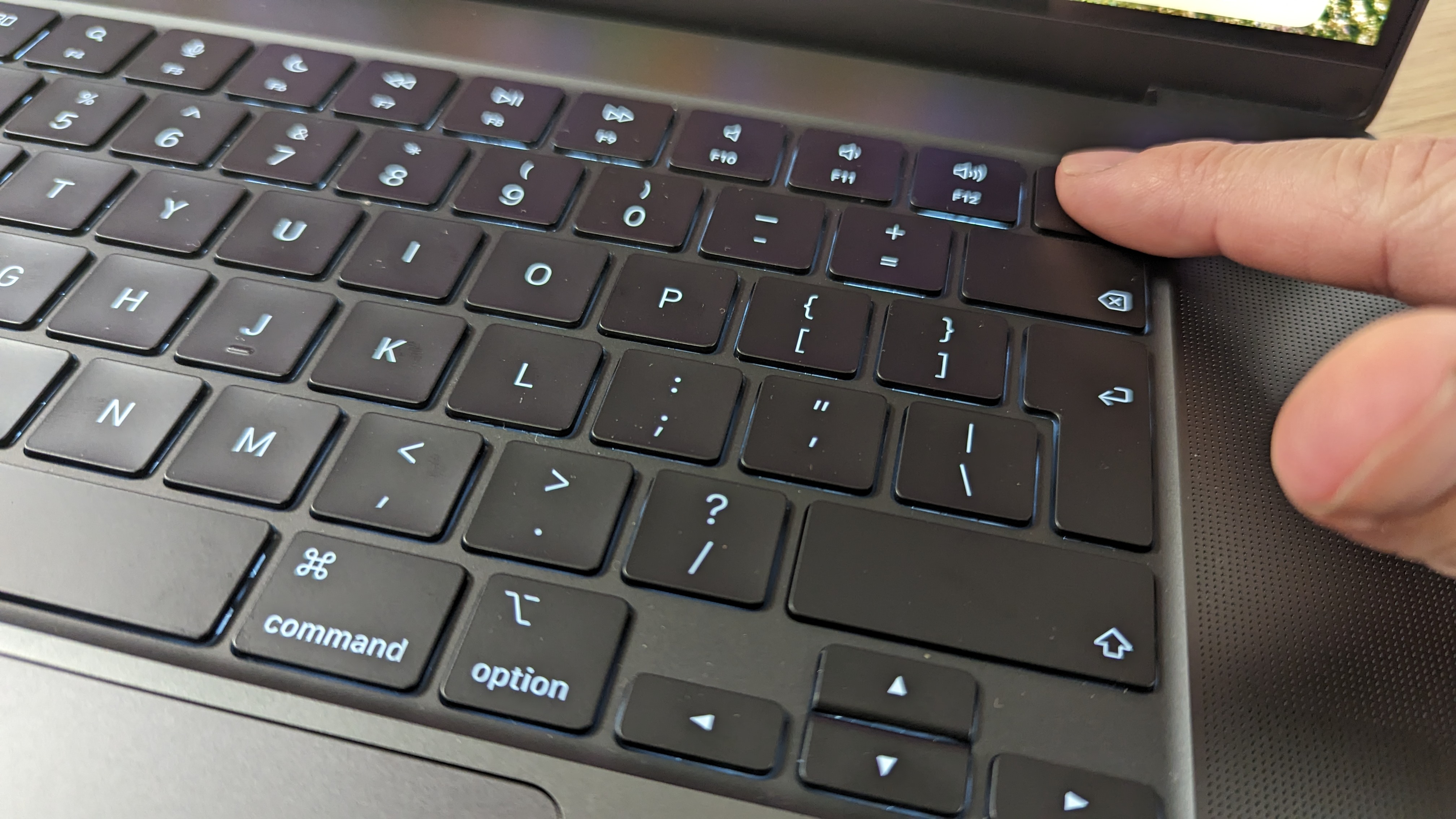



Specifications
Reasons to buy
Reasons to avoid
Once the top-end MacBook Pro, the M3 Max-powered model is still incredibly impressive machine and if you're looking for pure power for slightly less than the M4 Max models, we can't recommend this one enough.
The MacBook Pro 16-inch (M3) boasts an exceptional 16.2-inch display with Liquid Retina XDR technology, 1,600 nits peak brightness, and 120Hz ProMotion tech, ensuring a vivid and responsive visual experience. It also features a range of ports for enhanced connectivity.
The MacBook Pro is a powerhouse in performance. During our review process, this MBP laptop effortlessly handled intensive tasks like editing 4K footage, and in a major shift, even proved capable of running the latest games. Compared to the M1 Max, our own benchmark tests showed a 35% increase in Geekbench 6 in single core CPU performance, and an increase of 69% in multi-core performance. We also ran our standard battery life test, where the laptop shone, delivering more than 24 hours of life on a single charge. Now that's impressive (although it lasted less when gaming compared to less intensive tasks.
The MacBook Pro M3 Max is, admittedly, an expensive device, and not everyone will require the sort of power and performance on offer here. But for those that do, this one gets a strong recommendation.
Read our full Apple MacBook Pro 16-inch (M3 Max) review
The best MacBook Pro M2
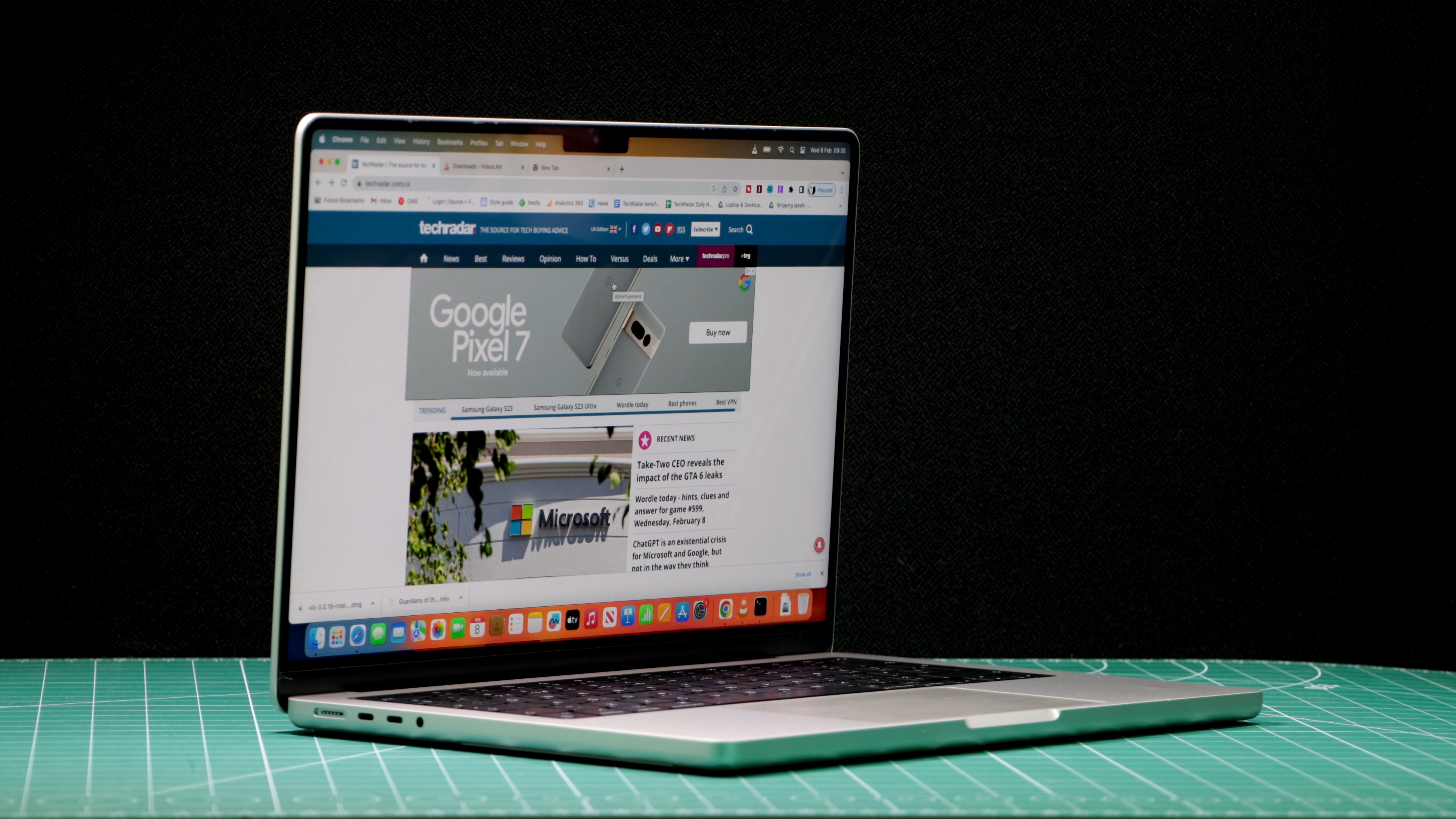




Specifications
Reasons to buy
Reasons to avoid
Powered by the impressive M2 Pro and M2 Max processor, we found this Apple MacBook Pro to provide blistering speeds and buttery smooth running of everything from productivity and office apps to video and photo editing software. Yes, the design is effectively identical to its predecessor, but that bump in specs is noticeable.
As usual, build quality is excellent here. It feels robust and durable in hand, and it's a real pleasure using the keyboard and trackpad, too. However, the truly eye-catching thing about this laptop - and, indeed, all the best MacBook Pro devices - is that screen. With its 3024 x 1964 resolution, Liquid Retina XDR display and mini-LED technology, the results are stunning, and during our review, we found it capably delivers vibrant colors and a rich, deep contrast. Elsewhere on the machine, you'll find a fair amount of ports. The selection, which includes three Thunderbolt 4 ports and a HDMI port, should satisfy most users without restriction.
Performance-wise, the M2 Pro easily handles heavy workloads - and few will need the absolute power of the M2 Max, although the option is nice to have for, say, professional video editing at high resolutions.
Read our full Apple MacBook Pro 14-inch (M2 Pro) review
The best entry-level MacBook Pro







Specifications
Reasons to buy
Reasons to avoid
The MacBook Pro 14-inch powered by the original M1 chip is still an impressive beast, despite being three model generations behind the current line-up. Even today, it's a stand-out MBP for creative professionals editing images, videos, and running office apps.
This model remains a compelling device, especially for those who may find it on clearance. If you can get one powered by Apple's M1 Pro or M1 Max chips, you'll find - as we did - that it outperforms the base Apple M2 processor. The device features a comprehensive array of ports, addressing a common grievance among users of previous generations by eliminating the dependency on dongles and hubs for peripheral connections.
With three Thunderbolt 4 ports, HDMI, SDXC card slot, and MagSafe 3 for charging, it caters adeptly to the needs of professionals requiring a robust mobile workstation for a more modest investment than newer models demand.
This MacBook Pro not only boasts superior internal hardware but also introduces an upgraded Liquid Retina XDR display with mini-LED technology, akin to that in the latest iPad Pro, offering an impressive 1,000,000:1 contrast ratio and ProMotion technology for refresh rates up to 120Hz. This ensures stunning visual quality, whether for editing HDR content, scrolling through websites, or engaging in any task that benefits from vibrant colors and fluid motion.
Additionally, when we ran our tests, we found battery life extends to 17 hours, a notable feat for a mobile workstation of this caliber, allowing it to maintain performance without throttling to conserve power. Despite its premium pricing at launch, the MacBook Pro 14-inch (M1) remains an unrivaled option for professionals needing exceptional performance and functionality. Its blend of power, design, and utility makes it an excellent investment, particularly if available at a reduced price, underscoring its status as not just an older model, but a timeless piece of technology offering outstanding value.
Read our full Apple MacBook Pro 14-inch (M1) review
Best MacBook Pro laptops: Compared
Model | CPU | GPU | RAM | Screen | Storage | Dimensions |
|---|---|---|---|---|---|---|
Apple MacBook Pro 14-inch (M4) | Apple M4 – M4 Max | Integrated GPU | Up to 128GB | 14-inch Liquid Retina XDR display | Up to 8TB | 12.31 x 8.71 x 1.55 in / 31.26 x 22.12 x 1.55 cm |
Apple MacBook Pro 13-inch (M2) | Apple M2 with 8-core CPU | Integrated 10-core GPU | Up to 24GB | 13.3-inch display, 2560 x 1600 | Up to 2TB | 11.97 x 8.36 x 0.61 in / 30.41 x 21.24 x 1.56 cm |
Apple MacBook Pro 16-inch (M4 Pro) | Apple M3 Pro – M3 Max | Integrated GPU | Up to 128GB | 16.2-inch Liquid Retina XDR display, 3456 x 2234 | Up to 8TB | 14.01 x 9.77 x .66 in / 35.57 x 24.81 x 1.68 cm |
Apple MacBook Pro 16-inch (M3 Max) | Apple M3 Pro – M3 Max | Integrated GPU | Up to 128GB | 16.2-inch Liquid Retina XDR display, 3456 x 2234 | Up to 8TB | 14.01 x 9.77 x .66 in / 35.57 x 24.81 x 1.68 cm |
Apple MacBook Pro 14-inch (M2 Pro) | Apple M2 Pro (10-core) - Apple M2 Max (12-core) | Up to 38-core GPU | Up to 96GB | 14-inch Liquid Retina XDR display | Up to 8TB | 12.31 x 8.71 x 1.55 in / 31.26 x 22.12 x 1.55 cm |
Apple MacBook Pro 14-inch (M1) | Apple M1 Pro - Apple M1 Max | Up to 32-core GPU | Up to 64GB | 14.2-inch Liquid Retina XDR display, 3024 x 1964 | Up to 8TB | 0.61 x 12.31 x 8.71 inches / 1.55 x 31.26 x 22.12 cm |
The best MacBook Pro: FAQs
MacBook Pro versus MacBook Air: which is better?
While the MacBook Air is a fantastic and ultra-portable laptop at a great price, it is not really geared for the highest level of creative professionals, so it might not have the memory, storage, and processing power you'll need for the top end creative workflows.
If you need to do serious creative content work, or if you need a machine that will stand the test of time and you're willing to invest a bit more than a MacBook Air, the MacBook Pro is the way to go. If this is the case, pair with the best monitors for MacBook Pro for the absolute in color fidelity, expanding your digital workspace to an even larger display.
Is the MacBook Pro good for gaming?
It really depends on the laptop model and the type of games you want to play. You're unlikely to get the same level of performance at max settings on most of the best MacBook Pro compared to the best gaming laptops.
Saying that, though, using a MacBook Pro laptop for gaming has come on leaps and bounds, and is set to only get even better.
Our News Editor Jacob tried playing Cyberpunk 2077 on a MacBook Pro 16-inch with the M4 Max. You can check out what he discovered by clicking here, but essentially, performance proved excellent.
He said: "It was on ‘Ultra’ settings with a buttery smooth and excellently rendered 120 frames per second. And yes, this performance is derived from Apple’s M4 Max chip – no discrete GPU required. Further, this was fully taking advantage of Apple's Metal 4, coming later this year, including MetalFX Frame Interpolation. It looked fantastic and was responsive."
How long does a MacBook Pro last?
In short, it should last years and years. They are expensive, but I tend to think of them as being investment laptops.
Couple the specs with a robust and well-built chassis and you're looking at a long-lasting machine.
I still recommend M1-powered MacBook Pro laptops, which came out at the tail-end of 2020, because while they're not the latest and greatest, performance remains exceptional.
Which MacBook Pro processor is best?
This isn't as straightforward a question as it might seem, honestly. The MacBook Pro 14-inch with an M4-series chip is our top pick, but an M2 Max MacBook Pro is going to outperform an M3 or M3 Pro chip, even though these were released more recently. It all depends on your performance needs and your budget, since older models might be cheaper than current models while still giving you the level of performance you need.
It's truly up to you and your needs, budget, and current deals going on. The MacBook Pro notoriously runs for quite some time, so don't feel like just because a new model dropped that your previous generation is going to bite the dust anytime soon.
Should I get a MacBook Pro with an Intel chip?
I wouldn't recommend it. While they're a lot cheaper, they're also far slower (and older). If you're going for an Intel processor, opt for a Windows laptop instead.
It really wasn't until the launch of the Apple Silicon system-on-chip that MacBooks really showed off what they're truly capable of - we've loved every M-series MacBook Pro we've tested when it comes to performance.
How to choose the best MacBook Pro for you
The two key factors to keep in mind when choosing a MacBook Pro is price and performance, since the designs and displays of each MacBook Pro on our list are similar enough that you won't find much difference there. Only slight differences in design, port offering, transfer speeds and specs.
Older models will be cheaper, as will smaller sizes, so if you're on a more restricted budget, the M2-series MacBook Pros in 13-inch and 14-inch are great, and you can get up to an M2 Max in a 15-inch MacBook Pro. If you've got a lot of room in your budget, a 16-inch MacBook Pro with M4 Max is going to be the best you can get and will last you much longer than other models might, which is great for future-proofing, however it is also going to be the most expensive, by far.
For memory and storage, unless you're doing substantial video editing work with very large source files at high resolutions, you shouldn't need more than 24GB or 32GB of memory, and 1TB storage is going to be more than enough for most users. Video pros will definitely need a minimum of 32GB and 2TB, and higher memory and storage configurations are recommended.
If you do a lot of cloud-based work, or don't work with heavy files, you can get away with smaller storage sizes, or you can use some of the best external hard drives for Mac expanding your storage for cheaper than you may find internal storage to be.
At the end of the day, decide what is priority, be it the processor, storage, ports, or screen, and then look for the right combination based on that. For most, any MacBook Pro is more than enough, so pay attention to what is needed, and go from there.
For more laptop peripherals, see our reviews of the best MacBook Pro accessories.
How we test the best MacBook Pro laptops
✅ More than 1,800 laptops, Chromebooks, and MacBooks reviewed
✅ 15 years of product testing
✅ Over 16,000 products reviewed in total
✅ Nearly 200,000 hours testing tech
We put all the MacBook Pro models we review through our standard battery of benchmark tests to score their processing power, both in absolute synthetic terms but also with workloads like video editing, 3D rendering, and others.
Traditionally, MacBooks are some of the best laptops for photo editing, best video editing laptops, and best laptops for graphic design - so we're always keen to see how the latest models perform in the creative arena. We also conduct extensive battery testing to measure its real world longevity.
We measure these scores against their predecessors to determine if it's worth the upgrade to the latest models, or if the previous model offers a better value of price for its performance.
For more computing essentials, we reviewed the best monitors for the Mac mini
Sign up to the TechRadar Pro newsletter to get all the top news, opinion, features and guidance your business needs to succeed!

Steve is B2B Editor for Creative & Hardware at TechRadar Pro, helping business professionals equip their workspace with the right tools. He tests and reviews the software, hardware, and office furniture that modern workspaces depend on, cutting through the hype to zero in on the real-world performance you won't find on a spec sheet. He is a relentless champion of the Oxford comma.