Why you can trust TechRadar
Contacts and calling
Contact management on the Yotaphone 2 is all very straight forward with the handset using Google's stock People app to handle all your buddies.
It can pull through contact information from Google, email accounts and some social networks, creating an address book full of names and numbers. Profile pictures can also be dragged through, adding a splash of colour to the list.
Things aren't quite so good on the calling side, and I found the Yotaphone 2 struggled to get the same level of signal as other phones.
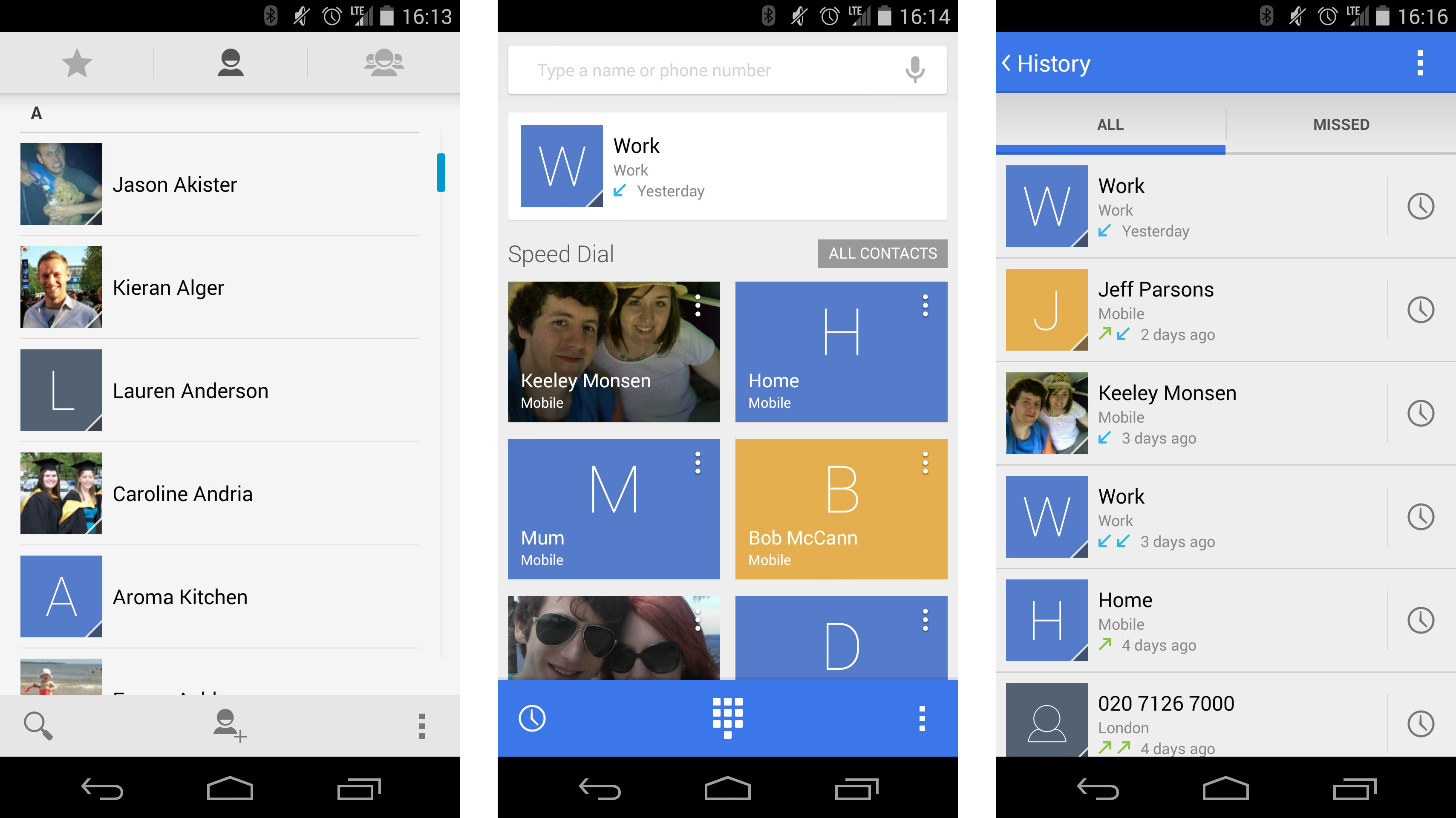
There was never a case where I'd get signal on another phone and not on the Yotaphone, but it was regularly one or two bars lower than rival handsets - which caused issues at times when trying to get online.
Calls and text messages remained unaffected, although audio on quality on calls isn't the strongest. It's acceptable, but I've had much clearer calls on phones half the price and on a few occasions the person on the other end of the line said they were struggling to hear me.
Messages, email and keyboard
As with contacts and calling, messaging and email is all very straight forward and fuss free. Slightly confusingly however, you get two messaging apps and two email clients on the Yotaphone 2.
This isn't just a Yota thing, the majority of Android handsets suffer from this duplication. The messages app is a straight forward app for texts, while Hangouts combines SMS with Google's instant messenger.
Sign up for breaking news, reviews, opinion, top tech deals, and more.
In terms of text performance the two apps are very similar, but Hangouts plays nicely with Android Wear smartwatches - so that may sway you.
Then you have the Gmail and Email apps - both of which can now handle accounts from a variety of different sources.
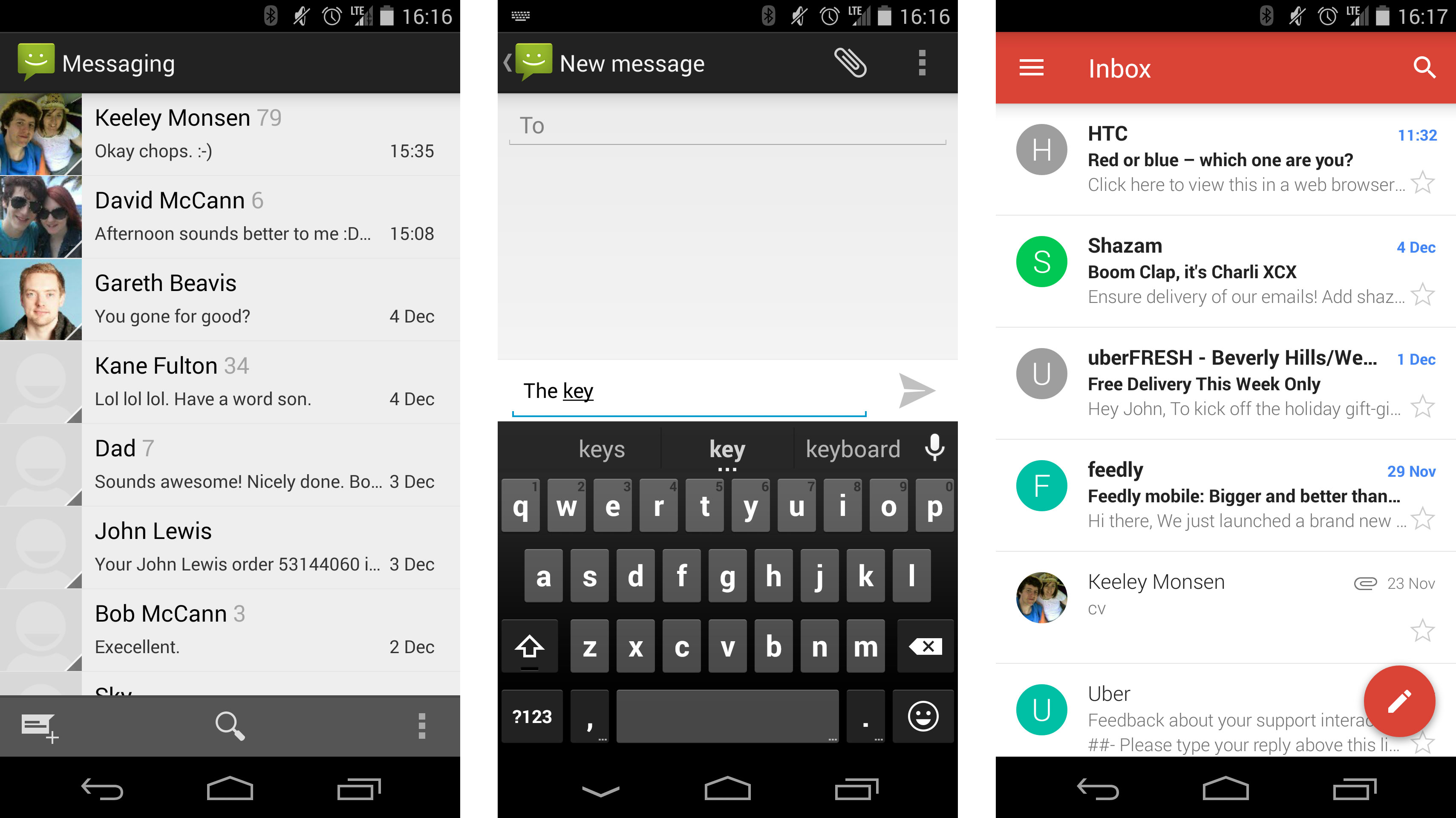
I prefer the cleaner layout of Gmail, but functionality wise both offer very similar features. Seeing as you have to sign in with a Gmail account anyway on an Android device you might as well stick with the Gmail app.
The Yotaphone 2 also uses the stock Android keyboard which comes with next word prediction and swipe input support.
It's a pretty decent offering, and travel on the 5-inch screen is good - although I'd still recommend downloading a third party such as Swiftkey for a truly fluid typing experience.
You can also reply to texts and emails from the rear screen, and while the same keyboard is used there's a noticeable delay between hitting each key and the Electronic Paper Display refreshing to show your action.
This slows down input times quite dramatically, so you'll need to be patient if you opt to reply on the low power display.
Internet
The Yotaphone 2 is 4G enabled, providing superfast data speeds when you're away from Wi-Fi, with a, b, g, n and ac networks all supported.
There's just one browser installed, and it's Google's Chrome which offers up a highly capable surfing experience. You can also download an alternative in Google Play if Chrome isn't to your liking.
Tabbed and private browsing is available and your bookmarks and open tabs from other devices can be seamlessly synced across to the phone for an uninterrupted experience.
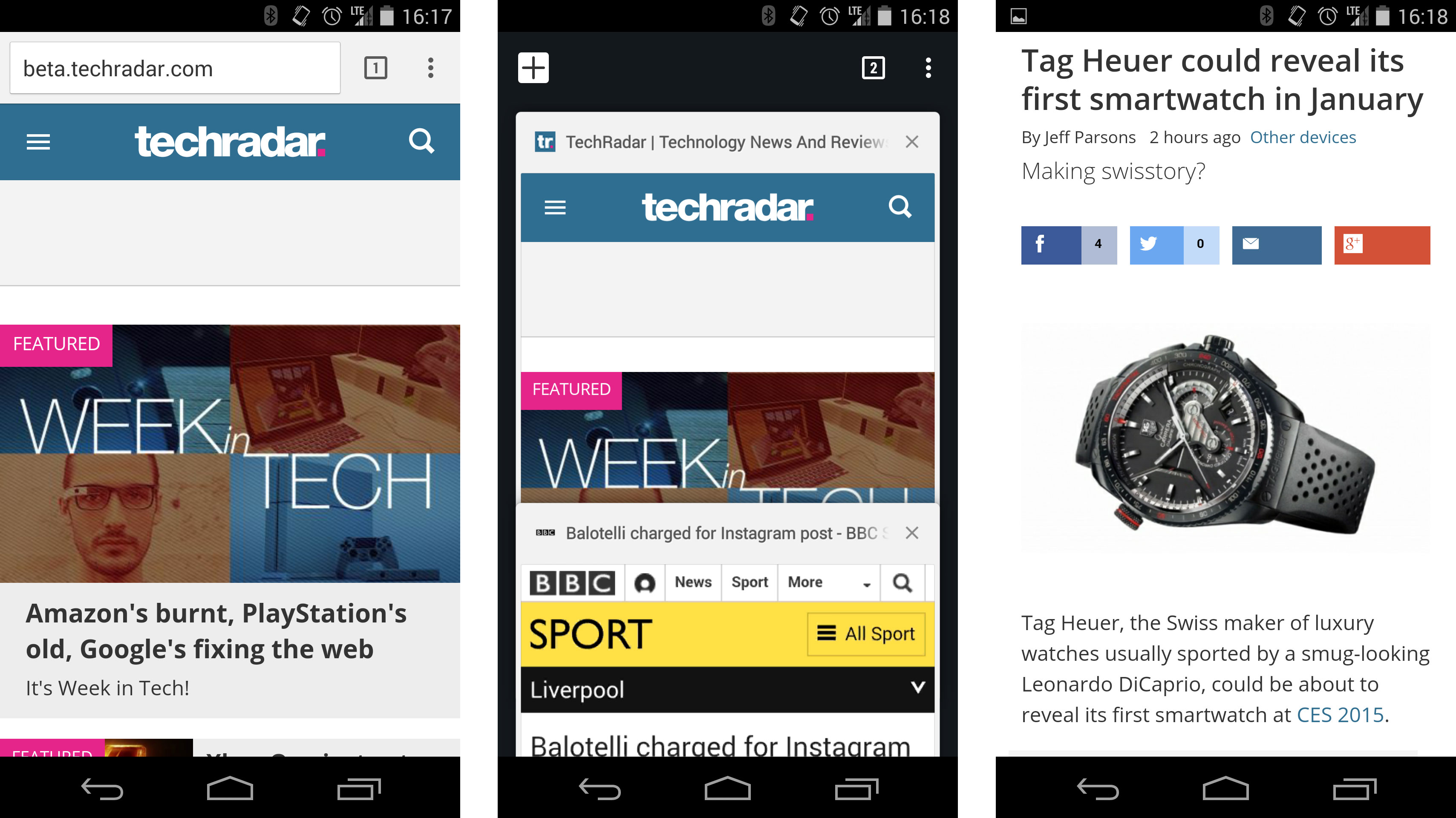
Load times are suitably speedy whether on 4G or a decent Wi-Fi connection. Mobile sites appear in just a couple seconds, while most desktop sites manage to at least partially load in around five.
The bright, crisp AMOLED displays makes sites look appealing and easy to read, while you can browse the web without damaging battery life by switching to the rear screen with mirror mode - but it's not as slick.

TechRadar's former Global Managing Editor, John has been a technology journalist for more than a decade, and over the years has built up a vast knowledge of the tech industry. He’s interviewed CEOs from some of the world’s biggest tech firms, visited their HQs, and appeared on live TV and radio, including Sky News, BBC News, BBC World News, Al Jazeera, LBC, and BBC Radio 4.
