Why you can trust TechRadar
Internet
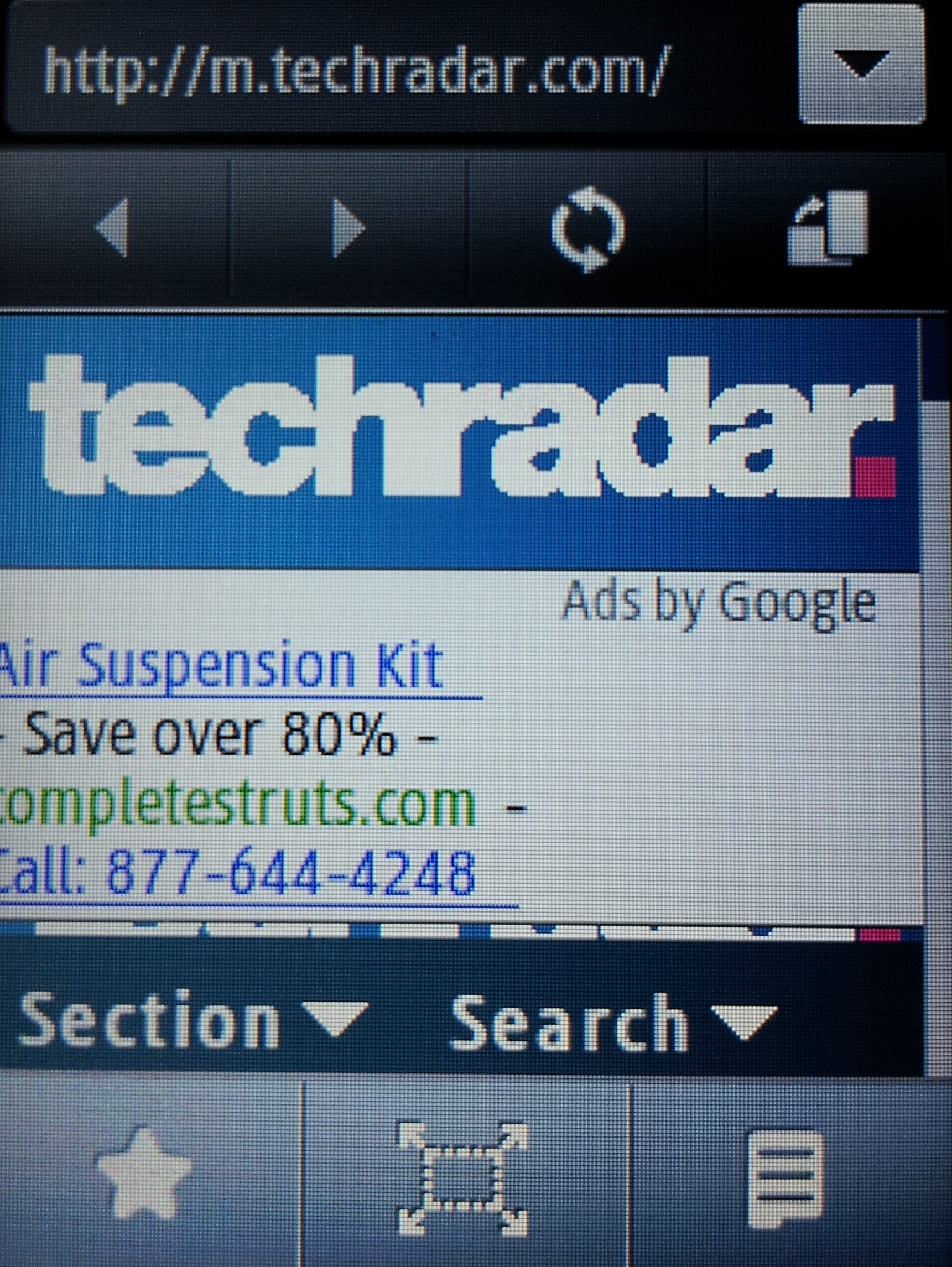
Internet use was a huge problem for the original Samsung Tocco Lite, as it had no 3G or Wi-Fi, leaving painfully slow WAP as the only available option.
The Samsung Tocco Lite 2 does have Wi-Fi, but it's still lacking 3G. So if you're not somewhere with a Wi-Fi connection any internet use will be at a snail's pace.
Even when connected to Wi-Fi it's not exactly blazingly fast, taking around 10 to 15 seconds to even load mobile versions of sites.
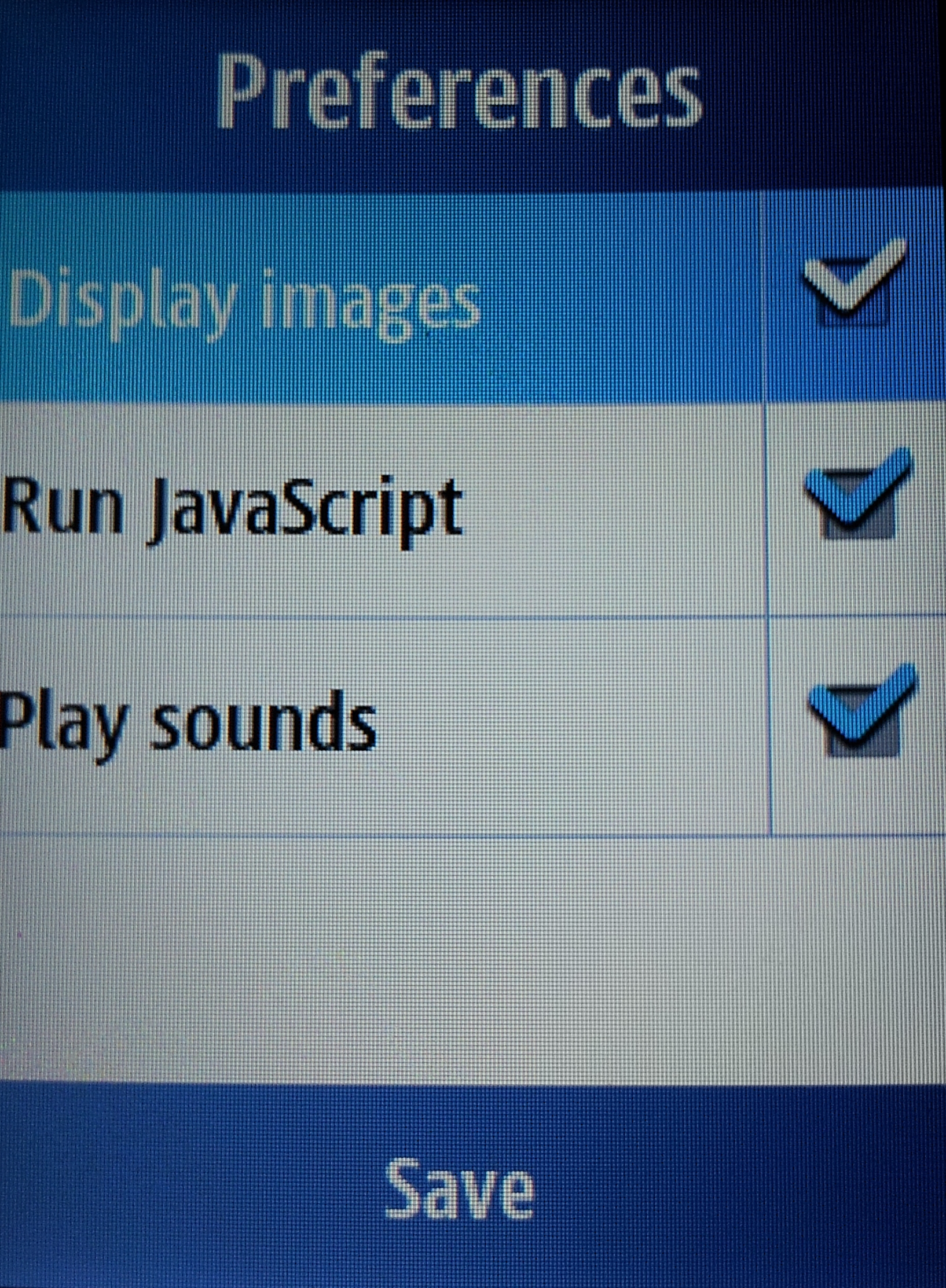
It's also not that easy to navigate pages as scrolling isn't smooth and the touch screen is as problematic here as it is elsewhere, often leading to the wrong things being clicked on.
Scrolling aside, pages are perfectly readable, especially if you stick to mobile sites. It's also possible to speed up loading times by turning images off.
It's a functional browser and while you won't be ditching your PC or tablet it's good enough for light internet use.
Media

Media on the Samsung Tocco Lite 2 is a mixed bag.
Sign up for breaking news, reviews, opinion, top tech deals, and more.
For music it's pretty good. There's a music application where you can sort all of your songs by artist, album or genre.
You can also create playlists and use songs as ringtones, while the phone's internal speaker is actually loud and clear enough that listening to music without headphones isn't a lost cause.
The player itself is easy to use, with simple controls for pausing or skipping tracks. It supports a decent number of audio formats, with AAC, AAC+, eAAC+, MP3, WAV and WMA all being compatible.

There's also an FM radio included, which can auto tune stations and has a record option. Although you need to plug earphones in to use it you can still tell it to play the music through the phone's internal speaker.
Photos aren't handled quite as well, there's no dedicated gallery app – instead they're accessed through 'my files' along with video.
There are also no editing options. It is easy to send a photo as an email or a message though, or to set it as a contact image.
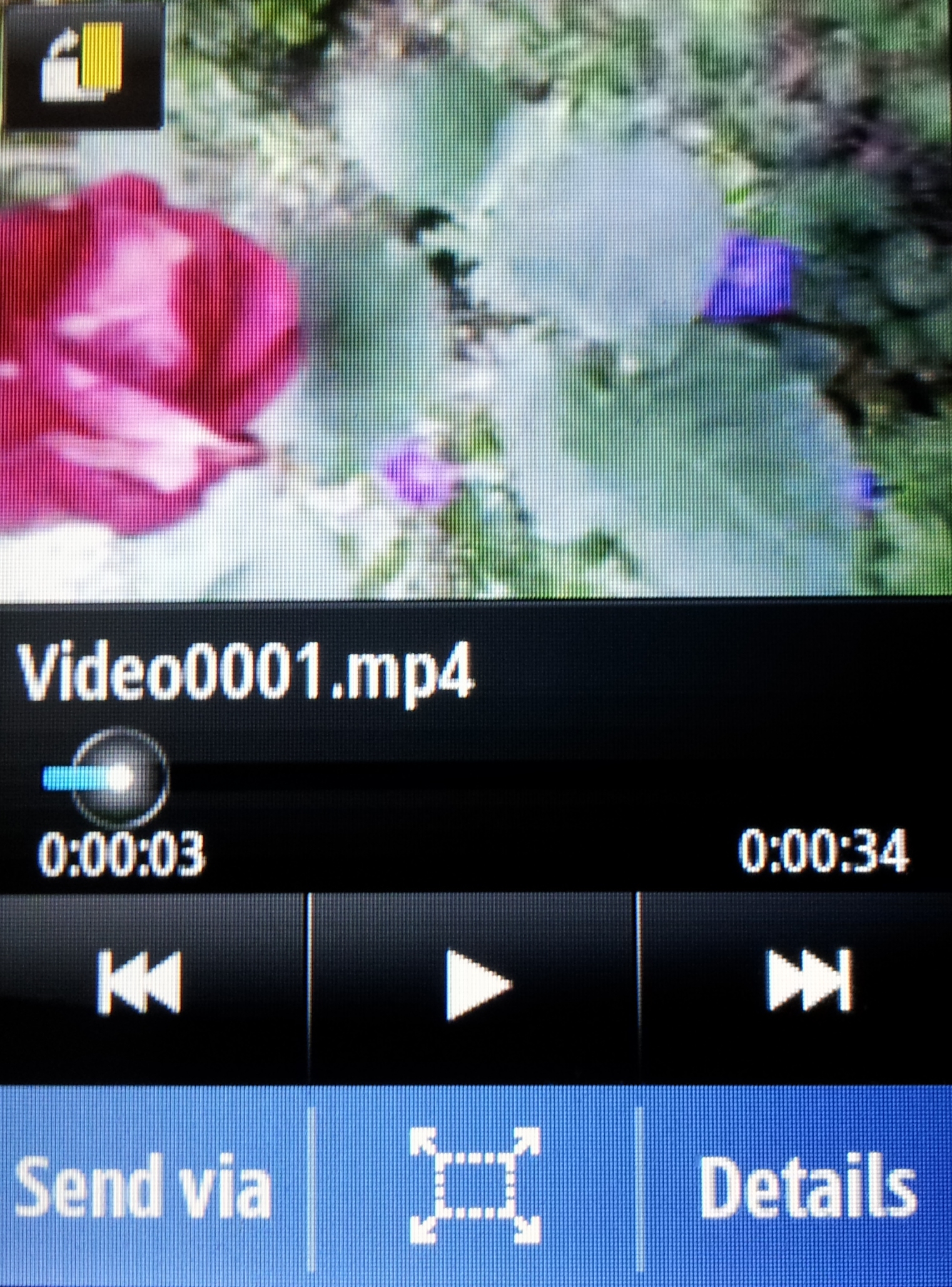
Video isn't great either but that's mostly down to the tiny screen size and the limited amount of supported file types (only MPEG4 and H.263 will work).
The player is basic but easy to use, allowing you to skip forwards or backwards in a video or pause it.
As with photos it's also possible to email a video from the player screen.
You can also watch things in portrait or landscape, but the small screen and low resolution mean that it's not a particularly pleasant experience and you'd have to be really bored to resort to watching a movie on this.
Current page: Internet and media
Prev Page Contacts, calling and messaging Next Page Camera and videoJames is a freelance phones, tablets and wearables writer and sub-editor at TechRadar. He has a love for everything ‘smart’, from watches to lights, and can often be found arguing with AI assistants or drowning in the latest apps. James also contributes to 3G.co.uk, 4G.co.uk and 5G.co.uk and has written for T3, Digital Camera World, Clarity Media and others, with work on the web, in print and on TV.
