Why you can trust TechRadar
While the Galaxy S4 may have inevitably dropped behind the curve in a couple of key aspects, its basic functions are as good as any other Android smartphone, and the upcoming Lollipop update will help in that respect.
Calling on the Samsung Galaxy S4 carries on from its predecessor - namely in being excellent. It's got a slightly narrow earpiece range, which means that you have to be careful where you position it in relation to your ear, but that's a really minor quibble as the overall effect is impressive and works well thanks to some clever volume management.
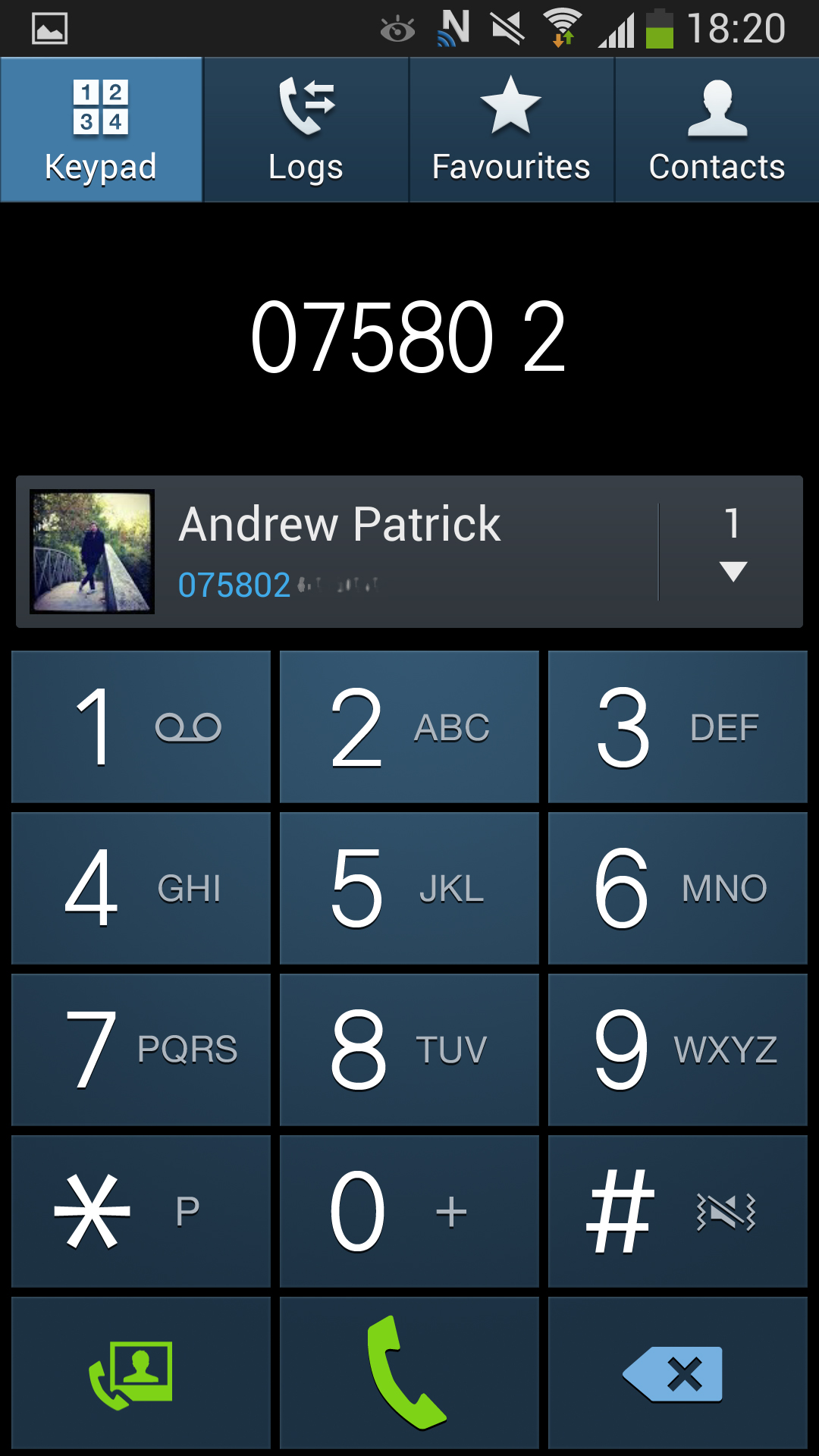
The Galaxy S4 has noise reduction built in, and many people commented how clear the sound was over the airwaves. The S4 supports HD voice as well, which is carried over the 3G/4G networks (depending on your provider) so you'll always get the best clarity on offer.
In short, this phone worked well no matter where I was. Dropped calls should be a thing of the past on all handsets, but that's not always the case; however, with high end handsets there's no reason to think it should happen, and the power of the Galaxy S4 to keep hold of signal is impressive.
In fact, the signal strength was regularly impressive, making very few trips down to the dreaded 'no bar' icon that means you might have a connection but, hey, you might not. Nobody enjoys that smartphone lottery, right?
There are a number of extra bells and whistles to play with here too, which offer varying success. You can set something called "adapt sound" which asks you to pop in a pair of headphones and listen to a range of sounds at different frequencies, thus tailoring the output to your ears.
You can also choose to have "clear sound" or "soft sound" during the calls, but when I tried these modes all I got was a slight variation in volume. There are other tricks that are more useful in call, like being able to turn noise reduction on and off and being able to boost the volume when needed.
Sign up for breaking news, reviews, opinion, top tech deals, and more.
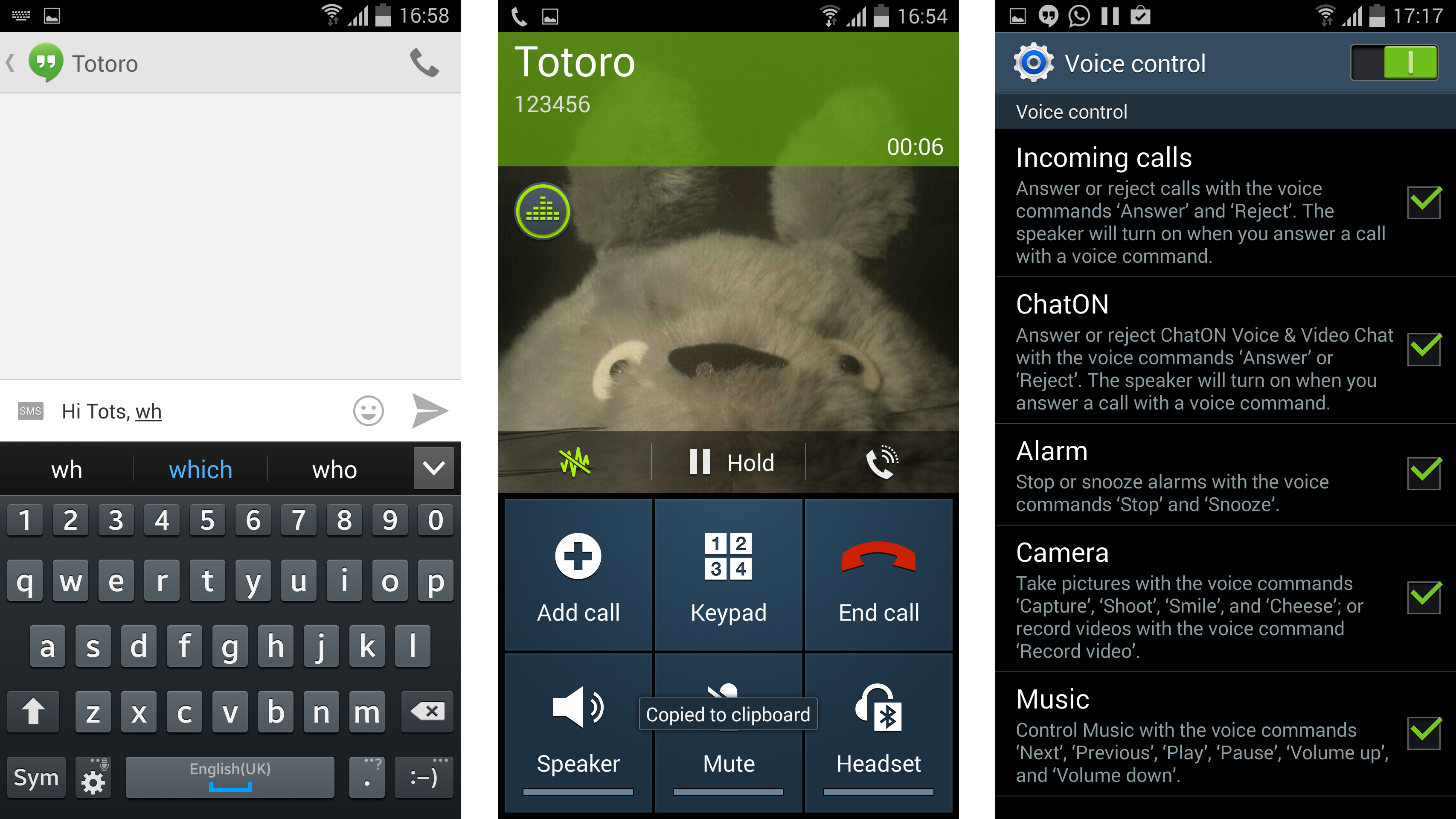
Otherwise, it's the same great calling experience we've all come to expect from the Samsung Galaxy range, even down to the three options that come up when you end a call (Message, Call or Video Call) so you can get in touch with the person if you've forgotten pertinent information.
In short, the Samsung Galaxy S4 is one of the best phones for actually, you know, phoning, out there. Its size isn't horrendous next to the ear and people can hear you - and vice versa. Job done.
The messaging experience on Samsung smartphones has never been the strongest, and thankfully it's getting better and better with each iteration. I'd go as far as saying that it's actually GOOD on the Samsung Galaxy S4, and that's coming from a place of wanting to throw the Galaxy S3 out a window once or twice when the email client doesn't connect properly.
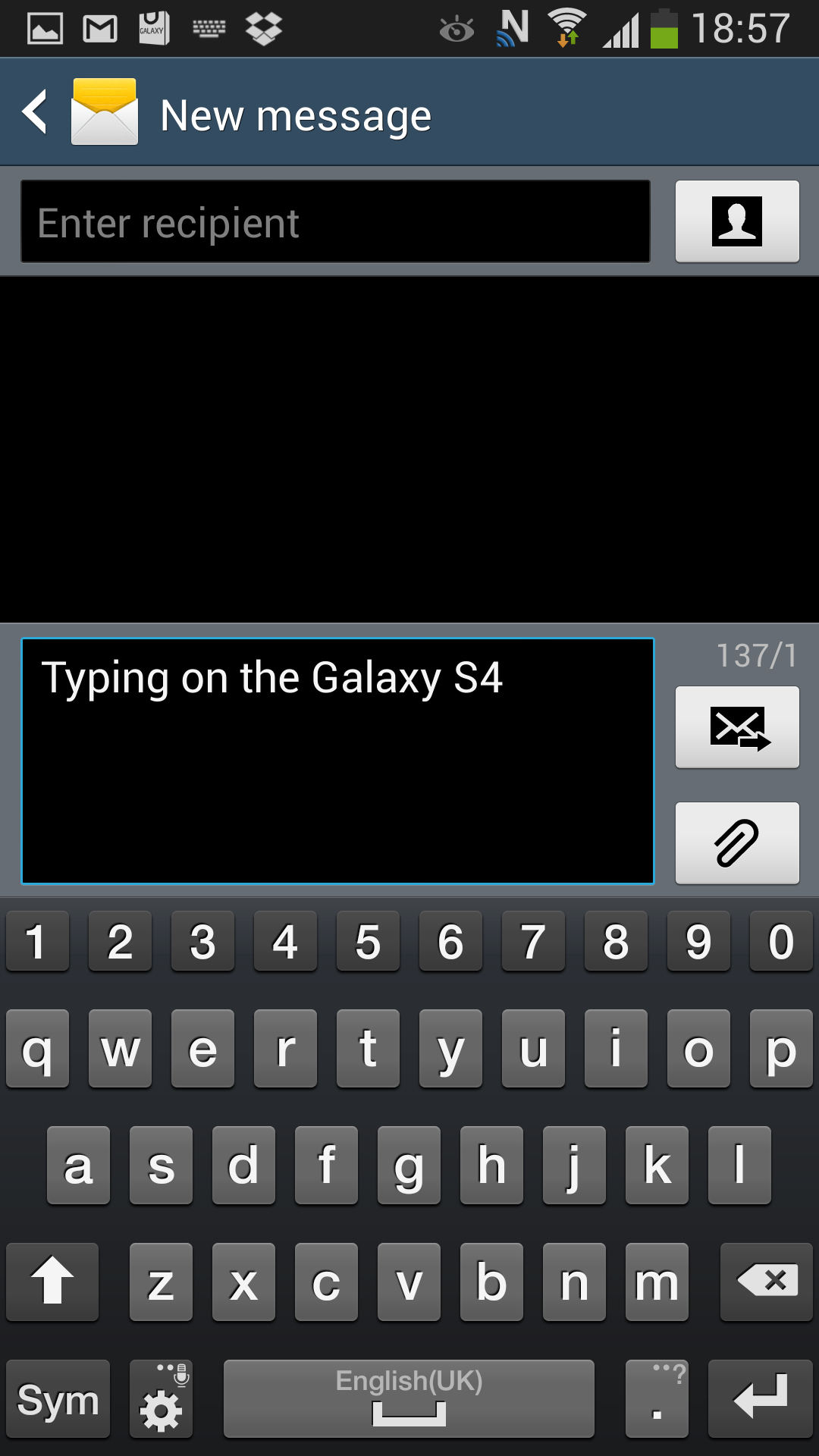
Let's start with one of the most important points: the keyboard. The previous Samsung versions were woeful, with bouncy word prediction, inaccurate typing and cramped conditions.
Thankfully with the S4 Samsung appears to have realised this and made a larger option, and thanks to the larger screen you've even got a row of numbers on the top so you don't constantly have to keep pressing shift to get them up each time.
There's also a Swype like option on board, and while the jury is still out on whether this is more efficient than tapping away, I found it to be more accurate thanks to the larger amount of space afforded by the 5-inch screen.
I still instantly downloaded another option (SwiftKey might be underpinning a lot of what this keyboard is about, but the native option is still preferable in my eyes, as it takes less customisation at the start).
As for text messaging, you still have Samsung's functional if somewhat ugly messaging app, but the current software also includes Google's superior Hangouts app, which can be set as your default SMS app. I'd suggest doing so.
Internet browsing on the Samsung Galaxy S4 is covered by two applications: the inbuilt browser and Google Chrome. This might lead to some confusion as, for the most part, the two applications do precisely the same thing.
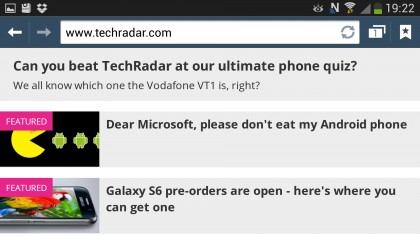
However, the default browser (Samsung's own) still comes with a few tricks of its own, and has been upgraded since the Galaxy S3. It's not any quicker, which is odd given the upgraded processor, but that's likely because the Galaxy S3 was already running at the top end of the speed the connection would let it.
I'd opt for Chrome every time though. It's newer and slicker, with shared tabs and history between it and the popular desktop version. Also, with it being Google's current browser of choice, it's constantly being improved. The current version on the Galaxy S4 runs very smoothly, with the full TechRadar website loading up in around five seconds.

Gareth has been part of the consumer technology world in a career spanning three decades. He started life as a staff writer on the fledgling TechRadar, and has grew with the site (primarily as phones, tablets and wearables editor) until becoming Global Editor in Chief in 2018. Gareth has written over 4,000 articles for TechRadar, has contributed expert insight to a number of other publications, chaired panels on zeitgeist technologies, presented at the Gadget Show Live as well as representing the brand on TV and radio for multiple channels including Sky, BBC, ITV and Al-Jazeera. Passionate about fitness, he can bore anyone rigid about stress management, sleep tracking, heart rate variance as well as bemoaning something about the latest iPhone, Galaxy or OLED TV.
