Why you can trust TechRadar
The Palm Pre Plus benefits from a drag-and-drop USB system which enables you to easily transfer your music, photos and movies onto your handset, which are then automatically arranged into the correct folders.
In terms of music, it will play MP3 and AAC files copied from your computer and also WAVs that are received as part of email attachements. Accepted video formats are MPEG4, H.264 and H.263.
The music player interface is still, like most things within web OS, very good looking. Album art across the board in listings adds to the aesthetics, and the menu progression is logical and simple.
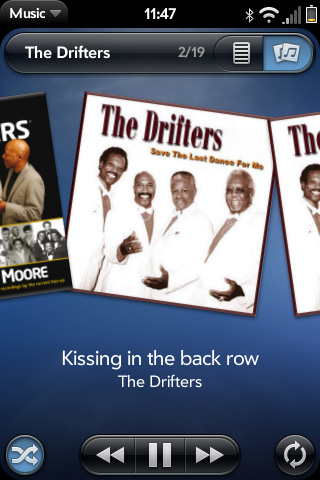
It's extremely easy to flick through the tunes by swiping to the left and right on the touchscreeen. Sometimes, however, there can be a real delay while the processor has a good think about whether it wants to play the track.
When the application is minimised, you can bring up a mini-controls at any time by clicking on the musical note icon in the bottom-right corner of the touchscreen. These icons are quite small, but thankfully the touchscreen is more forgiving than the keyboard.
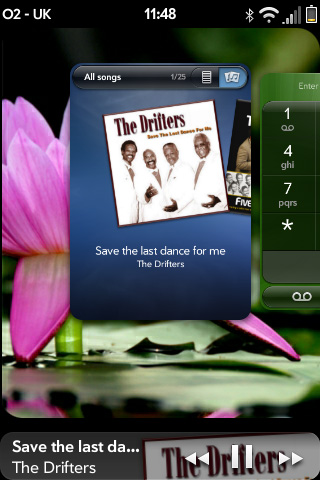
Sound quality is quite good, but lacks clarity, and there's no Walkman-esque EQ. You'll need a decent set of headphones to get anything worthwhile out of it.
The same can't be said for the audio quality through the speaker. It's pretty poor when turned up to an acceptable volume level.
Sign up for breaking news, reviews, opinion, top tech deals, and more.
One thing it drastically needs, though, is a built-in download platform, like Amazon MP3, which is still an absentee from the UK App Catalog. The days of Palm sneakily syncing with iTunes are long gone.
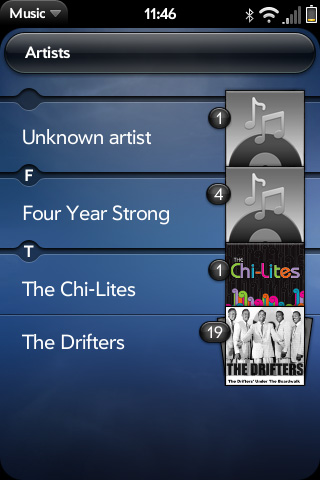
In terms of video, the 3.1-inch screen is never going to make it a media powerhouse, but MPEG4 footage of a decent quality is reflected on the phone's 320 x 480 display.
Regular widescreen footage looks good, but some of the 21:9 movie trailers we copied onto the device looked very small, with a lot of black space (fullscreen viewing cuts off half the video), so it's not really suitable for watching movies in that format.
The player itself is very simple, with play, pause and fullscreen options, but moving through the video footage can be problematic and touching any part of the screen leads to the video jumping to that point. For once the touch-induced ripple across the screen is unwelcome.
Another little pet peeve is that instead of returning to the playlist when a video is complete, it just stays at the end. Small, but enough to annoy.
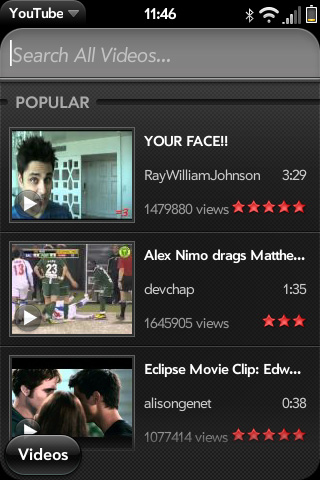
The YouTube application is very good and videos look absolutely great. The loading time is smooth using 3G, on the O2 network or Wi-Fi, and once playing it uses the web OS video player rather than a YouTube player.
Current page: Palm Pre Plus: Media
Prev Page Palm Pre Plus: Camera Next Page Palm Pre Plus: Internet and connectivityA technology journalist, writer and videographer of many magazines and websites including T3, Gadget Magazine and TechRadar.com. He specializes in applications for smartphones, tablets and handheld devices, with bylines also at The Guardian, WIRED, Trusted Reviews and Wareable. Chris is also the podcast host for The Liverpool Way. As well as tech and football, Chris is a pop-punk fan and enjoys the art of wrasslin'.

