Why you can trust TechRadar
Logging into your Palm, Facebook and email accounts, including Exchange, will populate your contacts book extremely quickly. All of your Facebook friends will be added, pulling down email addresses and mobile phone numbers as well as profile information that they've made available, which is extremely handy.
If you have a Gmail account, all of your contacts will also be pulled from Google's servers too, so for previous Android phone users, all of your mobile numbers should be downloaded straight away.
If you don't want 500+ contacts in your address book, then you can simply remove the accounts you don't want to feature and just go with the old fashioned SIM. How very retro.
Palm Synergy will recognise if names are the same, and immediately sync phone contacts with Facebook and email contacts and house them within one contact page, and it works very well indeed. The Pre Plus also makes it really easy to link contacts if the names are slightly different.
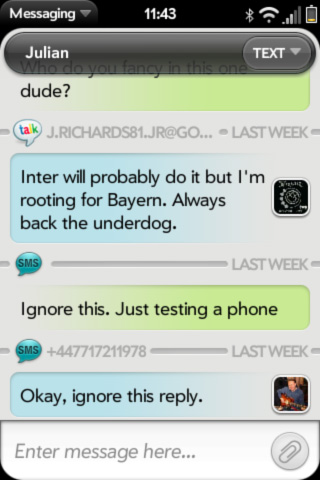
You can also add a massive volume of information to each contact, beyond the obvious, with reminders, notes and even fields for spouse and children. We'd love to be able to access the person's Facebook page from the contact card, but it simply shows an unclickable 'F' icon.
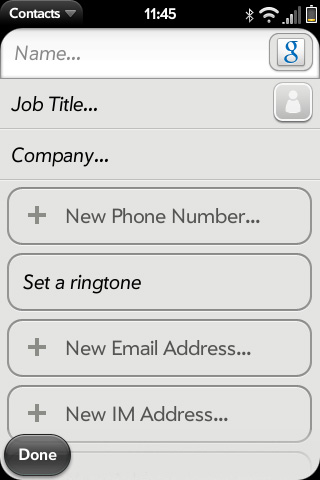
It's nowhere near as in-depth as the HTC Sense UI, as you can't access text and email, view call history or see the contact's recent activity on Facebook or Flickr. The Pre has always billed itself as a web-centric phone, but it's not as social networking friendly as the iPhone, Motoblur or HTC Android phones.
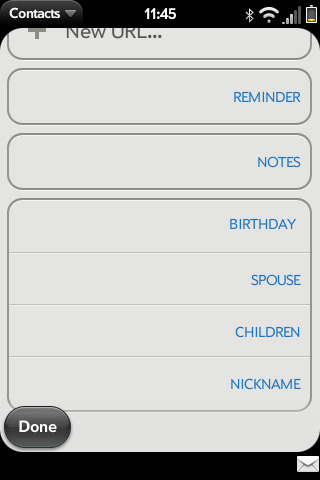
Pressing the call icon in the Quick Launchbar takes you to the touchscreen numeric pad (with a completely pointless T9 alphabet also), which is very responsive and easy to use, but somehow compounds the misery of not having an on-screen QWERTY keyboard to use in other applications.
Sign up for breaking news, reviews, opinion, top tech deals, and more.
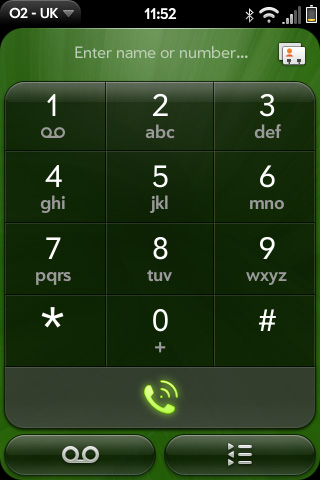
It's just nonsensical, and would allow us to overlook the scant improvement to the physical keyboard.
There's the obligatory call register and a very small contacts icon to allow you to select a contact, but we'd much prefer to start typing the name of our chosen contact on the screen rather than on the keyboard because switching means a complete repositioning of the hand from touchscreen to keypad position, and this is endemic throughout the phone. Annoying.
Call quality is fine and clear, but nothing out of the ordinary. Calls also come through loud and clear on the speaker.
Current page: Palm Pre Plus: Calling and contacts
Prev Page Palm Pre Plus: Interface Next Page Palm Pre Plus: Messaging and emailA technology journalist, writer and videographer of many magazines and websites including T3, Gadget Magazine and TechRadar.com. He specializes in applications for smartphones, tablets and handheld devices, with bylines also at The Guardian, WIRED, Trusted Reviews and Wareable. Chris is also the podcast host for The Liverpool Way. As well as tech and football, Chris is a pop-punk fan and enjoys the art of wrasslin'.

