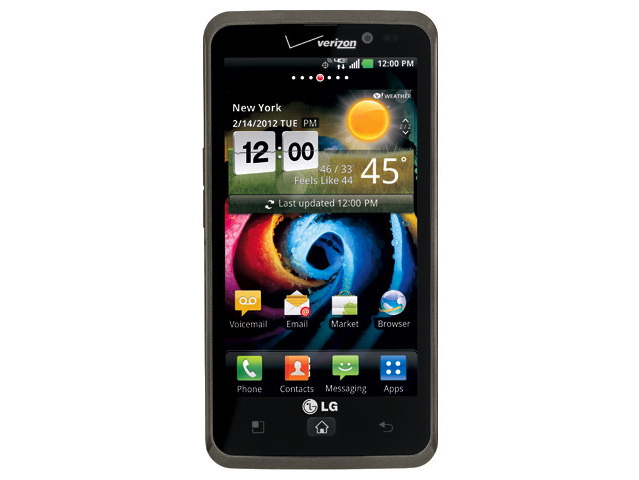Why you can trust TechRadar
Verizon's 4G LTE network puts up pretty good numbers on the LG Spectrum, with the Speedtest.net app clocking a download speed that typically hovered around 17Mbps, while the upload speed ranged from 6Mbps up to 12Mbps on occasion.
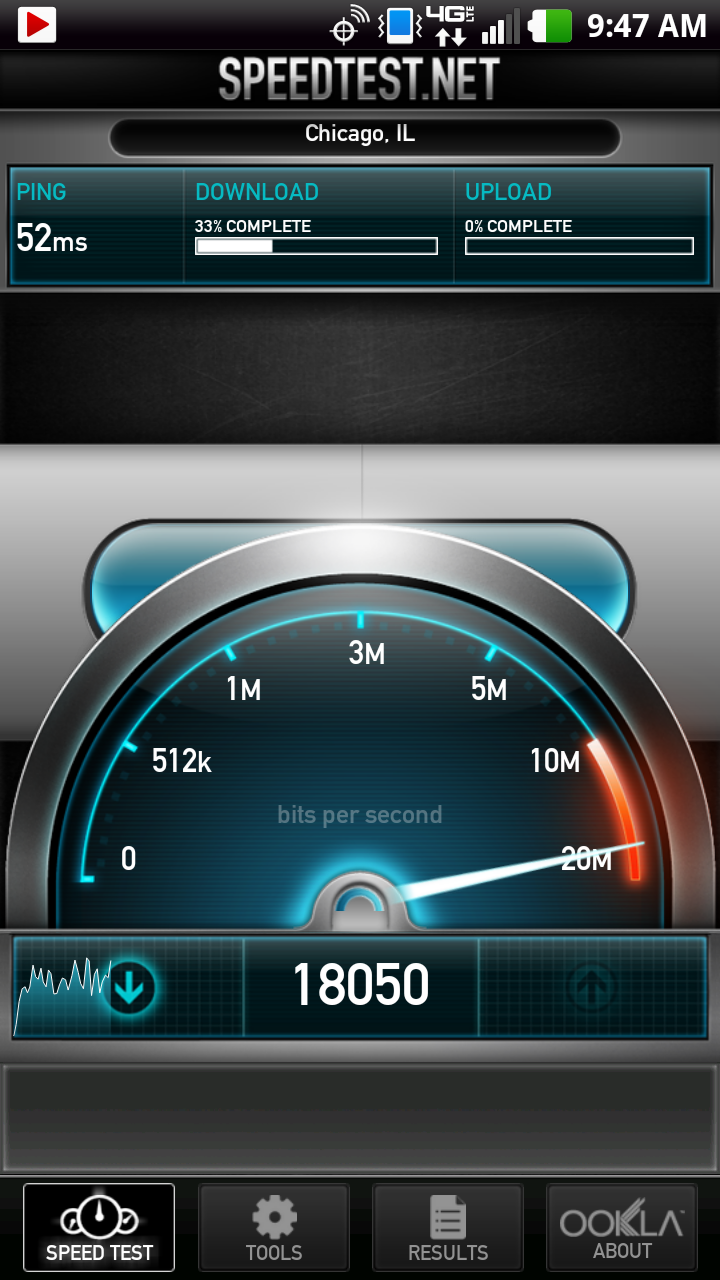
Neither stat is quite as high as what we witnessed testing the Motorola Droid Bionic recently, but it's plenty fast enough to quickly load pages and stream video content. And the My Verizon Data widget is worth keeping an eye on, as it quickly tells you how much of your data plan has been sucked dry by the LTE connection.
Full-sized web pages look great on the sharp 4.5-inch display in the LG Spectrum's standard browser, and double tapping zooms in and reflows the text for better readability.

It can take a couple seconds for a large page to reformat the text within the bounds of the display, but luckily also sizes images down to (nearly) fit the frame. Alternately, you can pinch or expand two fingers to manually adjust the focus, and the page expands and contracts quite fluidly without sluggishness.
Tapping the starred red banner next to the URL/search box brings up a list of bookmarks, none of which are thankfully locked in – even stock links to Google and ESPN can be deleted.
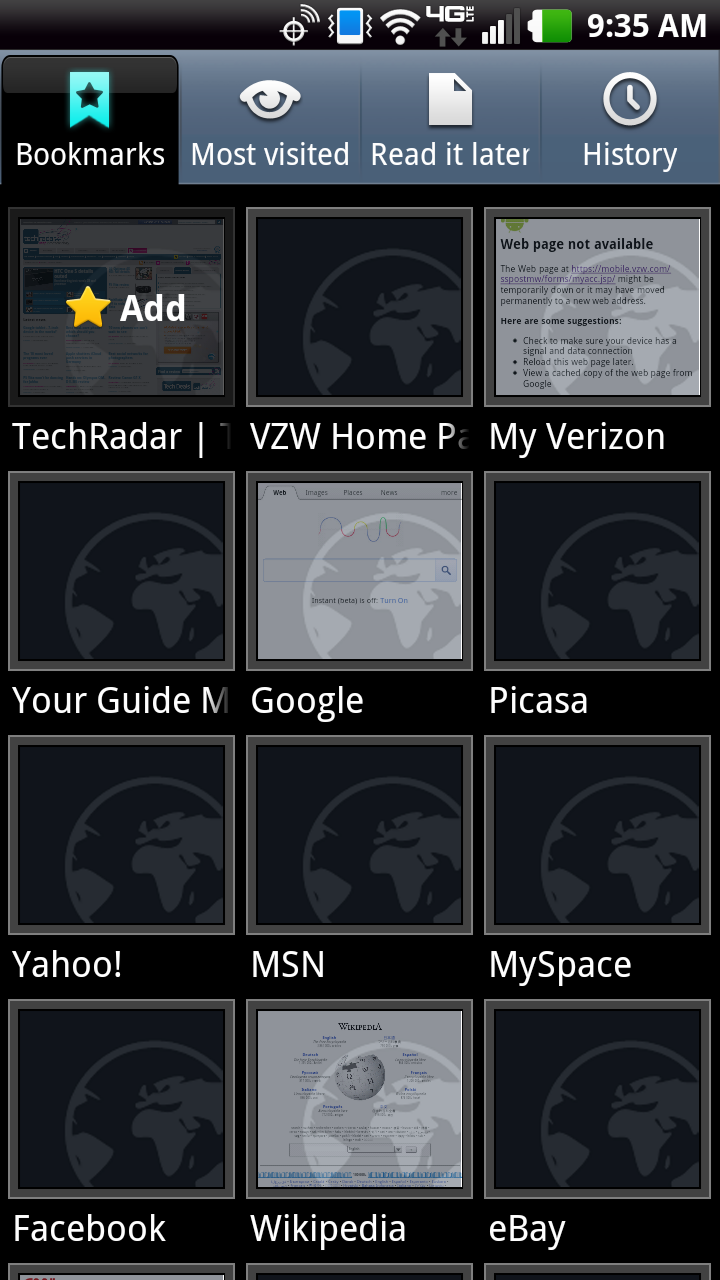
Atop the bookmarks page are tabs to access a list of Most Visited pages, as well as access to a Read it Later category, where you can save pages for future inspection. A History tab is also found here.
Flash worked respectably well in our testing, occasionally spitting out sluggish frame rates on videos but more often running fine both in the midst of websites and in full frame. The rest of the page would run a bit slower at times when Flash clips were running, but it's not a significant annoyance.
Sign up for breaking news, reviews, opinion, top tech deals, and more.