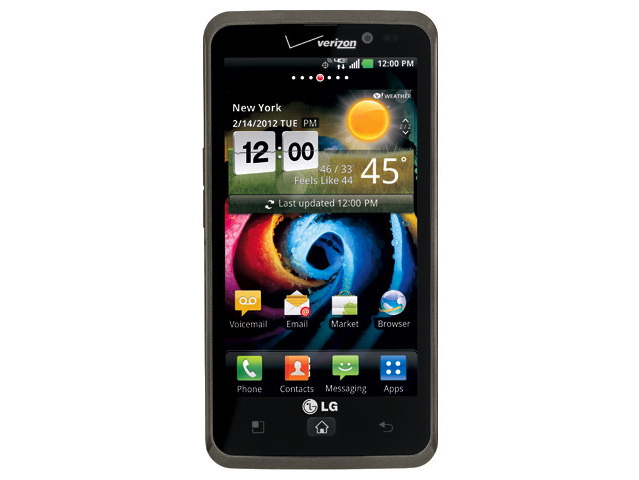Why you can trust TechRadar
Contacts
The LG Spectrum offers a pretty familiar take on Gingerbread's contacts system, letting you search for and join together contacts, which can be imported en masse from Google, Facebook, and Twitter.
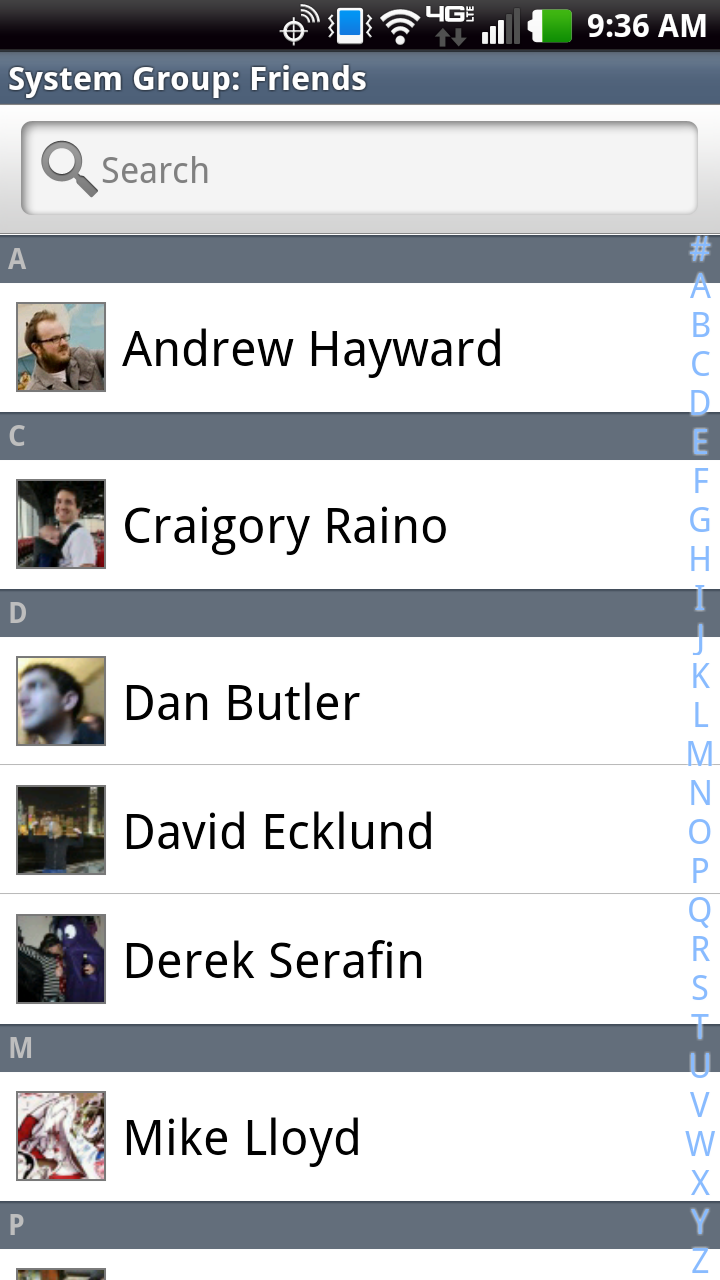
Pairing together multiple accounts from your friends is as simple as finding one in your contacts, selecting "Edit Contact" from the Menu touch button after viewing it, and then pressing the Menu button again to find "Join." From there, it will suggest other listed accounts that might match it, or you can view the whole list.
Of course, if you prefer not to import in contacts, or simply want to add in someone not affiliated with your social networks of choice, you can easily add them locally and search for contacts from the box atop the Contacts page.
Calling
On the calling side, the LG Spectrum includes a clean-looking dialer, with rectangular touch buttons that collectively fill half the screen and an auto-complete box that'll suggest numbers from your Contacts as you dial. Each number press triggers a light haptic response from the phone, which is an appreciated touch.
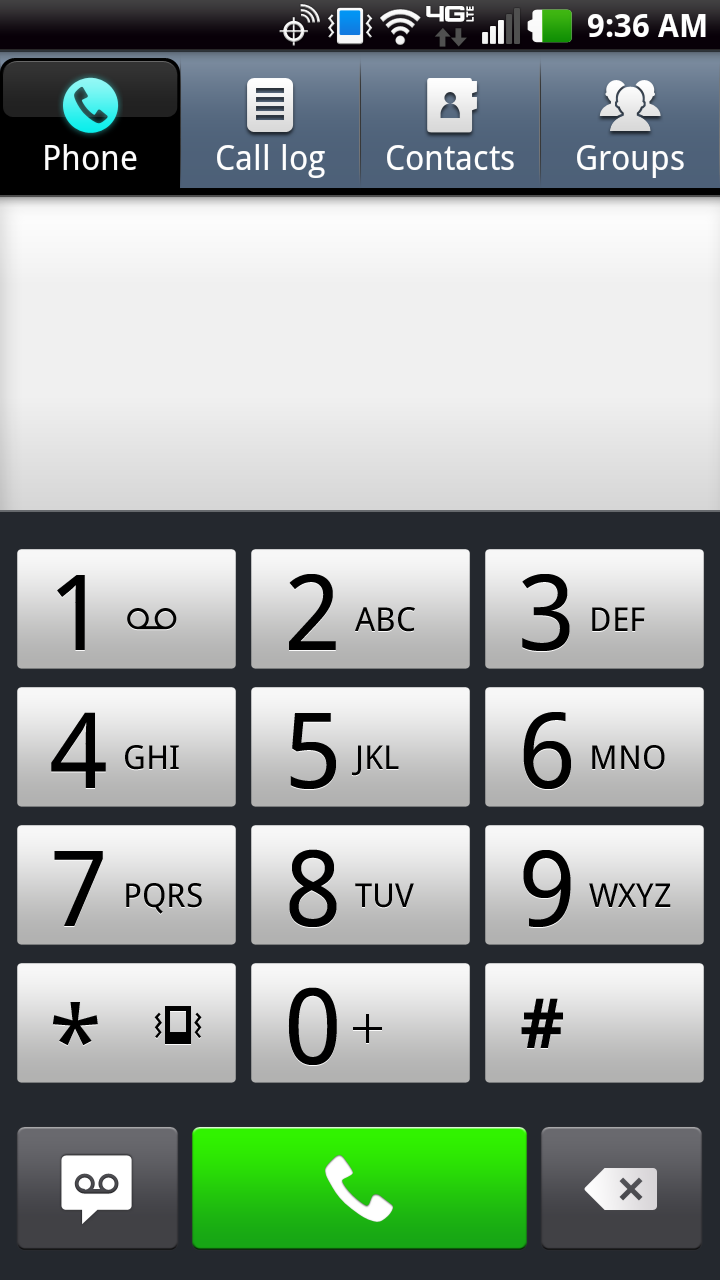
Unfortunately, the call quality was consistently weak throughout our use of the handset. Calls to both mobile phone and landlines regularly resulted in a grainy sound quality that reminded us of 2G calls from years back. What we heard through the handset was often distorted for a brief moment once the other party started talking again after a pause, which made shorter exchanges difficult to decipher.

Switching to speakerphone expectedly did not yield clearer transmissions, with the voice on the other end frequently sounding distorted. Whether via the earpiece or speakerphone, the LG Spectrum consistently underwhelmed, which is surprising considering other Verizon handsets have worked much better in the same testing locations, even within moments of testing the Spectrum.
Sign up for breaking news, reviews, opinion, top tech deals, and more.