Why you can trust TechRadar
Contacts
Contact management on iOS has always been one of its weaker areas and while iOS 7 has improved things slightly, you still don't get the best offering on the iPhone 5C.
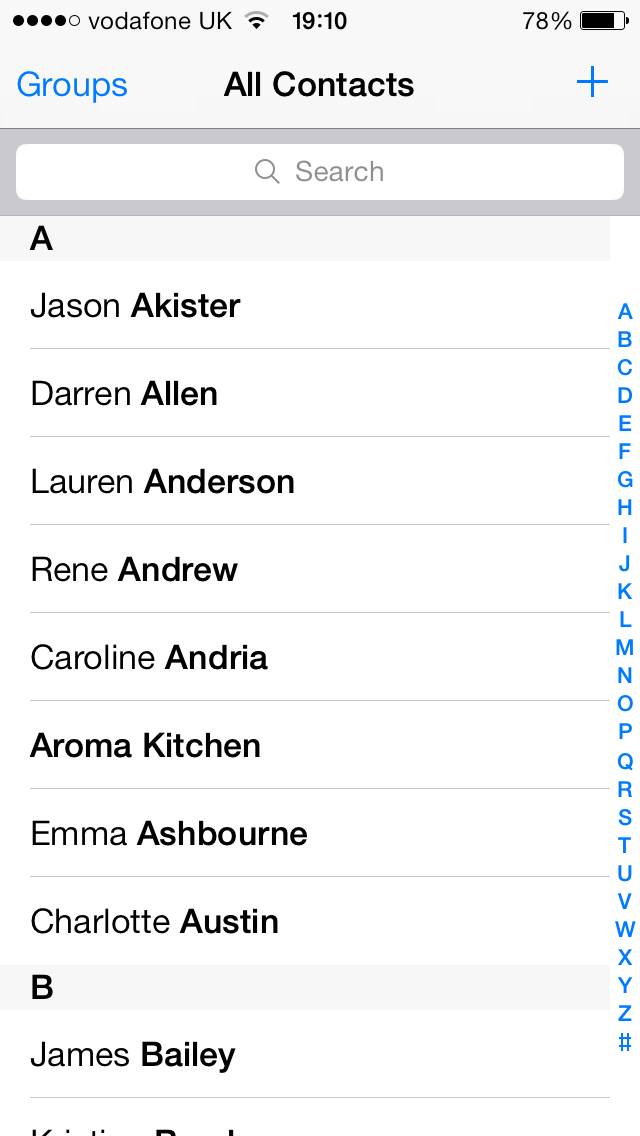
The contacts app itself is almost identical to those in previous iterations of iOS, although there's a iOS 7 gloss splashed over the top, which means you're provided with a simple, inoffensive list of names with a letter slider on the right allowing you to quickly jump to a section.
So far so good then, a fuss free interface which makes getting to the person you want quick and easy - even if it is visually bland.
We've become spoilt when it comes to social integration on Android, Windows Phone and even BlackBerry 10 handsets these days, but Apple still appears to lag behind.
It's easy to pull in contracts from your email accounts and everyone we had stored on Google's servers popped up alongside our iCloud buddies in the contact list without issue.
The problems started when we came to merging our Facebook and Twitter pals into the mix. You'd think with both social networks now baked into the iOS 7 framework - just login to each account in the settings menu - things would be streamlined and contacts would appear instantly.
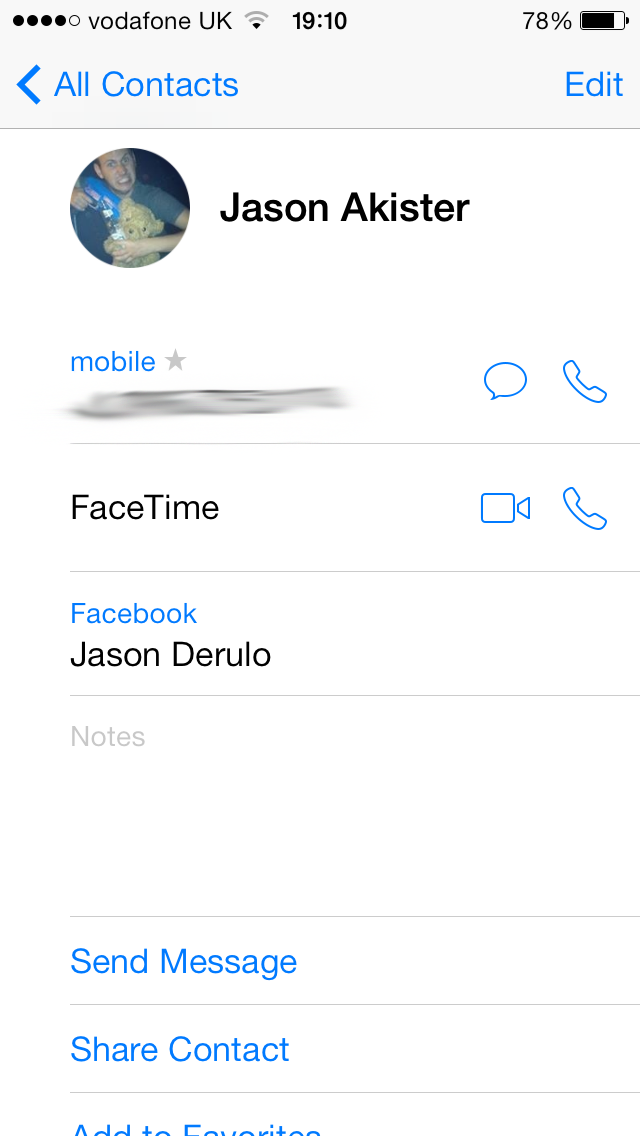
Sadly this hope was soon dashed. Head over to the settings menu and sign to your social accounts, tap the "update all contacts" button and the iPhone 5C takes a few seconds to load all your pals.
Sign up for breaking news, reviews, opinion, top tech deals, and more.
All seems well, so we bounded over to the Contacts app to find out how the iPhone 5C had got on - our hopes were high. The contact list still looked as bland as anything - no profile pictures are displayed next to names, so no change here.
Tapping on our first contact and all seemed well - their Facebook profile picture appeared next to their name at the top of the contact card and there was a link further down which jumps you straight to their profile in the Facebook app.
However as we continued down the list of friends we realised the iPhone 5C had only matched up a handful of our contacts with their social accounts.
Hop into the "edit contact" screen by clicking edit in the top right corner and scroll to the bottom you'll notice there's a "linked contacts" option - however you only get to pick from the contacts already displayed in your list.
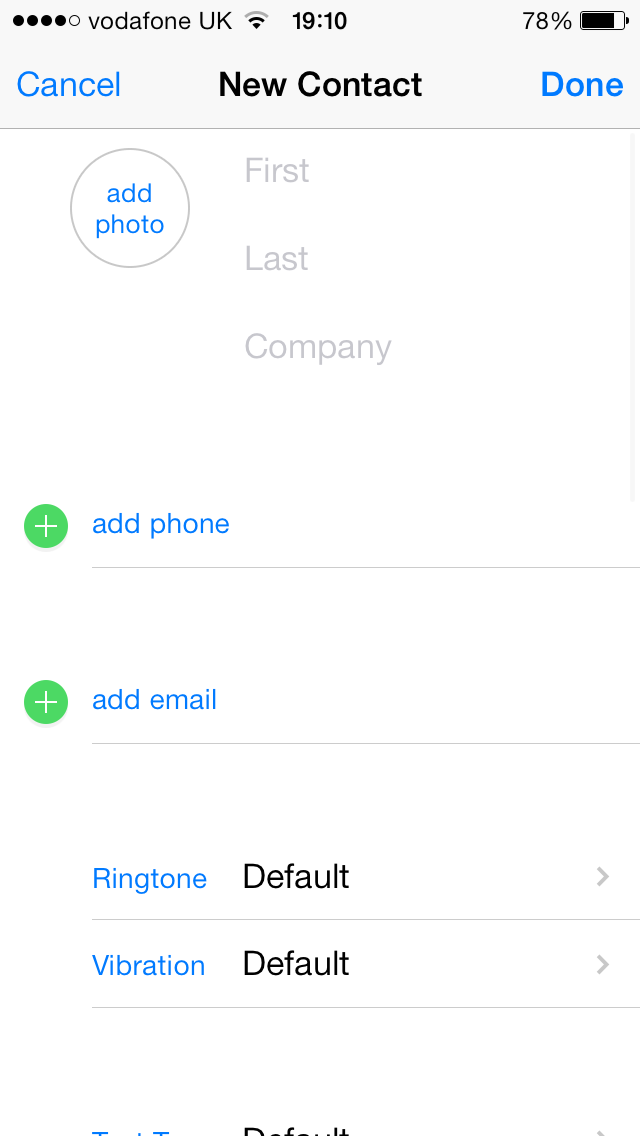
The iPhone 5C doesn't pull everyone else you're friends with through from Facebook or Twitter, so its a lost cause if you want to match everyone up. It's a highly irritating system and we wish Apple would just sort it out.
Apart from a profile picture, link to that person's social profile and perhaps such additional information gleaned from the social site such as address, the integration with the likes of Facebook and Twitter is minimal for the contacts the iPhone 5C does manage to match up.
There's no option to pull through various photo galleries, nor is there a stream of each person's recent social updates - stuff we've become accustomed to in other operating systems.
At least adding a new contact is easy enough, just hit the plus sign in the top corner when viewing your main contact list and you'll be greeted by a familiar looking form where you can fill in all manner of details on your new found friend.
Calling
Thankfully things improve when we move over to actually calling people on the iPhone 5C, and let's face that's what matters as this is a phone.
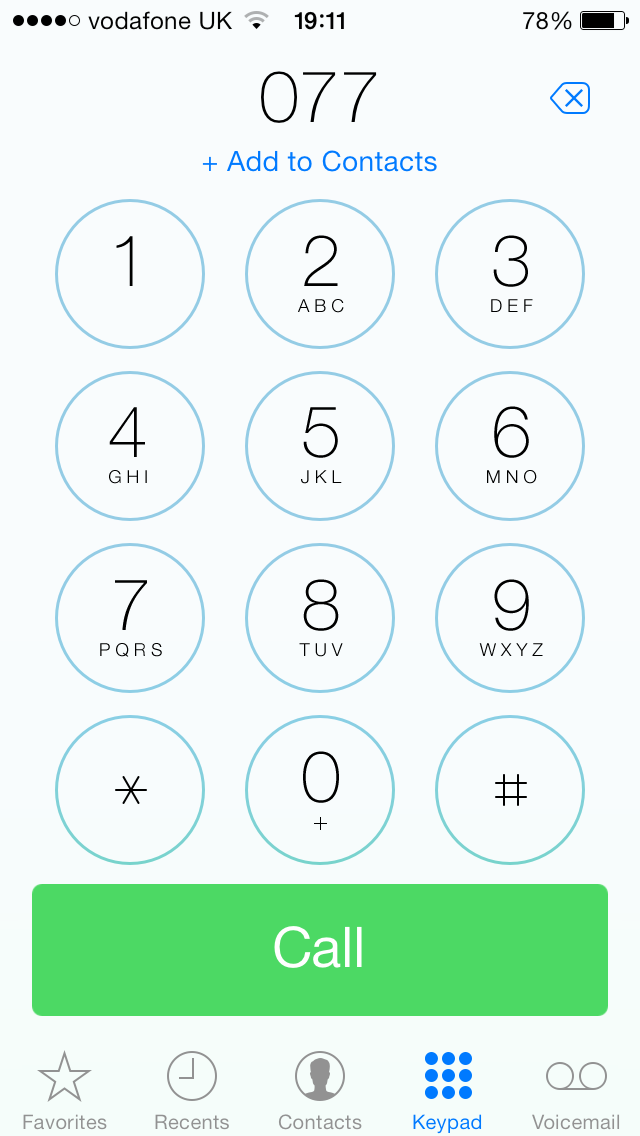
As with the iPhone 5, the 5C sports a triple microphone setup which blocks out noise around you to focus your dulcet tones down the handset and into the lug holes of the person on the other end of the line.
So the 5C has decent audio quality when it comes to calls, but that means nothing if it can't hold on to signal. Thankfully the antenna gremlins which plagued the iPhone 4 have long gone and the large steel frame which acts as the mast for the 5C is hidden under the plastic body - meaning they'll be no unfortunate death grip here.
We found the iPhone 5C managed to cling to signal even in areas where networks are traditionally not as strong, and we didn't experience any issues with dropped calls during our review period.
If you fancy making a call we'd recommend jumping into the contacts app and find the person you wish to speak to, tapping their name and then the relevant number you wish to dial.
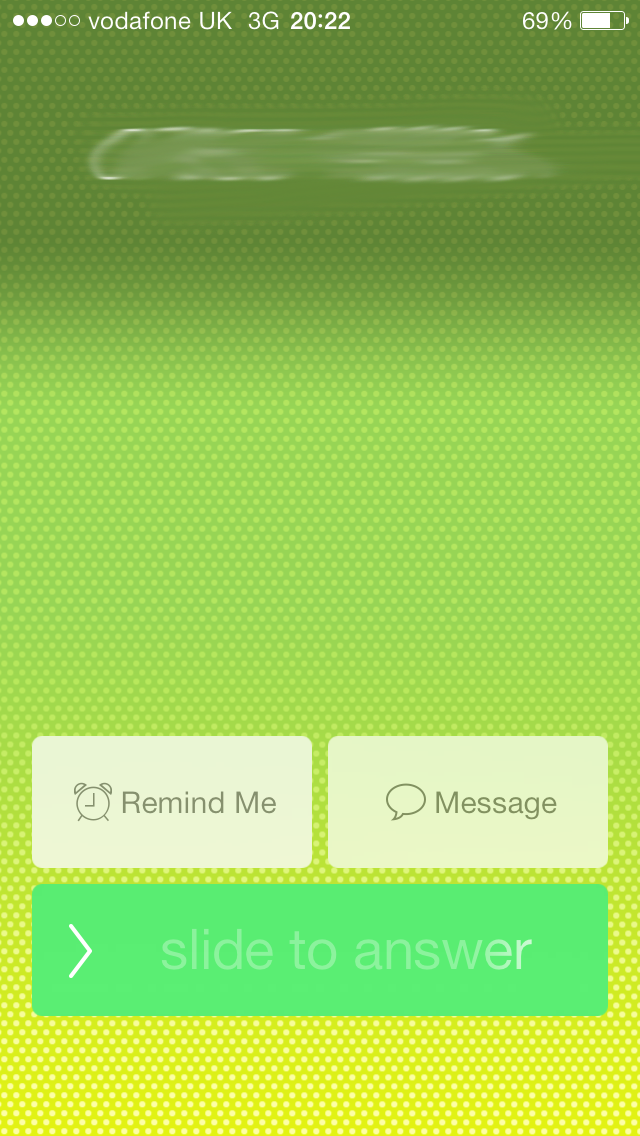
Why don't we recommend the phone app? Well the dialpad - which is the screen you're taken to by default when opening the app - doesn't support smart dial, so start typing a number and the 5C won't offer up any contact suggestions.
There are links to "recent" and "favourites" from within the phone application, allowing you to quickly call someone back or get to someone you contact frequently - but it all means extra key presses, and we're busy people.
In short the iPhone 5C offers pretty much a carbon copy of the calling experience you get on the iPhone 5, albeit with a shiny new iOS 7 overlay.
FaceTime
The added benefit of picking yourself up an iPhone is the fact you get access to Apple's video calling service FaceTime - allowing you to make video calls to other iDevice users over Wi-Fi and via your 3G or 4G network.
The front facing, 1.2MP camera on the iPhone 5C is snapper in question when it comes to FaceTime and it's ability to record in 720p means quality tends to be very good - as long as your signal is strong enough.
You can also switch from the front to the rear facing camera, just in case you want to share your view with the person on the other end of the call, which is a nice touch.
If you fancy making a FaceTime call over your cellular network ensure your data plan can cope with transmitting video calls, otherwise you may be in for a nasty shock when your bill turns up at the end of the month.
Make a FaceTime call over Wi-Fi however and it won't cost you a penny. While this may not be anything new, with the likes of Skype having offered similar services for a longer period of time, there's no denying Apple's implementation is slick and effective.
As we've mentioned video is generally very good, and so too is audio - although if you're in especially noisy areas we suggest popping in the bundled earpods you get in the iPhone 5C box to cut down on background shenanigans.

Gareth has been part of the consumer technology world in a career spanning three decades. He started life as a staff writer on the fledgling TechRadar, and has grew with the site (primarily as phones, tablets and wearables editor) until becoming Global Editor in Chief in 2018. Gareth has written over 4,000 articles for TechRadar, has contributed expert insight to a number of other publications, chaired panels on zeitgeist technologies, presented at the Gadget Show Live as well as representing the brand on TV and radio for multiple channels including Sky, BBC, ITV and Al-Jazeera. Passionate about fitness, he can bore anyone rigid about stress management, sleep tracking, heart rate variance as well as bemoaning something about the latest iPhone, Galaxy or OLED TV.
