TechRadar Verdict
The Philips Momentum 436M6VBPAB attempts to be your go-to screen for both console and PC gaming. It does a good job in terms of 4K picture quality, but a few features you’d expect of either a TV or a gaming monitor are notably absent, limiting its appeal to a very specific audience.
Pros
- +
Rich panel
- +
HDMI and DisplayPort inputs
- +
Ambiglow adds to immersion
Cons
- -
Not enough HDMI ports
- -
Contrary remote
- -
Max 60Hz refresh rate
Why you can trust TechRadar
What’s the perfect screen for playing video games on? A giant HDR flatscreen for your living room? How about a low-lag, fast refresh rate PC monitor?
With the 4K and HDR-enabled Philips Momentum 436M6VBPAB, the company is hoping that they can be one and the same. It’s a noble pursuit, and one that bears fruit. However, there are a few missing elements here that mean the whole concept doesn’t quite come together to reach its full potential.
Price and availability
The Philips Momentum 436M6VBPAB is available now at £699 ($959, AU$1,299). It's closest competitor is the £559 ($699, AU$899) 43-inch LG 43UD79-B and recently announced 43-inch Asus ROG Strix XG438Q that has yet to see its final pricing.

Design
Sitting somewhere between a monitor and TV, the 436M6VBPAB plays it pretty safe in the design stakes. At 43-inches wide, it comes out of the box attached to a stand which places feet at either end of the display. It follows the standard practice in the world of TVs, but two little feet as support is a little more unusual for computer monitors that would normally articulate from an arm on a pedestal base.
It makes for an interesting comparison against regular TVs or monitors. When including the legs, the screen has a depth of 26.4cm – much deeper than what you’d see with a modern flatscreen TV. But in the world of monitors, at least those that sit on an arm, this is rather shallow, especially for a screen of this size, letting you push it right back against a wall if placed on a desk.

A black bezel sits around the edge, while the rear of the unit houses speakers, ventilation areas, a DisplayPort 1.2 input, a single HDMI 2.0 port, two USB 3.0 fast charging points, one USB-C port, one mini DisplayPort and two audio inputs.
Having a DisplayPort sat alongside a HDMI port is excellent, letting you easily hook up a computer and a games console. However, for this to be a true TV replacement, we’d expect at least three HDMI ports, meaning you’re going to have to keep going around the back here to swap around input sources. As there’s no access to a TV tuner or smart TV apps with the onboard interface, get used to swapping around Amazon Fire TV sticks, Xbox Ones and the like.
Sign up for breaking news, reviews, opinion, top tech deals, and more.
The display further apes TV design with a simple, welcome remote control – a rarity among monitors. This lets you control display brightness, input source, power, menu navigation and volume. It’s handy when dealing with a screen of this size, and the 7W, up-firing DTS-certified speakers themselves are rather loud when cranked up (if a little lacking in depth, as you’d expect from a relatively thin screen).
Unfortunately, using the remote control can be a bit difficult, with quite a limited angle within which its zaps can be recognized.
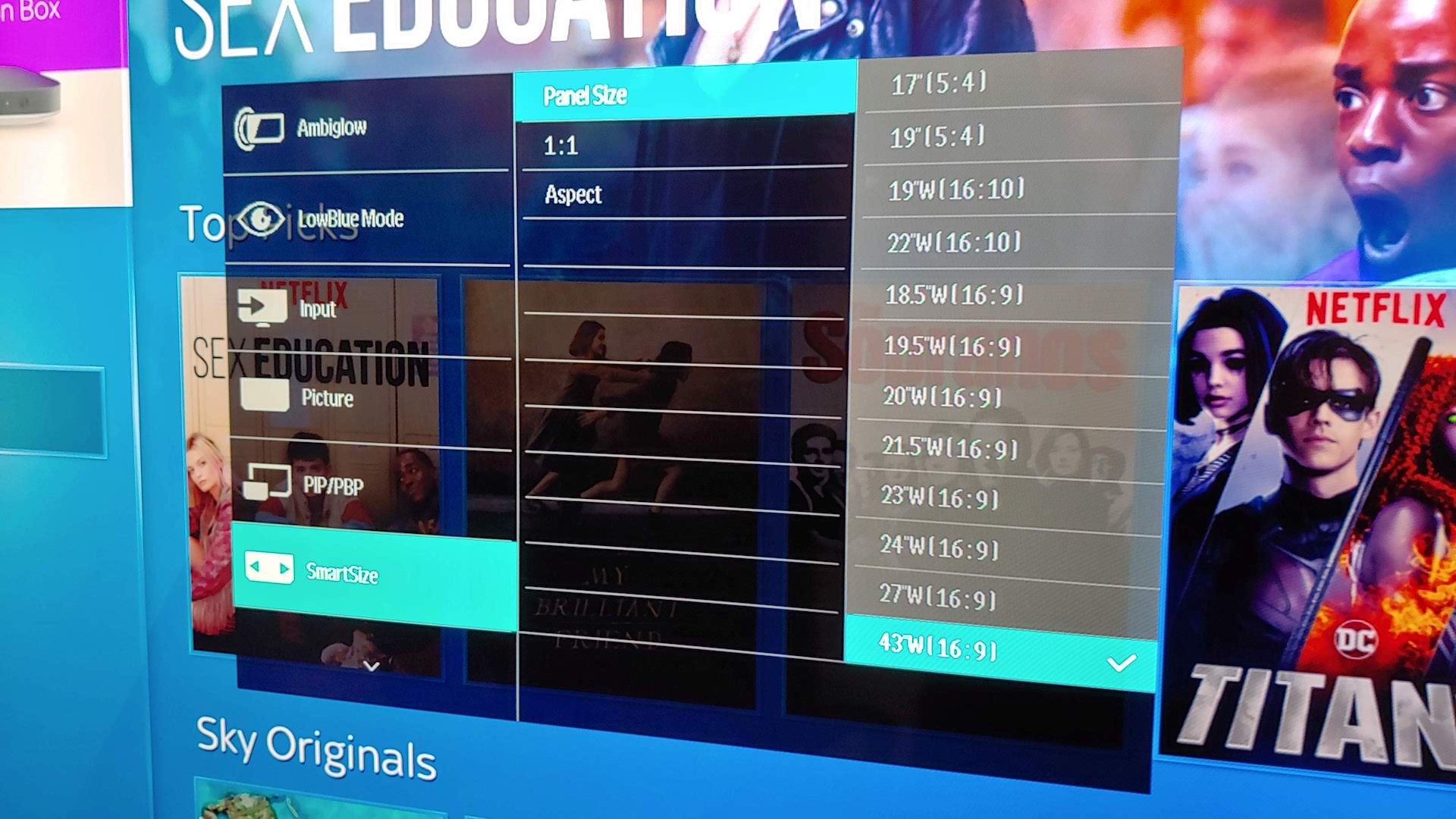
Finally, the screen also supports Philips Ambiglow lighting technology – a stripped back version of the Ambilight feature you’d see in its TVs. An LED strip along the underside of the monitor mimics the colors seen on screen, giving an immersive glow to accompany whatever action is going on with the display.
The size of the screen puts it in an unusually position – too big to comfortably use for desktop use, but a bit smaller than we’d recommend for a cinematic living room experience. Philips addresses the desktop use scenario with a menu feature that lets you shrink the used screen real estate, adding large black borders to the image and making it more manageable when viewed up close. But to get the most out of this screen if working at a desk, be prepared to sit back a bit with either a wireless controller or wireless keyboard and mouse.
Features and performance
A quick run down of some core specs before we examine them in detail. With the Philips Momentum 436M6VBPAB you’re getting a Quantum Dot panel that maxes out at a 3840 x 2160 pixel resolution, in a 16:9 aspect ratio. Viewing angles are solid at 178-degrees (even with the glossy finish prone to reflections).
Contrast ratio is a deep 4000:1, delivering very rich imagery when used in conjunction with the HDR mode (which has Vesa DisplayHDR 1000 certification). You’re looking at 400 nits brightness for SDR content, maxing out at 1000nits with HDR content.
The screen also supports Adaptive Sync inputs, which lets the panel’s refresh rate match that of the video source, reducing judder and screen tearing. This is great when paired with the Xbox One X (or a gaming laptop/PC equipped with AMD graphics), which supports this feature, leading to a marked improvement in smoothness when playing.
However, with the panel clocked at 60Hz, the feature isn’t as powerful when PC gaming, where we’ve seen Adaptive Sync and G-Sync technologies also paired with up to 144Hz panels. In those cases, it’s like pouring luxurious honey directly into your eyes.
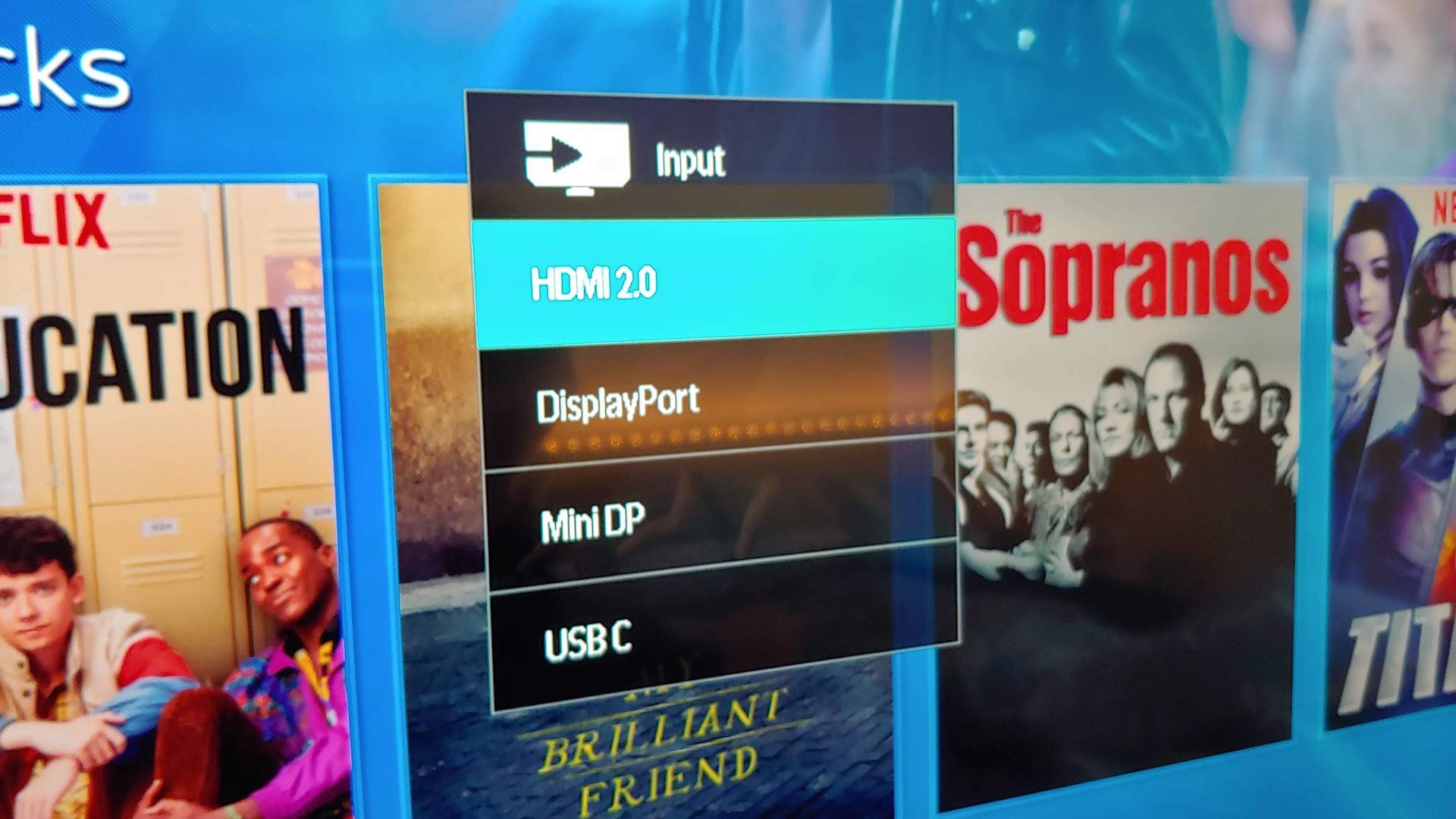
Using a MVA LCD panel has its advantages, and that’s what the Philips Momentum 436M6VBPAB has opted for. Namely that comes in the shape of improved contrast ratio. The 436M6VBPAB delivers a very rich image, with deep blacks and gorgeous colors. When paired with a HDR-compatible source, it does wonders – playing Microsoft’s Sea of Thieves, sailing the inky blue oceans and watching flaming torches shine on distant islands, it was like looking at a painting at times.
However backlight issues can pop up when delivering HDR. Split into 32 zones rather than using full array local dimming (which creates an even spread of LEDs backlighting across the entire display) you can see where the light sources move from one zone to another. The best example of this would be with a movies’ credits – you’ll see a ghostly halo around white text on a black background, even if the text itself is just a few millimetres and pixels in size.

With the aforementioned refresh rate issues notwithstanding, the 436M6VBPAB’s short 11.2ms input lag impresses. That’s far more responsive than you’d find with your standard flatscreen television. Will you notice a competitive edge? That’s hard to say, but it further helps to bridge the gap between monitor and TV.
Final verdict
All in, the Philips Momentum 436M6VBPAB is a curious screen. It serves some elements of TV viewing incredibly well, but others not so much, and likewise is a great PC monitor for some use cases, but not all.
Those looking for the halfway home between a monitor and PC will find plenty to enjoy here. With PC-compatible inputs, a fast response time and a rich display, it’s good for gamers whether they’re at home with a keyboard and mouse or a gamepad. However, its refresh rate isn’t as quick as some of the best gaming monitors on the market, by a long stretch.
This display here is rich and enjoyable for TV viewing too – but the severe lack of inputs and TV tuner (not helped by an absent smart applications interface) make it ill suited to those looking to hook up multiple content devices.
The screen’s 104ppi pixel density makes it suitable for up-close-and-personal PC gaming, but its physical size overwhelms at a desk, while it’s not quite big enough to appreciate the quality of the panel in a living room scenario.
Reasonably priced, the Philips 436M6VBPAB is worth a punt for those that match its niche appeal. But 2019 is going to be an interesting year for monitors of this size, with the likes of the HP Omen X Emperium from Nvidia’s BFGD program ticking more of the boxes that this screen is attempting to hit.
- The best monitor of 2019: find the perfect display for your rig

Gerald is Editor-in-Chief of Shortlist.com. Previously he was the Executive Editor for TechRadar, taking care of the site's home cinema, gaming, smart home, entertainment and audio output. He loves gaming, but don't expect him to play with you unless your console is hooked up to a 4K HDR screen and a 7.1 surround system. Before TechRadar, Gerald was Editor of Gizmodo UK. He was also the EIC of iMore.com, and is the author of 'Get Technology: Upgrade Your Future', published by Aurum Press.
