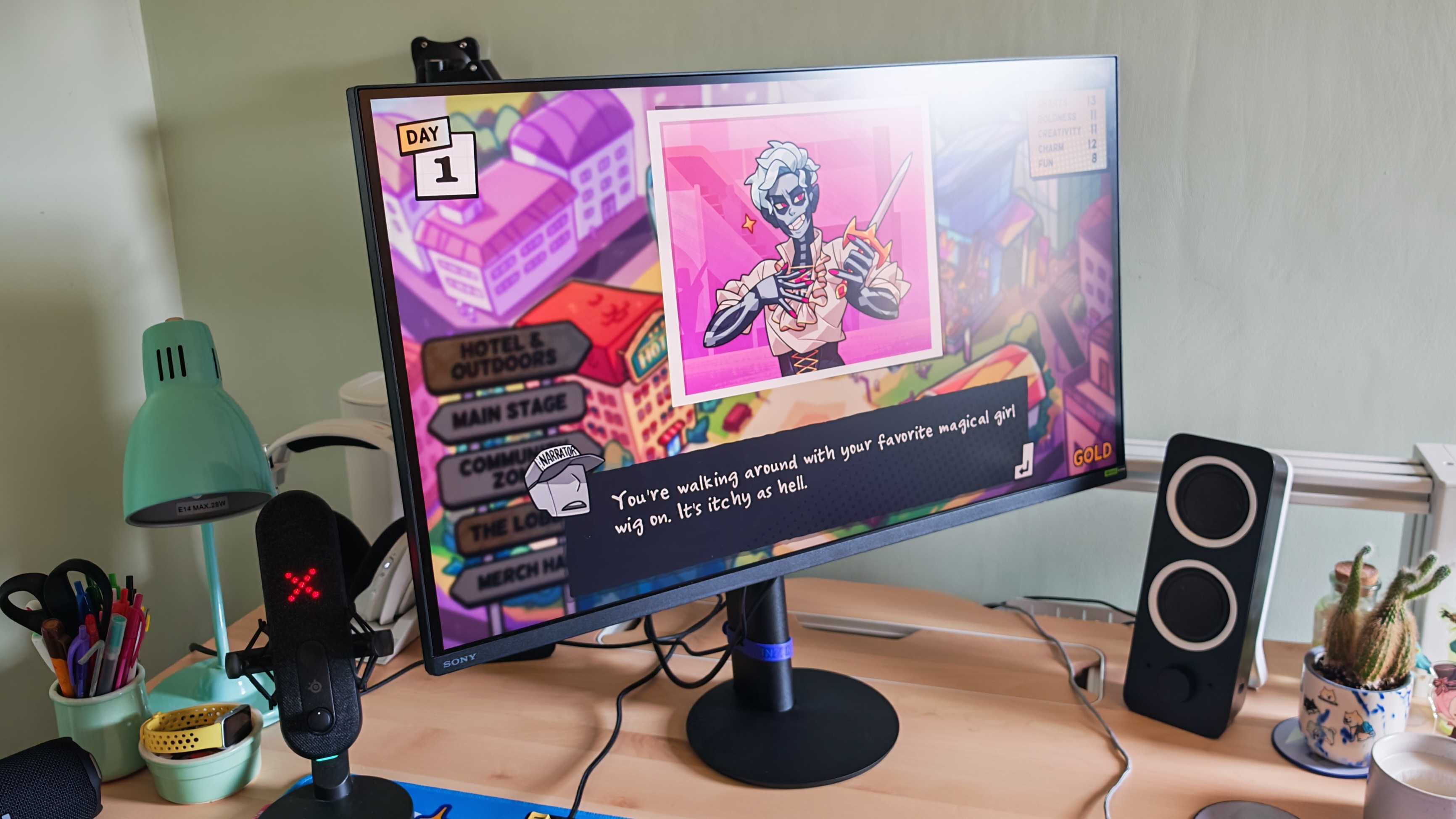TechRadar Verdict
You can’t do much better than the Sony Inzone M9 II if you're searching for a monitor that delivers superb performance on both PC and PS5. It’s impressively well-designed, with a practical, relatively compact stand and a sleek aesthetic that looks seriously premium. The 4K resolution and 160Hz refresh rate make it a great fit for a wide range of genres on PC, while the dedicated PS5 mode and VRR support ensure that console games always look their best.
Pros
- +
Practical, compact stand
- +
Dedicated PS5 mode and VRR support
- +
Bright and clear 4K image
- +
Surprisingly decent speakers
Cons
- -
OLED alternatives available at similar prices
Why you can trust TechRadar
Sony Inzone M9 II: Two-minute review
As someone who uses a single monitor for both PC and PlayStation 5, the Sony Inzone M9 II really feels like it was made to meet my specific needs.
A follow-up to the popular Sony Inzone M9, the II eschews the white PlayStation look and bulky tripod stand design. Although I did like the unique appearance of the original M9, the stand of the II is undeniably more practical, with a more generous tilt adjustment range and full 360-degree pivot that makes finding the perfect angle a breeze.
The refreshed aesthetic does help emphasize that this is a monitor intended for use with a PC, too, and ensures that it no longer seems out of place on your desk.
Despite coming in a little cheaper than its predecessor at $799.99 / £899, the II also packs some small, but nevertheless appreciated, spec upgrades. This includes slightly better brightness (which now peaks at 750 nits rather than 600) and a boosted 160Hz refresh rate.

As the PS5 can only output at a maximum of 120Hz, this latter change was clearly made with PC players in mind, and helps this model hold its own against some of the best gaming monitors aimed at the PC audience right now.
This faster refresh rate, paired with the 1ms GtG response time, and not to mention built-in 24.5-inch mode, could also make the Sony Inzone M9 II a great pick for those who enjoy high-intensity PC esports titles like Counter-Strike 2 or Valorant.
Thanks to a wealth of console-specific features, it’s also one of the best monitors for PS5 and PS5 Pro - full stop. It’s got full variable refresh rate (VRR) support, plus Auto HDR Tone Mapping to automatically calibrate brightness for your PS5 during setup. There’s even an Auto Genre Picture Mode that detects the title that you’re playing and dynamically adjusts the picture to match the likes of FPS titles or RPGs.
Sign up for breaking news, reviews, opinion, top tech deals, and more.
The built-in speakers lack bass and can be a little tinny at higher volumes, but they are surprisingly decent overall. That means console players used to the generally superior sound systems of a gaming TV won’t have to run out to pick up an extra pair right away.
It’s easy to lament the use of an IPS LCD panel, especially when OLED options are available from competitors at around the same price, but I don’t have any practical complaints about the 27-inch 4K display here.
It’s bright and responsive, with accurate colors and HDR10. Everything from Assassin’s Creed Shadows to Forza Horizon 5 and Horizon Zero Dawn Remastered looks absolutely stunning, cementing the Sony Inzone M9 II as a superb all-rounder.

Sony Inzone M9 II: Price and availability
- Retails for $799.99 / £899
- Slightly worse value in the UK
- Expect occasional sales
The Sony Izone M9 II retails for $799.99 / £899. This pricing means that it is slightly worse value in the UK, which is a little disappointing and could weigh on your decision if you’re buying in that market.
Although early Inzone products were marked by their eye-wateringly bad value prices (I’m looking at you, Sony Inzone M3), the Sony Inzone M9 II is actually reasonably priced given its spec.
It comes in a bit more expensive than similar options like the Gigabyte M32UC, though it benefits from a significantly more premium overall design that makes the added cost worthwhile in my book.
If you’re after a 4K screen on a tight budget, alternatives like the Asus TUF Gaming VG289Q could prove tempting as they come in at less than half the price of the Sony Inzone M9 II. Just bear in mind that there are noticeable compromises, including significantly higher response times and noticeably lower refresh rates.
The Sony Inzone M9 II is quite good value, then. I recommend it at full price, but, judging by the discount patterns of other Inzone products, I would expect occasional sales to come along and make it an even better proposition.
The monitor is readily available via the Sony website, in addition to the usual retailers like Amazon, Best Buy, and Walmart in the US and Amazon, Argos, and Very in the UK.
Sony Inzone M9 II: Specs
Price | $799.99 / £899 |
Panel size | 27-inch |
Panel type | IPS LCD |
Resolution | 3840 x 2160 |
Brightness | 750 nits |
HDR | HDR10, DisplayHDR 600 |
Pixel response | 1ms |
Refresh rate | 160Hz |
Sony Inzone M9 II: Design and features
- Easy assembly process
- Low profile base
- Plenty of adjustment options
I’ve never had a bad experience putting together a Sony Inzone monitor and the Sony Inzone M9 II is no exception.
It’s well packaged, with the monitor, stand, and its base secured separately in plenty of polystyrene foam. To assemble, you simply screw the bottom of the base onto the bottom of the stand and clip it all into the back of the monitor. It took me about fifteen seconds overall and did not require the instruction manual.
As I’ve already mentioned, the Sony Izone M9 II has a radically different design compared to the original M9. It’s black instead of white and has an entirely redesigned stand. Rather than a tripod, the Sony Inzone M9 II is held up by a single thick column on a circular base. It’s quite similar to the design of the stand on the Sony Inzone M10S, which was released at the same time, after all, though a bit chunkier on the whole.
With a radius of just under 3.5in / 9cm, the base is still rather compact for a monitor of this size, which makes it easy to fit on a desk - even if you have limited space. The stand can also pivot, offering a smooth 360 degrees of rotation. This is surprisingly handy, ensuring that you can quickly rotate the monitor to show something to a friend or simply adjust it slightly to better suit your current position.
The monitor can be tilted downwards by five degrees or upwards by 25, so you won’t have any trouble finding the right viewing angle either. The height can also be adjusted by 5.1in / 13cm, which is more than enough leeway to raise or lower it to a healthy height in most setups.

On the back right-hand side of the monitor is the power button, alongside a well-sized thumbstick for accessing the on-board settings menu.
The menu here is well organized and easy to navigate, but I’d still recommend installing the compatible Inzone Hub PC app, which offers a slightly more in-depth level of tuning.
There’s also a small white power indicator LED built into the side of the display. It is completely invisible from the front, which is a good thing as it stops it from becoming distracting in the corner of your eye, though can still be disabled in the software if you prefer.
You will find all the expected ports at the bottom of the monitor. There’s a DisplayPort 2.1 connector, 2 HDMI connectors, a USB Type-B input (for enabling the USB hub functionality), and two corresponding USB Type-A outputs.
A Type-C port would certainly be a bonus, but given how many peripherals still use USB Type-A, its absence is not that big of a deal. There’s also a third USB Type-A port that’s clearly labelled as being used for software updates via a USB stick only. Lastly, you get a 3.5mm headphone jack for hooking up any compatible audio devices.
In terms of features, you get pretty much everything that you would expect from a premium gaming monitor. It supports Full Array Local Dimming for enhanced contrast, in addition to meeting the VESA Certified DisplayHDR 600 standard.
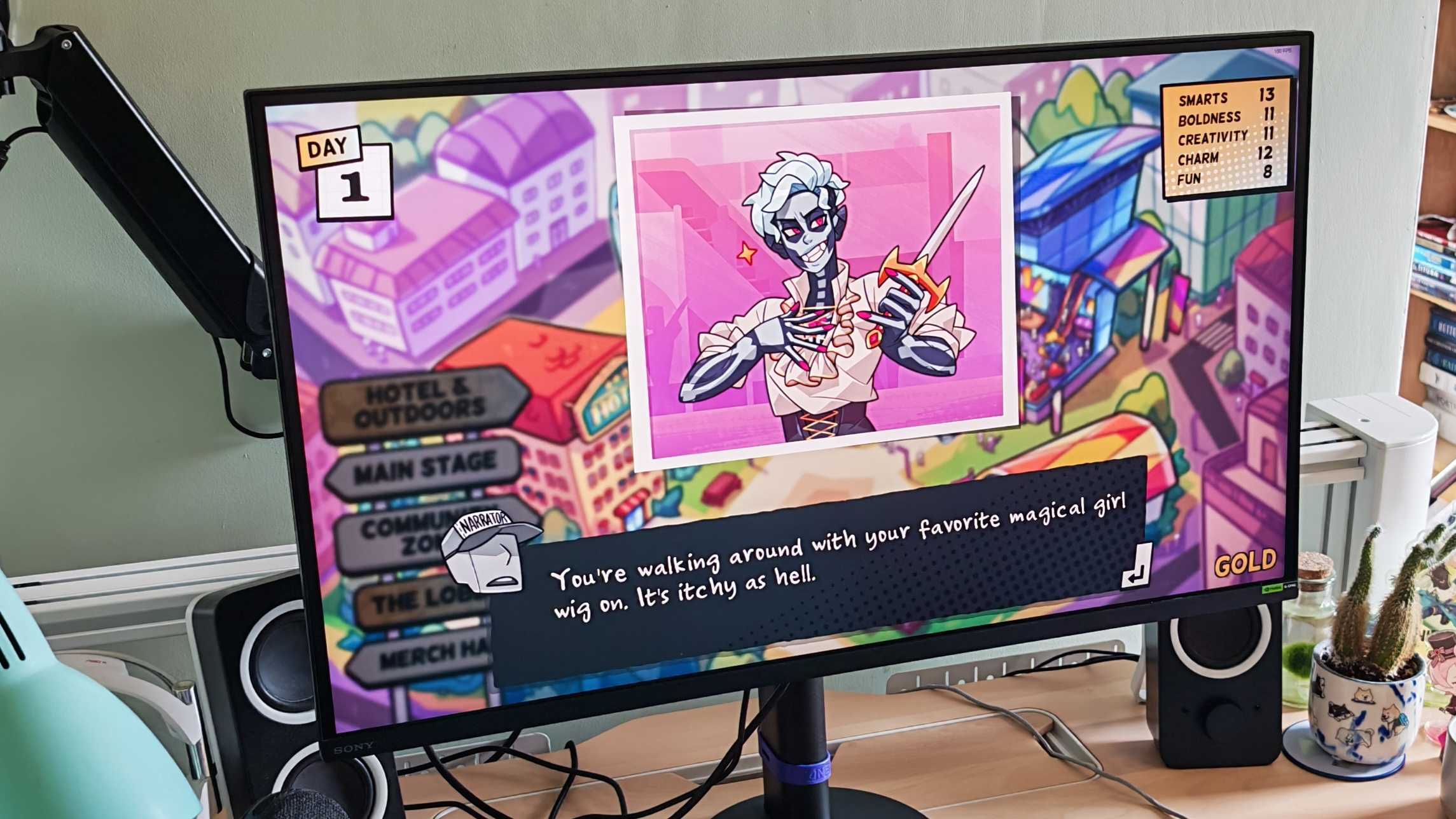
On PC, you benefit from a speedy 160Hz refresh rate via a DisplayPort connection, in addition to Nvidia G-Sync support. On PS5, you have VRR and Auto HDR Tone Mapping. The monitor also automatically detects when a PS5 is detected, enabling a pre-tuned PS5 profile.
This is all on top of the usual array of display modes (I’d recommend turning off Auto Picture Mode and sticking to the DisplayHDR profile for the most life-like look in most situations), plus optional settings for on-screen frame rate counter, crosshair, and timer.
Sony Inzone M9 II: Performance
- Brilliant for PC, perfect for PS5
- A bright, smooth picture suited to a range of genres
- An ideal all-rounder
Out of the box, the monitor was in its Power Saving mode, which unfortunately looks rather dim and makes for a lacklustre first impression.
Still, when you turn that off and enable HDR, the resulting picture is fantastic. Despite not being an OLED panel, colours are bright and blacks are surprisingly deep. 4K video is absolutely stunning, while general web browsing and office work benefit from the 160Hz smoothness and highly detailed image.
You likely won’t pick up the Sony Inzone M9 II purely for productivity, though, and gaming does not disappoint. As I used the Sony Inzone M9 II for multiple months, I experienced an extremely wide range of games on it. Highlights on PC include Counter-Strike 2, which is delightfully smooth at 160Hz, in addition to lots of Sid Meier’s Civilization 7, where the detailed models in its diorama-like world come through with excellent clarity.
Hitman World of Assassination benefited hugely from the crisp 4K and cheerful brightness in the sunny stadium of the fictional Miami Global Innovation Race, while the moodier aesthetic of the Dartmoor map showcased the monitor’s strong contrast. Again, this is not an OLED panel, but it still delivers colors that are just as vivid as some of the OLED models that I’ve tried.

It was a similar story over on PS5, where I played through the bulk of Assassin’s Creed Shadows, sunk hundreds of hours into the latest Call of Duty: Black Ops 6 season and tried out Forza Horizon 5 and Horizon Zero Dawn Remastered in addition to many other games. The VRR support was a gamechanger in Assassin’s Creed Shadows in particular, where its Balanced preset appears significantly smoother than on monitors without it.
It’s plenty smooth, but on PS5, you are still constrained to a maximum of 120Hz. If you’re buying purely for use with a console, do bear in mind that you won’t benefit from the true refresh rate capabilities of the Sony Inzone M9 II.
Unlike the more expensive Sony Inzone M10S, the Sony Inzone M9 II also packs some built-in speakers. Will they blow your mind? No, but they’re certainly good enough. At 50% volume, sound is clear and accurate with a decent level of detail. It lacks bass, but acceptable audio still puts them in the upper echelons of gaming monitor speakers. They can go impressively loud, which is good, but as you begin to crank that volume up, the sound becomes a bit more tinny.
If you are viewing the Sony Inzone M9 II as quite a significant investment, you can take comfort in knowing that you won’t need to run out to buy an expensive separate set of speakers to experience your favorite games in an enjoyable fashion right away.
Should you buy the Sony Inzone M9 II?
Buy it if...
You want an all-round gaming powerhouse
The Sony Inzone M9 II is a superb all-round option, delivering excellent performance in a wide range of game genres. It’s got plenty of features and even some decent built-in speakers.
You play on both PS5 and PC
The Sony Inzone M9 II is at its best when you own both a PC and PS5 and use them both on the same display, as it supports a range of features for both platforms. If that’s you, then this monitor is well worth its asking price.
Don't buy it if...
You want to save some cash
Although it is a fair price, the Sony Inzone M9 II is still quite an expensive monitor. There are cheaper 4K options out there, especially if you don’t mind skimping on the overall design and build.
Also consider
Not convinced by the Sony Inzone M9 II? Keep these alternatives on your radar.
| Row 0 - Cell 0 | Sony Inzone M9 II | Sony Inzone M10S | Gigabyte M32UC |
Price | $799.99 / £899 | $1099.99 / £1,199 | $799 / £681 |
Panel size | 27-inch | 27-inch | 32-inch |
Panel type | IPS LCD | OLED | LCD |
Resolution | 3840 x 2160 | 2560 x 1440 | 3840 x 2160 |
Brightness | 750 nits | 1300 nit | 350 nit |
HDR | HDR10, DisplayHDR 600 | HDR True Black 400 | HDR True Black 400 |
Pixel response | 1ms | 0.03ms gray-to-gray | 1 ms |
Refresh rate | 160Hz | 480Hz | 144Hz |
Sony Inzone M10S
If you’re more of a PC player, then I’d recommend the Sony Inzone M10S. It’s one of the best monitors that I’ve ever tested, with a beautiful but functional stand and a blazing-fast 480Hz OLED panel. It is 1440p, however, so intended for competitive shooter players first and foremost.
Read our full Sony Inzone M10S review
Gigabyte M32UC
A titan of affordable 4K monitors, the Gigabyte M32UC frequently goes on sale and is the one to choose if you want to save some cash. It has loads of features and a speedy 144Hz refresh rate, though it definitely lacks the premium materials and design of the Sony Inzone M9 II.
Read our full Gigabyte M32UC review

How I tested the Sony Inzone M9 II
- Tested for multiple months
- Evaluated with both PC and PS5
- Tried with loads of different games
I tested the Sony Inzone M9 II for more than two months, using it as my primary monitor for the entirety of that time.
I used it extensively with both PC and PS5, in addition to some light Xbox Series X gaming. During that time, I used it for hours of web browsing, office work, and playing countless games.
On PC, highlights included Counter-Strike 2, Resident Evil 4, Split Fiction, Cities Skylines 2, Sid Meier’s Civilization 7, Persona 3 Reload, Hitman World of Assassination, and Inzoi.
Even some smaller indie games like Monster Prom 4: Monster Con looked great, with the monitor’s vivid colors really complementing the expressive art style.
On PS5, games tested included Call of Duty: Black Ops 6, Horizon Zero Dawn Remastered, Days Gone Remastered, The Elder Scrolls 4: Oblivion Remastered, The Last of Us Part 2 Remastered, Forza Horizon 5, Zenless Zone Zero, and Assassin’s Creed Shadows.
Throughout my time with the monitor, I compared my experience to my hands-on testing of other gaming monitors, including the more premium Sony Inzone M10S.
First reviewed May 2025

Dash is an experienced tech journalist who currently serves as the Gaming Editor at TechRadar, where he helps oversee coverage of video games and related products.
Before joining the team, he was Contributing Writer at PLAY (formerly Official PlayStation Magazine) and has also written articles for many of the UK's biggest gaming magazines including Edge, PC Gamer, and SFX.
Now, when he's not getting his greasy little mitts on the newest hardware or gaming gadget, he can be found listening to J-pop or feverishly devouring the latest Nintendo Switch otome.
You must confirm your public display name before commenting
Please logout and then login again, you will then be prompted to enter your display name.